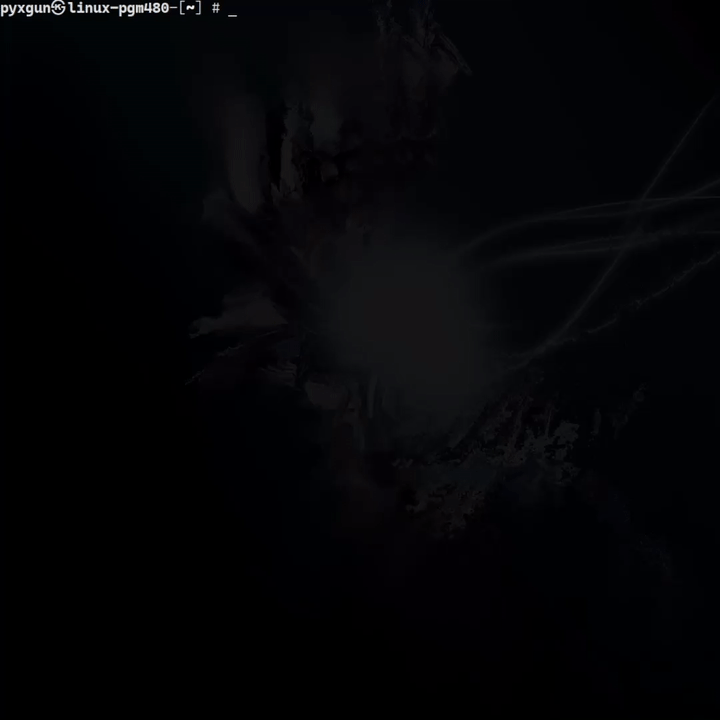Xtal /krístəl/ is a small container runtime written in Nim.
Xtal is server-less container runtime.
All you need to do to create your container is to execute xtal run command.
- pivot root
- namespaces(IPC, Network, Mount, PID, User, UTS)
- bridge network
- memory & cpu limits
- pull image from Docker Hub
- management container & docker images
- Alpine
- Ubuntu
- CentOS
- Arch Linux
- Debian
- Amazon Linux
- Oracle Linux
...and more Linux image!
$ git clone https://github.com/pyxgun/xtal.git
$ cd xtal
$ nimble buildLet's try to run a container with a few command. In this example, we will run Arch Linux container.
# pull image from docker hub
$ sudo xtal pull archlinux:latest
# create container with archlinux image
$ sudo xtal create archlinux:latest
# check containerID
$ sudo xtal ls
CONTAINER ID IMAGE STATUS
60e16be57bb5 archlinux:latest created
# start the container
# specify container ID you want to run
$ sudo xtal start 60e16be57bb5$ sudo xtal [command] <[arg]>
# command
run : quick start. pull image, create container, and start container.
create : create container with specified image.
start : start container that has already been created.
ls : show created container list.
rm : remove container.
pull : pull image from docker hub.
images : show downloaded images.
rmi : remove image. -n, --name=[name]
assign a name to the container.
$ sudo xtal start create --name=mycontainer 60e16be57bb5
--mount=src:[src],dst:[dst]
bind mount a directory on the local host to container.
$ sudo xtal start --mount=src:$(pwd)/mydir,dst:/home 60e16be57bb5
-p, --portforward=[host_port]:[container_port]
$ sudo xtal start --portforward=8080:80 60e16be57bb5
Xtal is currently in the development stage.