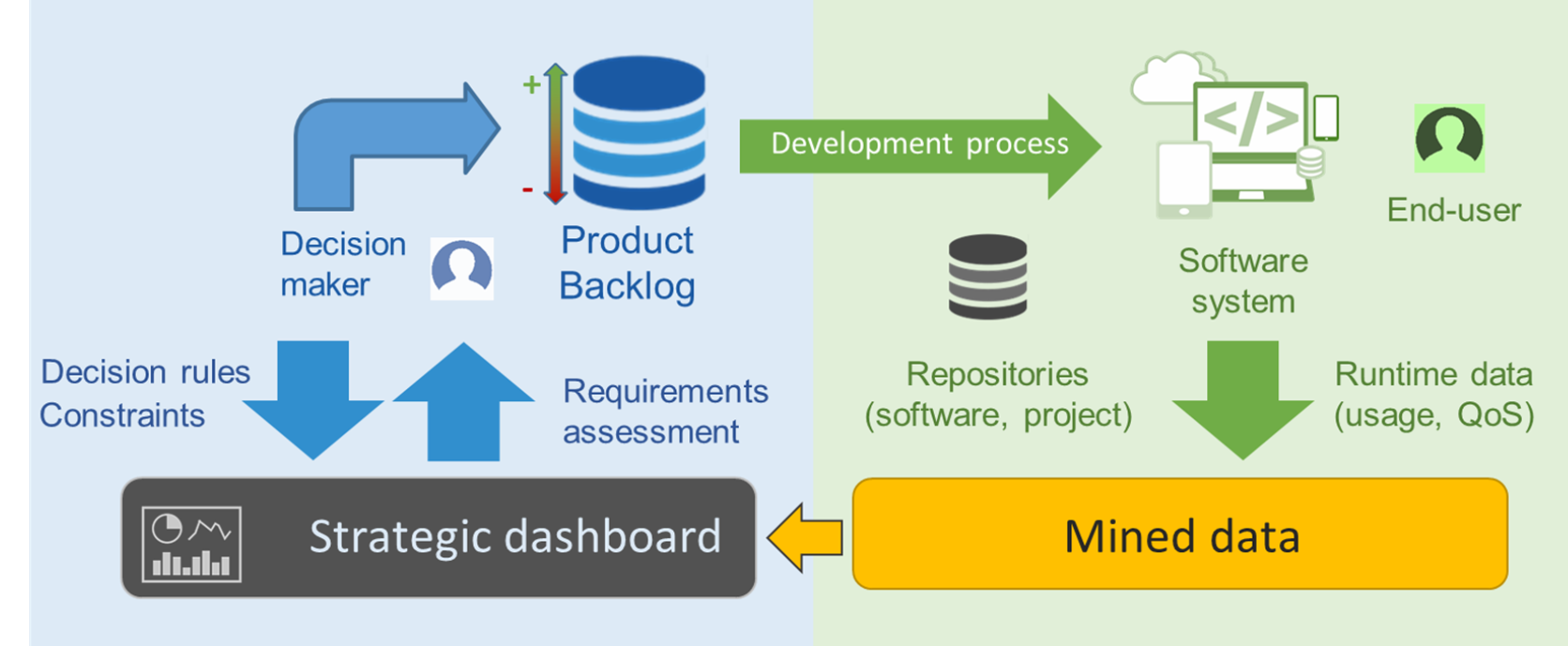Repository with general information about Q-Rapids H2020 project and the software components produced. The aim of the project is produce an evidence-based, data-driven quality-aware rapid software development method where quality requirements are incrementally elicited, refined and improved based on data gathered from software repositories, management tools, system usage and quality of service. This data is analysed and aggregated into quality-related strategic indicators which are presented in a highly informative dashboard.
This project has received funding from the European Union’s Horizon 2020 research and innovation programme under grant agreement No 732253.
You can find a video tutorial to deploy Q-Rapids docker in the following link ![]()
Go to the main directory where the docker-compose file is located and follow the instruction
docker-compose buildPlease notice that this make take some time to finish.
The used images are available at DockerHub.
After building all images, we can set up the entire environment including PostgresSQL, Sonarcube, Elasticsearch, Kafka, and Zookeeper
# Running required tools
docker-compose up -d sonarqube zookeeper kafka elasticsearch kibana dbVerify all services have been started correctly. In the next step, we need to add an example project to analyse it with Sonarcube. This step is needed to produce the minimum amount of data for Q-Rapids tools.
# Add Example project into SonarCube
docker-compose up sample-projectsWhen we adding example project into Sonarcube we have to run qrconnect_sonar, dashboard rbase, qralert, siassessment-rest
docker-compose up -d qrconnect_sonar pabrews dashboard rbase qralert siassessment-rest forecast-restImportant It will take some time to start the Rbase component for the first time. This is due to the dependencies that need to be downloaded and compiled. Please wait until this process is finished. Afterwards, continue with the following command:
docker-compose up -d qrevalThe main page view, available on the port 8080:
If you don't see any chart in the main view, you need to create a strategic indicator manually:
- Click on "New SI" button (at the top)
- Modify, if needed, the categories presented
- Click on "Save" button to save the categories that are going to be used in the different charts
- Create a new strategic indicator including the name and selecting all the factors from the left to the right lists
- Click on "Save" button
- Dashboard port: 8080
- Sonarqube port: 4875
- Kibana port: 5601
- Elasticsearch port: 9200, 9300
- Qralert port : 5051
- Rbase port : 6311
The information to configure the docker to deploy your own qr-connect and configuring your own quality model is availabe at this repository Wiki.
You can find all the information you need related to the tool in q-rapids repository Wiki.
See the Q-Rapids Contribution Guidelines here.