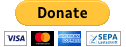-
Notifications
You must be signed in to change notification settings - Fork 0
bash scripting reference cards
You are visiting the qoolixiloop Bash Wiki. Please read on, if you like to find out, how you can profit from it.
Enjoy!
✨
Usually, Bash is only one of many programming languages Linux professionals use. Especially, if only used from time to time, switching to it again is easy, if one either has an eidetic memory or good reference cards at one's fingertips. For all those not like Sheldon Cooper the next section might be a real game changer.
The cards are based on the Advanced Bash-Scripting Guide, which can be downloaded from TLDP the Linux document project, or it may be found on many other web sites as well. The book is really good, but unfortunately, one of the most useful parts is buried in appendix B on page 793. That's why I decided to adapt the content so that it can be shared in GitHub's Markdown tables. Please click the button below and open the chapter you are interested in. Once the table or tables are open the Browser's search function can be used, to support you in finding, what you are looking for.
📖 show bash reference cards
📚📖 show special shell variables
📚
Variable Meaning $0Filename of script $1Positional parameter #1 $2 - $9Positional parameters #2 - #9 ${10}Positional parameter #10 $#Number of positional parameters "$*"All the positional parameters (as a single word) (I) "$@"All the positional parameters (as separate strings) ${#*}Number of positional parameters ${#@}Number of positional parameters $?Return value $$Process ID (PID) of script $-Flags passed to script (using set) $_Last argument of previous command $!Process ID (PID) of last job run in background (I) Must be quoted, otherwise it defaults to $@.
📚
📖 show test operators
📚
Operator Meaning Operator Meaning Arithmetic Comparison within single [ ... ] or double parentheses ... String Comparison single [ ... ] or double parentheses ... -eqEqual to =Equal to . . ==Equal to -neNot equal to !=Not equal to -ltLess than \<Less than (ASCII) (I) -leLess than or equal to -gtGreater than \>Greater than (ASCII) (I) -geGreater than or equal to . . -zString is empty . . -nString is not empty Arithmetic Comparison within double parentheses (( ... )) >Greater than >=Greater than or equal to <Less than <=Less than or equal to (I) If within a double-bracket ... test construct, then no escape \ is needed.
📚
📖 show test operators for files
📚
Operator Tests Whether Operator Tests Whether Arithmetic Comparison within single [ ... ] or double parentheses ... String Comparison single [ ... ] or double parentheses ... -eFile exists -sFile is not zero size -fFile is a regular file -dFile is a directory -rFile has read permission -hFile is a symbolic link -wFile has write permission -LFile is a symbolic link -xFile has execute permission -bFile is a block device -cFile is a character device -gsgid flag set -pFile is a pipe -usuid flag set -SFile is a socket -k"sticky bit" set -tFile is associated with a terminal -NFile modified since it was last read F1 -nt F2File F1 is newer than F2 (I) -OYou own the file F1 -ot F2File F1 is older than F2 (I) -GGroup id of file same as yours F1 -ef F2Files F1 and F2 are hard links to the same file (I) !?NOT (inverts sense of above tests)? (I) Binary operator (requires two operands).
📚
📖 show parameter substitution and expansion
📚
Expression Meaning ${var}Value of var (same as $var) ${var-$DEFAULT}If var not set, evaluate expression as $DEFAULT (I) ${var:-$DEFAULT}If var not set or is empty, evaluate expression as $DEFAULT (I) ${var=$DEFAULT}If var not set, evaluate expression as $DEFAULT (I) ${var:=$DEFAULT}If var not set or is empty, evaluate expression as $DEFAULT I) ${var+$OTHER}If var set, evaluate expression as $OTHER, otherwise as null string ${var:+$OTHER}If var set, evaluate expression as $OTHER, otherwise as null string ${var?$ERR_MSG}If var not set, print $ERR_MSG and abort script with an exit status of 1.(I) ${var:?$ERR_MSG}If var not set, print $ERR_MSG and abort script with an exit status of 1.(I) ${!varprefix*}Matches all previously declared variables beginning with varprefix ${!varprefix@}Matches all previously declared variables beginning with varprefix (I) If var is set, evaluate the expression as $var with no side-effects. Note that some of the above behavior of operators has changed from earlier versions of Bash.
📚
📖 show string operations
📚
Expression Meaning ${#string}Length of $string ${string:position}Extract substring from $string at $position ${string:position:length}Extract $length characters substring from $string at $position [zero-indexed] ${string#substring}Strip shortest match of $substring from front of $string ${string##substring}Strip longest match of $substring from front of $string ${string%substring}Strip shortest match of $substring from back of $string ${string%%substring}Strip longest match of $substring from back of $string ${string/substring/replacement}Replace first match of $substring with $replacement ${string//substring/replacement}Replace all matches of $substring with $replacement ${string/#substring/replacement}If $substring matches front end of $string, substitute $replacement for $substring ${string/%substring/replacement}If $substring matches back end of $string, substitute $replacement for $substring expr match "$string" '$substring'Length of matching $substring (I) at beginning of $string expr "$string" : '$substring'Length of matching $substring (I) at beginning of $string expr index "$string" $substringNumerical position in $string of first character in $substringI)that matches [0 if no match, first character counts as position 1] expr substr $string $position $lengthExtract $length characters from $string starting at $position [0 if no match, first character counts as position 1] expr match "$string" '\($substring\)'Extract $substring (I) searching from beginning of $string expr "$string" : '\($substring\)'Extract $substring (I), searching from beginning of $string expr match "$string"'.*\($substring\)'Extract $substring (I) searching from end of $string expr "$string" : '.*\($substring\)'Extract $substring (I) searching from end of $string (I) Where $substring is a Regular Expression.
📚
📖 show summary for miscellaneous constructs
📚
Expression Interpretation Brackets if [ CONDITION ]Test construct; spaces needed if [[ CONDITION ]]Extended test construct; spaces needed Array[1]=element1Array initialization [a-z]Range of characters within a Regular Expression Curly Brackets${variable}Parameter substitution ${!variable}Indirect variable reference { command1; command2; . . . commandN; }Block of code {string1,string2,string3,...}Brace expansion {a..z}Extended brace expansion {}Text replacement, after find and xargs Parentheses( command1; command2 )Command group executed within a subshell Array=(element1 element2 element3)Array initialization result=$(COMMAND)Command substitution, new style >(COMMAND)Process substitution <(COMMAND)Process substitution Double Parentheses(( var = 78 ))Integer arithmetic var=$(( 20 + 5 ))Integer arithmetic, with variable assignment (( var++ ))C-style variable increment (( var-- ))C-style variable decrement (( var0 = var1<98?9:21 ))C-style ternary operation Quoting"$variable""Weak" quoting 'string''Strong' quoting Back Quotesresult=`COMMAND`Command substitution, classic style 📚📖 show summary for arrays
📚
Expression Interpretation a=(word1 word2 "$word3" ...)Initialize an array from a word list, indexed starting with 0 unless otherwise specified. a=(*.png *.jpg)Initialize an array with filenames. a[i]=wordSet one element to word, evaluating the value of i in a math context to determine the index. a[i+1]=wordSet one element, demonstrating that the index is also a math context. a[i]+=suffixAppend suffix to the previous value of a[i] (bash 3.1). a+=(word ...)# append a+=([3]=word3 word4 [i]+=word_i_suffix)# modify unset 'a[i]'Unset one element. Note the mandatory quotes (a[i] is a valid glob). "${a[i]}"`Reference one element. "$(( a[i] + 5 ))"Reference one element, in a math context. "${a[@]}"Expand all elements as a list of words. "${!a[@]}"Expand all indices as a list of words (bash 3.0). "${a[\*]}"Expand all elements as a single word, with the first char of IFS as separator. "${#a[@]}"Number of elements (size, length). "${a[@]:start:len}"Expand a range of elements as a list of words, cf. string range. "${a[@]#trimstart}" "${a[@]%trimend}""${a[@]//search/repl}" etc.Expand all elements as a list of words, with modifications applied to each element separately. declare -p aShow/dump the array, in a bash-reusable form. mapfile -t a < streamInitialize an array from a stream (bash 4.0). readarray -t a < streamSame as mapfile. "$a"Same as "${a[0]}". Does NOT expand to the entire array. This usage is considered confusing at best, but is usually a bug. 📚
Please click the button below, if you would like to navigate to another page of this repository.
My name is Roland Benz, I live in Zurich, Switzerland and decided spontaneously to dedicate my time and knowledge to some projects on GitHub. By clicking the button below you will get all the necessary information with respect to hiring and donations.
📖 please click me ...
💫
There is a personal repository dedicated to hiring and collaboration. If you are located in Switzerland this is the place, where you can find some sort of CV and contact information.
The qoolixiloop repositories will constantly be filled with great content. This service to the general public comes as a huge effort from my side. In case you are a wealthy person or an executive of a big organization, not knowing, where to invest all the money that is pouring in, there is hope on the horizon. Below you will find my lonely and empty bank account, grateful and happy about any kind of attention.
💫
📖 show details for a bank transfer
💫
Details for a bank transfer to my account
Informations pour un virement bancaire sur mon compte
Detalles para una transferencia bancaria a mi cuenta
Angaben für eine Überweisungen auf mein Konto
💫 Details / Information / Detalles / Angaben BIC (SWIFT-Code) of my bank POFICHBEXXX BIC (SWIFT-Code) de ma banque POFICHBEXXX BIC (SWIFT-Code) de mi banco POFICHBEXXX BIC (SWIFT-Code) meiner Bank POFICHBEXXX 💫 💫 Name/Adresse of my bank PostFinance AG, Mingerstrasse 20, 3030 Bern, Switzerland Nom et adresse de ma banque PostFinance AG, Mingerstrasse 20, 3030 Bern, Suisse Nombre y dirección de mi banco PostFinance AG, Mingerstrasse 20, 3030 Bern, Suiza Name/Adresse meiner Bank PostFinance AG, Mingerstrasse 20, 3030 Bern, Schweiz 💫 💫 My account number (IBAN) CH08 0900 0000 8007 4635 1 Mon numéro de compte CH08 0900 0000 8007 4635 1 Mi número de cuenta CH08 9000 0000 8007 4635 1 Meine Kontonummer (IBAN) CH08 0900 0000 8007 4635 1 💫 💫 My name and address Roland Benz, Felsber 2, 8052 Zurich, Switzerland Mon nom et adresse Roland Benz, Felsber 2, 8052 Zurich, Suisse Mi nombre y dirección Roland Benz, Felsberg 2, 8052 Zurich, Suiza Mein Name und Adresse Roland Benz, Felsberg 2, 8052 Zürich, Schweiz 💫
qoolixiloop, 25. Nov. 2018