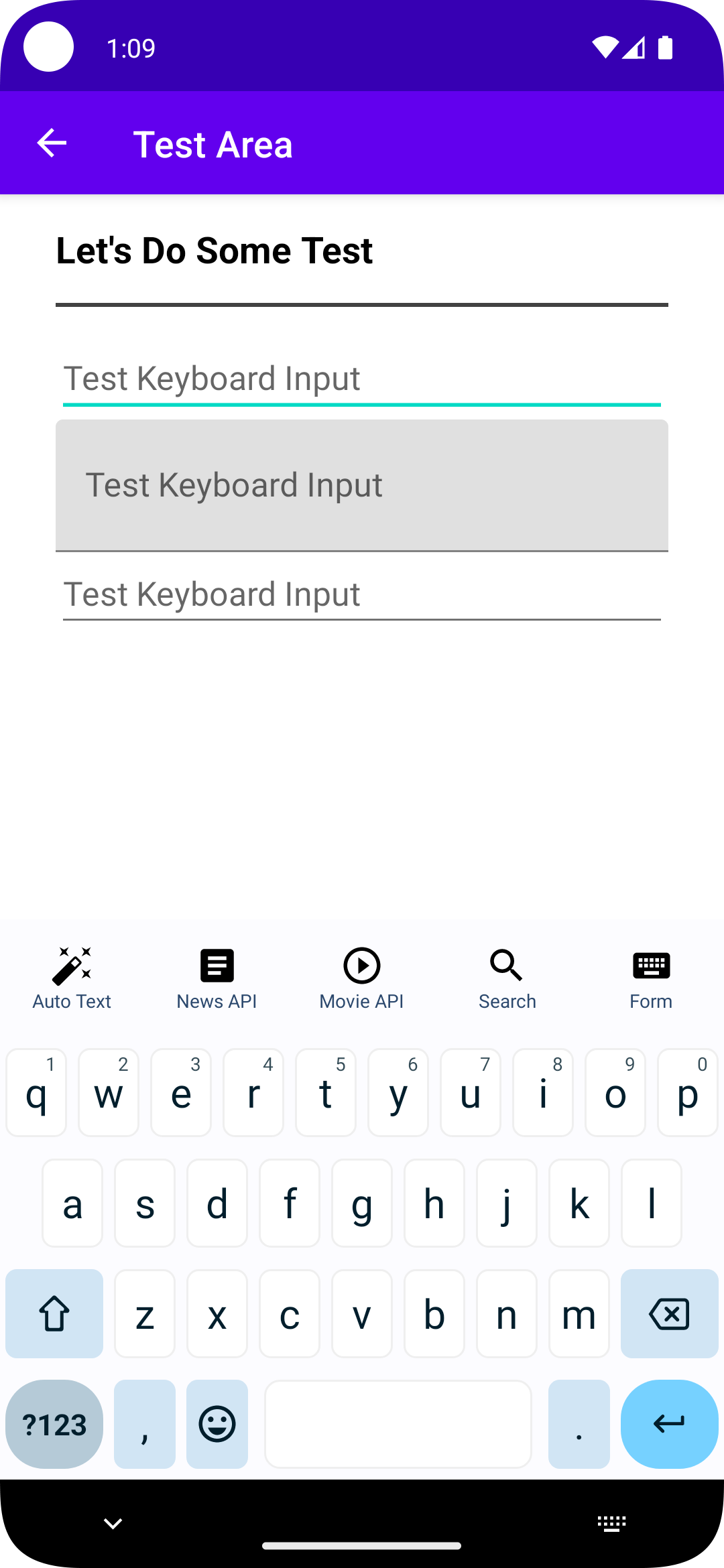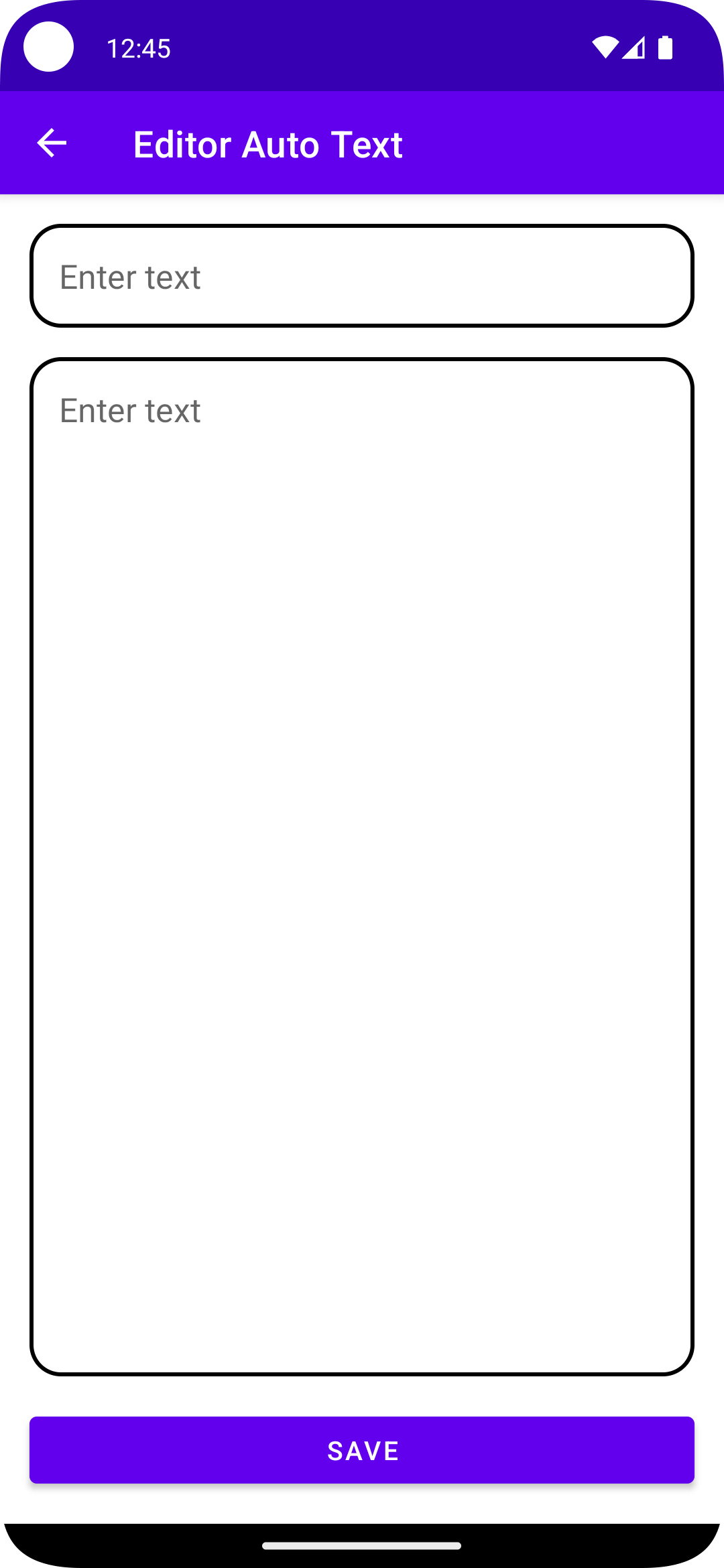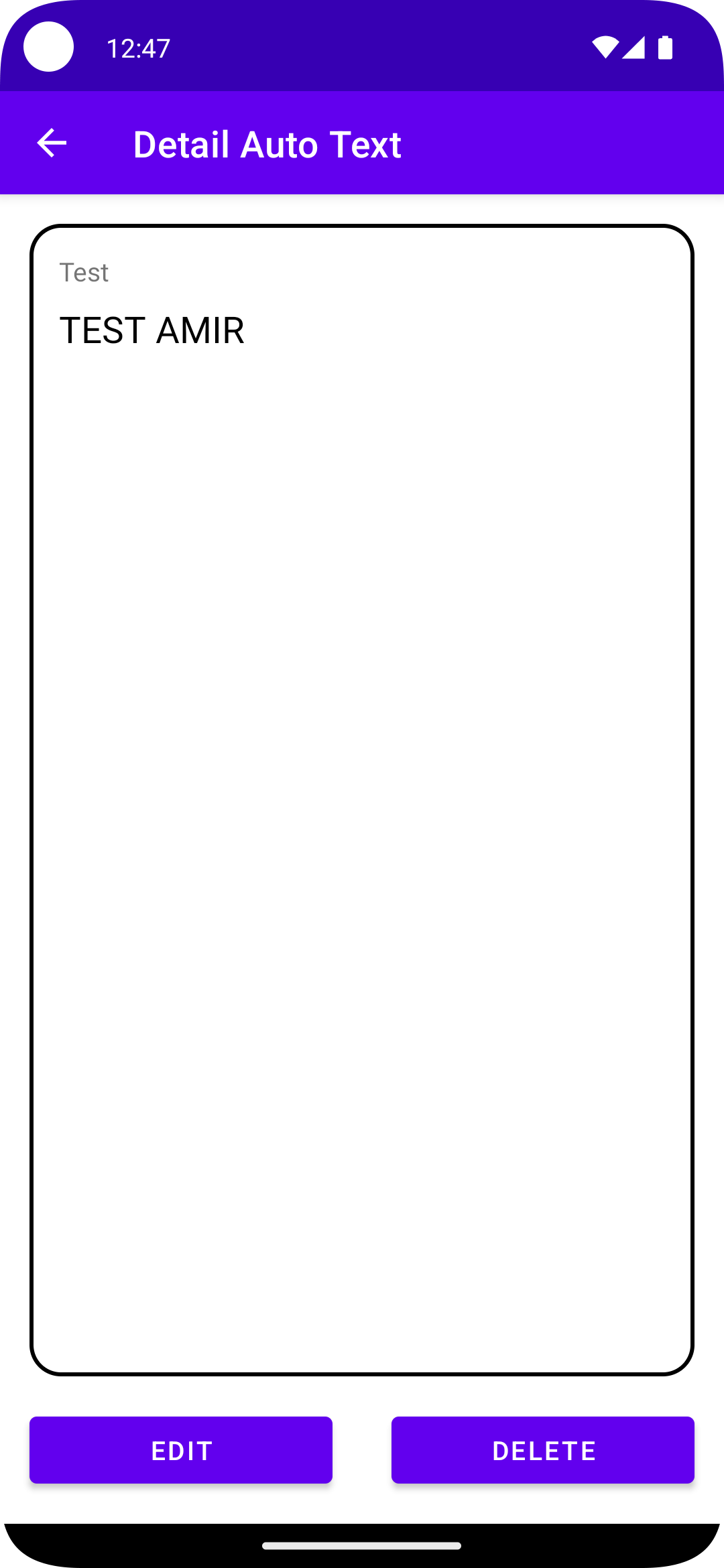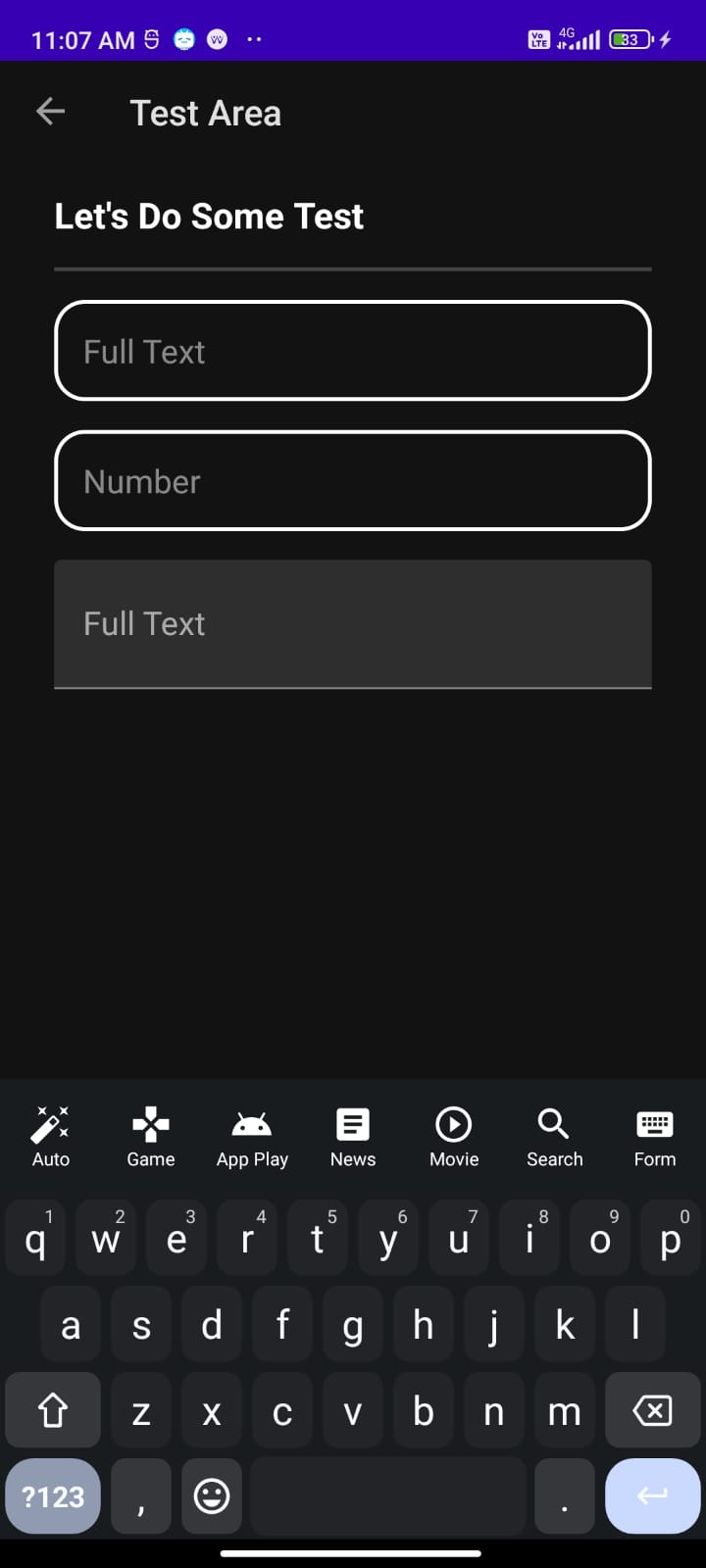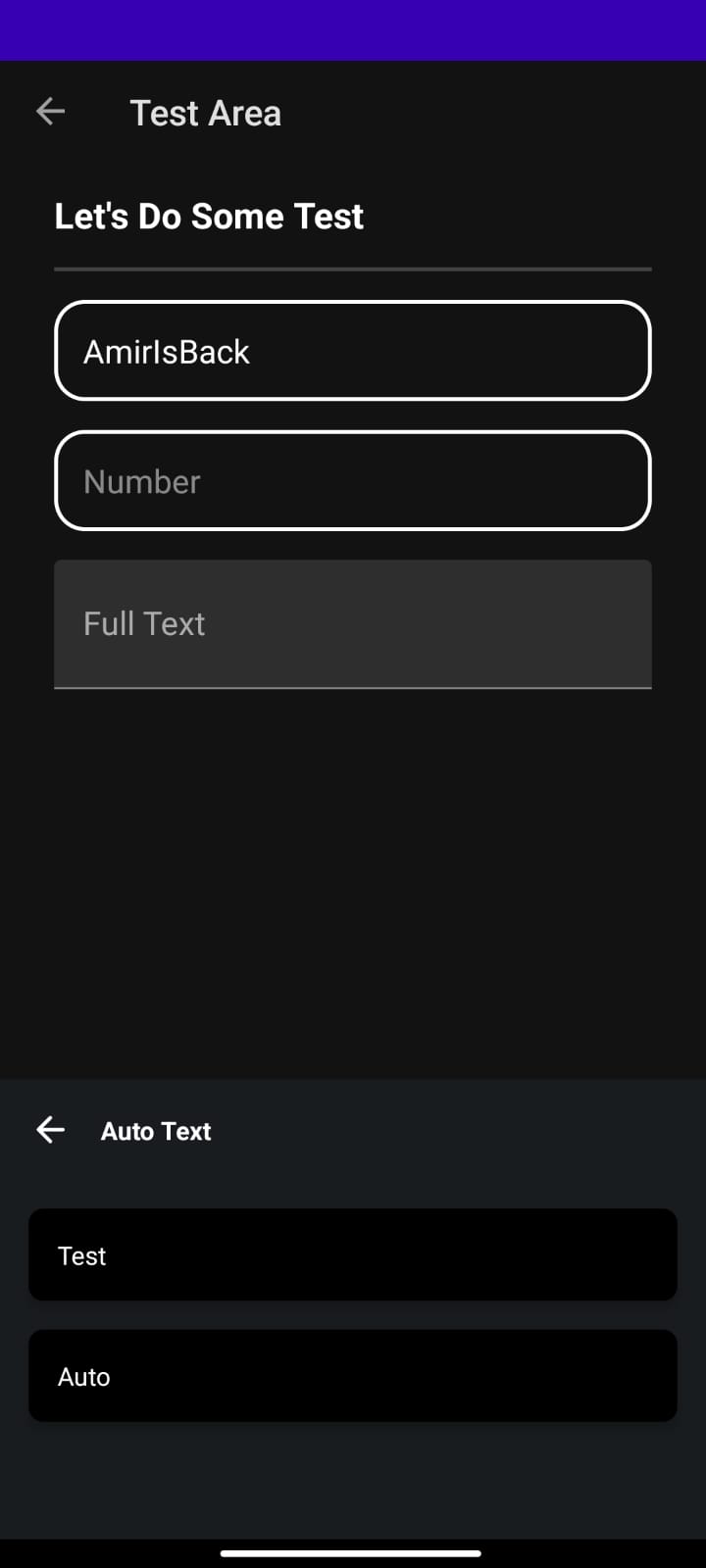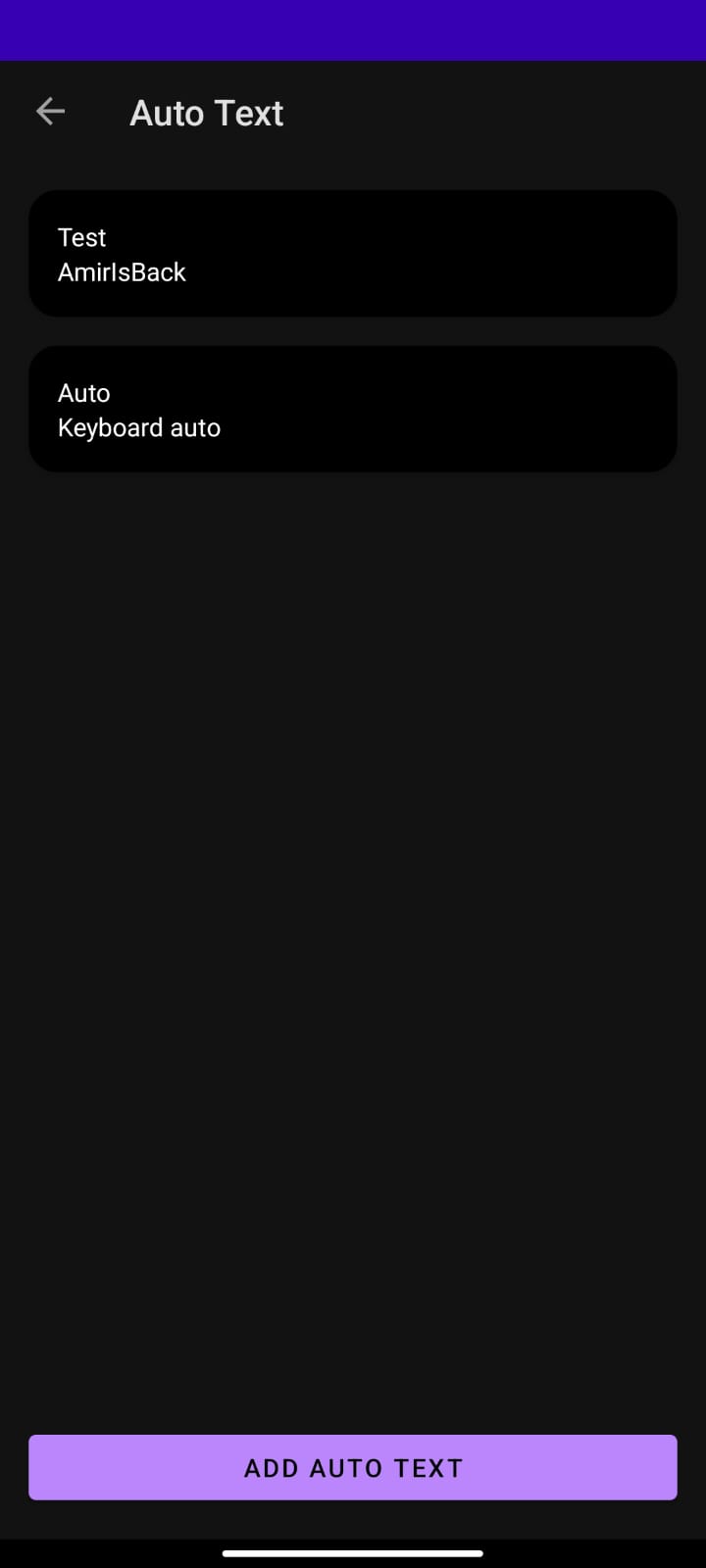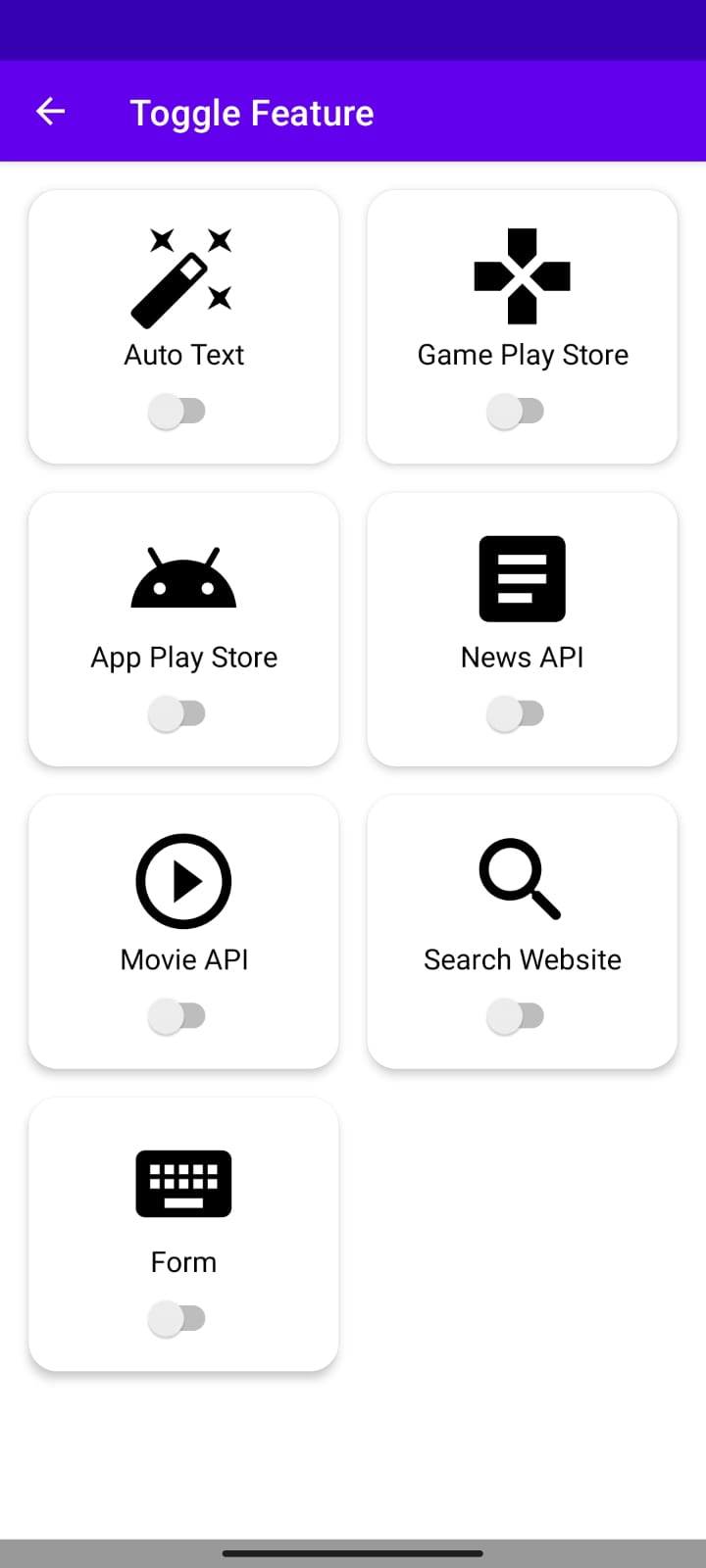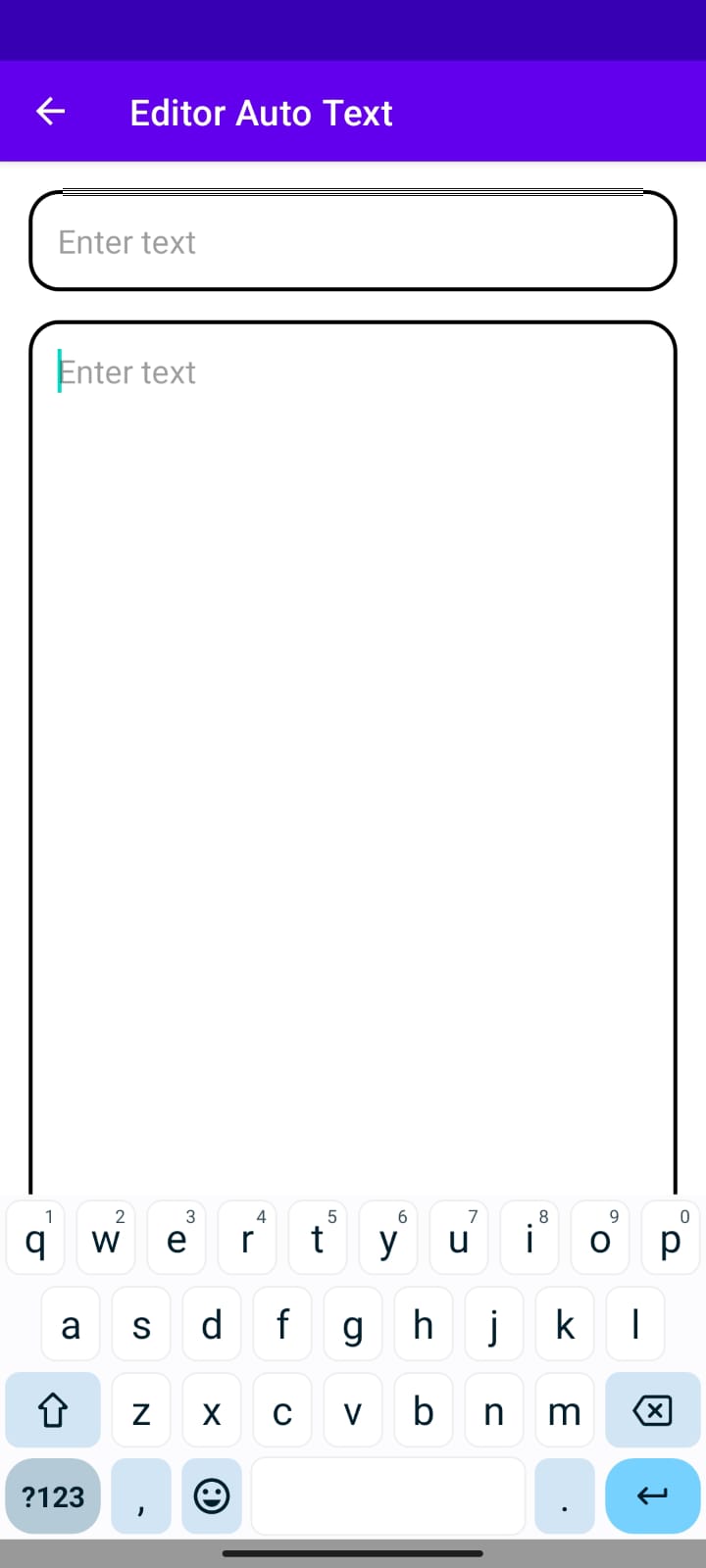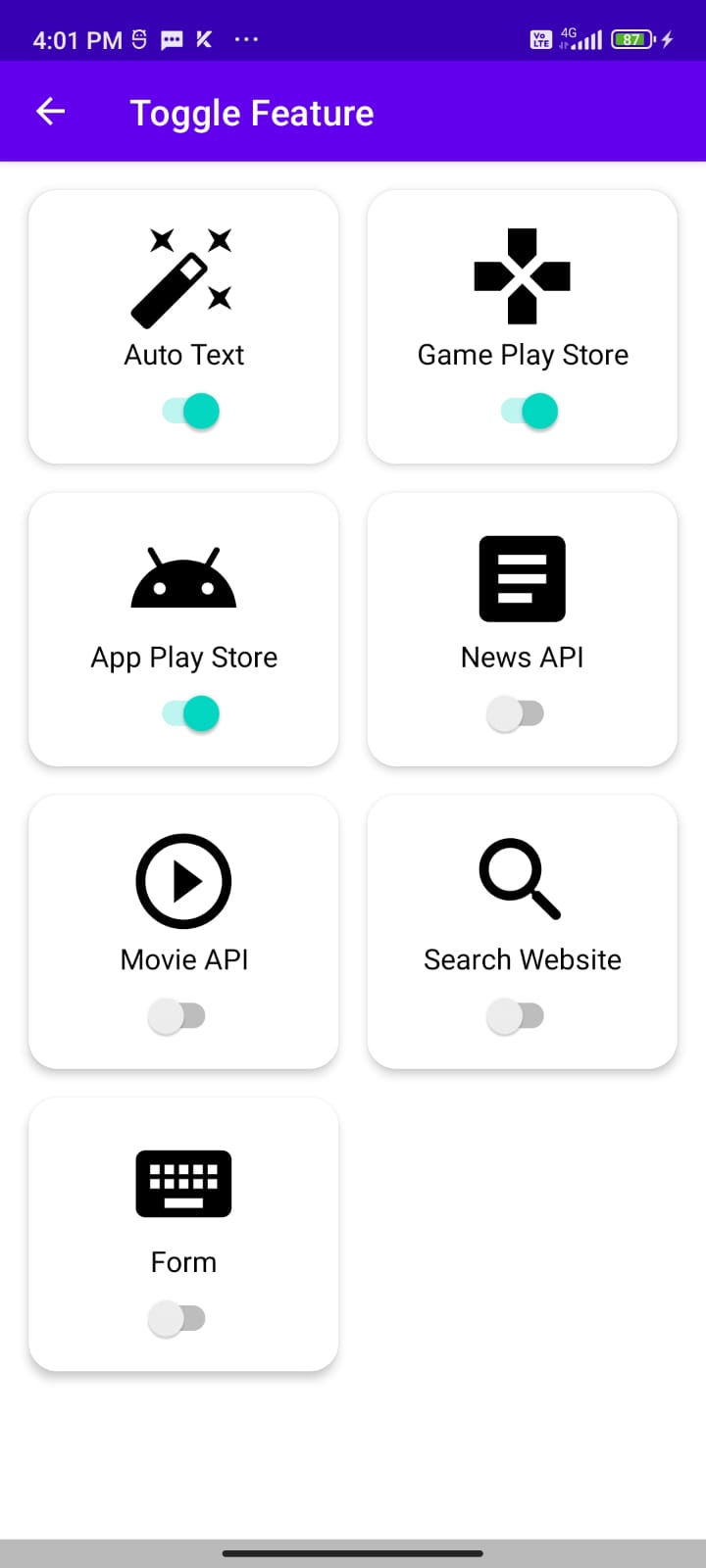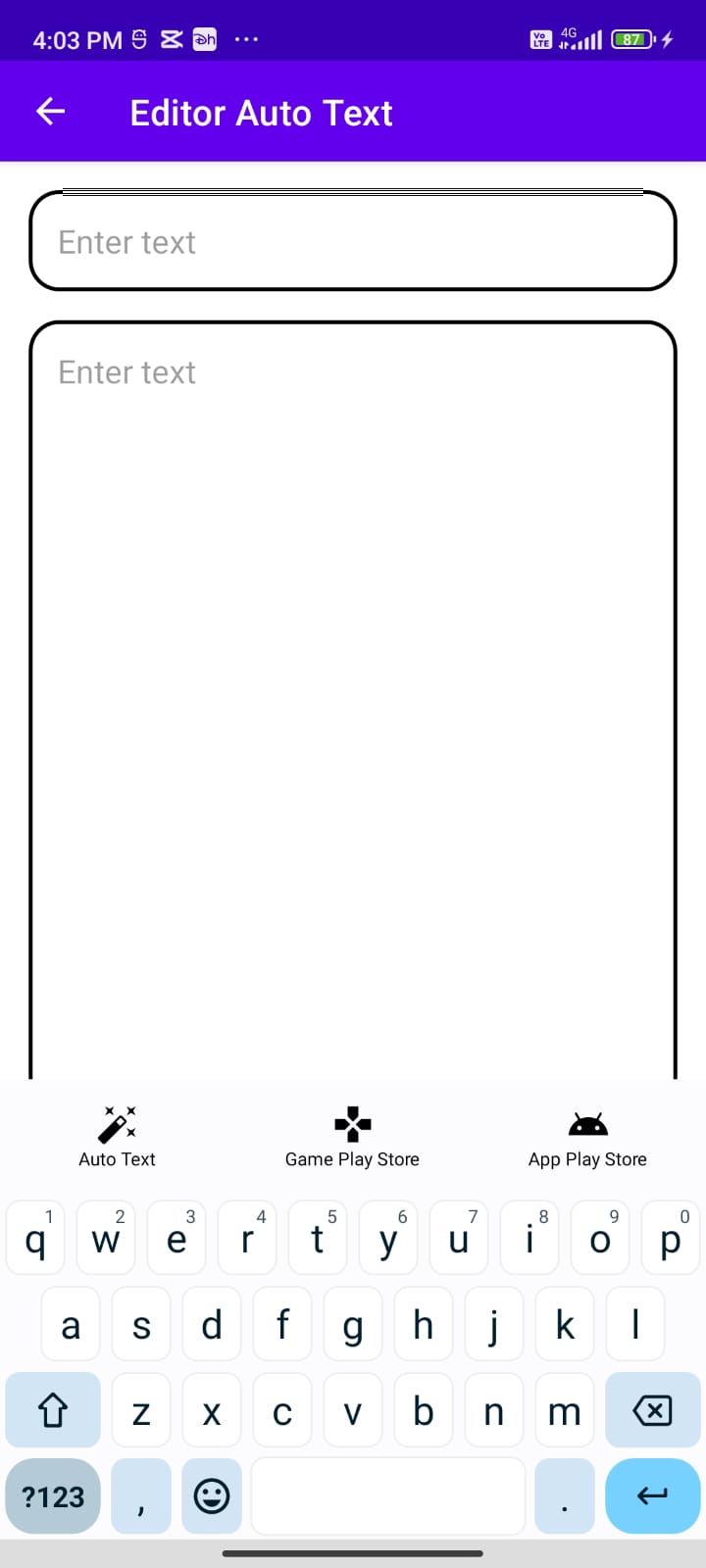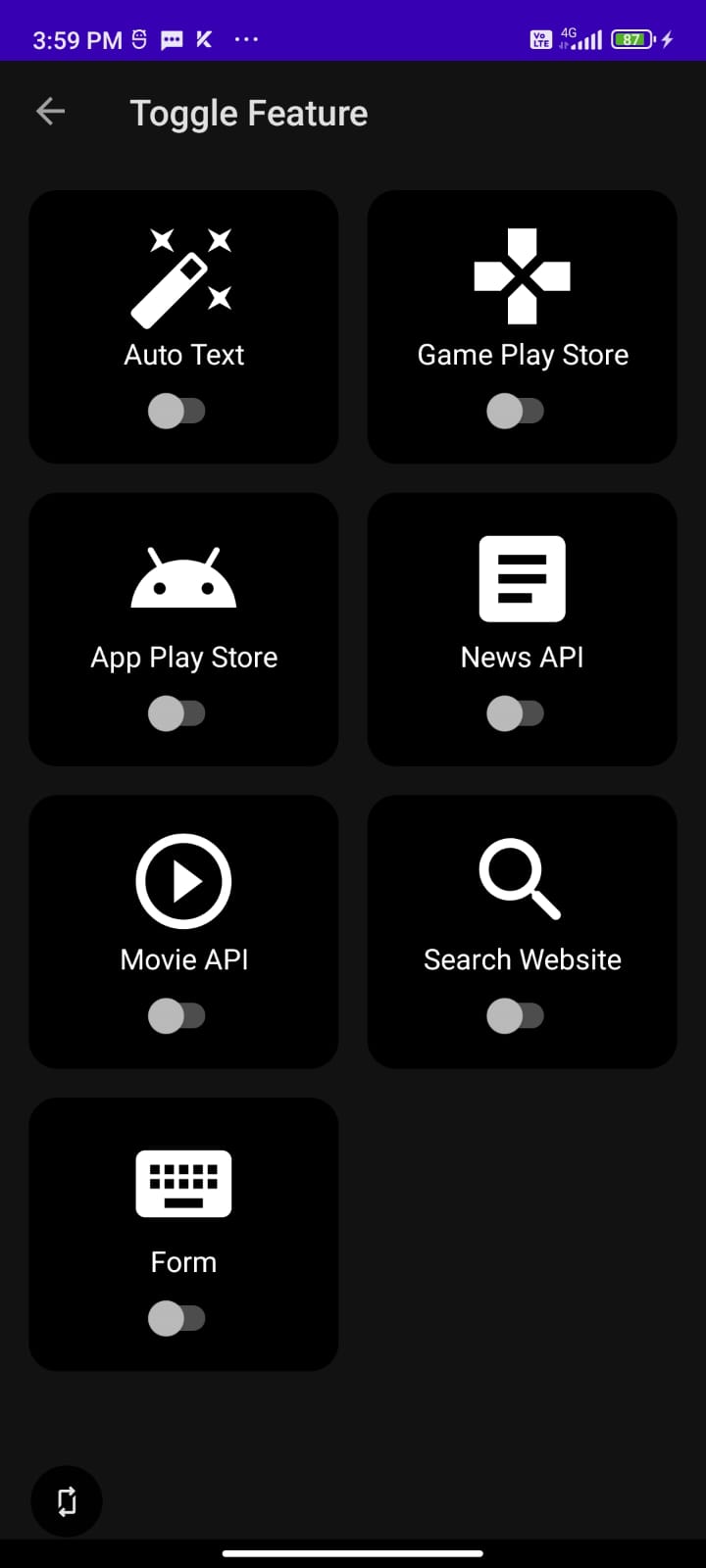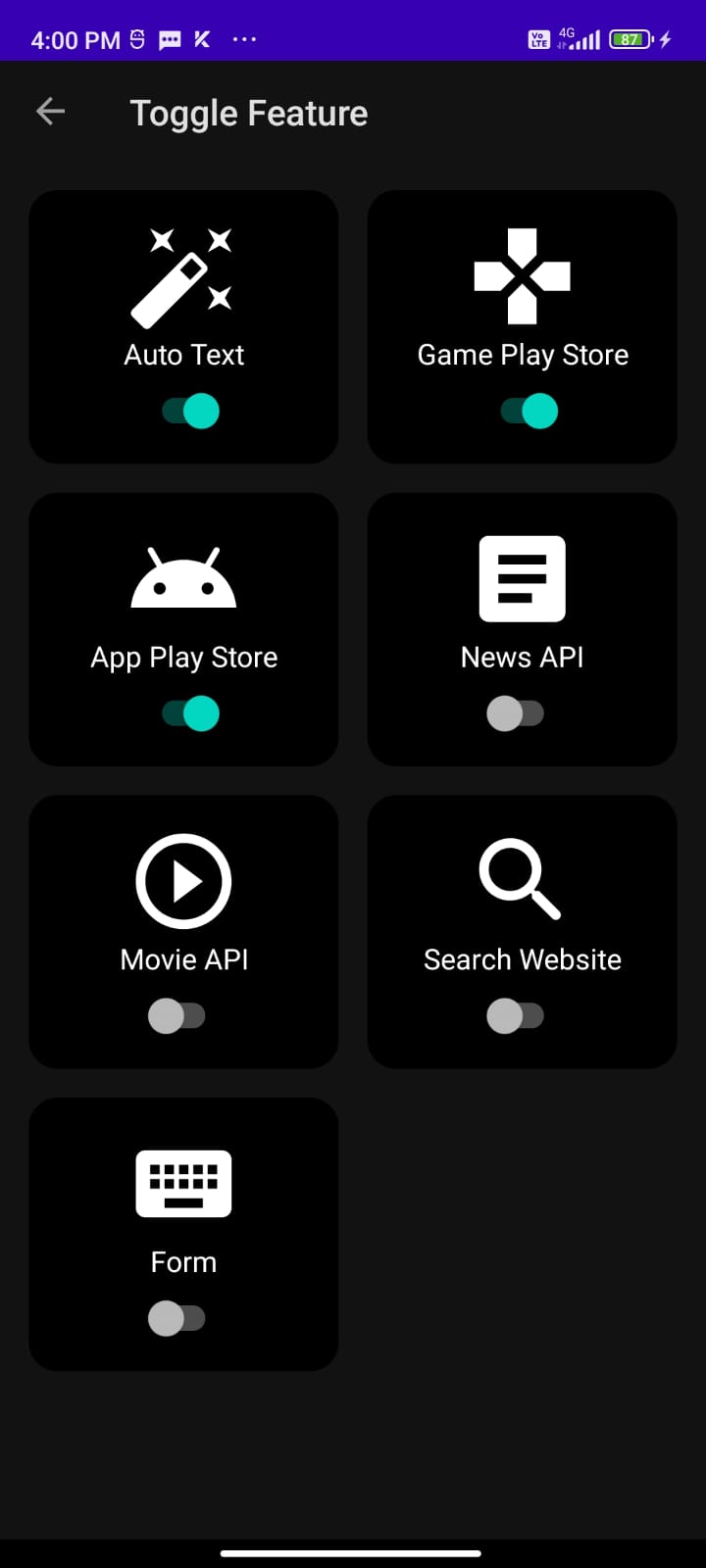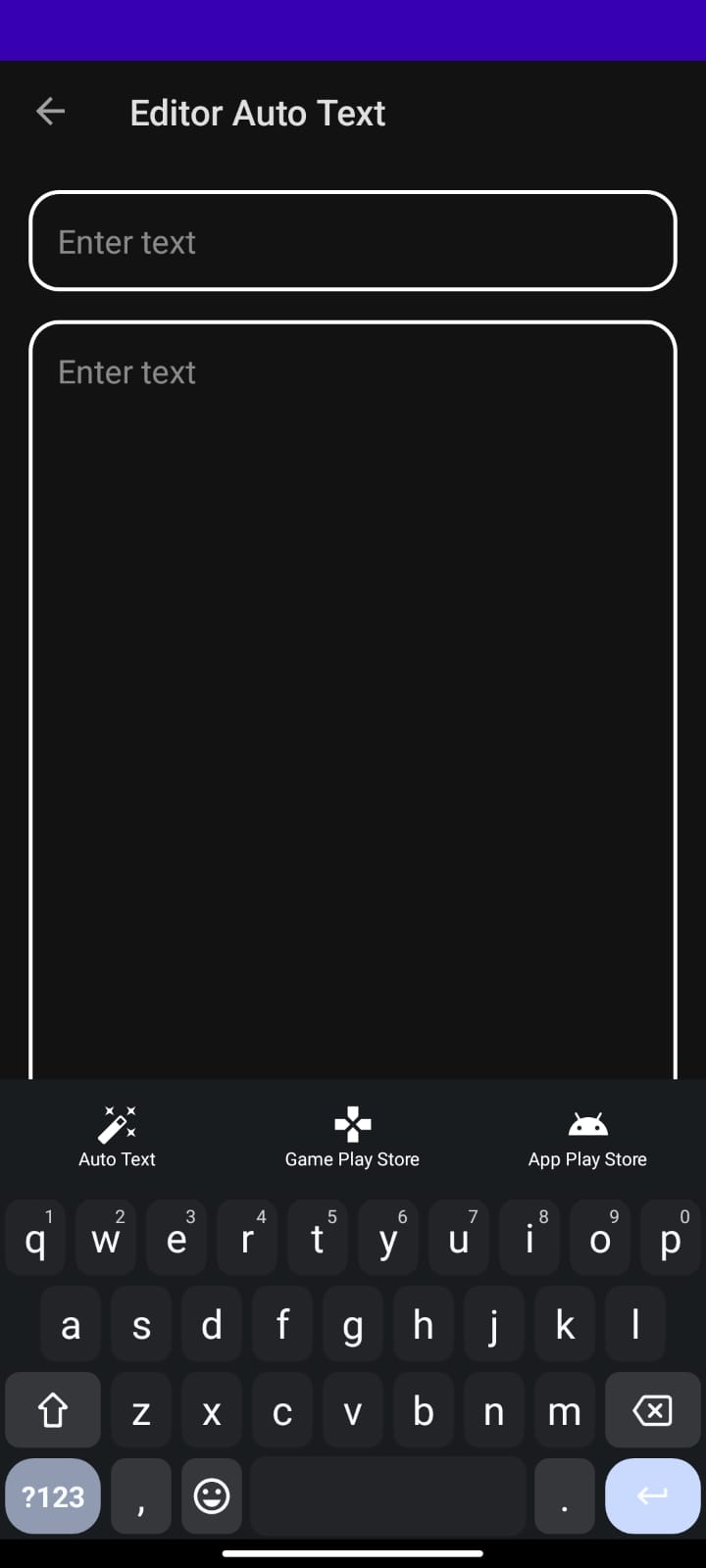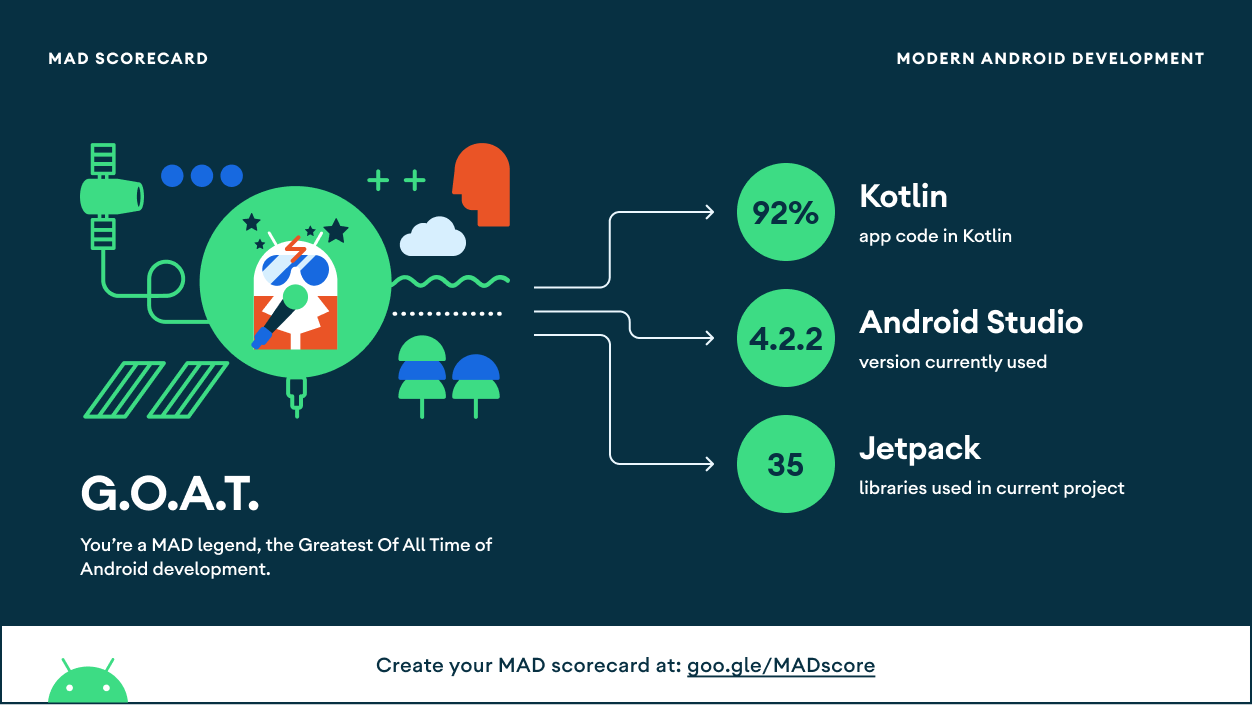- Simple research keyboard for Android
- Custom Keyboard
- Emoji Custom Keyboard
- Call API inside Keyboard
- Open Form inside Keyboard
- Support Dark Theme
- AutoText Feature
- Setup Toggle Feature

This Is Latest Release
$version_release = 1.1.4
What's New??
* Avaiable in dark mode *
* Enhance Performance *
* Update Build Gradle Style Latest Version *
* Update Emoji Category *
// Add it in your root build.gradle at the end of repositories:
allprojects {
repositories {
...
maven { url 'https://jitpack.io' }
}
}
// Add it in your root build.gradle.kts at the end of repositories:
allprojects {
repositories {
...
maven("https://jitpack.io")
}
}dependencies {
// library frogo-keyboard
implementation 'com.github.amirisback:keyboard:1.1.4'
}
dependencies {
// library frogo-keyboard
implementation("com.github.amirisback:keyboard:1.1.4")
}
class KeyboardIME : BaseKeyboardIME<YourIMELayoutBinding>() {
// ovveride function from IKeyboardIME
}interface IKeyboardIME {
fun initialSetupKeyboard()
fun setupBinding()
fun invalidateKeyboard()
fun initCurrentInputConnection()
fun hideMainKeyboard()
fun showMainKeyboard()
fun showOnlyKeyboard()
fun hideOnlyKeyboard()
fun EditText.showKeyboardExt()
fun initBackToMainKeyboard()
fun setupFeatureKeyboard()
fun initView()
fun invalidateAllKeys()
@RequiresApi(Build.VERSION_CODES.M)
fun runEmojiBoard()
fun updateShiftKeyState()
@RequiresApi(Build.VERSION_CODES.M)
fun onKeyExt(code: Int, inputConnection: InputConnection)
fun moveCursor(moveRight: Boolean)
fun getImeOptionsActionId(): Int
fun getKeyboardLayoutXML(): Int
}<androidx.constraintlayout.widget.ConstraintLayout xmlns:android="http://schemas.android.com/apk/res/android"
xmlns:app="http://schemas.android.com/apk/res-auto"
android:id="@+id/keyboard_holder"
android:layout_width="match_parent"
android:layout_height="wrap_content"
android:background="@color/keyboard_bg_root">
<LinearLayout
android:id="@+id/container_keyboard_main"
android:layout_width="match_parent"
android:layout_height="match_parent"
android:orientation="vertical"
app:layout_constraintBottom_toBottomOf="parent">
<androidx.recyclerview.widget.RecyclerView
android:id="@+id/keyboard_header"
android:layout_width="match_parent"
android:layout_height="wrap_content"
android:background="@color/keyboard_bg_root"
android:minHeight="@dimen/frogo_dimen_64dp" />
<com.frogobox.libkeyboard.ui.main.MainKeyboard
android:id="@+id/keyboard_main"
style="@style/KwKeyboardView"
android:layout_width="match_parent"
android:layout_height="wrap_content"
android:background="@color/theme_dark_background_color" />
</LinearLayout>
<LinearLayout
android:id="@+id/mock_measure_height_keyboard"
android:layout_width="match_parent"
android:layout_height="match_parent"
android:orientation="vertical"
android:visibility="gone"
app:layout_constraintBottom_toTopOf="@id/container_keyboard_main">
<androidx.recyclerview.widget.RecyclerView
android:id="@+id/mock_keyboard_header"
android:layout_width="match_parent"
android:layout_height="wrap_content"
android:background="@color/keyboard_bg_root"
android:minHeight="@dimen/frogo_dimen_64dp" />
<com.frogobox.libkeyboard.ui.main.MainKeyboard
android:id="@+id/mock_measure_height_keyboard_main"
style="@style/KwKeyboardView"
android:layout_width="match_parent"
android:layout_height="wrap_content"
android:background="@color/theme_dark_background_color" />
</LinearLayout>
<com.frogobox.appkeyboard.ui.keyboard.autotext.AutoTextKeyboard
android:id="@+id/keyboard_autotext"
android:layout_width="match_parent"
android:layout_height="0dp"
android:clickable="true"
android:focusable="true"
android:visibility="gone"
app:layout_constraintBottom_toBottomOf="@id/mock_measure_height_keyboard"
app:layout_constraintEnd_toEndOf="parent"
app:layout_constraintStart_toStartOf="parent"
app:layout_constraintTop_toTopOf="@id/mock_measure_height_keyboard" />
<com.frogobox.appkeyboard.ui.keyboard.templatetext.TemplateTextKeyboard
android:id="@+id/keyboard_template_text"
android:layout_width="match_parent"
android:layout_height="0dp"
android:clickable="true"
android:focusable="true"
android:visibility="gone"
app:layout_constraintBottom_toBottomOf="@id/mock_measure_height_keyboard"
app:layout_constraintEnd_toEndOf="parent"
app:layout_constraintStart_toStartOf="parent"
app:layout_constraintTop_toTopOf="@id/mock_measure_height_keyboard" />
<com.frogobox.appkeyboard.ui.keyboard.news.NewsKeyboard
android:id="@+id/keyboard_news"
android:layout_width="match_parent"
android:layout_height="0dp"
android:clickable="true"
android:focusable="true"
android:visibility="gone"
app:layout_constraintBottom_toBottomOf="@id/mock_measure_height_keyboard"
app:layout_constraintEnd_toEndOf="parent"
app:layout_constraintStart_toStartOf="parent"
app:layout_constraintTop_toTopOf="@id/mock_measure_height_keyboard" />
<com.frogobox.appkeyboard.ui.keyboard.movie.MovieKeyboard
android:id="@+id/keyboard_moview"
android:layout_width="match_parent"
android:layout_height="0dp"
android:clickable="true"
android:focusable="true"
android:visibility="gone"
app:layout_constraintBottom_toBottomOf="@id/mock_measure_height_keyboard"
app:layout_constraintEnd_toEndOf="parent"
app:layout_constraintStart_toStartOf="parent"
app:layout_constraintTop_toTopOf="@id/mock_measure_height_keyboard" />
<com.frogobox.appkeyboard.ui.keyboard.webview.WebiewKeyboard
android:id="@+id/keyboard_webview"
android:layout_width="match_parent"
android:layout_height="0dp"
android:clickable="true"
android:focusable="true"
android:visibility="gone"
app:layout_constraintBottom_toBottomOf="@id/mock_measure_height_keyboard"
app:layout_constraintEnd_toEndOf="parent"
app:layout_constraintStart_toStartOf="parent"
app:layout_constraintTop_toTopOf="@id/mock_measure_height_keyboard" />
<com.frogobox.appkeyboard.ui.keyboard.form.FormKeyboard
android:id="@+id/keyboard_form"
android:layout_width="match_parent"
android:layout_height="0dp"
android:clickable="true"
android:focusable="true"
android:visibility="gone"
app:layout_constraintBottom_toBottomOf="@id/mock_measure_height_keyboard"
app:layout_constraintEnd_toEndOf="parent"
app:layout_constraintStart_toStartOf="parent"
app:layout_constraintTop_toTopOf="@id/mock_measure_height_keyboard" />
<com.frogobox.libkeyboard.ui.emoji.EmojiKeyboard
android:id="@+id/keyboard_emoji"
android:layout_width="match_parent"
android:layout_height="0dp"
android:clickable="true"
android:focusable="true"
android:visibility="gone"
app:layout_constraintBottom_toBottomOf="@id/mock_measure_height_keyboard"
app:layout_constraintEnd_toEndOf="parent"
app:layout_constraintStart_toStartOf="parent"
app:layout_constraintTop_toTopOf="@id/mock_measure_height_keyboard" />
</androidx.constraintlayout.widget.ConstraintLayout><?xml version="1.0" encoding="utf-8"?>
<input-method xmlns:android="http://schemas.android.com/apk/res/android"
android:icon="@drawable/ic_frogobox"
android:settingsActivity="com.frogobox.appkeyboard.ui.main.MainActivity">
<subtype android:imeSubtypeMode="Keyboard" />
</input-method>
<service
android:name=".services.KeyboardIME"
android:exported="true"
android:label="@string/app_name"
android:permission="android.permission.BIND_INPUT_METHOD">
<meta-data
android:name="android.view.im"
android:resource="@xml/keys_config" />
<intent-filter>
<action android:name="android.view.InputMethod" />
</intent-filter>
</service>video-play.mp4
| Welcome Page (Light) | Activated Keyboard (Light) | After Activated (Light) |
|---|---|---|
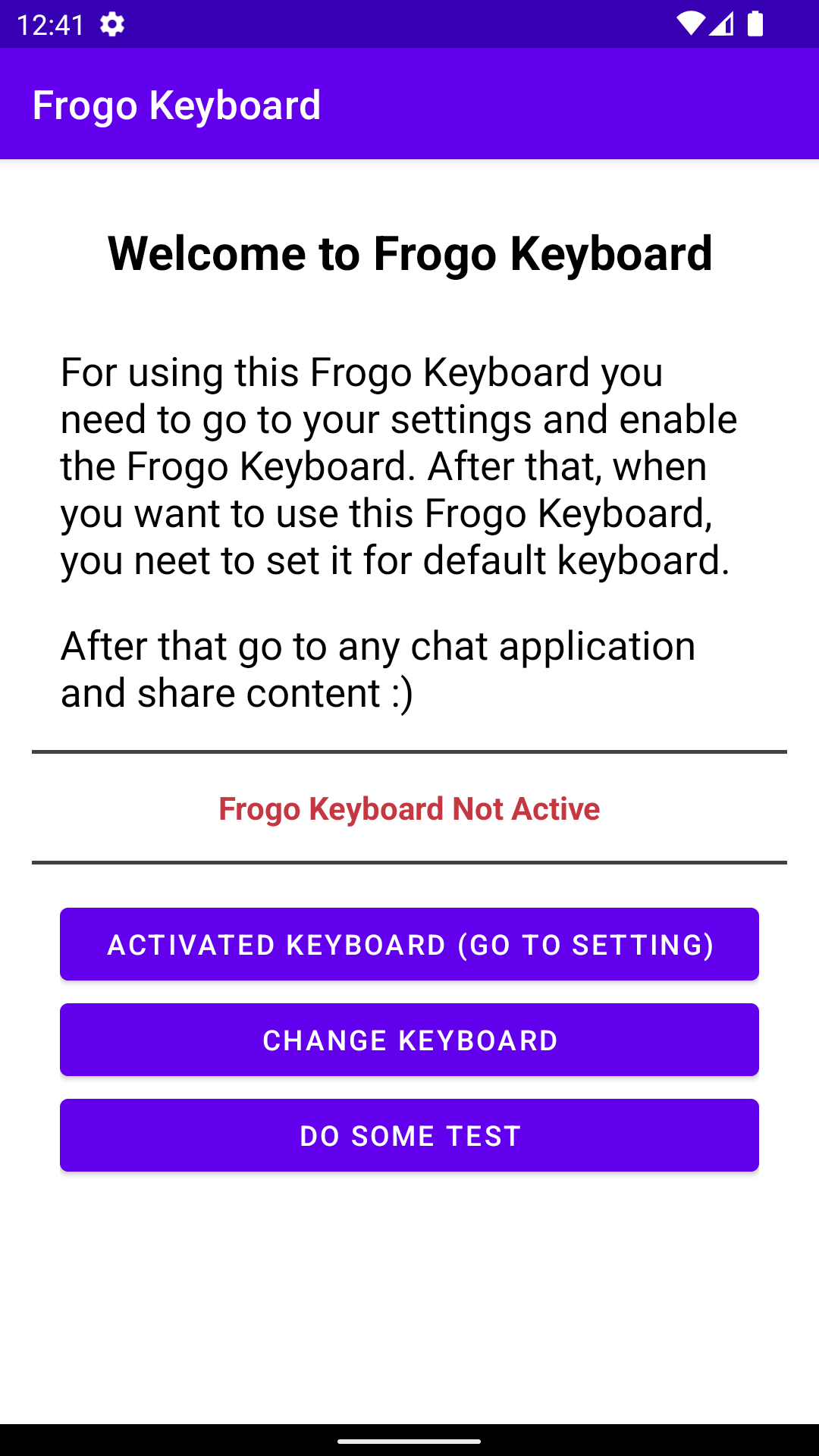 |
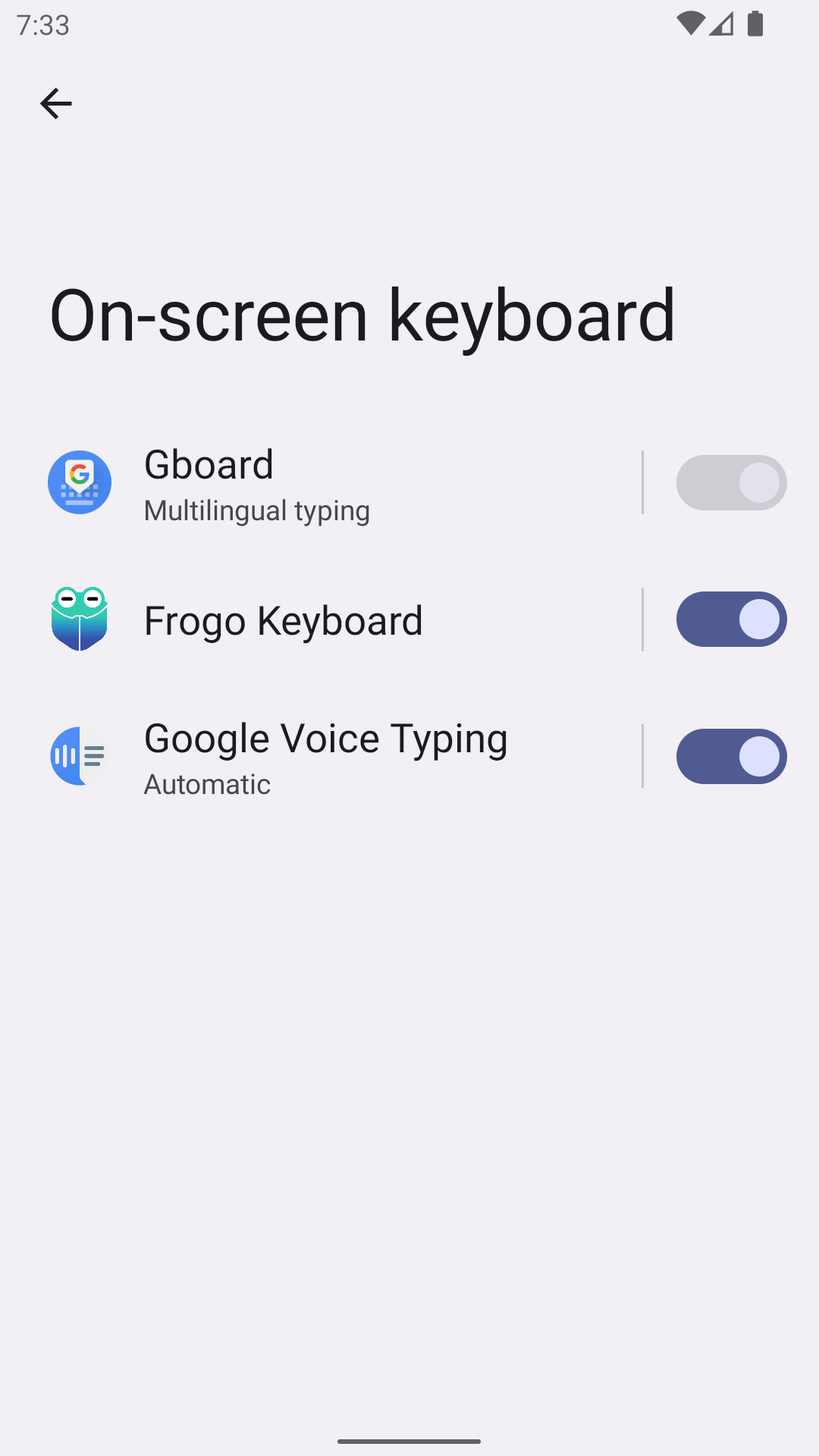 |
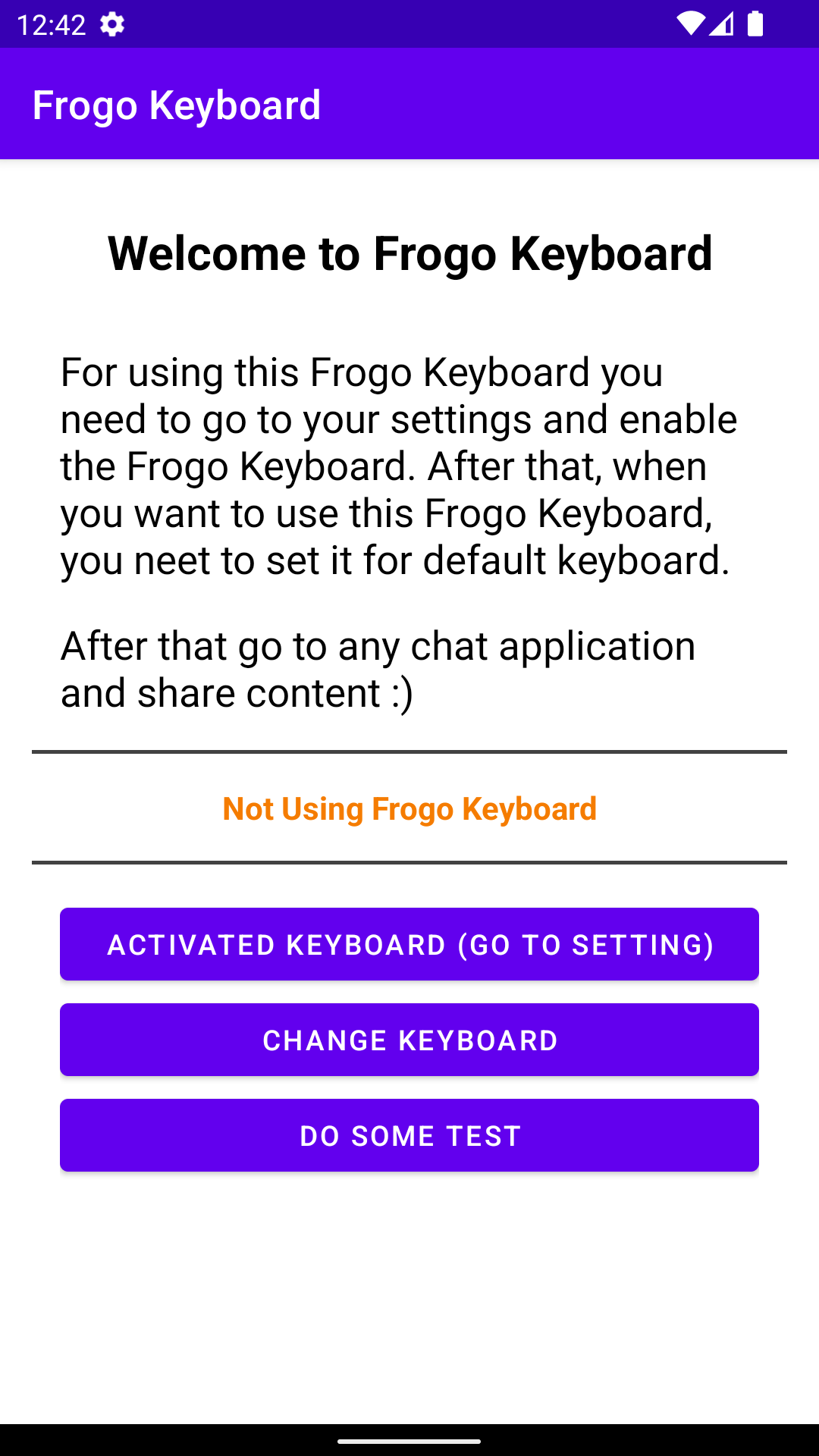 |
| Welcome Page (Dark) | Activated Keyboard (Dark) | After Activated (Dark) |
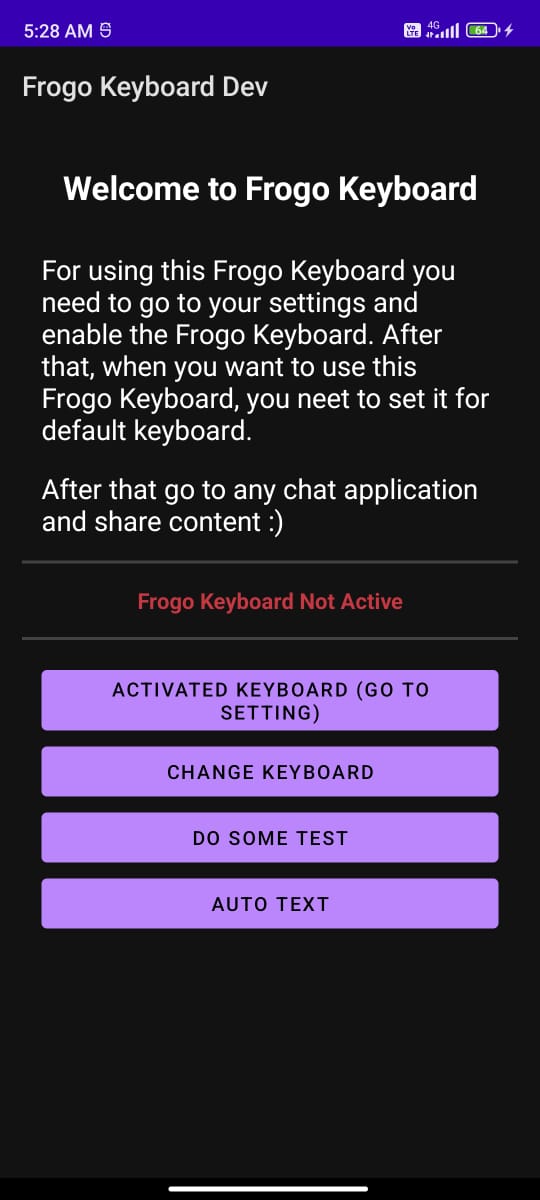 |
 |
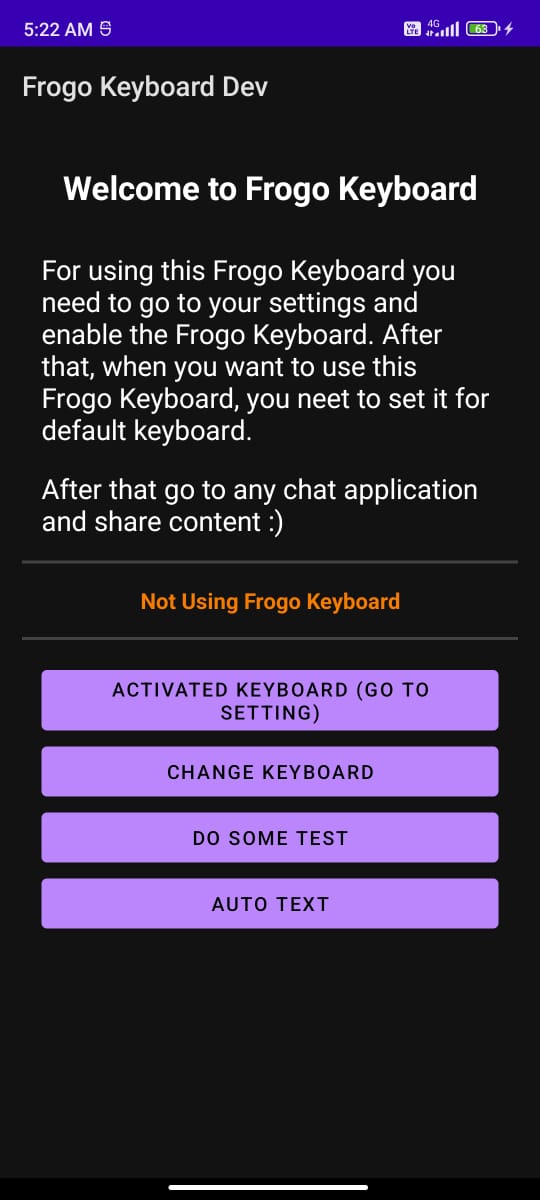 |
| Before Change Keyboard (Light) | Change Keyboard (Light) | After Change Keyboard (Light) |
|---|---|---|
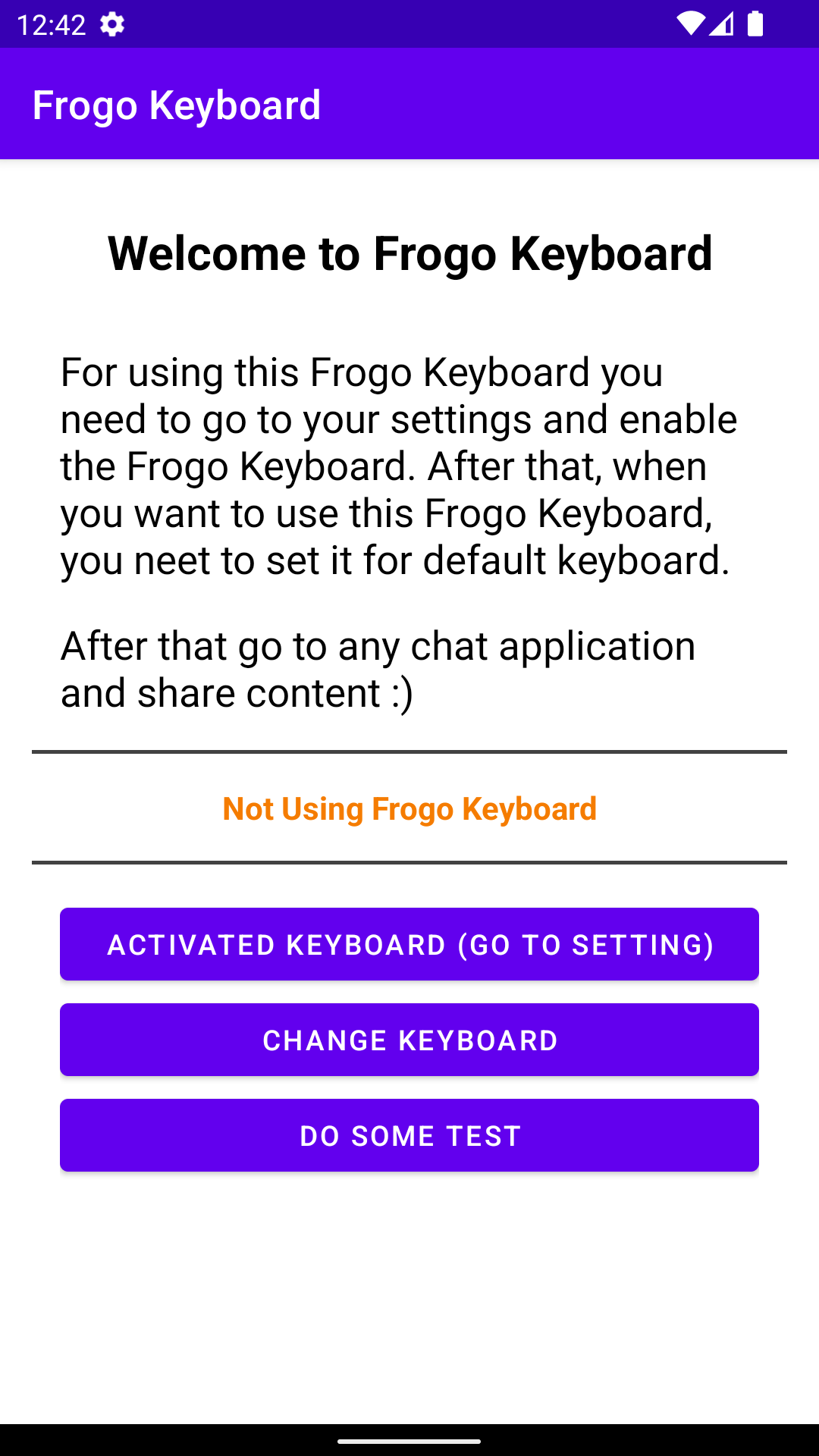 |
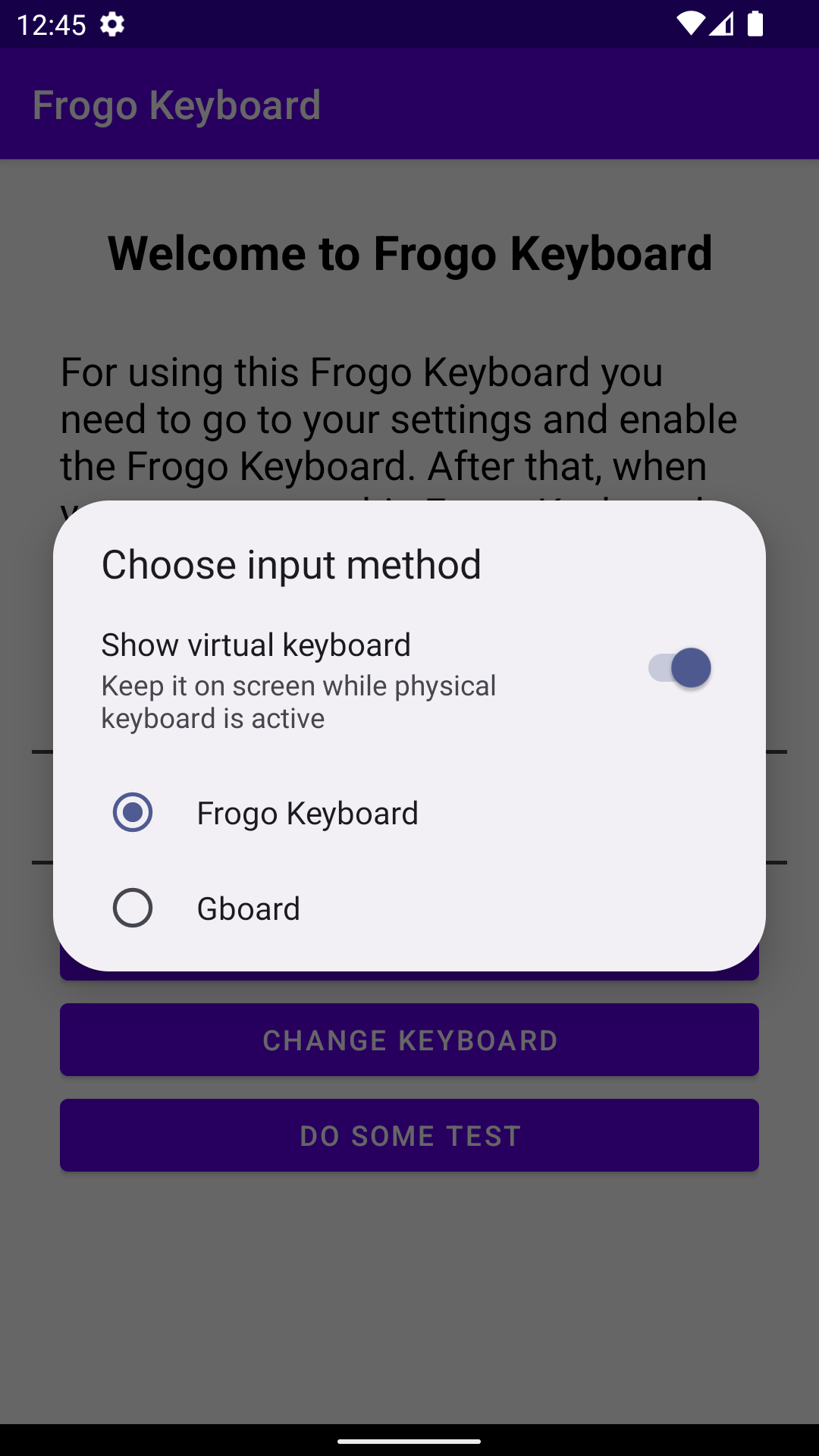 |
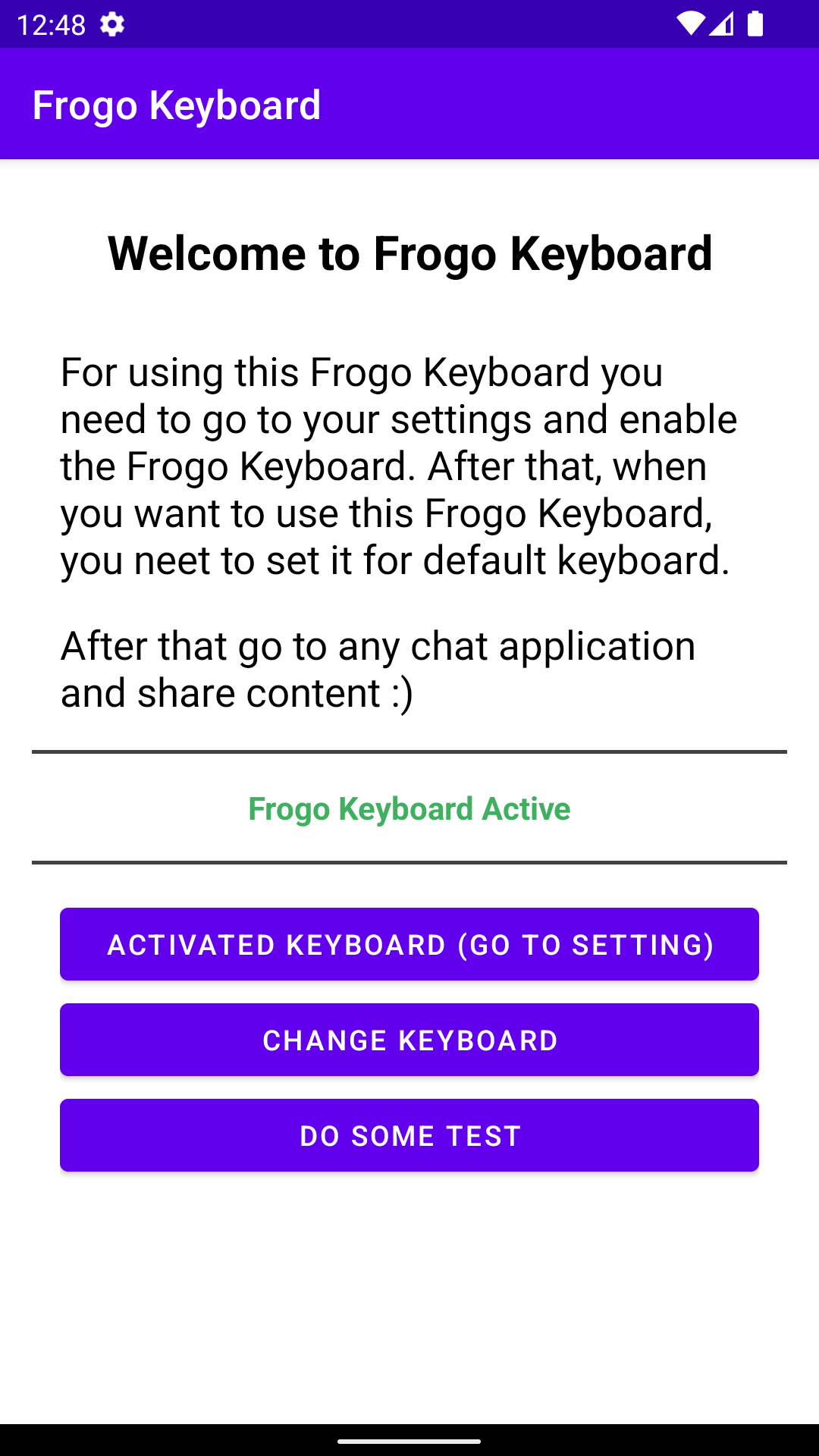 |
| Before Change Keyboard (Dark) | Change Keyboard (Dark) | After Change Keyboard (Dark) |
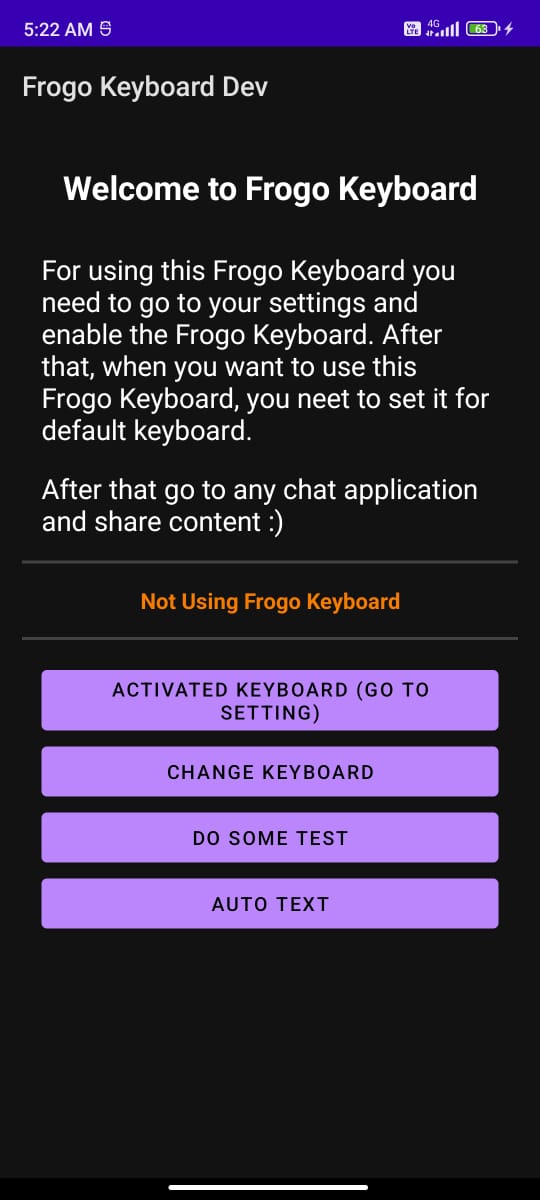 |
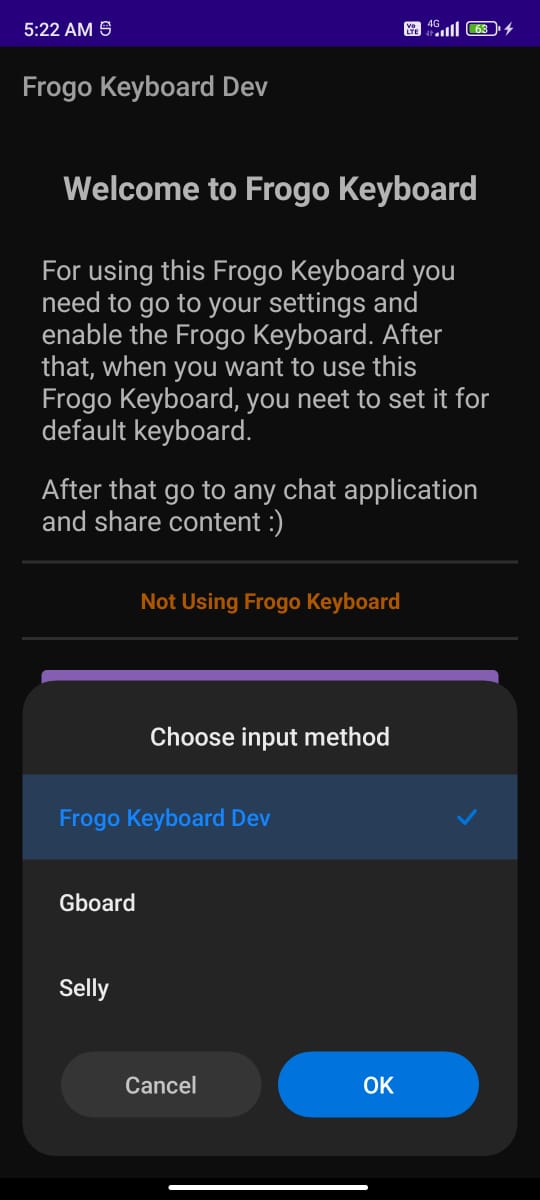 |
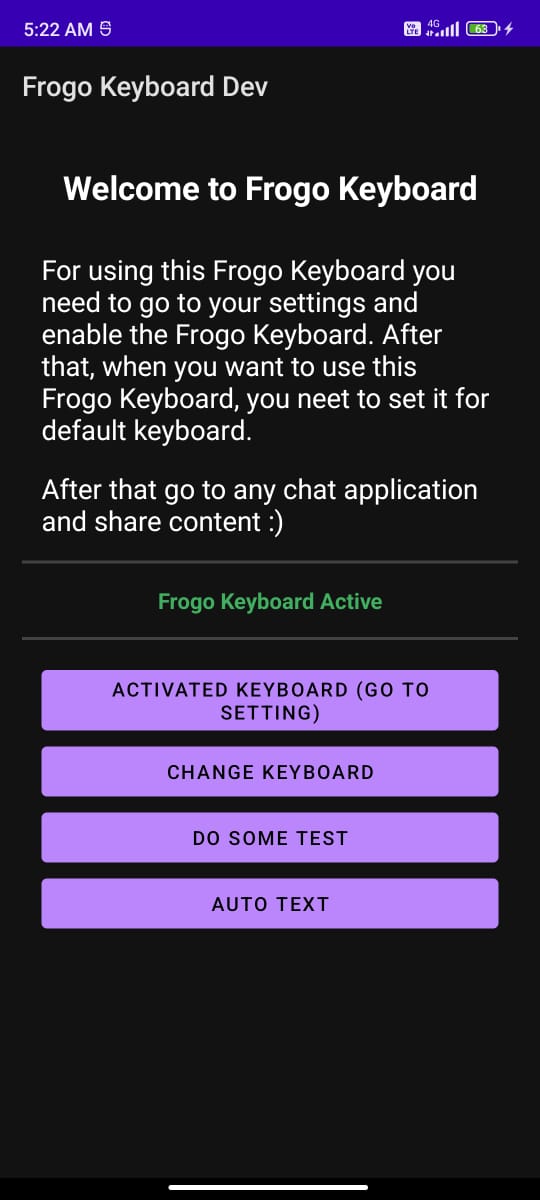 |
| Alphabet Keyboard (Light) | Numeric Keyboard (Light) |
|---|---|
 |
 |
| Alphabet Keyboard (Dark) | Numeric Keyboard (Dark) |
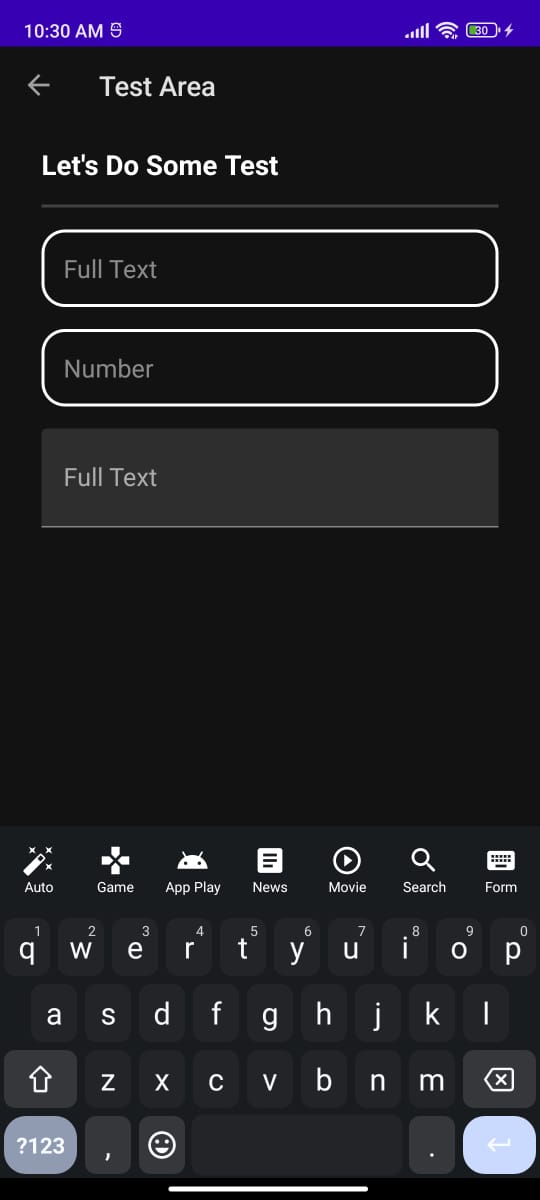 |
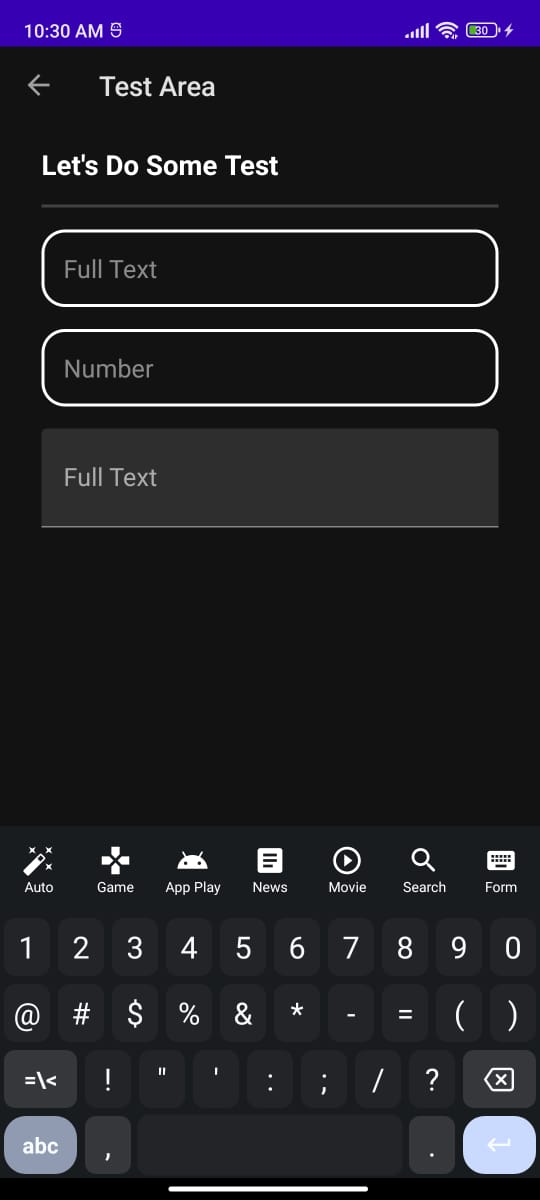 |
| News API (Light) | Movie API (Light) |
|---|---|
 |
 |
| News API (Dark) | Movie API (Dark) |
 |
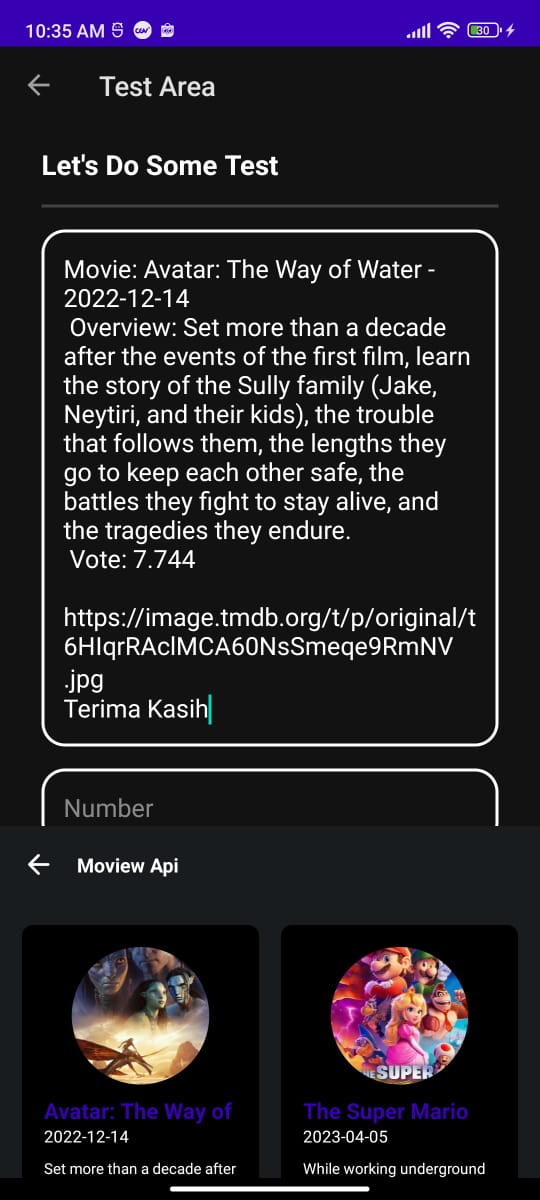 |
| Show Webview | Input Webview |
|---|---|
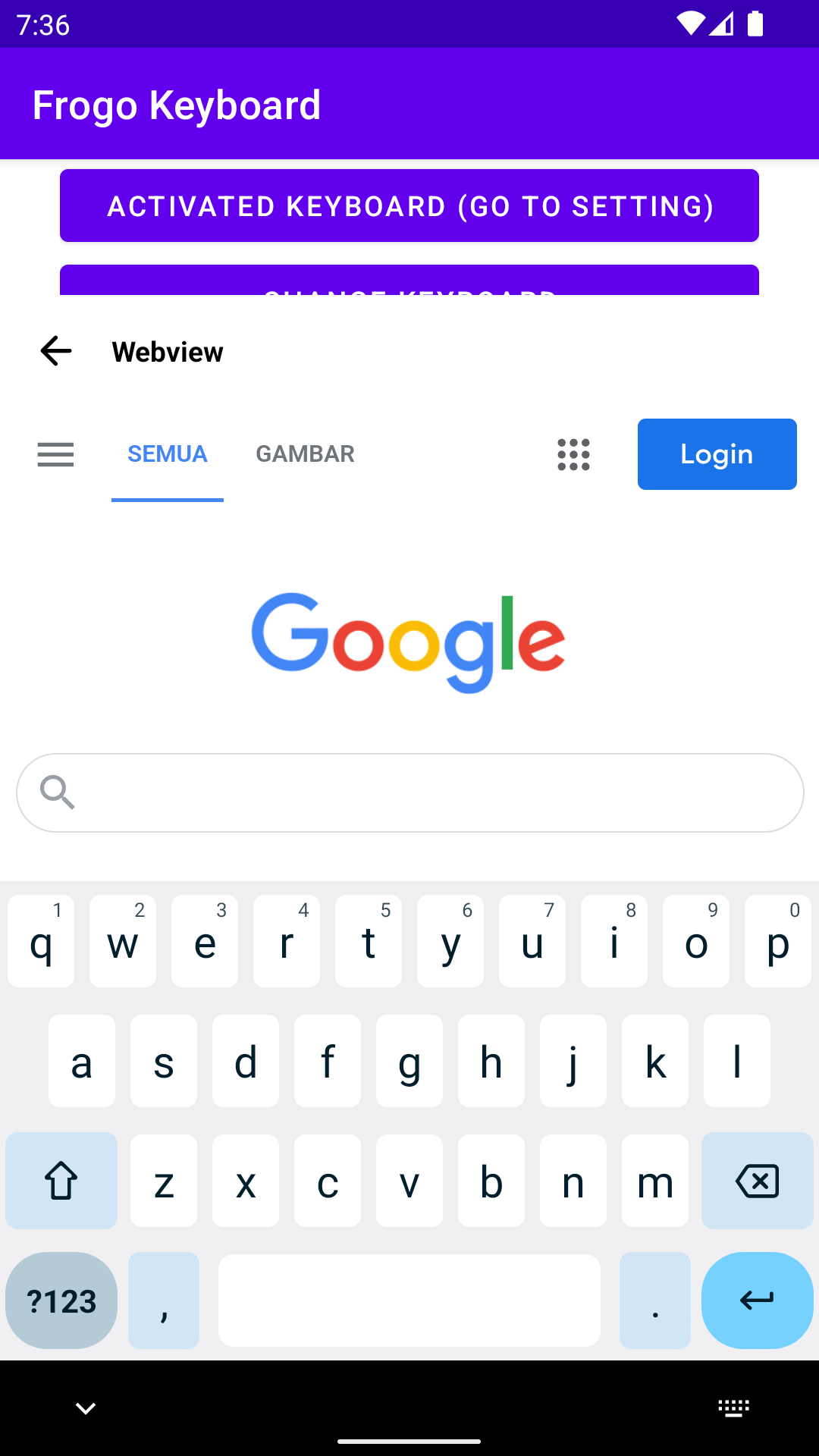 |
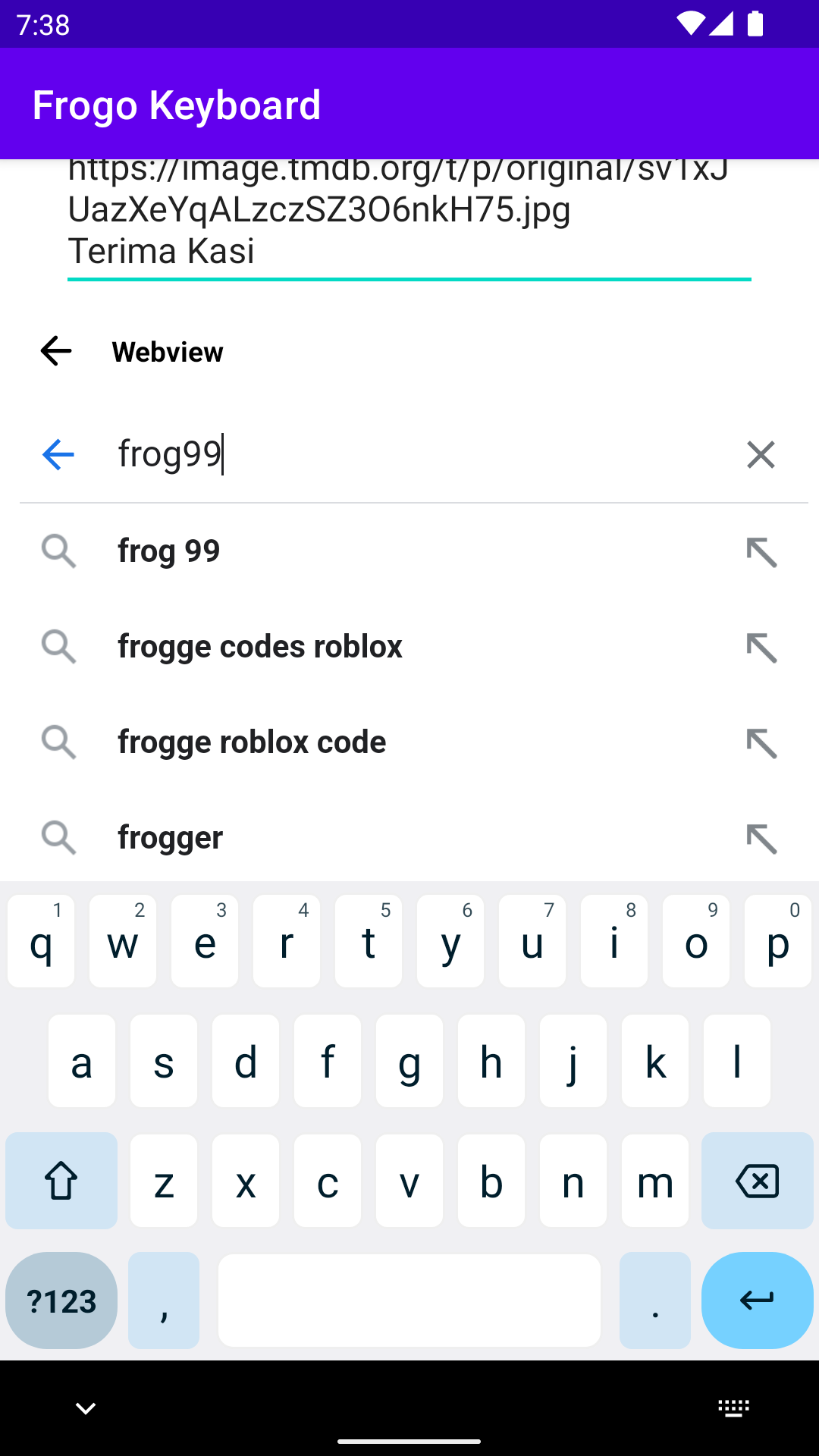 |
| Show Form (Light) | Input Form (Light) | Hide Keyboard (Light) |
|---|---|---|
 |
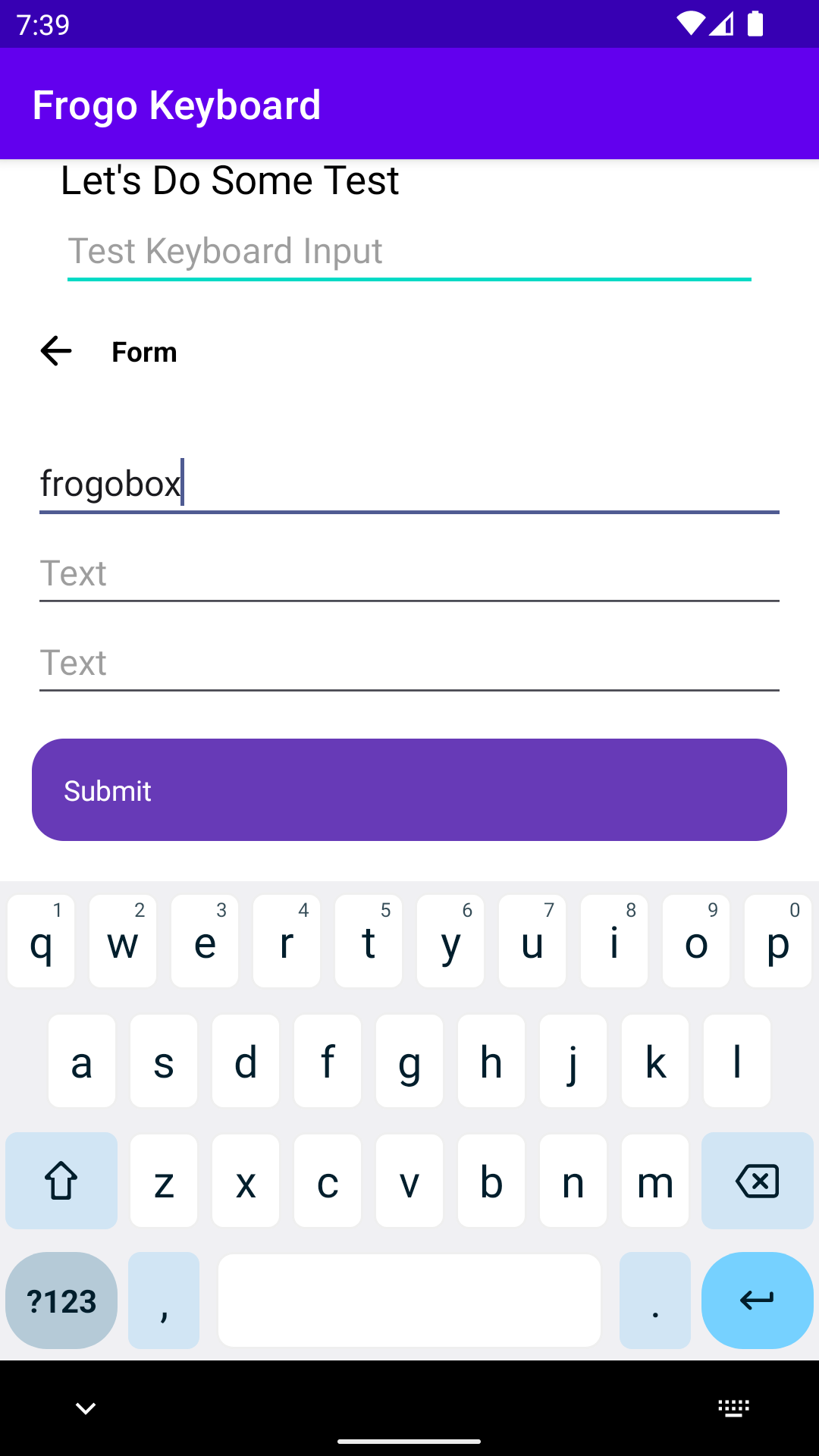 |
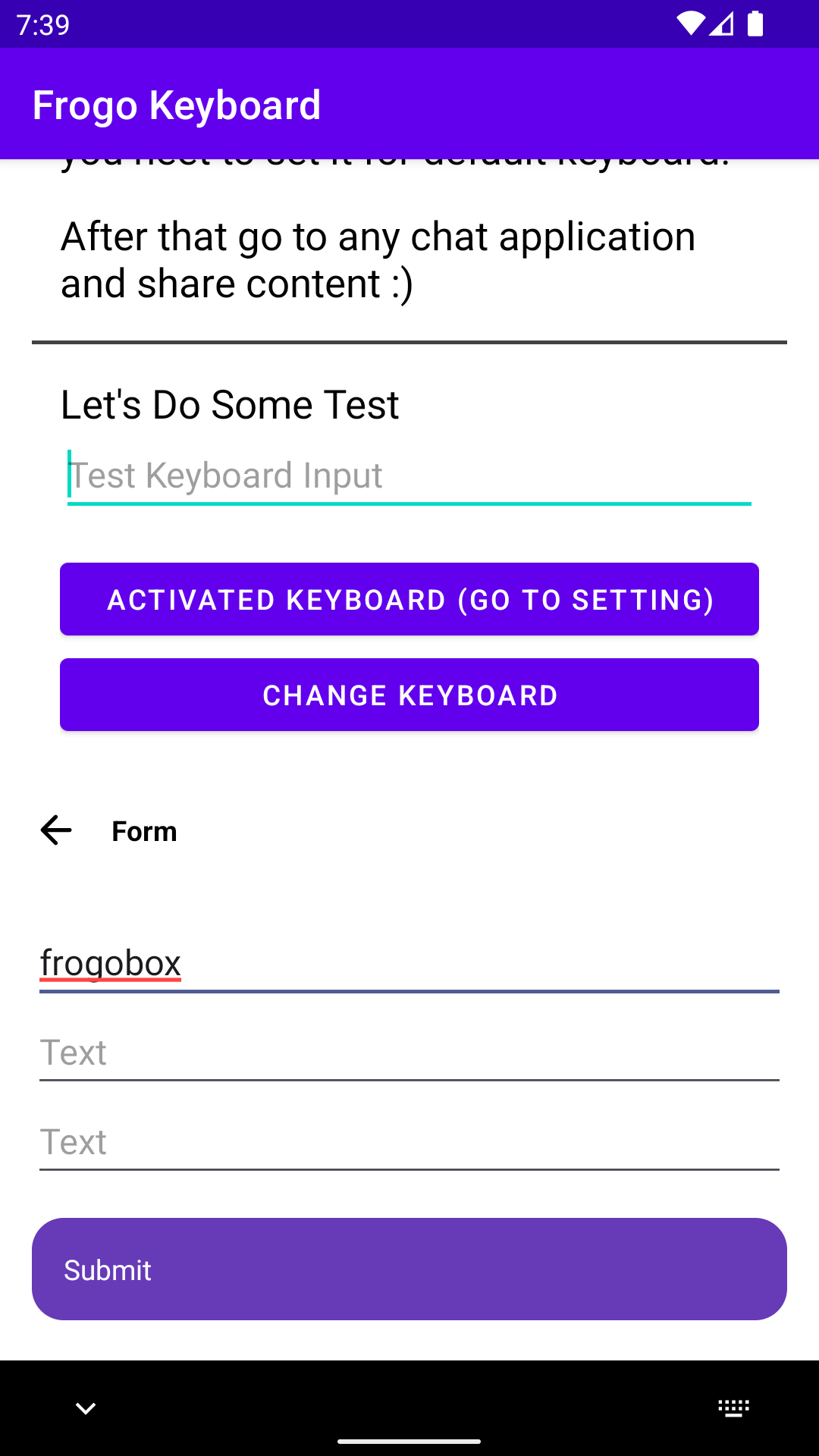 |
| Show Form (Dark) | Input Form (Dark) | Hide Keyboard (Dark) |
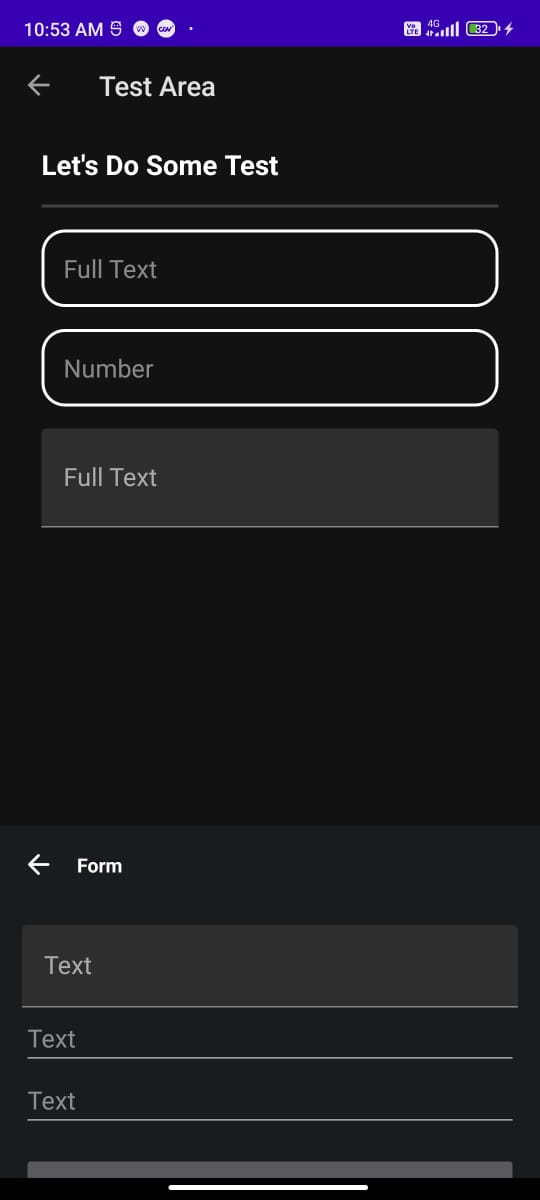 |
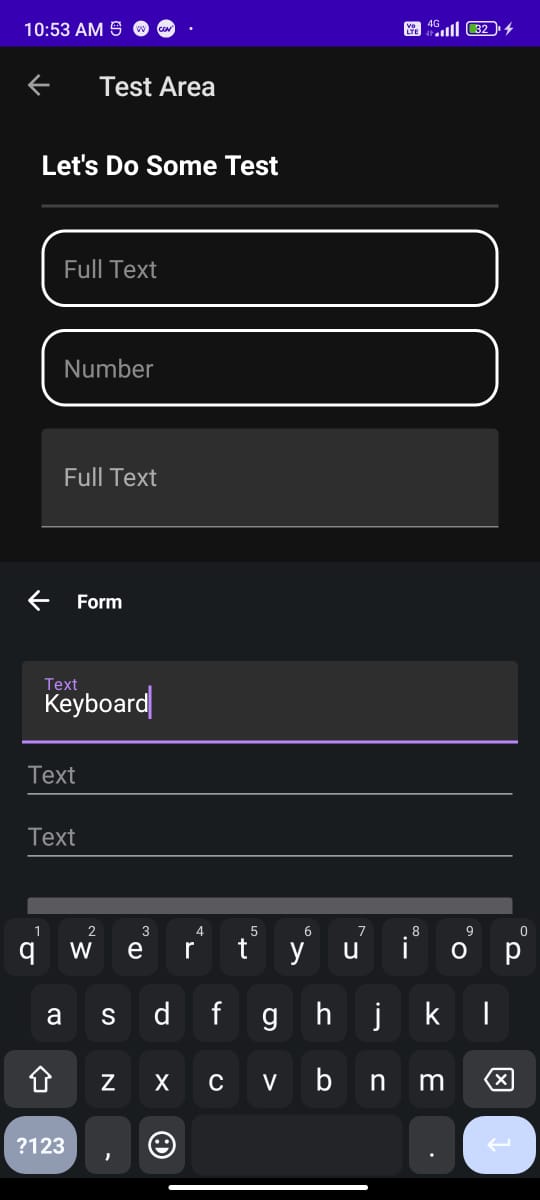 |
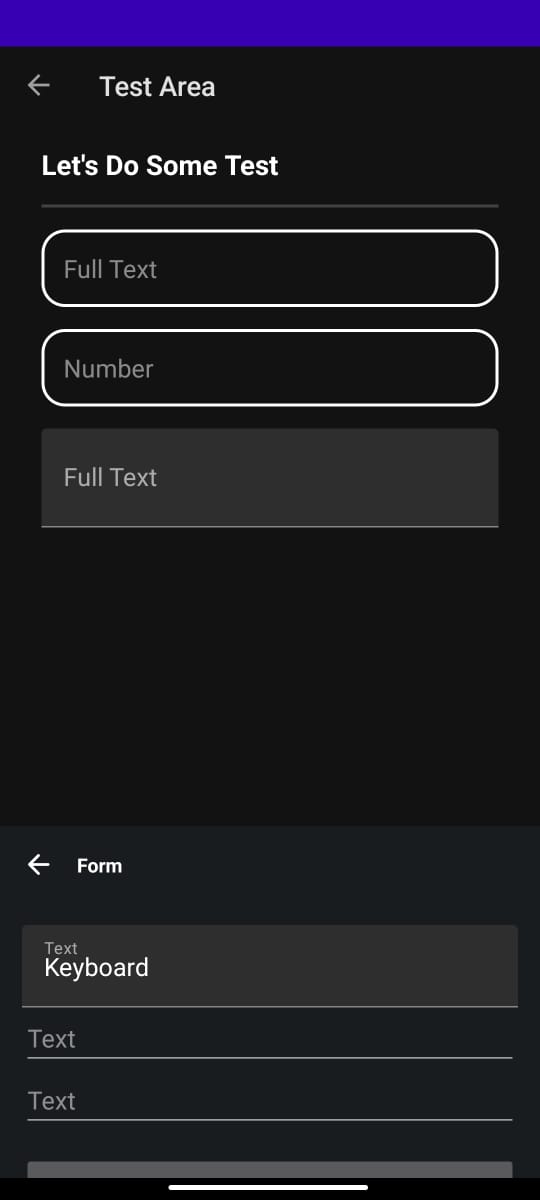 |
| Emojis (Light) | Emojis (Light) |
|---|---|
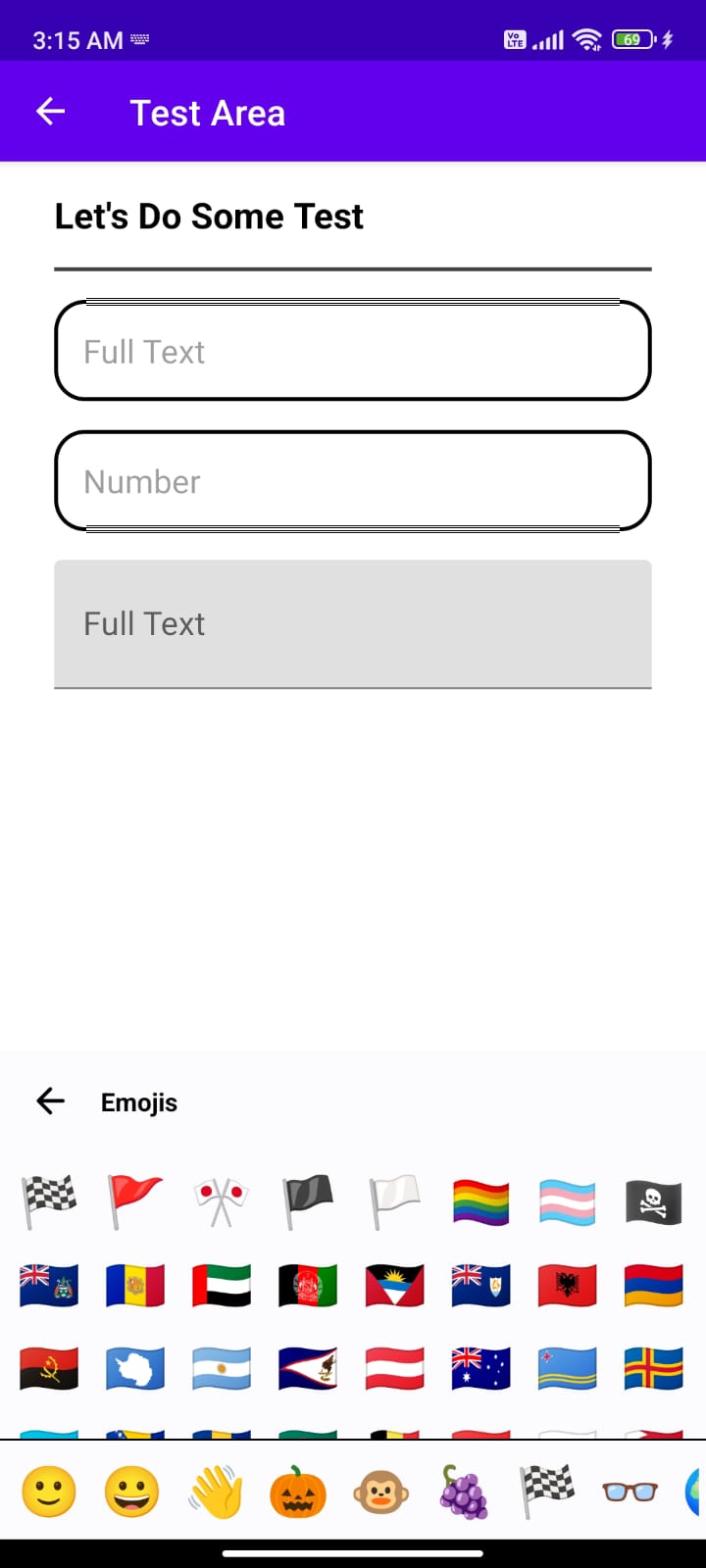 |
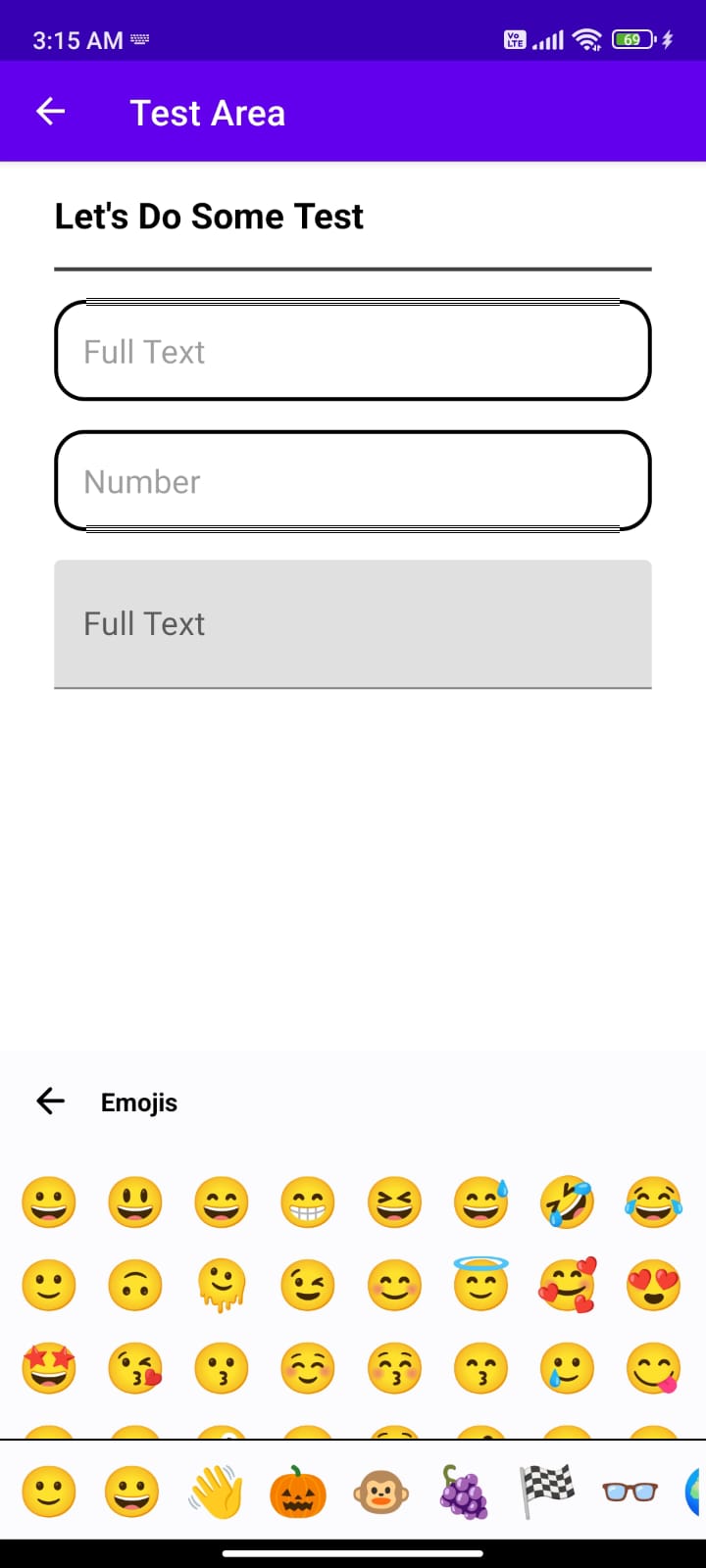 |
| Emojis (Dark) | Emojis (Dark) |
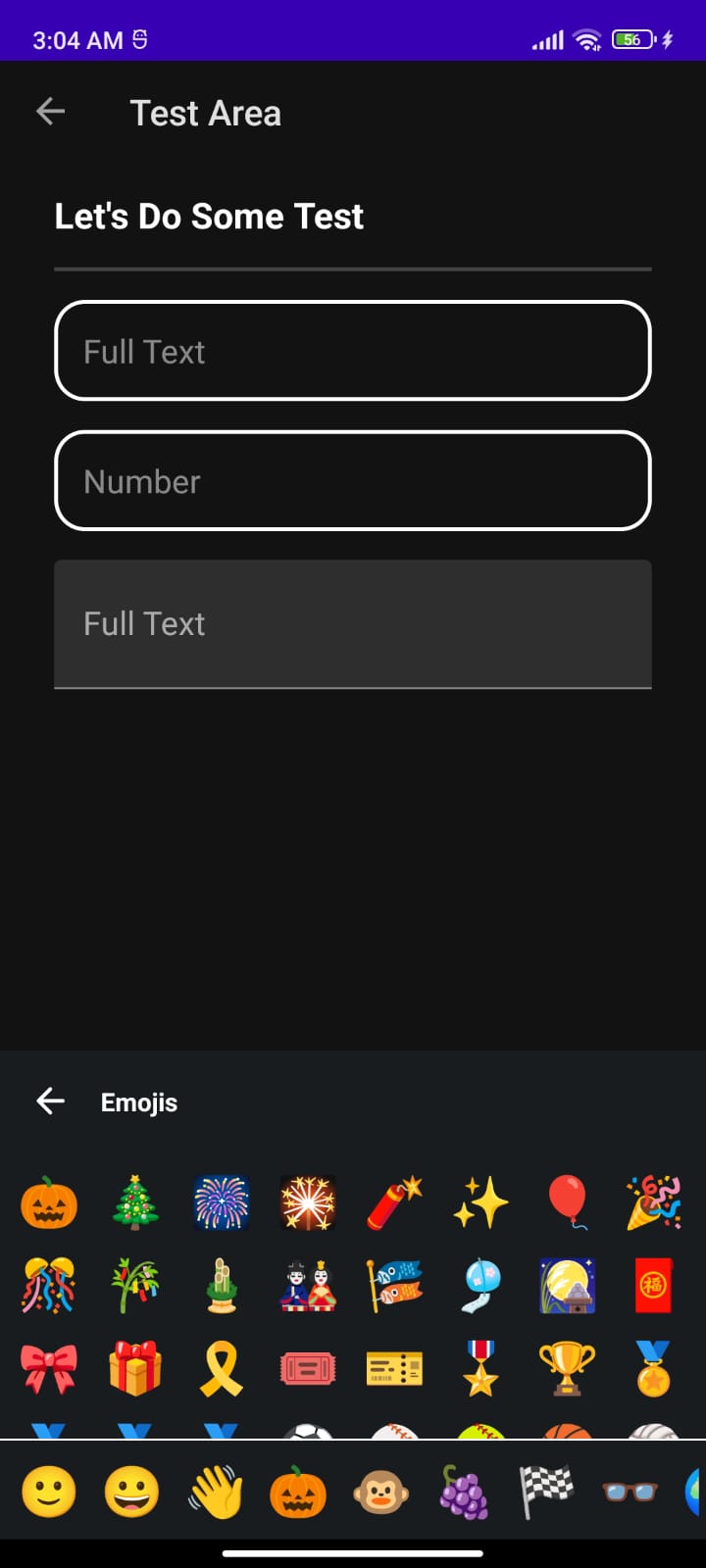 |
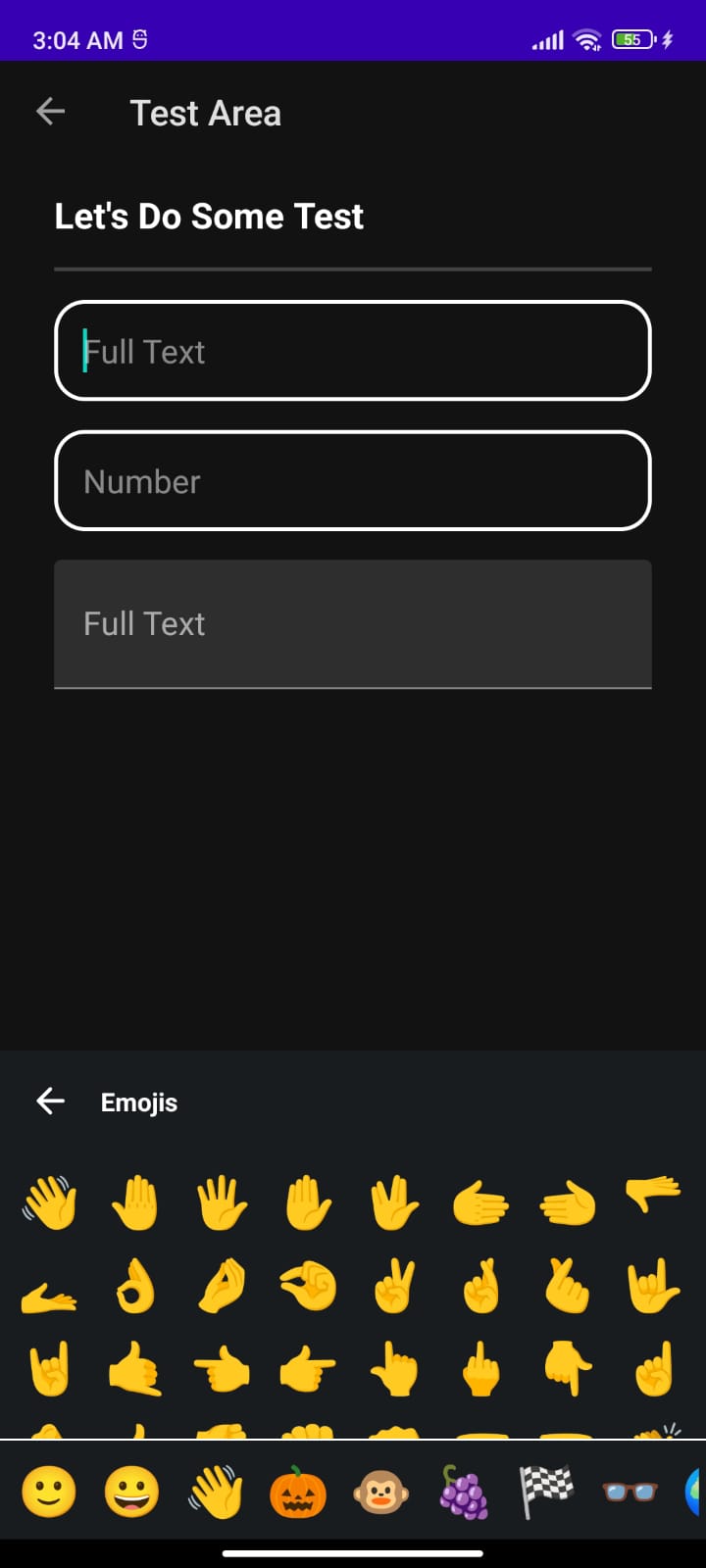 |
| Google Search (Light) | Google Message (Light) | Sign In Google (Light) |
|---|---|---|
 |
 |
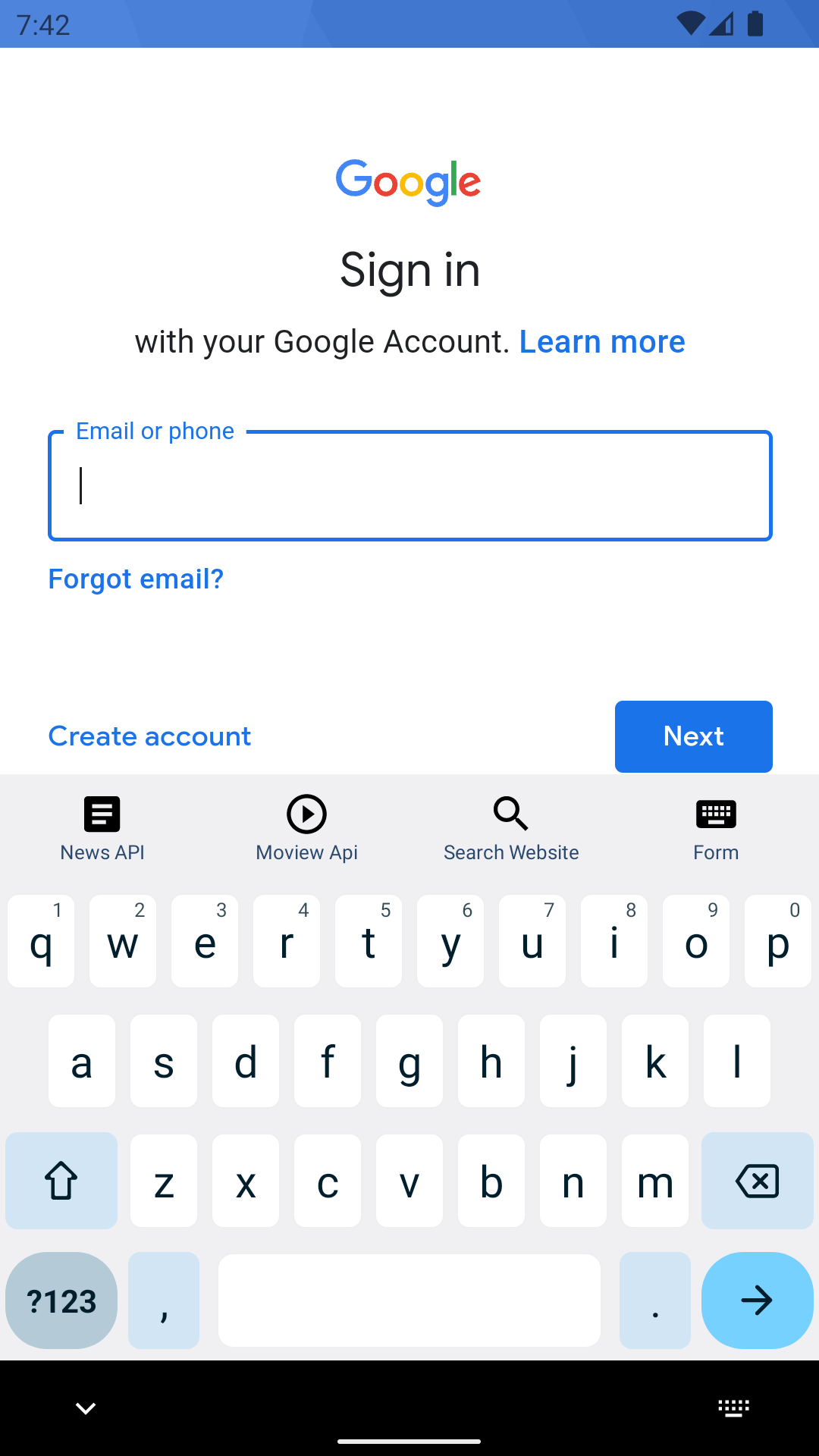 |
| Google Search (Dark) | Google Message (Dark) | Sign In Google (Dark) |
 |
 |
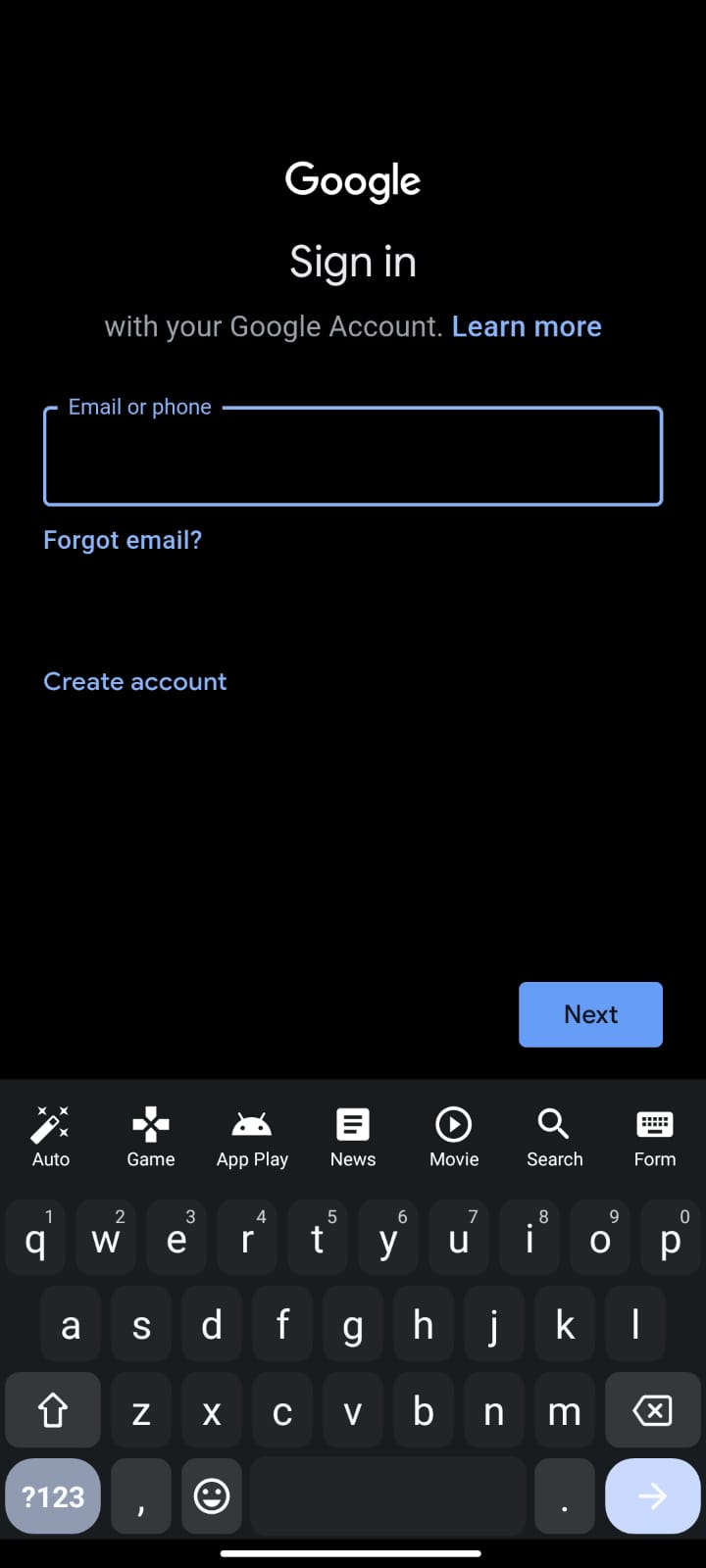 |
| Menu Multi Language (Light) | Change Language (Light) | Menu Multi Language (Dark) | Change Language (Dark) |
|---|---|---|---|
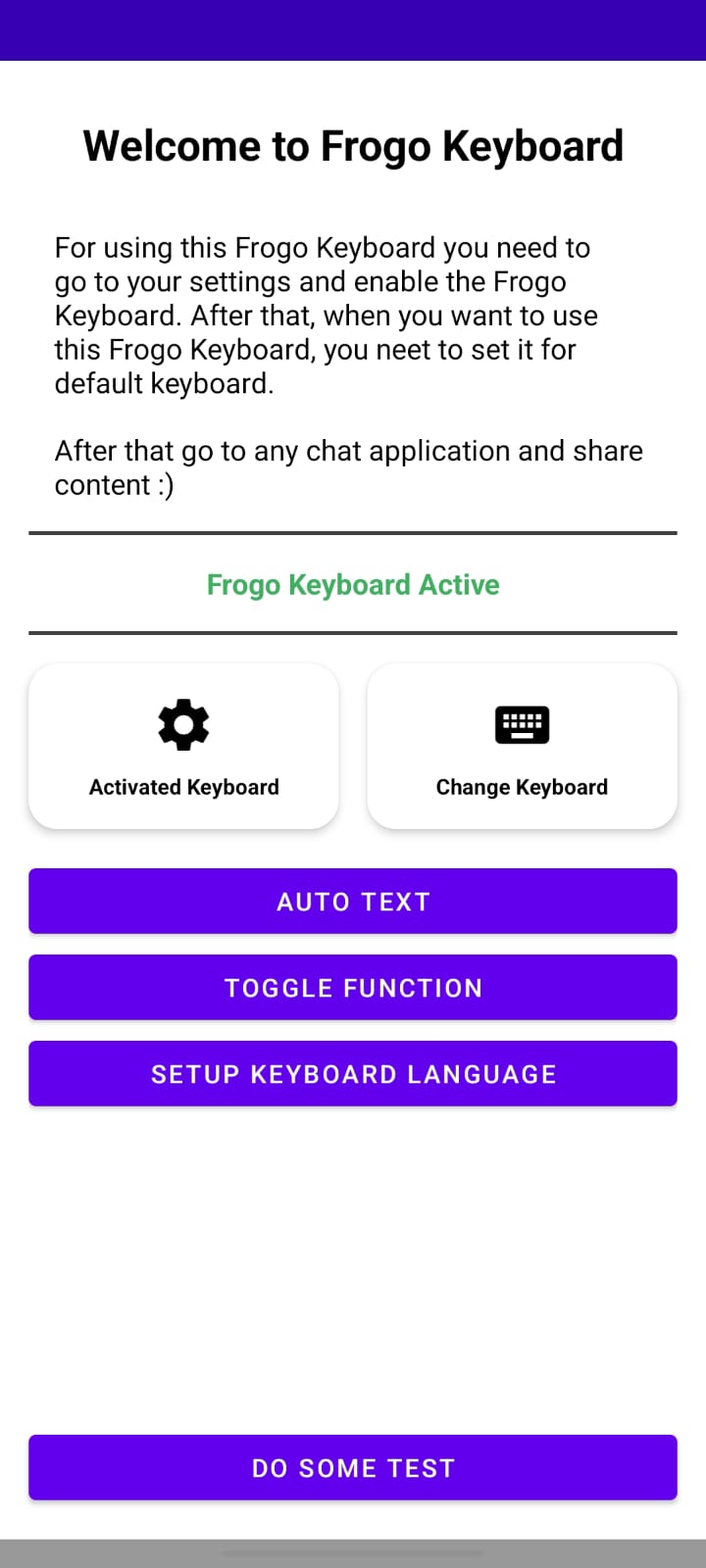 |
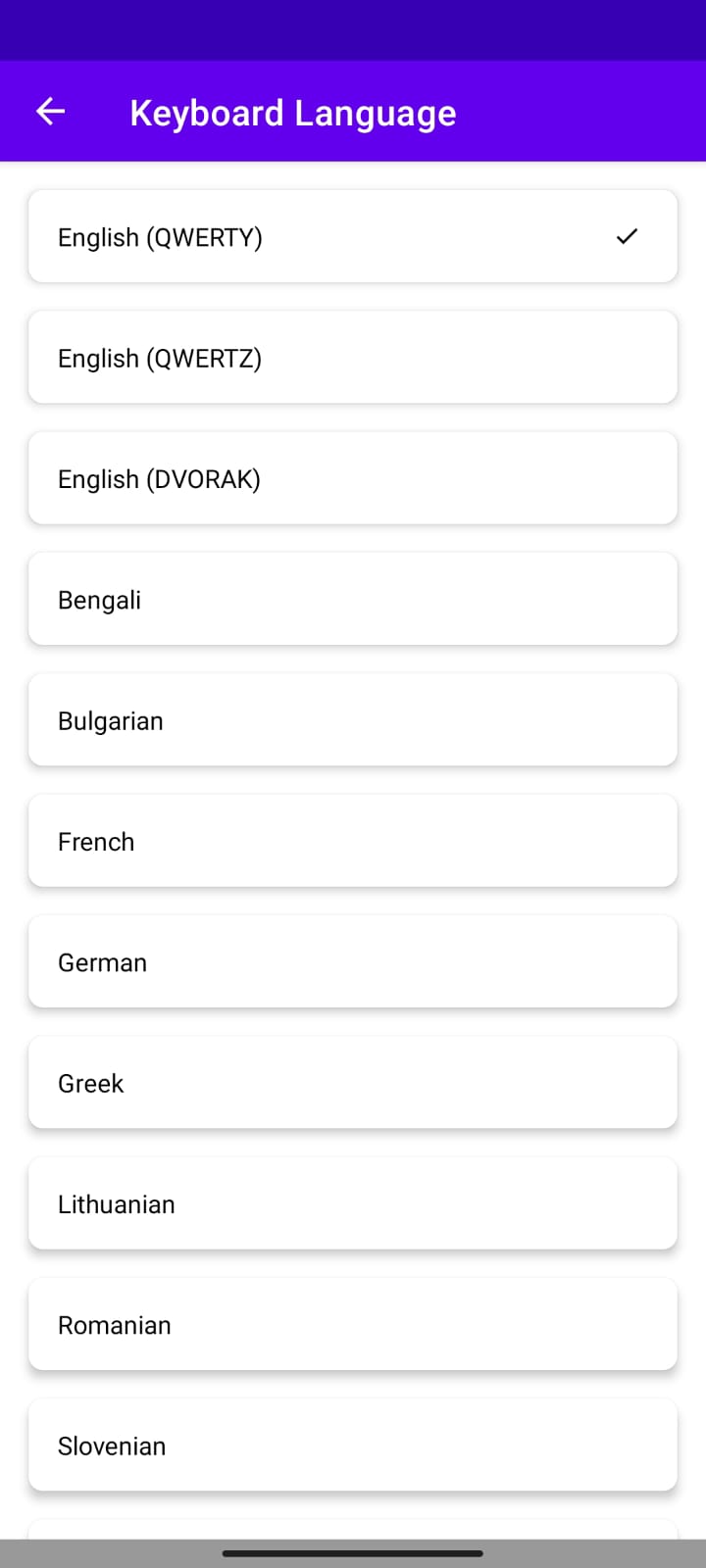 |
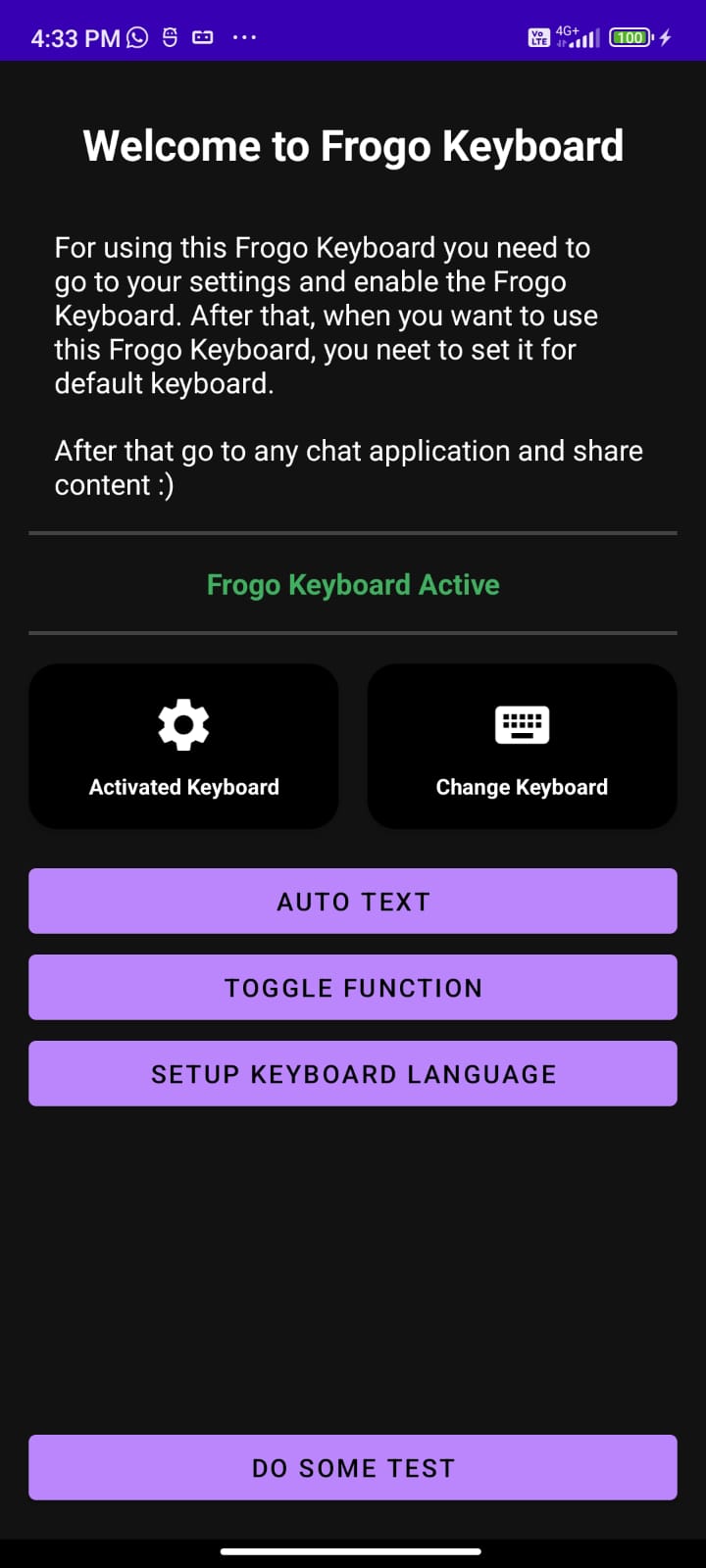 |
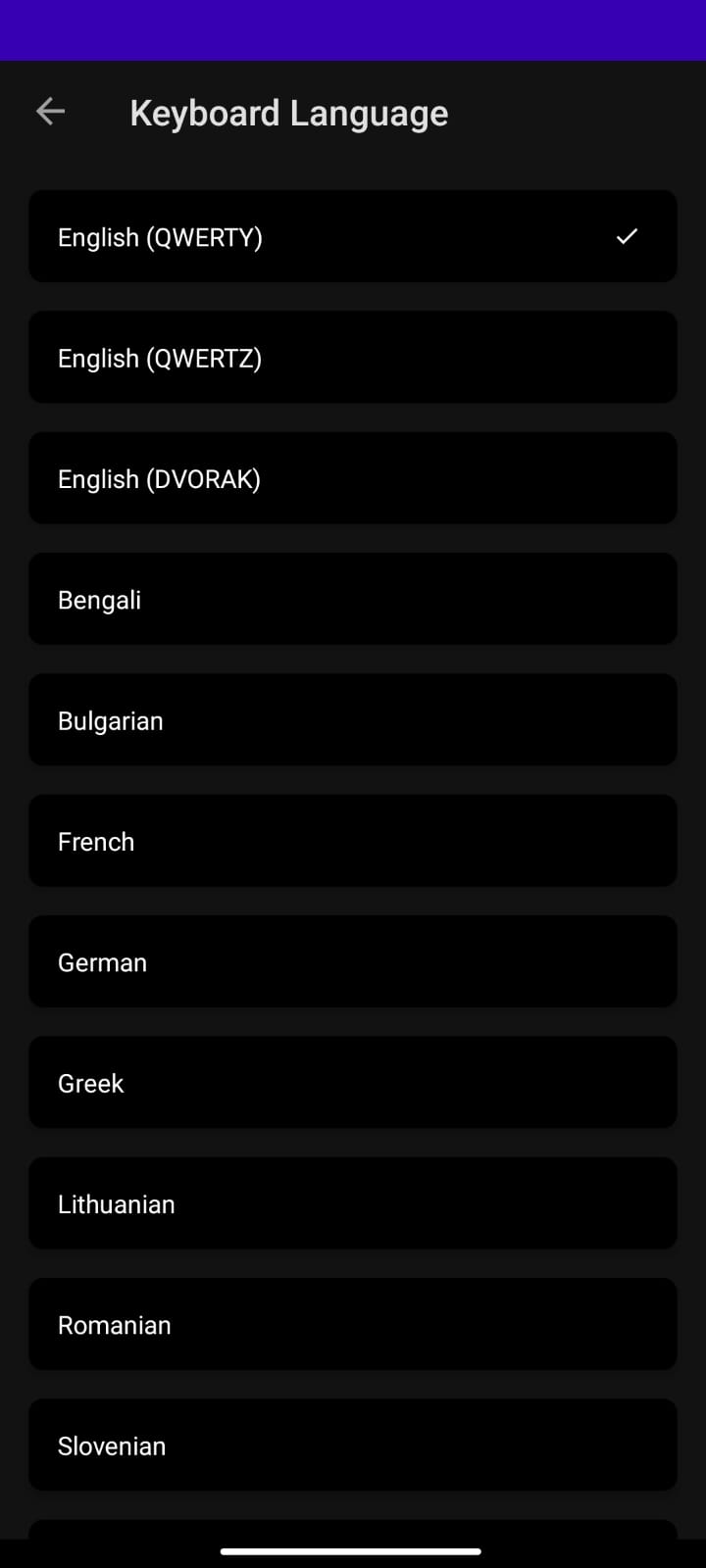 |
- https://github.com/SimpleMobileTools/Simple-Keyboard
- Clone From This
- https://github.com/anssih/finqwerty
- Keymap app for phones with physical keyboards
- https://github.com/shiftrot/caps2ctrl
- Provides almost all keymaps we need usually
- https://github.com/kolegad/custom-keyboard
- https://android.googlesource.com/platform/frameworks/base/+/master/data/keyboards/Generic.kl
- https://android.googlesource.com/platform/frameworks/base/+/master/data/keyboards/Generic.kcm
- https://developer.android.com/reference/kotlin/android/hardware/input/InputManager
- https://source.android.com/devices/input/key-character-map-files
| No. | Github Name / Organization | Github Project |
|---|---|---|
| 1. | Muhammad Faisal Amir | frogo-admob |
| 2. | Muhammad Faisal Amir | frogo-recycler-view |
| 3. | Frogobox | frogo-sdk |
| 4. | Frogobox | frogo-ui |
| 5. | Frogobox | frogo-consume-api |
Very open to anyone, I'll write your name under this, please contribute by sending an email to me
- Mail To faisalamircs@gmail.com
- Subject : Github _ [Github-Username-Account] _ [Language] _ [Repository-Name]
- Example : Github_amirisback_kotlin_admob-helper-implementation
Name Of Contribute
- Muhammad Faisal Amir
- Waiting List
- Waiting List
Waiting for your contribute
- Please enjoy and don't forget fork and give a star
- Don't Forget Follow My Github Account