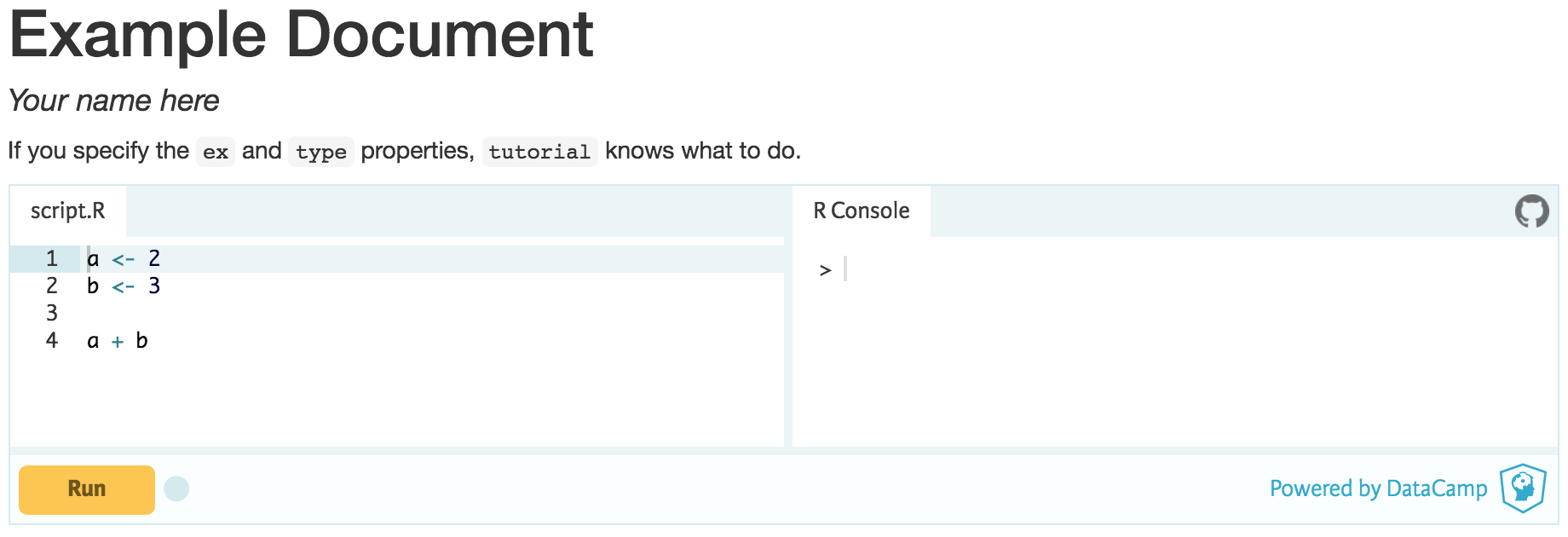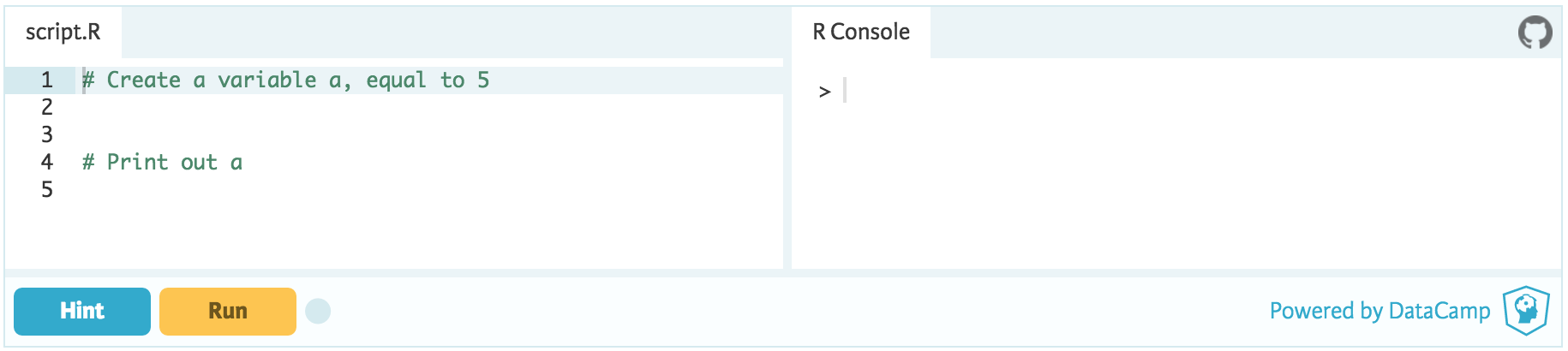Wrapper around knitr to convert your static code chunks into a R/Python editor where people can experiment. Powered by DataCamp Light.
if(!require(devtools))
install.packages("devtools")
library(devtools)
install_github("datacamp/tutorial")library(tutorial)
build_example()
render("example.Rmd")R vignettes, blog posts and teaching material are typically standard web pages generated with R markdown. DataCamp has developed a framework to make this static content interactive: R code chunks are converted into an R-session backed editor so readers can experiment.
With tutorial::render(), you turn an R Markdown document like this:
---
title: "Example Document"
author: "Your name here"
output: html_document
---
If you specify the `ex` and `type` properties, `tutorial` knows what to do.
```{r, ex="play_around", type="sample-code"}
a <- 2
b <- 3
a + b
```
Into an HTML file that features an in-browser R editor with a session attached to it, where you can experiment.
You can also embed coding challenges into your webpages. This group of code chunks:
```{r ex="create_a", type="pre-exercise-code"}
# This code is available in the workspace when the session initializes
b <- 5
```
```{r ex="create_a", type="sample-code"}
# Create a variable a, equal to 5
# Print out a
```
```{r ex="create_a", type="solution"}
# Create a variable a, equal to 5
a <- 5
# Print out a
a
```
```{r ex="create_a", type="sct"}
test_object("a")
test_output_contains("a", incorrect_msg = "Make sure to print `a`")
success_msg("Great!")
```
Converts to the following DataCamp Light exercise (experiment with it):
You can embed DataCamp Light in your package's vignettes by specifying the ex and type chunk options as usual, and adapting the vignette header
---
title: "Tutorial Basics"
author: "Filip Schouwenaars"
date: "`r Sys.Date()`"
output: rmarkdown::html_vignette
vignette: >
%\VignetteIndexEntry{Tutorial Basics}
%\VignetteEngine{tutorial::tutorial}
%\VignetteEncoding{UTF-8}
---
as well as updating the VignetteBuilder in your DESCRIPTION file:
VignetteBuilder: tutorial
A function to do this conversion (adapt the chunks, vignette headers and DESCRIPTION file) will be added soon.
- Tutorial Basics Vignette: explanation on how to convert your static R code chunks into interactive fiddles or exercises, where you can also experiment with DataCamp Light itself.
- R Markdown and knitr for dynamic documents with R. To ensure backwards compatibility with systems that don't feature the
tutorialpackage, you can includeeval = FALSE, include = FALSEat the beginning of all code chunks. In that case, R Markdown files can be rendered to HTML files without problems; the interactive exercises simply will not be included. - DataCamp Light JS library
- Course creation for DataCamp. The documentation includes information on how to get started with course creation, what the different components of an exercise are, how you can write Submission Correctness Tests (SCTs) etc.
For more details, questions and suggestions, you can contact content-engineering@datacamp.com.