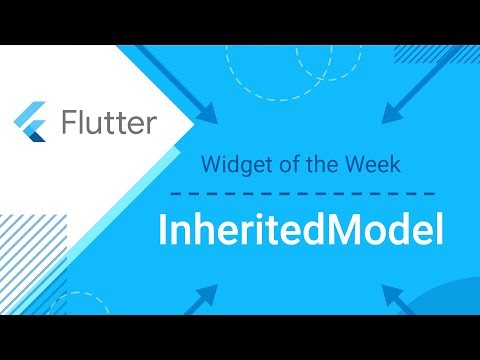| Flutter Mediator |

|

|
|
Global Mode + Model Mode |
| Lite |

|

|
|
Global Mode only |
| Persistence |

|

|
|
Lite + Persistence |
| Example | Logins to a REST server with i18n, theming, persistence and state management. | |||
Flutter Mediator Persistence is a super easy state management package with built in persistence capability, using SharedPreference as the persistent storage, InheritedModel as the state management mechanism, and base on the works of Flutter Mediator Lite.
- Flutter Mediator Persistence
Add the following dependency to pubspec.yaml of your flutter project:
dependencies:
flutter_mediator_persistence: "^1.0.2"Import flutter_mediator_persistence in files that will be used:
import 'package:flutter_mediator_persistence/mediator.dart';For help getting started with Flutter, view the online documentation.
-
Declare the watched variable with
globalWatch.
Declare the persistent wathced variable withdefaultVal.globalPersist('key')
Suggest to put the watched variables into a file var.dart and then import it. -
Initial the persistent storage with
await initGlobalPersist();and create the host withglobalHost(child: MyApp())at the top of the widget tree. -
Create a consume widget with
globalConsumeorwatchedVar.consumeto register the watched variable to the host to rebuild it when updating. -
Make an update to the watched variable, by
watchedVar.valueorwatchedVar.ob.updateMethod(...).
Step 1: Declare variable in var.dart.
const DefaultLocale = 'en';
//* Declare a persistent watched variable with `defaultVal.globalPersist('key')`
/// int: 0.globalPersist('intKey');
/// double: 0.0.globalPersist('doubleKey');
/// String: ''.globalPersist('StringKey');
/// bool: false.globalPersist('boolKey');
final locale = DefaultLocale.globalPersist('locale');
final themeIdx = 1.globalPersist('themeIdx');
//* Declare the watched variable with `globalWatch(initialValue)`.
final touchCount = globalWatch(0);Step 2: Initialization in main.dart.
Future<void> main() async {
//* Step2: Initial the persistent storage.
await initGlobalPersist();
runApp(
//* Step2: Create the host with `globalHost`
//* at the top of the widget tree.
globalHost(child: MyApp())
);
}Step 3: Create consume widget in example/lib/pages/home_page.dart.
Scaffold(
appBar: AppBar(title: const Text('Int Demo')),
body: Column(
mainAxisAlignment: MainAxisAlignment.center,
children: [
const Text('You have pushed the button this many times:'),
//* Step3: Create a consume widget with
//* `globalConsume` or `watchedVar.consume` to register the
//* watched variable to the host to rebuild it when updating.
globalConsume(
() => Text(
'${touchCount.value}',
style: Theme.of(context).textTheme.headlineMedium,
),
),
// ...Step 4: Implement update function in example/lib/pages/home_page.dart.
FloatingActionButton(
//* Stet4: Make an update to the watched variable.
onPressed: () => touchCount.value++,
tooltip: 'Increment',
child: const Icon(Icons.add),
heroTag: null,
),example/lib/pages/list_page.dart
Step 1: Declare variable in var.dart.
//* Step1: Declare the watched variable with `globalWatch` in the var.dart.
//* And then import it in the file.
final data = globalWatch(<ListItem>[]);Step 3: Create consume widget.
return Scaffold(
appBar: AppBar(title: const Text('List Demo')),
//* Step3: Create a consume widget with
//* `globalConsume` or `watchedVar.consume` to register the
//* watched variable to the host to rebuild it when updating.
body: globalConsume(
() => GridView.builder(
itemCount: data.value.length,
// ...Step 4: Implement update function.
void updateListItem() {
// ...
//* Step4: Make an update to the watched variable.
//* watchedVar.ob = watchedVar.notify() and then return the underlying object
data.ob.add(ListItem(itemName, units, color));
}Step 1: Declare variable in var.dart.
const DefaultLocale = 'en';
//* Declare a persistent watched variable with `defaultVal.globalPersist('key')`
/// int: 0.globalPersist('intKey');
/// double: 0.0.globalPersist('doubleKey');
/// String: ''.globalPersist('StringKey');
/// bool: false.globalPersist('boolKey');
final locale = DefaultLocale.globalPersist('locale');
final themeIdx = 1.globalPersist('themeIdx');Step 2-1: Initialization in main.dart.
Future<void> main() async {
//* Initial the persistent storage.
await initGlobalPersist();
runApp(
//* Step2: Create the host with `globalHost` at the top of the widget tree.
globalHost(child: MyApp())
);
}Step 2-2: Initial i18n in main.dart.
//* Initialize the locale with the persistent value.
localizationsDelegates: [
FlutterI18nDelegate(
translationLoader: FileTranslationLoader(
forcedLocale: Locale(locale.value),
fallbackFile: DefaultLocale,
// ...
),
// ...
),
],Step 2-3: Add assets in pubspec.yaml and prepare locale files in the folder
flutter:
# ...
assets:
- assets/images/
- assets/flutter_i18n/Step 3: Create consume widget in example/lib/pages/locale_page.dart.
return SizedBox(
child: Row(
children: [
//* Step3: Create a consume widget with
//* `globalConsume` or `watchedVar.consume` to register the
//* watched variable to the host to rebuild it when updating.
//* `watchedVar.consume()` is a helper function to
//* `touch()` itself first and then `globalConsume`.
locale.consume(() => Text('${'app.hello'.i18n(context)} ')),
Text('$name, '),
//* Or use the ci18n extension
'app.thanks'.ci18n(context),
// ...
],
),
);Step 4: Implement update function in var.dart.
Future<void> changeLocale(BuildContext context, String countryCode) async {
if (countryCode != locale.value) {
final loc = Locale(countryCode);
await FlutterI18n.refresh(context, loc);
//* Step4: Make an update to the watched variable.
//* The persistent watched variable will update the persistent value automatically.
locale.value = countryCode; // will rebuild the registered widget
}
}example/lib/pages/scroll_page.dart
Step 1: Declare variable.
//* Declare a persistent watched variable with `defaultVal.globalPersist('key')`
final scrollOffset = 0.0.globalPersist('ScrollOffsetDemo');Step 3: Create cousume widget.
class CustomAppBar extends StatelessWidget {
@override
Widget build(BuildContext context) {
//* Step3: Create a consume widget with
//* `globalConsume` or `watchedVar.consume` to register the
//* watched variable to the host to rebuild it when updating.
return globalConsume(
() => Container(
color: Colors.black
.withOpacity((scrollOffset.value / 350).clamp(0, 1).toDouble()),
// ...
),
);
}
}Step 4: Initialize the initial offset and Add an offset change listener.
class _ScrollPageState extends State<ScrollPage> {
//* Step4: Initialize the scroll offset with the persistent value.
final _scrollController =
ScrollController(initialScrollOffset: scrollOffset.value);
@override
void initState() {
_scrollController.addListener(() {
//* Step4: Make an update to the watched variable.
scrollOffset.value = _scrollController.offset;
});
super.initState();
}-
At step 1,
globalWatch(variable)creates a watched variable from the variable.
Declare a persistent watched variable withdefaultVal.globalPersist('key').Support types are
int,double,String, andbool.
/// int: 0.globalPersist('intKey');
/// double: 0.0.globalPersist('doubleKey');
/// String: ''.globalPersist('StringKey');
/// bool: false.globalPersist('boolKey');-
At step 3, create a consume widget and register it to the host to rebuild it when updating,
useglobalConsume(() => widget)if the value of the watched variable is used inside the consume widget;
or usewatchedVar.consume(() => widget)totouch()the watched variable itself first and thenglobalConsume(() => widget). -
At step 4, update to the
watchedVar.valuewill notify the host to rebuild; or the underlying object would be a class, then usewatchedVar.ob.updateMethod(...)to notify the host to rebuild.watchedVar.ob = watchedVar.notify() and then return the underlying object.
Initial the persistent storage.
Use await initGlobalPersist(); in the main() before runApp().
ex.
Future<void> main() async {
//* Initial the persistent storage.
await initGlobalPersist();
runApp(
//* Create the host with `globalHost` at the top of the widget tree.
globalHost(child: MyApp())
);
}Create a persistent watched variable. Support types are int, double, String, and bool.
ex.
/// int: 0.globalPersist('intKey');
/// double: 0.0.globalPersist('doubleKey');
/// String: ''.globalPersist('StringKey');
/// bool: false.globalPersist('boolKey');
/// ex:
const DefaultLocale = 'en';
final locale = DefaultLocale.globalPersist('locale');
final themeIdx = 1.globalPersist('themeIdx');Initial the most common case main(),
with the [child] widget, e.g.
await initGlobal(MyApp())is equivalent to
await initGlobalPersist();
runApp(globalHost(child: MyApp()));ex.
Future<void> main() async {
await initGlobal(MyApp());
}Return the backend persistent storage, a SharedPreferences instance.
ex.
final prefs = getPersistStore();Remove the key/value of the persistent watched variable from the persistent storage, and set it's value to the default.
Won't notify the host to rebuild.
Store the input to the persistent watched variable.
Won't notify the host to rebuild.
Note: Suggest to put the watched variables into a file var.dart and then import it.
globalGet<T>({Object? tag}) to retrieve the watched variable from another file.
-
With
globalWatch(variable), the watched variable will be retrieved by theTypeof the variable, i.e. retrieve byglobalGet<Type>(). -
With
globalWatch(variable, tag: object), the watched variable will be retrieved by the tag, i.e. retrieve byglobalGet(tag: object).
//* Step1: Declare the watched variable with `globalWatch`.
final touchCount = globalWatch(0);lib/pages/locale_page.dart
example/lib/pages/locale_page.dart
class LocalePage extends StatelessWidget {
@override
Widget build(BuildContext context) {
//* Get the watched variable by it's [Type] from `../main.dart`
final mainInt = globalGet<int>();
return Container(
// ...
const SizedBox(height: 25),
//* `globalConsume` the watched variable from `../main.dart`
globalConsume(
() => Text(
'You have pressed the button at the first page ${mainInt.value} times',
),
// ...//* Step1: Declare the watched variable with `globalWatch`.
final touchCount = globalWatch(0, tag: 'tagCount');lib/pages/locale_page.dart
example/lib/pages/locale_page.dart
class LocalePage extends StatelessWidget {
@override
Widget build(BuildContext context) {
//* Get the watched variable by [tag] from `../main.dart`
final mainInt = globalGet('tagCount');
return Container(
// ...
const SizedBox(height: 25),
//* `globalConsume` the watched variable from `../main.dart`
globalConsume(
() => Text(
'You have pressed the button at the first page ${mainInt.value} times',
),
// ...-
Make sure the watched variable is initialized, only after the page is loaded.
-
When using
Typeto retrieve the watched variable, only the first one of theTypeis returned.
globalBroadcast(), to broadcast to all the consume widgets.globalConsumeAll(Widget Function() create, {Key? key}), to create a consume widget which will be rebuilt whenever any watched variables changes are made.globalFrameAspects, a getter, to return the updated aspects.globalAllAspects, a getter, to return all the aspects that has been registered.
- Flutter Mediator: Global Mode + Model Mode.
- Lite: Global Mode only.
- Persistence: Lite + built in persistence.
A boilerplate example that logins to a REST server with i18n, theming, persistence and state management.
Please see the login to a REST server example for details.
InheritedModel provides an aspect parameter to its descendants to indicate which fields they care about to determine whether that widget needs to rebuild. InheritedModel can help you rebuild its descendants only when necessary.
Please see the Changelog page.
Flutter Mediator Persistence is distributed under the MIT License. See LICENSE for more information.