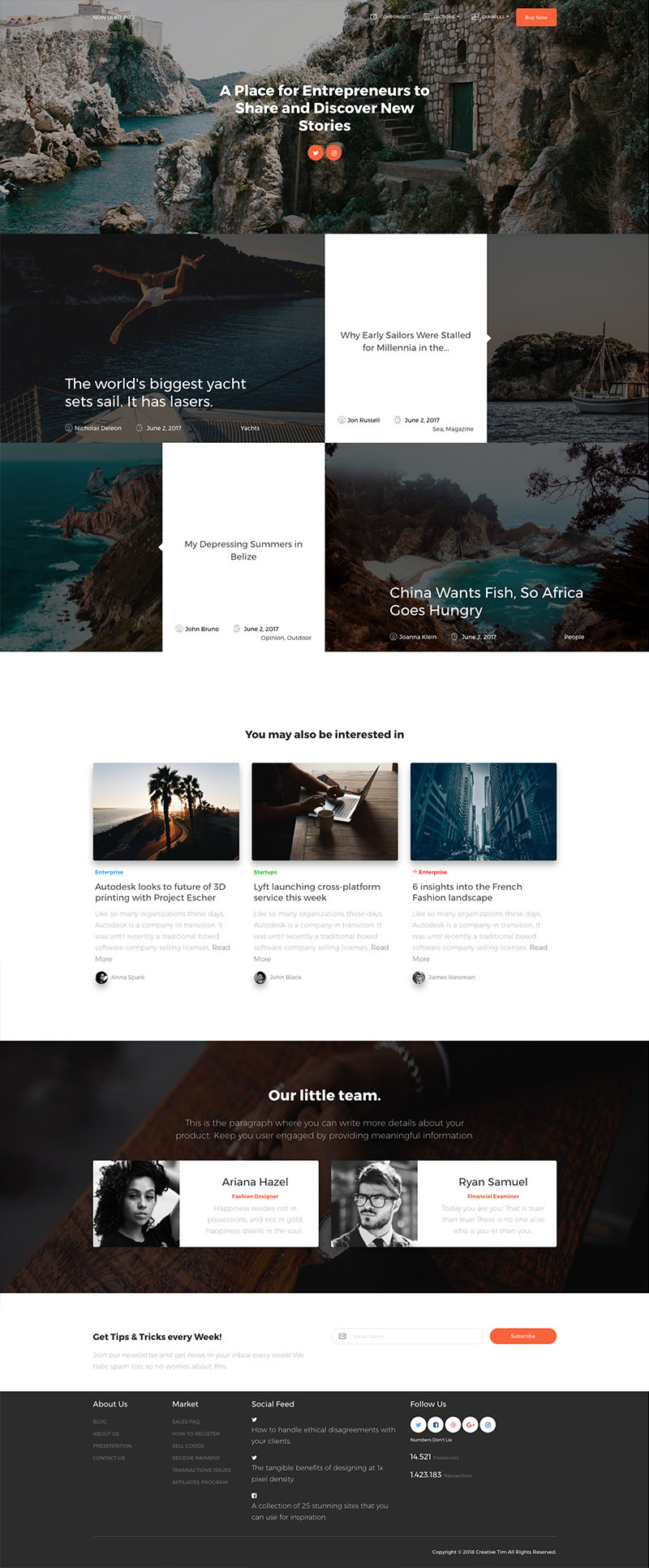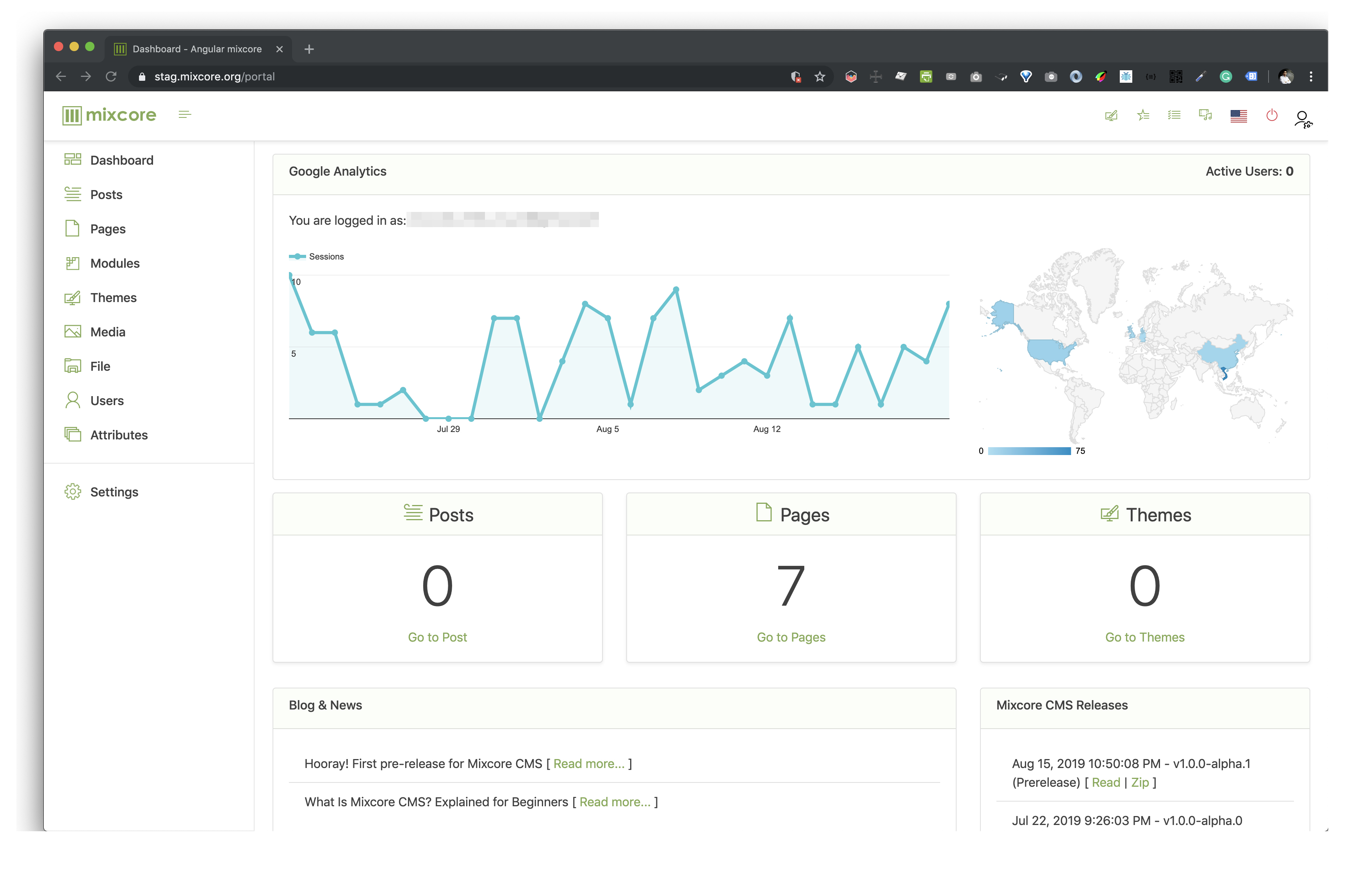Fully Open Source UI Tools to create web apps. Headless CMS and Dashboards built on top of .Net Core, Angular.JS and Bootstrap.
| Services | Result | Services | Result |
|---|---|---|---|
| Travis CI | AppVeyor CI | ||
| Gitter | Licenses status | ||
| Codefactor | Azure |
| Links | |
|---|---|
| Demo | https://demo.mixcore.org / https://demo.mixcore.org/portal (admin/P@ssw0rd) https://dev.mixcore.org/en-us/ |
| Dev docs | https://docs.mixcore.org / https://mixcore.dev |
| Youtube | https://www.youtube.com/channel/UChqzh6JnC8HBUSQ9AWIcZAw |
| https://twitter.com/mixcore_cms | |
| Medium | https://medium.com/mixcore |
docker pull mixcore/mix.core:latest
docker run -it --rm -p 5000:80 --name mixcore_cms mixcore/mix.core:latestdocker-compose build
docker-compose upDocker SQL Server DB information: Server=db;Database=master;User=sa;Password=P@ssw0rd;
mkdir mixcore
cd mixcore
git clone https://github.com/mixcore/mix.heart.git
git clone https://github.com/mixcore/mix.identity.git
git clone https://github.com/mixcore/mix.core.gitcd mix.core/src/Mix.Cms.Web
npm install
dotnet restore
dotnet build
dotnet runcd mix.core/src/portal-app
gulp serveNote: If you facing any System.Data.SqlClient.SqlException error, please replace all content inside "appsettings.json" file with "{}".
Now UI Kit PRO is a premium Bootstrap 4 kit provided by Invision and Creative Tim. It is a beautiful cross-platform UI kit featuring over 1000 components, 34 sections and 11 example pages.
Mixcore CMS Back-office is built on top of the much awaited Bootstrap 4. This makes starting a new project very simple. It also provides benefits if you are already working on a Bootstrap 4 project.
This project has been developed using:
- Creative Tim
- Bootstrap
- BrowserStack
- Micon
- .NET
- Designed by Freepik
- And more...
Mixcore CMS is licensed under the MIT
| Permissions | Limitations | Conditions |
|---|---|---|
| ✔ Commercial use | ✖ Liability | ℹ License and copyright notice |
| ✔ Modification | ✖ Warranty | |
| ✔ Distribution | ||
| ✔ Private use | ||
Fork this repo to your GitHub account, clone it locally and try to follow the following simple guidelines.
- Never write any code in the master branch
- When writing code, do it in a specific feature branch
- Send your pull request from that feature branch
- After your pull request has been accepted, sync the changes into master from the upstream remote
- Delete you feature branch
- Again, NEVER write any code in the master branch ;)