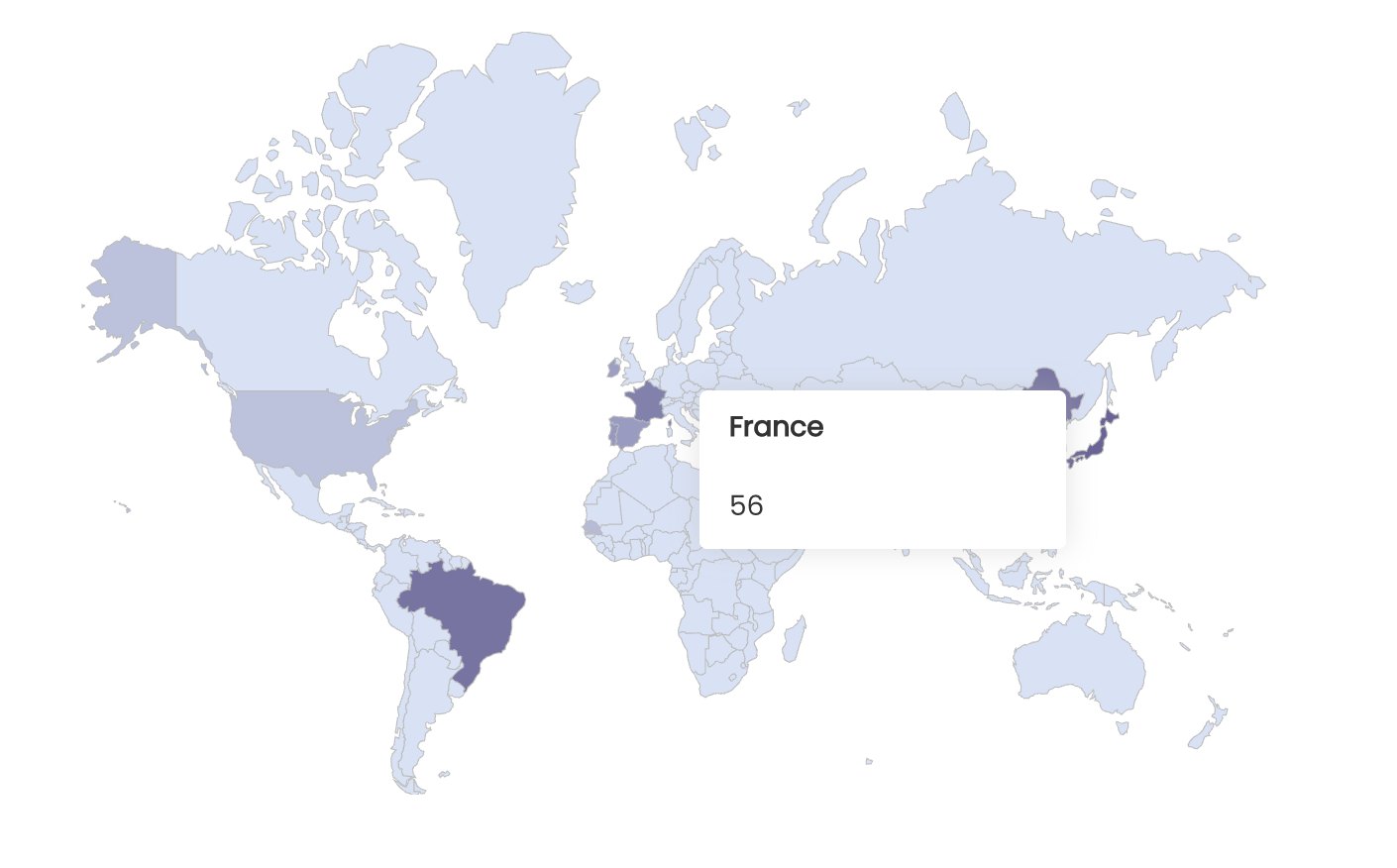A Vue JS Component for displaying dynamic data on a world map.
- Most of this code is copied from https://github.com/Ghrehh/vue-world-map
- Most of this code is also copied from https://github.com/maguayo/vue-map-chart
- Github : https://github.com/ronael/vue-map-chart
- Map SVG amCharts
- Lang support i18n-iso-countries
Install via npm using npm install vue-chart-map
import MapChart from 'vue-chart-map'This component is most useful in creating a heat map for various countries. And will color countries differently based on a props passed.
The component requires a prop of countryData to be passed to it, which is a JS
object formatted like so.
{
"US": 100,
"CA": 120,
"GB": 400,
}Where the key is a country's ISO 3166 Code and the value is a numerical value associated with it.
Example:
import MapChart from 'vue-map-chart'
<MapChart
:countryData="{'US': 4, 'CA': 7, 'GB': 8, 'IE': 14, 'ES': 21}"
highColor="#ff0000"
lowColor="#aaaaaa"
countryStrokeColor="#909090"
defaultCountryFillColor="#dadada"
LangUser="fr"
/>| Props | Description | Optional | Type |
|---|---|---|---|
| countryData | See Usage Section above for details | no | Object |
| lowColor | Countries with lower values will be colored more strongly with this color | yes | String |
| highColor | Countries with higher values will be colored more strongly with this color | yes | String |
| defaultCountryFillColor | Countries with no data will default to this color | yes | String |
| countryStrokeColor | The color of the border around countries | yes | String |
| legendBorderColor | The color of the legend's border | yes | String |
| legendBorderRadius | The radius of the legend's border | yes | Number |
| legendHeaderBackgroundColor | The background color of the legend's header | yes | String |
| legendContentBackgroundColor | The background color of the legend's content | yes | String |
| legendFontColorHeader | The font color of the legend's header | yes | String |
| legendFontColorContent | The font color of the legend's content | yes | String |
| positionLeftTooltip | Choose the left position of the tooltip in relation to the mouse, like 3 or -13 | yes | Number |
| positionTopTooltip | choose the Top position of the tooltip in relation to the mouse, like 3 or -13 | yes | Number |
| legendBorderCss | Add CSS box-shadow property example: "1px solid #fff" | yes | String |
| legendBoxShadowCss | Add CSS border property example: "0px 0px 15px #fff" | yes | String |
| showLegend | (WIP) If true, when you select a country a legend will appear on the screen | WIP | Boolean |
| showEmptyValue | If false, does not display the countries in hover, if no value is passed for this country in countryData | yes | Boolean |
| LangUser | Change the language of the names of countries with an ISO code like "fr", default is "en" | yes | String |
| currencyAdd | If you want to add currency to your values like 2.45 -> $2.45 | yes | Boolean |
| currencyOnlySign | If you only want the currency sign in the other like lang 2.45 |
yes | Boolean |
| currencyCurrent | If you want to change the currency (ISO 4217) lang 2.45 $ -> 2.45 € | yes | String |
- Change Map type (World, Europe, single country, etc...) (WIP)
- Click events
- More customization
- Export PDF/CSV