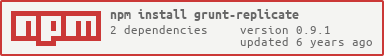Grunt Task for Replicating Directories
This plugin requires Grunt ~0.4.0
If you haven't used Grunt before, be sure to check out the Getting Started guide, as it explains how to create a Gruntfile as well as install and use Grunt plugins. Once you're familiar with that process, you may install this plugin with this command:
npm install grunt-replicate --save-devOnce the plugin has been installed, it may be enabled inside your Gruntfile with this line of JavaScript:
grunt.loadNpmTasks("grunt-replicate");-
dryRun: (defaultfalse) controls whether any destructive filesystem operations should be performed at all. Set to true for performing a pre-flight/dry run. -
regexpExcludeSource: (defaultnull) regular expression (string or RegExp object) to exclude paths in the source directory. -
regexpExcludeDestination: (defaultnull) regular expression (string or RegExp object) to exclude paths in the destination directory.
Run this task with the grunt replicate command.
Task targets, files and options may be specified according to the Grunt Configuring tasks guide.
Assuming we have the following build environment:
Gruntfile.js:
// [...]
grunt.initConfig({
replicate: {
"sample": {
src: "src",
dest: "out",
options: {
regexExcludeSource: "(?:.*?/)?node_modules(?:/.*)?$",
regexExcludeDestination: "(?:.*?/)?\\.(?:git(?:/.*)?|gitignore)$"
}
}
}
});
// [...]