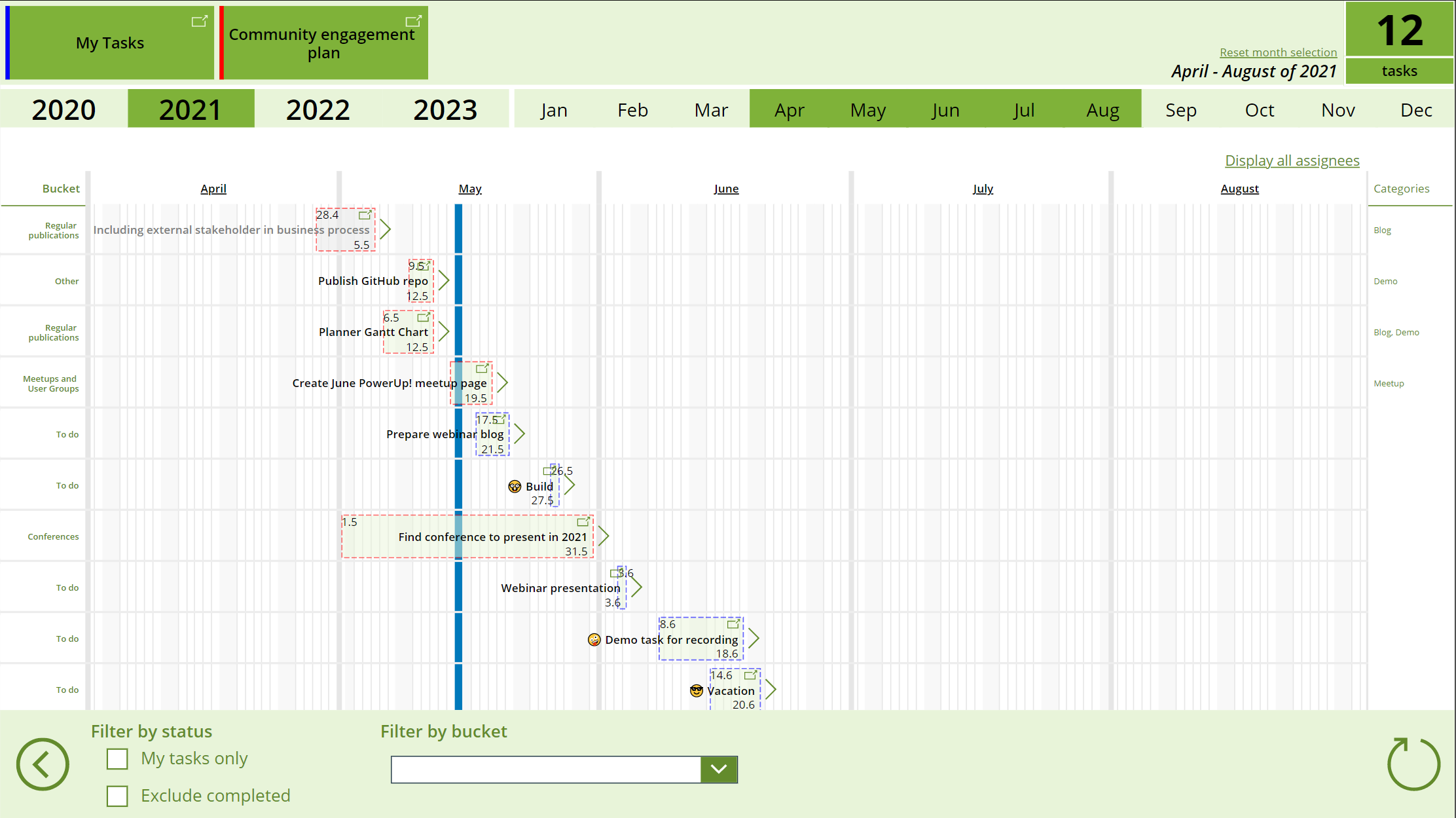I created a Power Apps canvas app that you can use to view your Microsoft Planner tasks on a Gantt Chart. You can use it freely and make modifications to your version.
All major features of the app are presented in my blog post at: https://terhoantila.com/2021/05/17/microsoft-planner-gantt-chart-with-power-apps-download-your-own
You can download the Power App package as a zip file by clicking on the PlannerGanttChart.zip file and selecting Download from there.

Or you can use this direct link: https://github.com/TerhoAntila/planner-gantt-chart/raw/main/PlannerGanttChart.zip.
- Browse to your company Power Apps portal at https://make.powerapps.com/
- Make sure you have correct environment selected. Often you only have one, so no worries :)
- Click on the Apps on the left navigation
- Click Import canvas app
- Click Upload
- Locate the PlannerGanttChart.zip file you downloaded earlier and select it
- Click Open
- Wait while the Import package uploads
- Once you have the Review Package Content section visible, click Import
- Wait...
- When you see green check mark with message All package resources were successfully imported, the import is complete
- You can use share link to share the app with your colleagues
- Start using it and enjoy!