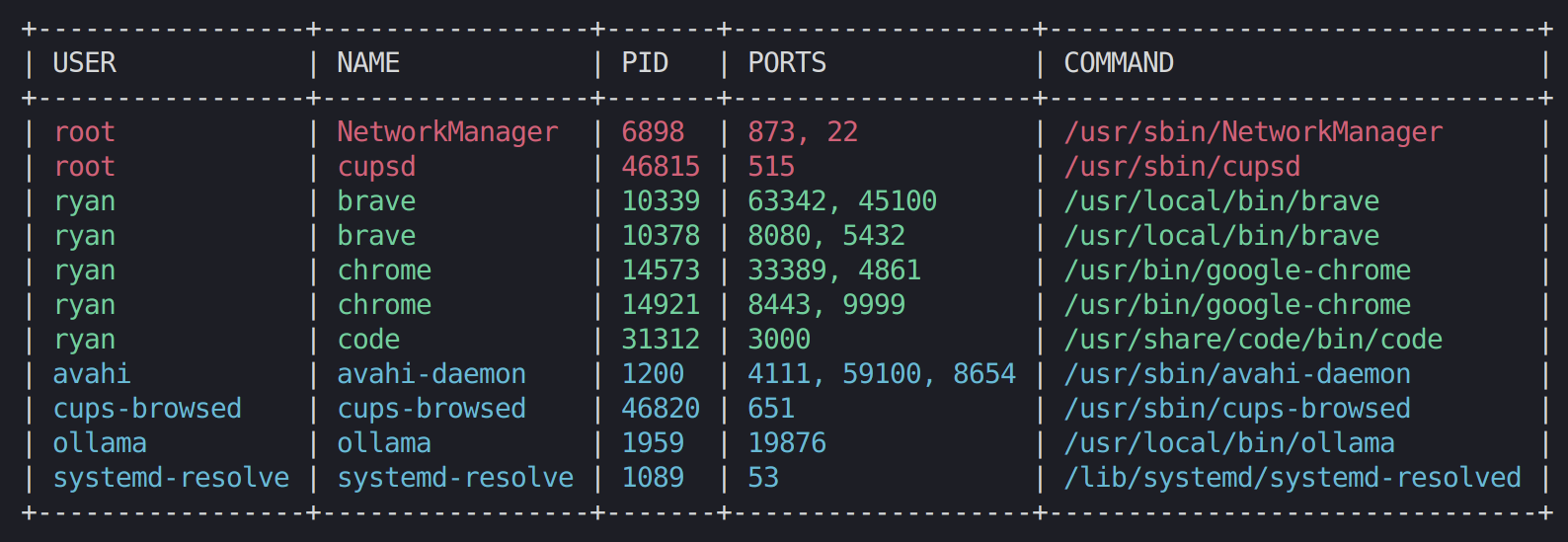Use pb to list or kill processes by name or port in Unix-like environments.
- List processes by name and/or port number:
pb list -n node - Kill processes by name and/or port number:
pb kill -p 3001 - Option to run commands with elevated privileges:
pb list --all - Automatically elevates
killpermissions when necessary
Install procboss from PyPI using pip:
pip install procbossTo list processes, use the list command. You can filter processes by name or port number. To list all processes with elevated privileges, use the --all flag.
pb list [options]-n, --name NAME: Filter by process name (optional).-p, --port PORT: Filter by port number (optional).--all: List all processes with sudo (optional).
List all processes:
pb listList processes by name:
pb list -n <process_name>List processes by port:
pb list -p <port_number>List all processes with elevated privileges:
pb list --allTo kill processes, use the kill command. You must specify the process name, and you can optionally filter by port number. To kill all matching processes with elevated privileges, use the --all flag.
pb kill [options]-n, --name NAME: Required. Specify the process name to kill.-p, --port PORT: Filter by port number (optional).--all: Kill all matching processes with sudo (optional).
Kill processes by name:
pb kill -n <process_name>Kill processes by name and port:
pb kill -n <process_name> -p <port_number>Kill all matching processes with elevated privileges:
pb kill -n <process_name> --allThis project is licensed under the MIT License. See the LICENSE file for details.
This tool uses lsof and ps commands to gather process information and tabulate to format the output.
Contributions are welcome! Please fork the repository and submit a pull request with your changes. Keep it simple.
For any questions or issues, please open an issue on the GitHub repository.
Note: Running commands with --all may prompt for your password depending on your system configuration.