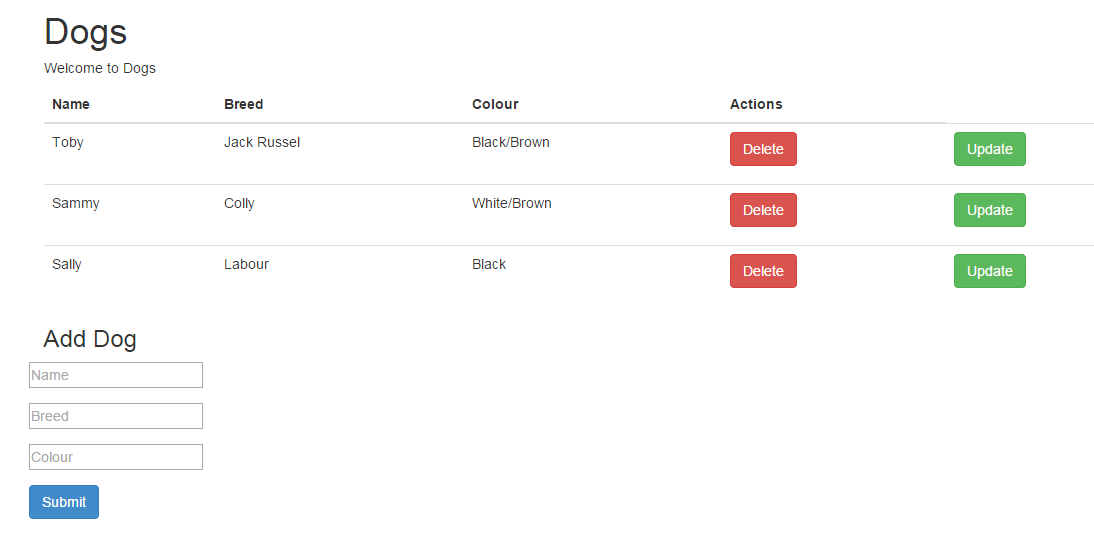An example Node.js application built using the Express framework connected to a MongoDB database.
####Update Upgraded application from Express 3 to Express 4
##Setup
- Download and install Eclipse http://eclipse.org/downloads/
- Download and install Git http://git-scm.com/downloads
- Open Eclipse and create a workspace
- Click Help -> Install New Software.. in the Work with field enter
http://www.nodeclipse.org/updates/ - Install nodeclipse
- Navigate to the workspace folder (terminal or cmd) and run the Git command
git clone https://github.com/seana7a7/node-express-mongodb-example.git - Click File -> Import -> General -> Existing Project into Workspace
- Click Browse navigate to the workspace and select the
node-express-mongodb-examplefolder - Click finish
- Run the following on the command line
npm update(Windows) orsudo npm update(Linux)
##Database Setup (Linux)
- Download and install MongoDB http://www.mongodb.org/downloads
- Start the MongoDb service
sudo service mongodb restart
##Database Setup (Windows)
- Download and install MongoDB http://www.mongodb.org/downloads
- Create the following folder
C:\data\db - If MongoDb has not been installed as a service run the MonogoDB demon
mongod.exe
##Deploy
- Right click on the
app.jsfile Run As -> Node Application