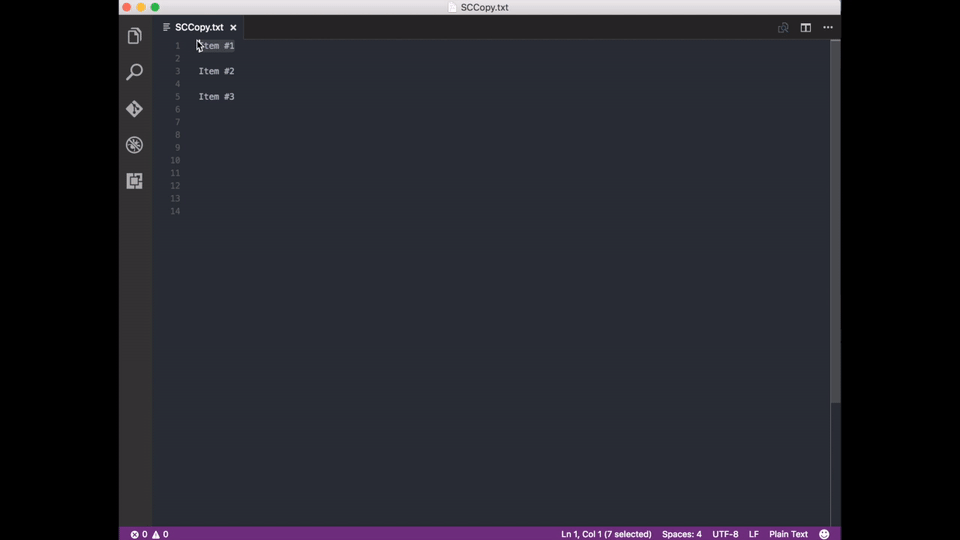A Visual Studio Code Extention.
SCCopy is a copy paste manager. SCCopy uses the the same hotkey structure that StarCraft 2 uses for control groups.
Use Ctrl + (any number) to copy an item.
Use Alt + (any number) to paste that item.
In the future I want to change this to double tabbing the number, or press the number then tab like a code snippet. VScode extension don't directly support this kinda stuff, so not sure how I'm going to do this. Hit me up if you have an idea.
Visual Studio Code!
Show/Hide the bottom status bar using scc.setting.showStatusBar = true/false in your config file.
In Visual Studio code Ctrl+1, Ctrl+2, Ctrl+3 are used to split the editor windows. This extension overwrites those hotkeys... sorry.
So this copy paste stuff only works inside VScode... This realy caught me off guard... In hindsight this is really obvious. Possibly going to turn this into a system app if I like using this pattern of copy/paste.
1.0.0 Supports basic functionallity of Use Ctrl + (any number) to copy an item. Use Alt + (any number) to paste that item.
Supports Copy and Paste.
Added Setting scc.setting.showStatusBar = true/false