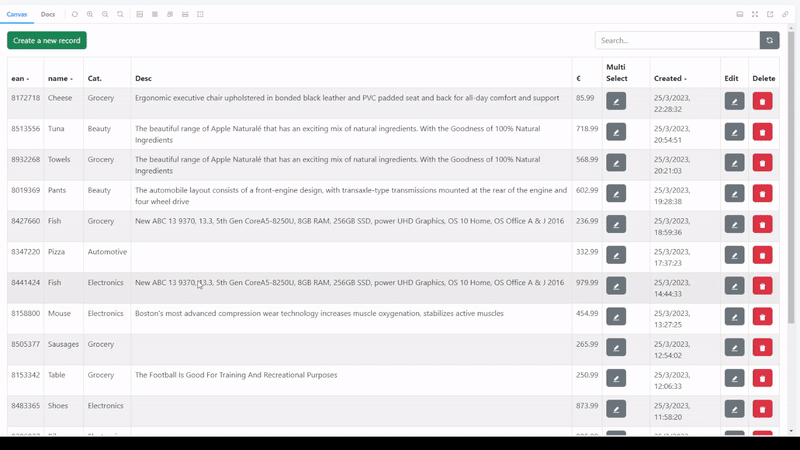It´s a React compononet to be used at multiple projets
Normally you are interested to have a CRUD system for a lot of things, usually you want to make a fast and simple CRUD system,
It is made by bootstrap (react-bootstrap) you can modify colors and styles for these components
Full writed in typescript
Most of compenents are used @tanstack/table
How to use all components are in the GitHub Pages
Install:
npm install --save-dev @sefirosweb/react-crud
Add Bootstrap styling:
Create a .SCSS file and import them with:
// Fonts
@import "~bootstrap/scss/bootstrap";
@import "toastr";Import components whant you wish:
import { Crud } from "@sefirosweb/react-crud";
...
// Columns to retrieve from backend
const columns = [
{
Header: "#",
accessor: "id",
visible: true, // Can hide this element
},
{
titleOnCRUD: "Label Item Type", // Label on CRUD modal
Header: "Item Type", // Label in table
accessor: "name", // field retreived from backend
editable: true, // field can be editabled
canSearch: true, // Add filter over table for this column
},
];
...
// Import CRUD component
<Crud
canSearch,
canRefresh,
primaryKey: 'id',
titleOnDelete: 'name',
createButtonTitle: 'http://localhost:6006/api/crud',
canEdit: true,
canDelete: true,
crudUrl: `/api/crud`,
columns={columns}
/>Contribute to this project in GitHub
The current translations are in src/lib/translations I accept PR to translate to all languages
import { i18nInstance } from "@sefirosweb/react-crud";
useEffect(() => {
i18nInstance.changeLanguage("en");
}, []);Start devcontainer of vscode
npm run storybook
npm start
npm run build-module
npm publish