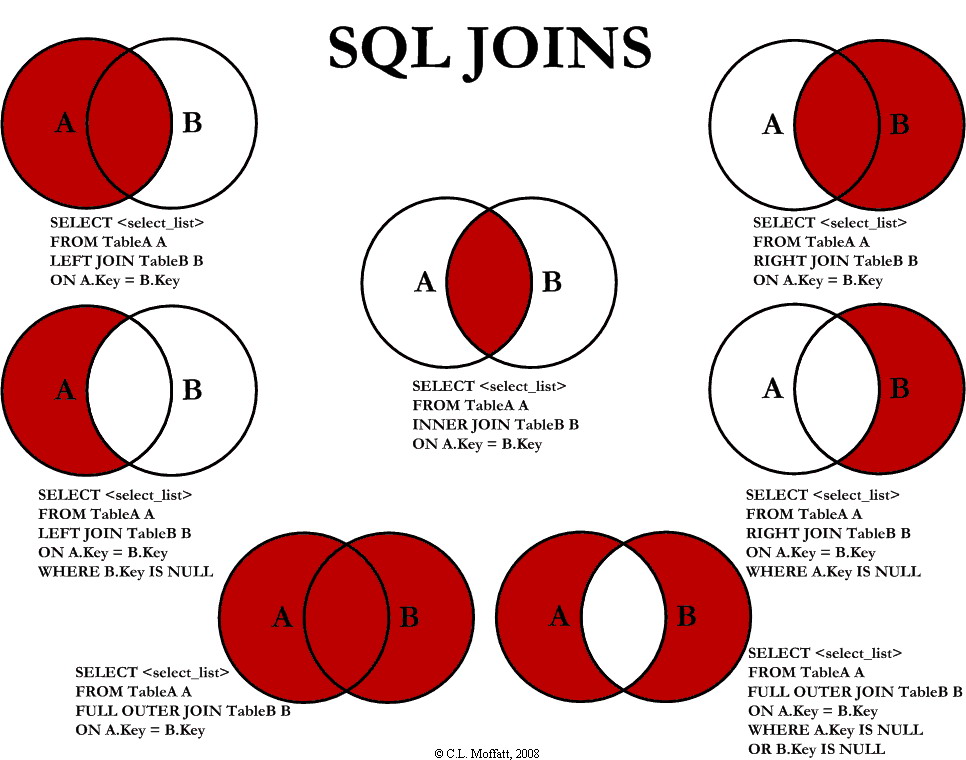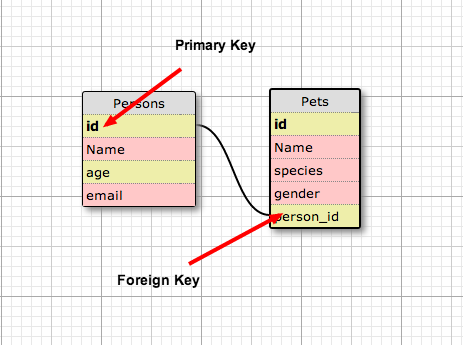This workshop is important because:
ActiveRecord manages the schemas, models, and the structure of our relational database so that we can do all of the CRUD functionality we're used to without learning SQL. Active Record lets us create associations between types of data, which better models the real world and which will be an important part of features like user login for complex sites.
After this workshop, developers will be able to:
- Describe how relational databases can be used to create associations between resources.
- Create one to-many-model relationships in Rails.
- Create many to-many-model relationships in Rails.
Before this workshop, developers should already be able to:
- Create models with Active Record.
- Run migrations to add attributes to an existing model in Active Record.
In this lesson we'll talk about how tables in a relational database relate to each other and how to take advantage of those relationships in Rails apps.
Authors Table
id |
first_name |
last_name |
year_of_birth |
year_of_death |
|---|---|---|---|---|
| 1 | Rudyard | Kipling | 1865 | 1936 |
| 2 | Lewis | Carroll | 1832 | 1892 |
| 3 | H.G. | Wells | 1866 | 1946 |
Books Table
id |
title |
publication_year |
isbn |
author_id |
|---|---|---|---|---|
| 1 | The Jungle Book | 1894 | 9788497896696 | 1 |
| 2 | Alice's Adventures in Wonderland | 1865 | 9781552465707 | 2 |
| 3 | Rikki-Tikki-Tavi | 1894 | 1484123689 | 1 |
| 4 | Through the Looking-Glass | 1871 | 9781489500182 | 2 |
| 5 | The Time Machine | 1895 | 9781423794417 | 3 |
Primary Key: The primary key of a relational table uniquely identifies each record in the table. When we use a SERIAL data type in postgres, this creates a primary key; it's an ID that will be unique to that row.
Click for a simple SQL example that you can run in `psql`
CREATE DATABASE pet_people_practice_db;
-- next command is a postgres command (and this line is a comment!)
-- connect to the new database
\c book_author_practice_db
CREATE TABLE people (
id SERIAL PRIMARY KEY,
name TEXT,
age INTEGER
);
CREATE TABLE pets (
id SERIAL PRIMARY KEY,
name TEXT,
age INTEGER,
breed TEXT,
people_id INTEGER
);
INSERT INTO people ( name, age)
VALUES ('Zed', 37);
INSERT INTO people ( name, age)
VALUES ('Bobby', 7);
SELECT * FROM people;
INSERT INTO pets (name, breed, age, people_id)
VALUES ( 'Fluffy', 'Unicorn', 1000, 1);
INSERT INTO pets (name, breed, age, people_id)
VALUES ('Rocko', 'Dog', 4, 2);
INSERT INTO pets (name, breed, age, people_id)
VALUES ('Gigantor', 'Robot', 25, 1);
INSERT INTO pets (name, breed, age, people_id)
VALUES ('Goldy', 'Fish', 1, 2);
SELECT * FROM pets;
SELECT * FROM people
LEFT JOIN pets
ON people.id = pets.people_id;Each table in a relational database is considered a relation. All the data is naturally related by a single set of attributes defined for the table. However, in order to use a relational database, we often need to be able to make queries between different relations or tables of data.
JOINS are our means of implementing queries that join together data from multiple tables and show results.
-
Primary Key: The primary key of a relational table uniquely identifies each record in the table. This column is automatically assigned a btree index in postgres.
-
Foreign Key: a foreign key is a field (or collection of fields) in one table that uniquely identifies a row of another table. In other words, a foreign key is a column or a combination of columns that is used to establish and enforce a link between the data in two tables.
| Association Type | Abbreviation | Description | Example |
|---|---|---|---|
| One-to-One | 1:1 | An instance of one model is associated with one (and only one) instance of another model | One author can have one primary mailing address. |
| One-to-Many | 1:N | Parent model is associated with many children from another model | One author can have many books. |
| Many-to-Many | N:N | Two models that can both be associated with many of the other. | Libraries and books. One library can have many books, while one book can be in many libraries. |
Example: One owner has_many pets and a pet belongs_to one owner (our Pet model will have a foreign key (FK) owner_id). The foreign key always goes on the table with the data that belongs to data from another table. In this example, a person has_many pets, and a pet belongs_to a person. The foreign key person_id goes on the pets table to indicate which person the pet belongs to.
Always remember! Most relational databases can only store one field, not an array of values. We need to store the information about the relationship on the side where just one value can keep all the necessary facts. Whenever there is a belongs_to in the model, there should be a Foreign Key in the matching migration!
Rails requires us to do two things to establish a relationship.
- Database - create the foreign key
- Models - tell Rails about the relationship so it makes convenient methods
First: Database We need to add an other_id foreign key column in the database.
This column will be on the model that belongs_to the parent model.
This is a database change, so it means we're going to write a migration (or edit one we're already writing). We'll add something like the following to our migration:
# we're editing an existing create_table migration to add this field - it HAS NOT BEEN committed to master yet
create_table :pets do |t|
# You ONLY need to add ONE OF THESE THREE to your new migration
t.integer :owner_id
# OR...
t.references :owner
# OR...
t.belongs_to :owner # BEST!
endWhat's the difference between `t.integer`, `t.references`, and `t.belongs_to`?
-
t.integer :owner_idis technically accurate since the column name should beowner_idand database IDs are integers. -
t.references :owneris more semantic and readable and has a few bonuses:- It defines the name of the foreign key column (in this case,
owner_id) for us. - It adds a foreign key constraint which ensures referential data integrity[4][4] in our Postgresql database.
- It defines the name of the foreign key column (in this case,
-
t.belongs_to :owneris another option. It does the same thing ast.references, but it has the added benefit of being super semantic for anyone reading your migrations later on, if it accurately reflects the association.
Second: Models we have to establish the relationship in the Rails models themselves. That means adding code like:
class Owner < ActiveRecord::Base
has_many :pets # note has_many uses plural form
end
class Pet < ActiveRecord::Base
belongs_to :owner, optional: true
endNote: belongs_to uses the singular form of the class name (:owner), while has_many uses the pluralized form (:pets). If we don't set optional: true, every pet will be required to have an owner.
If you think about it, this is exactly how you'd want to say this in plain English. For example, if we were just discussing the relationship between pets and owners, we'd say:
- "One owner has many pets"
- "A pet belongs to an owner"
This makes Rails aware of the relationship. Active Record will make it easy for us to do things in the console or in our code that make use of this relationship, like writing an_owner.pets and one_pet.owner.
First things first, we need to create our models, run our migrations, do all things necessary to set up our database.
Let's run:
rails db:create
rails db:migrateNow, let's jump into our rails console by typing rails c at a command prompt, and check out how these new associations can help us define relationships between models:
Pet.count
Owner.count
theo = Pet.create(name: "Theo")
lassie = Pet.create(name: "Lassie")
ilias = Owner.create(name: "Ilias")
ilias.pets
theo.owner
ilias.pets << theo # Makes "Theo" one of Ilias's pets
ilias.pets << lassie # Makes "Lassie" another one of Ilias's pets
ilias.pets.size
ilias.pets.map(&:name)
ilias.pets.each {|x| puts "My pet is named #{x.name}!"}
theo.owner
# What's going to be returned when we do this?
theo.owner.nameRemember: We just saw that in Rails, we can associate two model instances together using the << operator.
If you run rails db:migrate before adding a foreign key to the table's migration, it's ok. There's no need to panic. You can always fix this by creating a new migration. This will be a change migration rather than creating a new table.
rails generate migration AddOwnerReferenceToPets owner:referencesOR
rails generate migration AddOwnerReferenceToPets owner:belongs_to...and then verify that the migration looks something like the following:
class AddOwnerReferenceToPets < ActiveRecord::Migration
def change
add_reference :pets, :owner, index: true, foreign_key: true
end
endMake sure you then update the models with the appropriate has_many and belongs_to relationships.
Head over to the One-To-Many Challenges.
Example: A student has_many courses, and a course has_many students. Here's what each table might look like:
Courses
| id | abbreviation | semester |
|---|---|---|
| 1 | MATH103 | F16 |
| 2 | ENGL200 | F16 |
| 3 | CHEM104 | F16 |
| 4 | COMP200 | F16 |
| 5 | BSKT101 | F16 |
Students
| id | first_name | last_name |
|---|---|---|
| 1 | Eliza | Doolittle |
| 2 | Eliza | Thornberry |
| 3 | Eliza | Bennet |
Check for understanding: Where should we add the foreign key or keys?
We'll need a join table to create this kind of association.
A join table has two different foreign keys, one for each model it is associating. (It can also have other fields.) In the example below, 3 students have been associated with 4 different courses:
| id | student_id | course_id | grade |
|---|---|---|---|
| 1 | 1 | 1 | A |
| 2 | 1 | 2 | B |
| 3 | 1 | 3 | B |
| 4 | 2 | 1 | A |
| 5 | 2 | 4 | C |
| 6 | 3 | 2 | A |
| 7 | 3 | 3 | B |
To create N:N relationships in Rails, we use this pattern: has_many :related_model, through: :join_table_name. Here's the relevant section of the Rails Active Record Associations Guide.
- In the Terminal, create three models:
rails g model Student name:string
rails g model Course name:string
rails g model Enrollment
Enrollment is the model for our join table. When naming your join table, you can either come up with a name that makes semantic sense (like "Enrollment"), or you can combine the names of the associated models (e.g. "CoursesStudent").
- Add the foreign keys to the enrollments migration:
#
# db/migrate/20150804040426_create_enrollments.rb
#
class CreateEnrollments < ActiveRecord::Migration
def change
create_table :enrollments do |t|
t.timestamps
# define foreign keys for associated models
t.belongs_to :student
t.belongs_to :course
end
end
endCould we have done this from the command-line?
Yes:
`rails g model Enrollment course:belongs_to student:belongs_to`
- Open up the models in your text editor, and edit them so they include the proper associations:
#
# app/models/course.rb
#
class Course < ActiveRecord::Base
has_many :enrollments, dependent: :destroy
has_many :students, through: :enrollments
end#
# app/models/student.rb
#
class Student < ActiveRecord::Base
has_many :enrollments, dependent: :destroy
has_many :courses, through: :enrollments
end#
# app/models/enrollment.rb
#
class Enrollment < ActiveRecord::Base
belongs_to :course
belongs_to :student
end-
In the Terminal, run
rails db:migrateto create the new tables. -
Enter the Rails console (
rails c) to create and associate data!
# create some students
sally = Student.create(name: "Sally")
fred = Student.create(name: "Fred")
alice = Student.create(name: "Alice")
# create some courses
algebra = Course.create(name: "Algebra")
english = Course.create(name: "English")
french = Course.create(name: "French")
science = Course.create(name: "Science")
# associate our model instances
sally.courses << algebra
# ^ same as:
# sally.courses.push(algebra)
sally.courses << french
fred.courses << science
fred.courses << english
fred.courses << french
# here's a little trick: use an array to associate multiple courses with a student in just one line of code
alice.courses << [english, algebra]Note: Because we've used through, we can create our associations in the same way we do for a 1:N association (<<).
- Still in the Rails console, test your data to make sure your associations worked:
sally.courses.map { |course| course.name }
# => ["Algebra", "French"]
fred.courses.map { |course| course.name }
# => ["Science", "English", "French"]
alice.courses.map(&:name) # shorthand
# => ["English", "Algebra"]Head over to the Many-To-Many Challenges and work together in pairs.
Lots of real-world apps create associations between items that are the same type of resource. Read (or reread) the "self joins" section of the Associations Basics Rails Guide. As a stretch challenge, create a self-referencing association in your practice app. Classic use cases for self-referencing are friends and following, where both related resources would be users. For you app, try to make it so that each actor has many "followers" who are actors. To take it one step further, give each actor many actors who are "following" them.
When you're creating associations in Rails Active Record (or almost any ORM, for that matter):
- Define the relationships in your models (the blueprint for your records).
- Don't forget to define all sides of the relationship (e.g.
has_manyandbelongs_to).
- Don't forget to define all sides of the relationship (e.g.
- Remember to put the foreign key for a relationship in your migration.
- If you're not sure which side of the relationship has the foreign key, just use this simple rule: the model with
belongs_tomust include a foreign key.
- If you're not sure which side of the relationship has the foreign key, just use this simple rule: the model with
These are for your references but are not used nearly as often as has_many and has_many through.