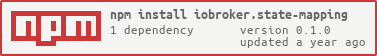This adapter allows you to copy updated value from one state to another.
In instance settings there are two pages.
If you want to convert values, you need to create rules.

Click, Add rule. Each rule may have multiple mappings, use blue plus in Operations column to add additional mapping. Set rule name, value will be converted from old state to new state. For example, your device sends ON or OFF to mqtt topic, and you need to convert this to boolean true/false and copy to other state.
Min - if value is lower than it, new value will be ignored
Max - if value is grater than it, new value will be ignored
Deviation - if value differ from old value more than it, new value will be ignored
Old state - state before mapping
New state - state after mapping, it will be passed to destination object
On Active rules page you can see all objects with rules, add new object, edit and delete it.
Click settings on your object and check enable. In rule field you can enter name of mapping rule, that you created before. If value is number, you can set correction. For example, if you set -1, your value will be decrease by 1 each state update. Correction will be applied only for input object, but if only one output object without input it will be applied to output. If you want just copy value to your state, set source object name in "Input" field. If you need copy value from your object to another state, use "Output" field. Set destination state in this field. And if you want two-way copy, set object name to "Input and output field". Ignore Ack lets you ignore acknowledged flag in the input object state. It will be copied with Acknowledged = false. Be careful, if input and output objects relative to each other, this may caused loop, see logs for loop detected warning. It is not recommended to set all three fields at some time. Use "Input"/"Output" fields or only "Input and output" field.
MIT License
Copyright (c) 2022 Author shady2k@gmail.com
Permission is hereby granted, free of charge, to any person obtaining a copy of this software and associated documentation files (the "Software"), to deal in the Software without restriction, including without limitation the rights to use, copy, modify, merge, publish, distribute, sublicense, and/or sell copies of the Software, and to permit persons to whom the Software is furnished to do so, subject to the following conditions:
The above copyright notice and this permission notice shall be included in all copies or substantial portions of the Software.
THE SOFTWARE IS PROVIDED "AS IS", WITHOUT WARRANTY OF ANY KIND, EXPRESS OR IMPLIED, INCLUDING BUT NOT LIMITED TO THE WARRANTIES OF MERCHANTABILITY, FITNESS FOR A PARTICULAR PURPOSE AND NONINFRINGEMENT. IN NO EVENT SHALL THE AUTHORS OR COPYRIGHT HOLDERS BE LIABLE FOR ANY CLAIM, DAMAGES OR OTHER LIABILITY, WHETHER IN AN ACTION OF CONTRACT, TORT OR OTHERWISE, ARISING FROM, OUT OF OR IN CONNECTION WITH THE SOFTWARE OR THE USE OR OTHER DEALINGS IN THE SOFTWARE.
Copyright (c) 2022 shady2k shady2k@gmail.com