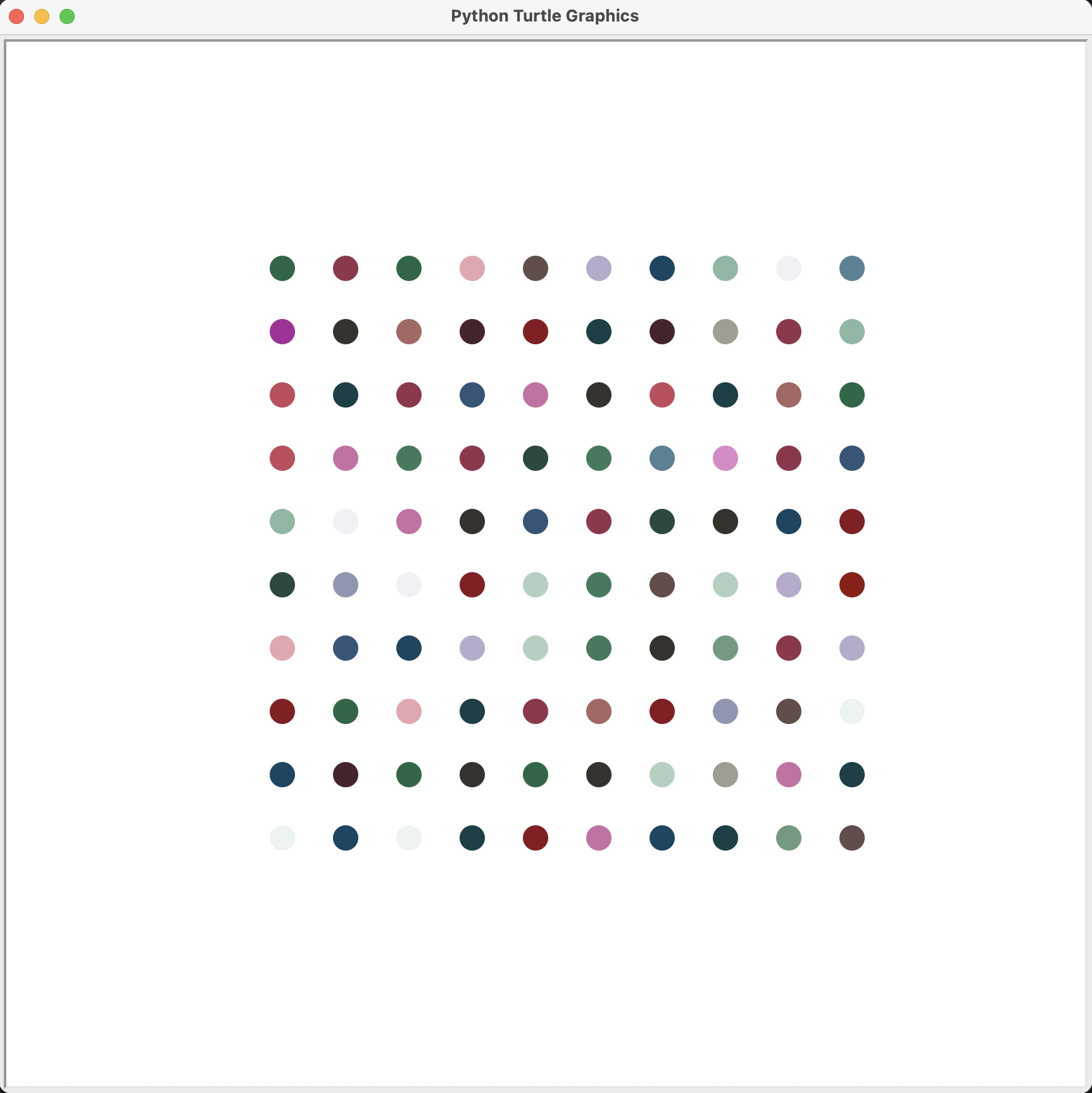By Dr. Angela Yu
Day 18 of 100: Turtle and the Graphical User Interface (GUI)
Using Turtle, Screen, and Colorgram, program an app that recreates one of Damien Hirst's Dot Paintings that sell for thousands of dollars each:
Using the same color hues as in the provided image, we programmatically "paint" the canvas.
This application is written with Python 3.11.
This application extracts the dot colors from one of Damien Hirst's paintings, then draws a white screen and moves the turtle cursor 225 degrees to the southwest where it paints a 20-pixel dot every 50 pixels.
Once a row of 10 dots has been painted, the cursor starts a new row of 10 dots 50 pixels above the previous row, until 10 rows of dots are painted to complete the canvas.
This application uses one library package that will need to be installed from PyPi:
Start the application, and watch it paint the canvas.
All of the commands below should be typed into the Python terminal of your IDE (I use PyCharm for my Python Development).
First, clone the repository from Github and switch to the new directory:
$ git clone git@github.com:shelbyblanton/hirst-painting.git
Then open the project in PyCharm.
Open the Python Console and type the following to install the Colorgram package:
>>> pip install colorgram.py
Setup is complete!
Click Run in PyCharm to see the app in action.
Programmed by M. Shelby Blanton under the instructional guidance of Dr. Angela Yu via Udemy.com.