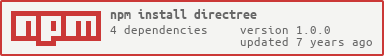Creates a tree representation of any directory. Handy if you want to add a tree representation of your project to your documentation.
Run
npm install directree -g
directree [options] <path>
It takes the following options:
show-fileslog-levelignore-patternoutput
It's the path of the folder you want to show as a tree. It's required.
directree .
Add this flag if you want to show files in the tree.
directree -f .
directree --show-files .
If there's something going wrong in the drawing, you can go to a deeper level of logging.
The default level is 3 (only errors), the deepest and most verbose level of logging is 0.
directree -l 2 .
directree --log-level 2 .
You can hide some results in the tree by using the ignore-pattern argument.
It runs minimatch under the hood, thus it takes a glob as argument.
directree -i node_modules/**/*.js .
directree --ignore-pattern node_modules/**/*.js .
If you mind, you can write your output on a file using the output parameters.
Please note: this is an async feature, so keep that in mind in case of programmatic usage!
directree -f -o ./tree.txt .
directree --output ./tree.txt .
You can use this utility in your Node.js apps too. You only need to provide the same parameters as before, but in a camelCase way.
Thus the parameters object looks like:
{
path: {string},
showFiles: {boolean},
logLevel: {number},
ignorePattern: {string},
output: {string}
}
const directree = require('directree');
directree({
path: './',
showFiles: true,
logLevel: 3,
ignorePattern: 'node_modules',
output: './tree.txt'
})
Contributors are well welcomed! Please do not skip git hooks when you submit Pull Requests :D