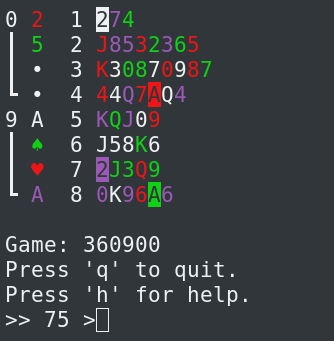QuickCell is an implementation of the single-player card game FreeCell. QuickCell places the focus on the actual strategy of the game by automating tedious moves, requiring minimal input, and providing a highlighting system.
- Smart Highlighting: Cards that are needed to advance will be highlit for quick spotting.
- Minimal Keystrokes: Moves are made with 2 to 3 keystrokes, do not require the enter key, and are easy to string together on a numpad.
- Extended Automoving: A more aggressive but still safe-for-play system will automatically move cards to the foundations.
- Distilled Display: The game state is presented as simply as possible to keep the focus on quick, strategic play.
- Linux
- Install python3, which comes with the curses library.
- Download or clone this repository.
- Move to the src/ directory.
- Run the program.
python3 quickcell.pyto play a random dealpython3 quickcell.py 399677to play, for example, game 399677 (this can be used to replay deals)
- Windows
- curses, a required library, is not present.
- To play, you can use a Linux LiveCD/USB or virtual machine.
- (This project may be overhauled to become OS-independent in the future.)
This project was created by Brandon Simmons.
Thank you Michael Keller for creating the FreeCell FAQ. The last question of section 2, about cards automatically moving home, was particularly helpful.
Thank you Dan Fletcher for writing the article Freecell PowerMoves Explained. The formula for determining the longest movable card sequence is implemented here.