-
Notifications
You must be signed in to change notification settings - Fork 4
Full Examples
If your club doesn't have a large number of kendokas, organizing a league tournament may be the most suitable option for your training sessions. Assuming that you regularly hold leagues at your dojo and all the necessary data is already in the system.
Your initial step should involve setting up the league with its specific rules. Determine the team size based on the league's duration; note that larger team sizes lead to quicker leagues.
Ensure that all new participants are registered in the system if their data is not already there, and if needed, register it. Assign them their roles as outlined in the guidelines.
Next, proceed with creating teams. You can add them manually, randomly, or in a balanced manner, depending on your strategy. Ultimately, you will have a collection of teams. Verify the time estimation for your league to ensure it can be completed within the allocated timeframe.
Once the league is nearly set up, it's time to create the matches, and kick off your tournament. It's advisable to utilize the integrated timer as it offers more detailed statistics for each participant.
After all matches have concluded, the rankings will be revealed, showcasing the winner or how tie can be settled following standard Kendo procedures.
Consider posting the tournament outcomes on your website. Over time, your webpage will become a repository of all previous tournaments organized by your club.
Please be reminded that it is possible to furnish each participant with a QR code for the purpose of monitoring their respective statistics.
Feel free to explore various tournament formats and rules to suit your preferences. For instance, you can design a league where teams with the highest scores compete in an additional match to determine the ultimate tournament winner.
To implement this idea in your championship, but do not create a tournament as a league, but as a championship. Select the option for generating the maximum number of matches to simulate a league structure. Now select two winners for the tournament, and the result must be something like the next picture:
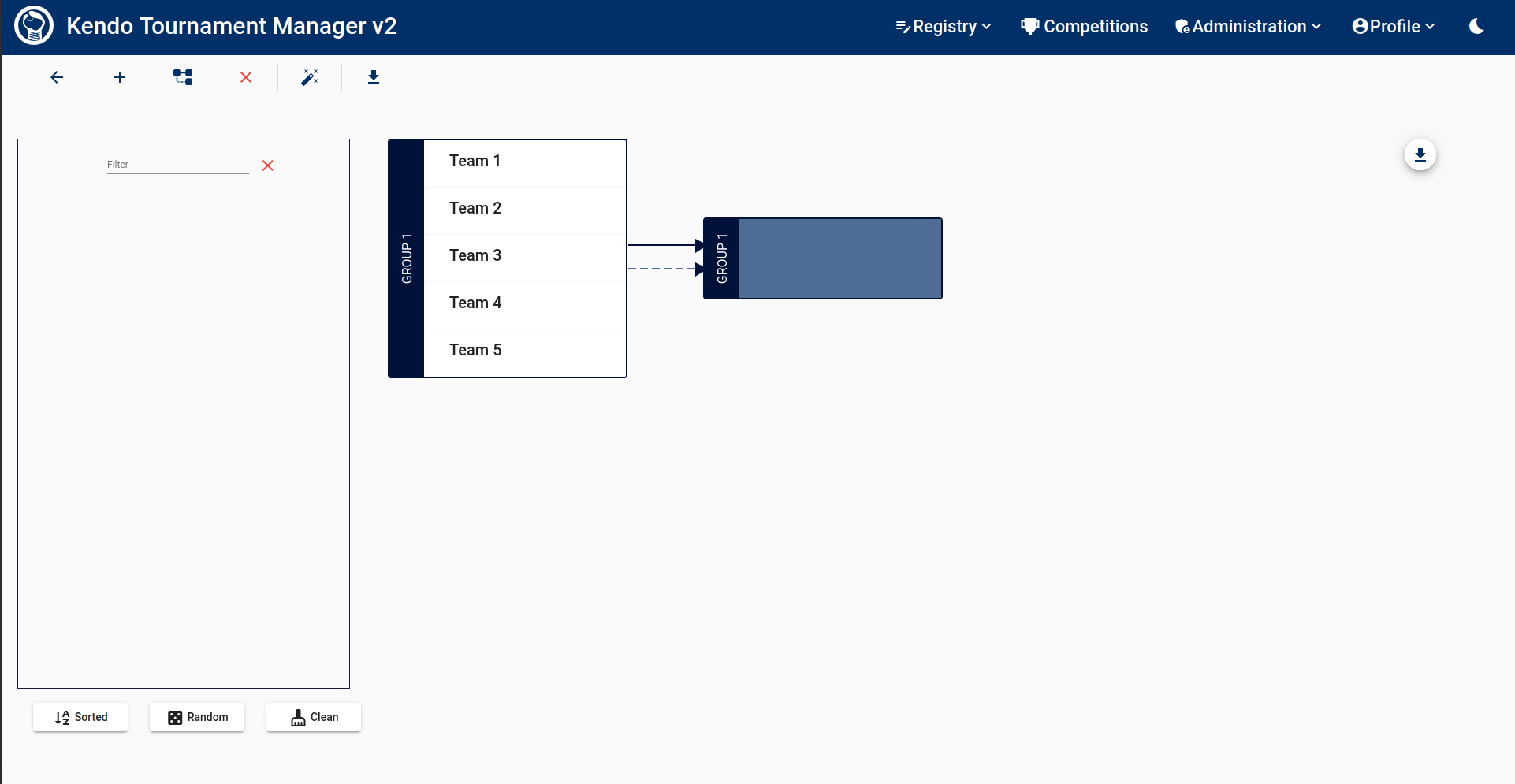
As you can see, the league will be performed as usual, but when finished and extra match will be added to include the desired final match. Perform it and the results will be reflected in the ranking.
This serves as an illustration of our utilization of this application during past occasions. Please regard this example solely as a reference that may offer you some insights for your event. Should any components not be necessary on your end, kindly disregard them.
In this scenario, we shall presume that you are organizing a significant tournament where various clubs from multiple cities (or countries) have been extended invitations. It is assumed that you have promoted the event in some capacity and all interested clubs are familiar with its regulations. For instance, individuals are aware of the event's duration and the requisite data to be submitted.
You now have the option to input the tournament details into the system. For this demonstration, let us consider that this tournament will operate in championship mode. Include the rules, team size, number of shiaijos, etc. If there exists an attractive poster for the tournament, you may attach it as an image. Furthermore, if there are any sponsors involved, you can create an image featuring all of them and include it in the tournament materials as well. If is the case, also you can prepare the diploma structure. All these preparations can already be completed.
Let's suppose that there is a registration process where each invited club provides participant information and team compositions for the event. The manner in which this data is collected is at your discretion; however, for illustrative purposes here, I will assume that clubs simply send all required data via email. In any case, you have received multiple emails in advance which conclude with a list of clubs containing all members slated to participate in the upcoming tournament. Each respective club has already determined the team compositions.
Your subsequent actions should involve entering all clubs into the system. If a club is already registered in the system, you may skip this step. However, it is likely that there are one or more new clubs that need to be added.
Next, you are required to include
any new participant.
Since the minimum participant data was requested in the email, you should possess all necessary information to create a
new participant profile within the system.
It is essential to verify that the participant is not already present in the system by utilizing
the filter function for search
purposes.
The team composition provided by the clubs indicates the participants who will be competing. You may proceed to assign them the necessary roles as outlined in the needed role. Subsequently, you can proceed with creating the teams in accordance with the order specified in the club's communication.
With an understanding of the total number of teams involved, you can begin organizing the tournament brackets, positioning teams accordingly and determining how many levels are required until reaching the final match.
In addition to competitors, tournaments necessitate referees, organizers, and other personnel. Ensure that all relevant information regarding these individuals is readily available and inputted into the system.
Lastly, once all individuals are registered in the system, it is time to generate accreditations, and affix lanyards for the creation of personalized access passes. As preparations draw near completion for the tournament's conclusion, make arrangements for issuing diplomas.
These initial steps are primarily administrative and require a significant amount of time. However, it is advisable to progress as far as possible before the tournament day arrives.
On the day of the tournament, participants will gather at your sports center for the event. Your responsibility will include distributing badges and other necessary items. It is essential at this stage to focus on accommodating your guests, with only a few organizers required to manage incoming individuals.
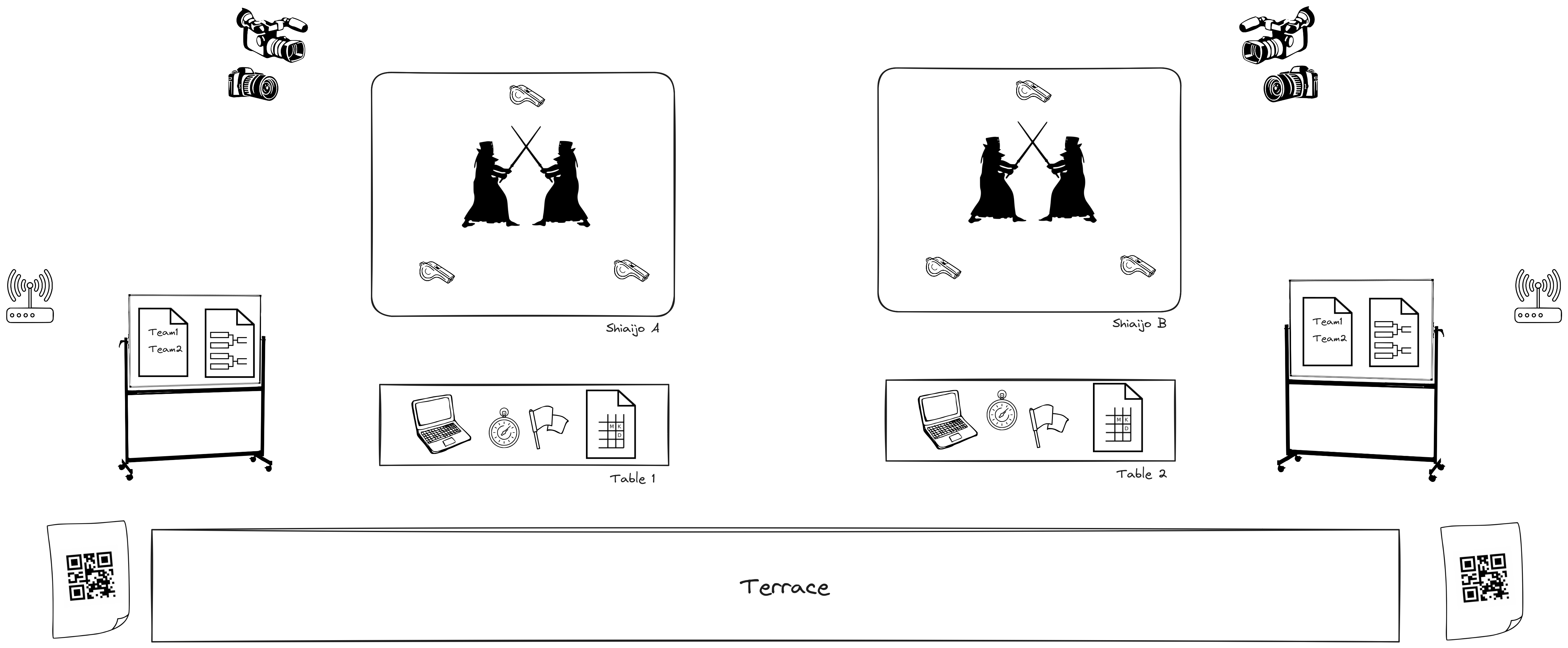
Shortly before the tournament commences, you have the option to display the team assignments on a bulletin board or any other accessible platform for all participants. Moreover, you have the option to release the list of groups along with the respective shiaijos assigned to each team.
Last, and only if applicable, you may then proceed with presenting diplomas, trophies, etc., to participants.
To effectively manage each competition table, it is essential to have a laptop or tablet for software interaction. This means that two devices and accounts will be required in this scenario. Each device needs to select its assigned shiaijo to focus solely on the matches taking place at its designated table. Utilize the fight panel to monitor scores and make use of the software's timer for statistical purposes. Once all matches are concluded, wait until the final match at any other shiaijos finishes before new matches are scheduled.
It is advisable to have a manual timer as a backup along with any additional tools used during tournaments. You can create blank Fight Lists in PDF format for manual tracking using a pen. Access to a printer is necessary as winners from previous levels will populate each subsequent championship tier.
While a kendo tournament can be quite captivating, it may present challenges for spectators to follow. To facilitate the audience in keeping abreast of the scores, you have the option to share a QR Code which grants access to the scoring system. Kindly download it as a PDF file and make it available in close proximity to the terrace area.
Following the conclusion of the tournament, you have the option to release the Fight Lists containing all scores for reference purposes. This allows interested parties, such as the audience, to access and track the final result of the event if desired.
Consider sharing tournament results on your webpage. Over time, your webpage will serve as an archive of all past tournaments held at your club.