-
Notifications
You must be signed in to change notification settings - Fork 4
Tournament definition
Within this software platform, a tournament is defined as any form of competition involving multiple teams, each consisting of one or more competitors, engaging in confrontations. These tournaments may vary in rules and formats, such as leagues, championships, kachinuki, and others.
The process of adding a new tournament is efficient and straightforward.
To do so, simply access the Competitions option located in the top menu to navigate to the tournaments interface.
Once there, proceed by clicking on the + icon to initiate the addition of a new tournament.
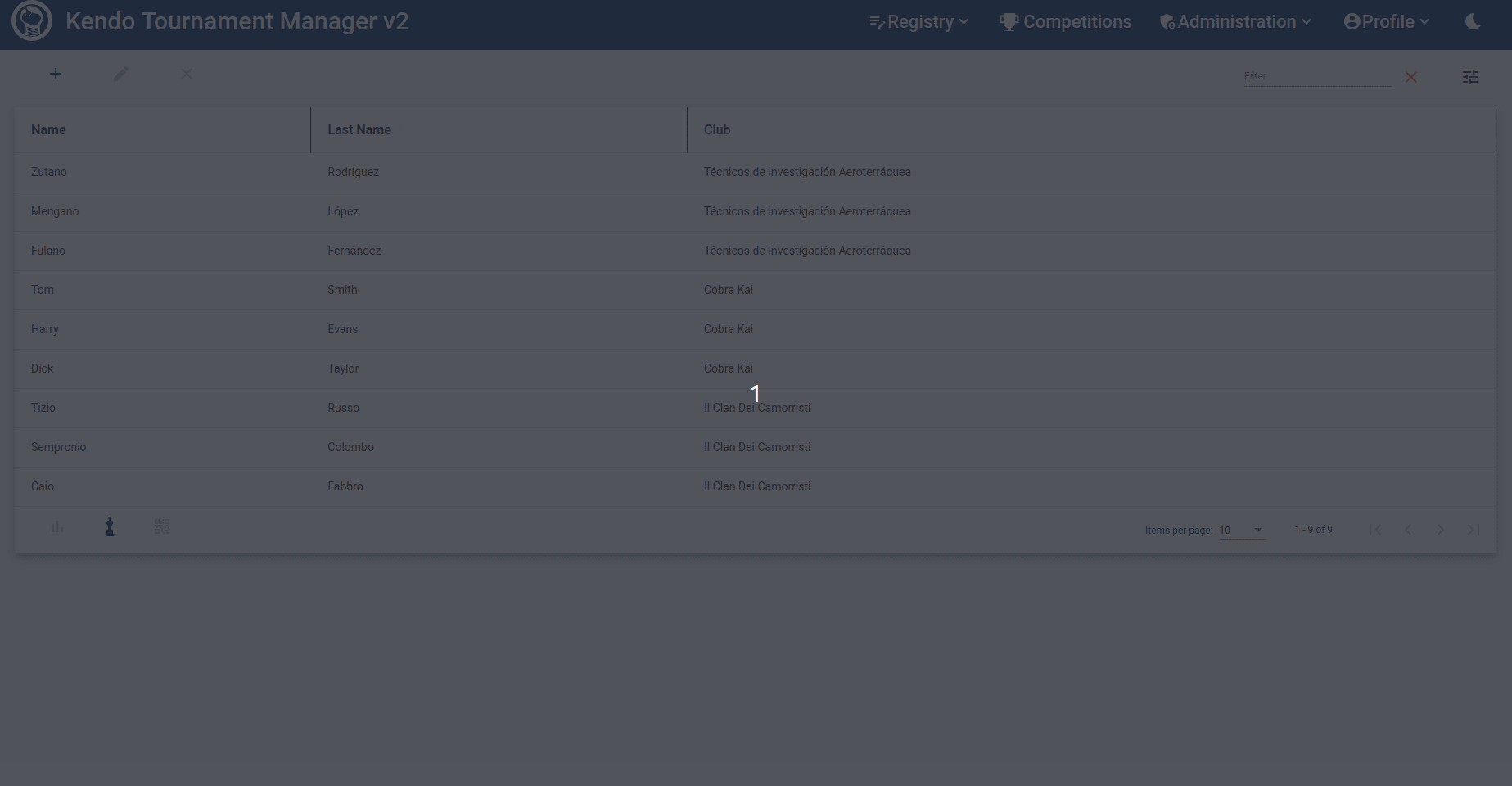
A diverse array of tournament types is available for selection based on specific requirements.
For instance, a Championship entails a traditional bracket-style tournament structure where teams are divided into groups. Winners from each pool progress through a tree format, competing against other teams that advance along different branches. The pinnacle of this structure culminates in the final match to determine the champion.
During the initial phase of the championship, when there are only two teams in each pool, matches are generated using a tentori shiai mode. However, if a pool contains more than two teams, saotori shiai is used to generate the matches if the default configuration is not changed.
To illustrate visually:
The groups depicted on the left side hosting three teams each represent a league format. Further details regarding how these groups are determined will be provided subsequently.
In this particular type of tournament, all participating teams face off against one another.
It is crucial to note that this format may consume significant time due to its comprehensive nature.
For estimation purposes: In a league with t number of teams, the total number of matches can be calculated using the
formula $(t*(t-1))/2.
For example, 5 teams would result in 10 matches.
If each team comprises three participants, this equates to 30 matches.
Assuming an average duration of 2 minutes per match implies approximately 1 hour for completion, accounting for
additional time for protocols and preparations.
Scaling up to six teams would extend this duration accordingly to 1 hour and a half.
Kachinuki is a competition in which a participant, while prevailing in bouts, remains on the shiaijo to face the next challenger. Referred also as the "king of the mountain" or "king of the hill".
In a loop tournament, a kendoka competes against all other kendokas regardless of wins or losses. For instance, in an eight-competitor tournament, the first competitor engages in seven consecutive matches without breaks. Subsequently, the second contender participates in another seven successive bouts, and so forth.
No specific regulations are imposed here, allowing for flexibility in match arrangements according to preferences.
Various options are available to further tailor the tournament based on the chosen format.
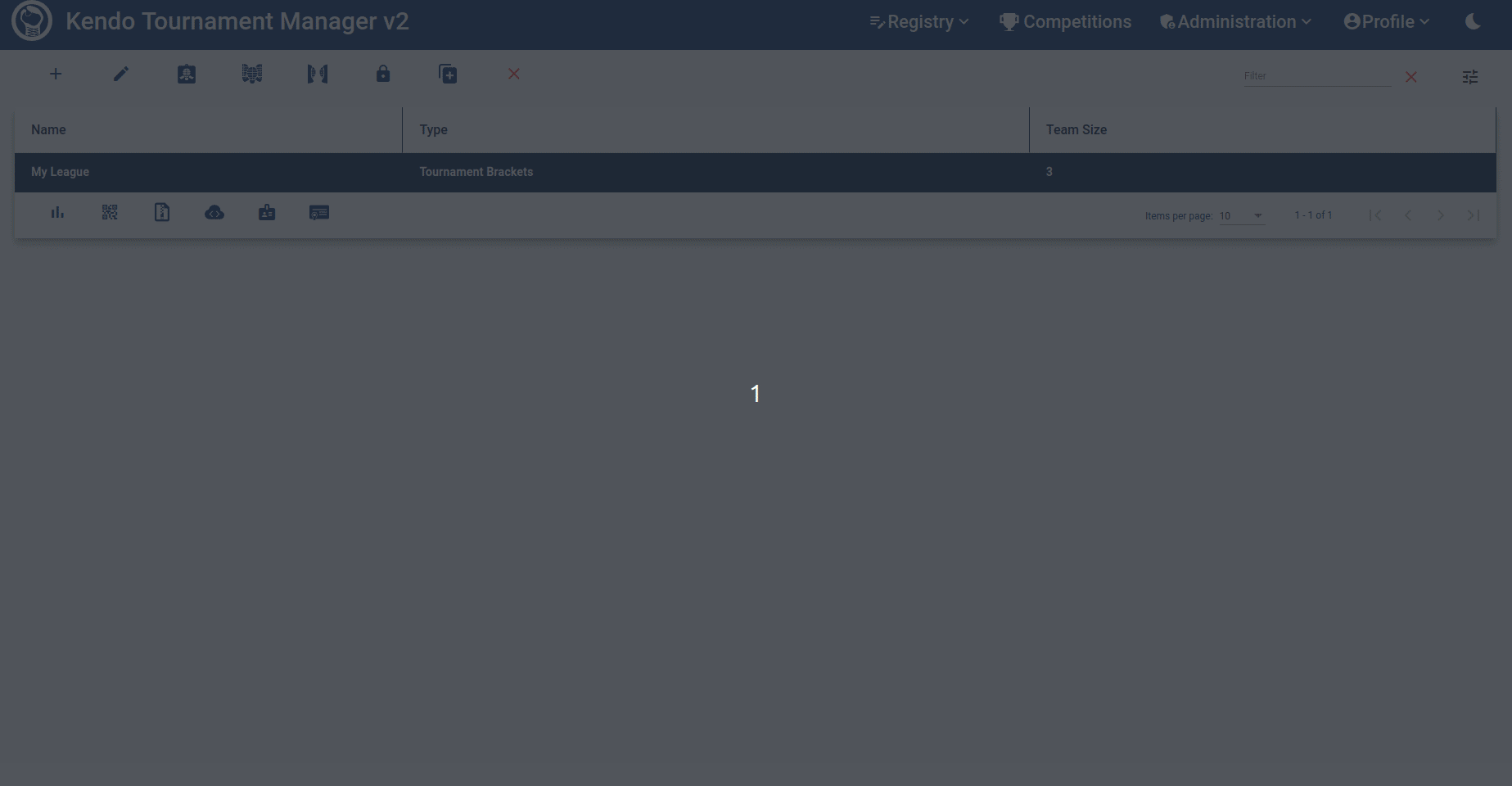
These options become accessible after saving the tournament initially. Therefore, one must create and subsequently edit the tournament to apply these changes.
One such option is to Generate the maximum number of matches.
When selected, it will produce a comprehensive league where every team competes against each other.
Conversely, if not chosen, each team will only face its immediate predecessor and successor (resulting in two matches
per team).
Another customization choice called Fist team will be the first out when generating the next match
involves determining which team initiates the match sequence.
In a three-team league scenario, if this option is disregarded, matches will follow this pattern: Team 1 vs. Team 2,
Team 3 vs. Team 2, Team 3 vs. Team 1—leaving Team 2 on standby after the first bout.
However, when selected, Team 1 will persist on the shiaijo and matchups will unfold as follows: Team 1 vs. Team 2, Team
1 vs. Team 3, Team 2 vs. Team 3.
Starting from version 2.15, a new feature has been introduced named Resolve team byes as soon as possible.
This option alters the algorithm responsible for creating the tournament's tree structure,
particularly in how it defines pools of matches.
Prior to this update, if the user-defined initial number of pools was not a power of two, some pools with only one team would be included in the tree. In sports, this is called byes. Bye refers to a team automatically advancing to the next round of tournament play without competing. These lone teams could potentially end up in advanced stages of the tournament, even reaching the semifinals unexpectedly. This scenario might not always be desirable as it could lead to a team securing a medal without having to play a crucial match.
By enabling this option, all pools without matches (byes) are guaranteed to be placed in the second phase of the tournament, away from its final stages. However, this adjustment may result in more pools being formed with just one team each, subsequently eliminating any possibility of a match taking place and increasing the number of byes.
To illustrate, let's consider a tournament with an initial setup of five pools. Below is an example showcasing how the tree structure appears when the aforementioned option is not selected.
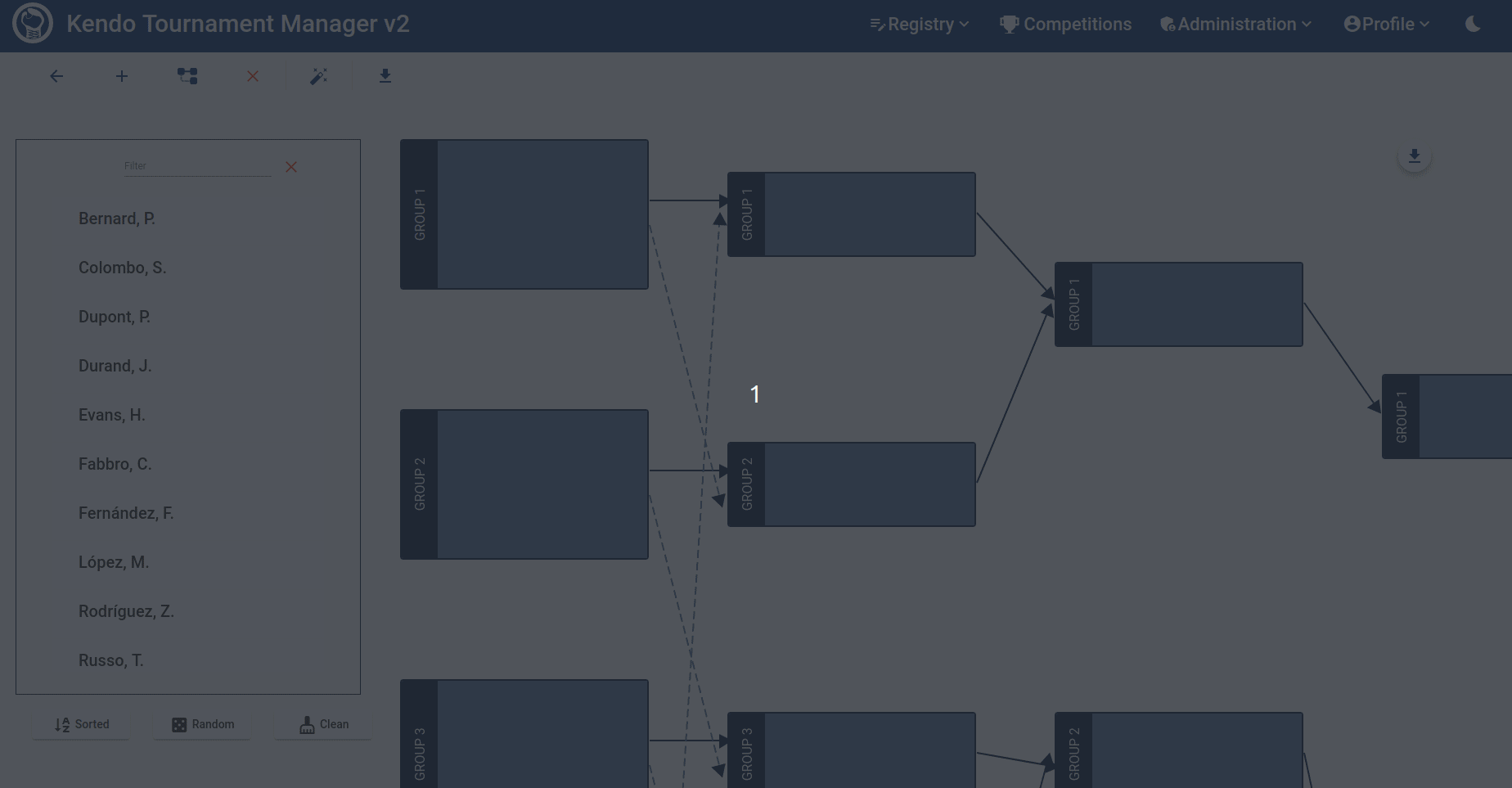
In this scenario, only five pools are formed in the second phase.
However, in the third phase, Pool 3 consists of just one team, making it impossible to hold a match, and the team that
reaches this pool will become a bye.
Consequently, this team automatically advances to the semifinals and wins a medal, which may not be an ideal outcome
compared to the alternative.

Now, in the revised setup, phase two comprises eight pools. Among these, only pools four and five have two teams each and thus will participate in matches. The remaining teams in the other pools are byes and will progress automatically to phase 3. Despite this structure, there are two notable benefits:
- No team advances directly to the later stages of the tournament, preventing a team from potentially winning a medal without facing crucial matches.
- Groups 4 and 5 are the exclusive ones with matches scheduled; however, they are assigned - whenever possible - teams that did not secure first place in their previous pool. This method only imposes penalties on teams that did not come out as the primary victors at the beginning.
It is essential to note that changing the setting to Resolve team byes as soon as possible after some
pools have already been created will result in those pools being deleted.
Tip: If you decide to create a specific number of pools in the initial phase that is not a power of two, it's crucial to understand that there won't be an ideal solution available. The decision to choose any of the generation options mentioned earlier is up to you. If none of these options meet your needs, you might want to consider forming fewer pools with more teams and ensuring that the total number of pools in the first phase is a power of two.
The initial team to be selected for the match will be the first one out. In a league consisting of three teams, if this option is not chosen, the matches will proceed in the following sequence: team1 vs. team2, team3 vs. team2, and team3 vs. team1, with team2 remaining after the initial match. Opting for this selection will result in team1 remaining on the shiaijo, leading to matches as follows: team1 vs. team2, team1 vs. team3, and then finally, team2 vs. team3.
In case of a draw during a match, the resolution can be determined by selecting an option specifying how it should be resolved. By default, both teams are disqualified; however, you have the choice to decide whether the king stays on the shiaijo or if the last team takes their place.
To expedite the tournament proceedings and prevent duplicated matches between teams that have already competed against each other, there is an option available where competitors engage in consecutive fights without breaks based on their previous matchups. For instance, in a tournament with eight competitors present, the first competitor would participate in seven consecutive fights initially without rest. Subsequently, the second competitor would engage in six fights sequentially (having already faced off against the first competitor), while the third competitor would partake in five successive matches (having contested against both the first and second competitors), and so forth.
Please note that no alternative options are provided for this particular tournament format.
Various methods exist for determining how to classify teams within your tournament structure. Based on my experience, these methods may slightly differ across different clubs; therefore, I suggest choosing what best suits your specific circumstances.
-
In the Classic format, the winner is determined by the number of matches won. In case of a tie in match wins, the decision is based on won fights. If there is still a tie, hits are taken into consideration while draw matches or fights are not considered.
-
In the European format, the winner is decided by the number of matches won. If there is a tie, draw matches come into play. If another tie occurs, a similar process is followed for duels. In case of equal wins in both matches and duels, hits are then counted.
-
For International competitions, the winner is determined by the number of matches won. In case of a tie in match wins, draw matches are taken into account. If there's still a tie, won fights are considered next. Should a further tie persist, hits are tallied first and if needed, draw fights come into play.
-
Under Custom rules, users have the flexibility to create their own scoring system by assigning weights to winning and drawing elements to suit their preferences.
At a tournament, there are four images that can be personalized:
- Accreditation Background: This image is displayed when you print the accreditations and use them at your tournament event.
- Accreditation Photo: This is the default image for an accreditation if a participant does not have a picture defined.
- Diplomas Background: This image appears when printing diplomas for all participants.
- Banner: A small space where you can showcase logos from sponsors. This image also appears on each accreditation.
To customize these images, access the tournament settings and click on the Images button.
Choose the specific option you wish to modify.
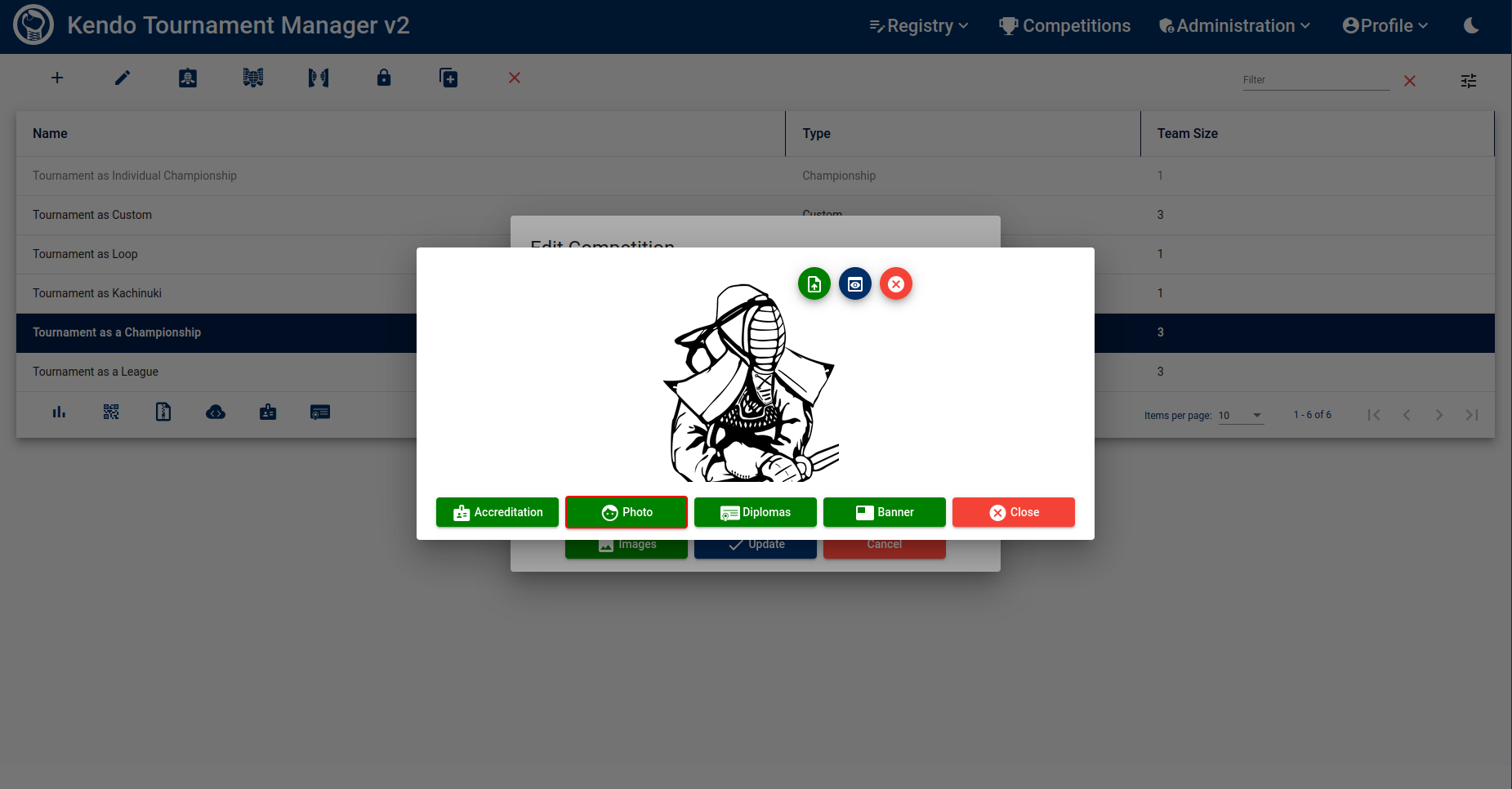
In the top right corner, there are three buttons available: one allows you to upload a file from your device to replace the default image, the second lets you preview the final result, and the third enables you to remove the image and revert to the default one.
Once you have set up the structure of your tournament, it's time to designate participants to their roles.
Various roles are available, with competitor being the key role as it is the only one permitted to be part of a team.
To assign participants, click on the icon resembling a kendoka ID card. Here, you will find a list of all available participants in the system, and you can easily drag and drop each one into their respective roles.
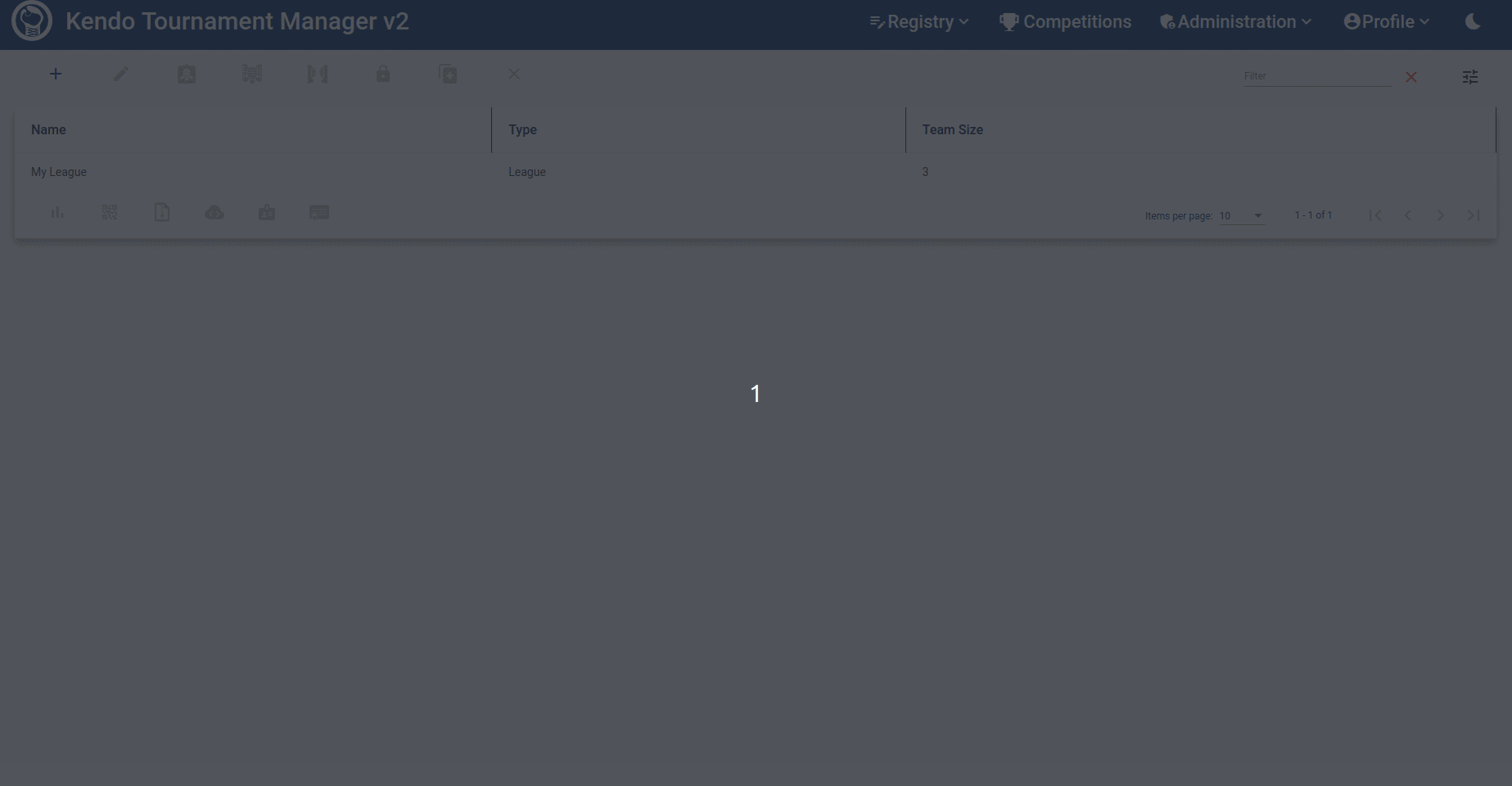
You can also filter by name, last name, or club to locate a specific participant.
Roles such as Referee, Press, Volunteer, and Organizer are solely used when creating tournament lists and accreditations; they do not impact the actual tournament within the application.
Upon assigning roles, an approximate time estimation for the league will appear at the top. This estimation considers factors like the number of competitors, team size for the tournament, and average duration of past fights.
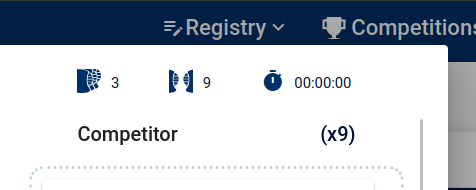
In this case study where no previous tournaments exist, the estimation shows 0 seconds. However, after multiple tournaments have been completed, more accurate estimations will be provided.
You can download all assigned roles in a PDF format suitable for printing purposes.
It's essential to allocate competitors into teams even if each team consists of just one competitor. To do this, select the icon featuring three kendokas. Similar to managing roles, a window will appear to assist in defining teams efficiently.
To the left, you will find all participants who are available to take on the role of a competitor. You can easily move them into different teams by dragging and dropping. Each team can consist of multiple positions, enabling you to set the order in which members appear within the team. Make sure to place the competitors in the desired order within their respective teams.
Tip: Teams do not have to be of equal size, but teams with fewer members may face greater challenges in winning.
On the right side, you will see a list of teams. Here, you can add extra teams as needed, remove existing ones, or modify team names by clicking on them.
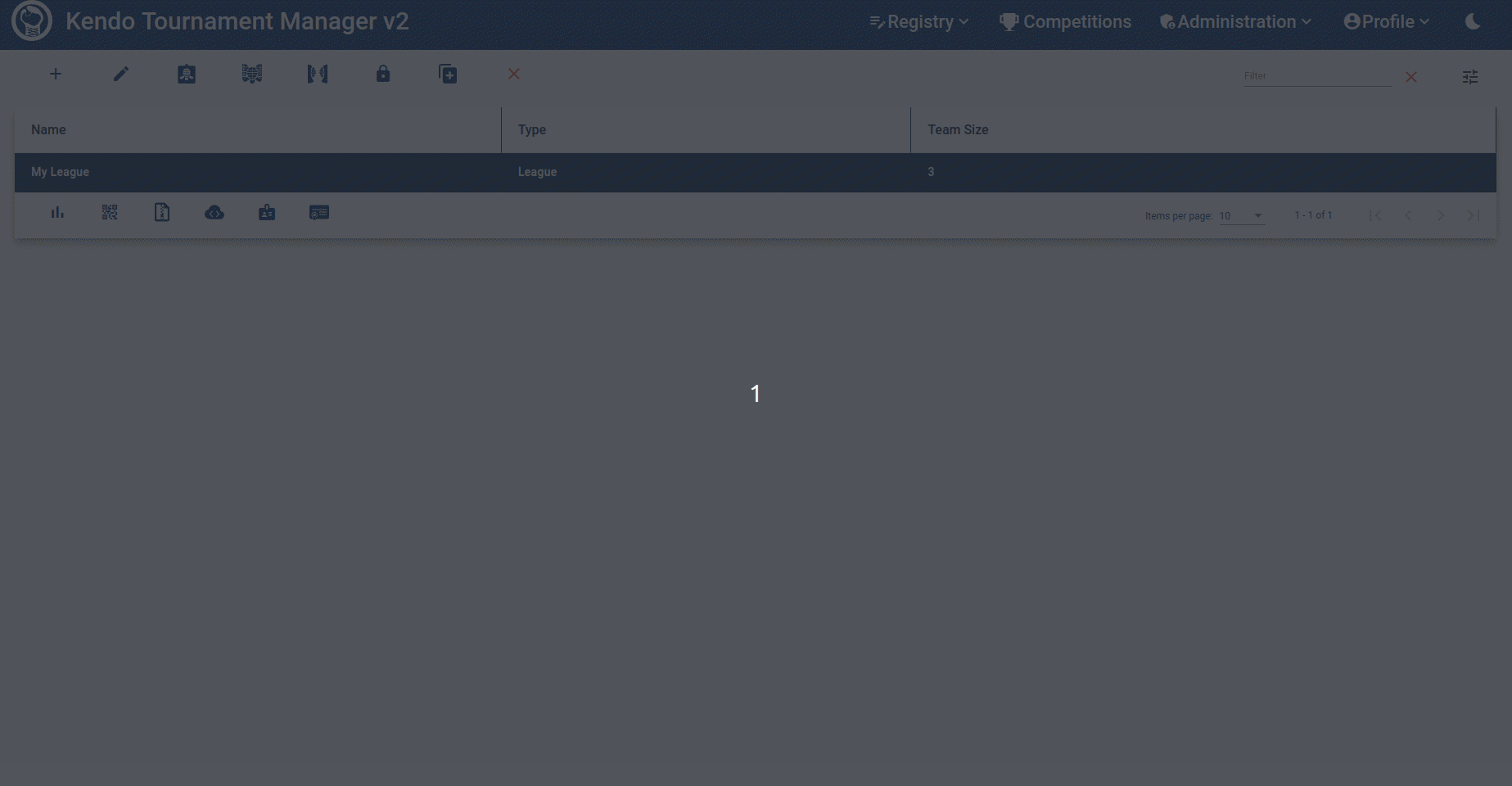
You also have two additional options: a wizard button that automatically generates teams for you and a random button
that creates completely random teams.
Tip: The
wizardbutton will handle team generation for you. If the tournament requires single-member teams, it will create them accordingly and name each team after its sole member. For tournaments allowing larger teams, it aims to form balanced teams based on individual statistics.
Once a competitor is assigned to a team, their role cannot be changed. Similarly, once a team is assigned to a match, it cannot be altered.
You have the option to download all defined teams as a printable PDF document for your convenience.