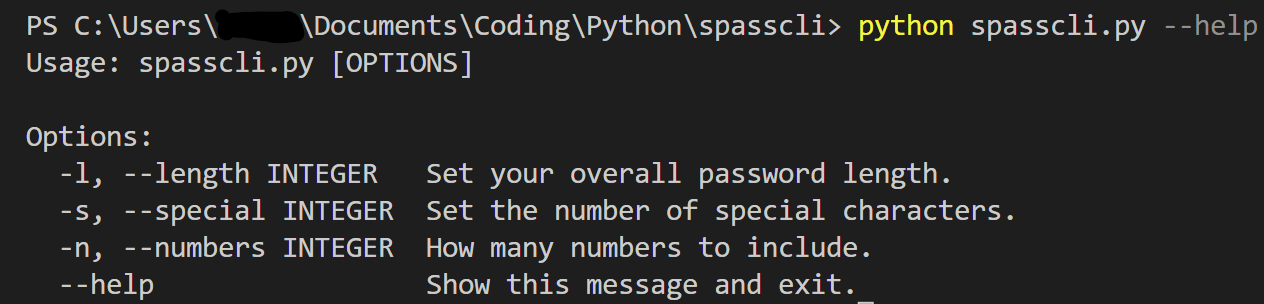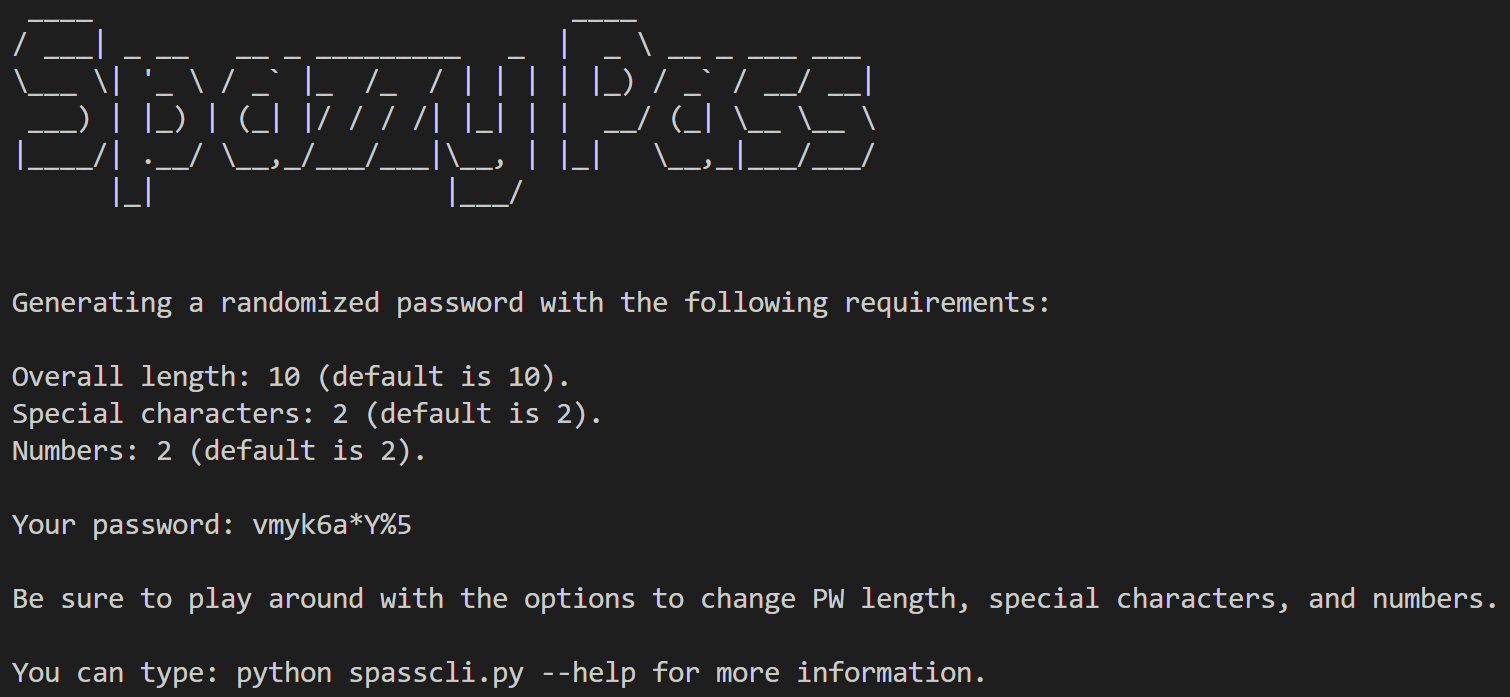A random password generator with a CLI.
You can download from Github, changedir (cd) to the script directory and run the following:
pip install -e .
*This will install the snazzy pass package locally
Installation isn't required to run the script but you will need to ensure the requirements below are met.
[Python 3]
Usage: spasscli.py [OPTIONS]
Options:
-l, --length INTEGER Set your overall password length.
-s, --special INTEGER Set the number of special characters.
-n, --numbers INTEGER How many numbers to include.
--help Show this message and exit.
If snazzy pass is installed you can use the following command syntax:
python -m spasscli --help
python -m spasscli -l 15 -s 3 -n 2
python -m spasscli --length 15 --special 3 --numbers 2
Otherwise you can run the script directly by changing directory (cd) in a terminal of your choice to the spasscli directory and using the following syntax:
python spasscli.py --help
python spasscli.py -l 15 -s 3 -n 2
python spasscli.py --length 15 --special 3 --numbers 2