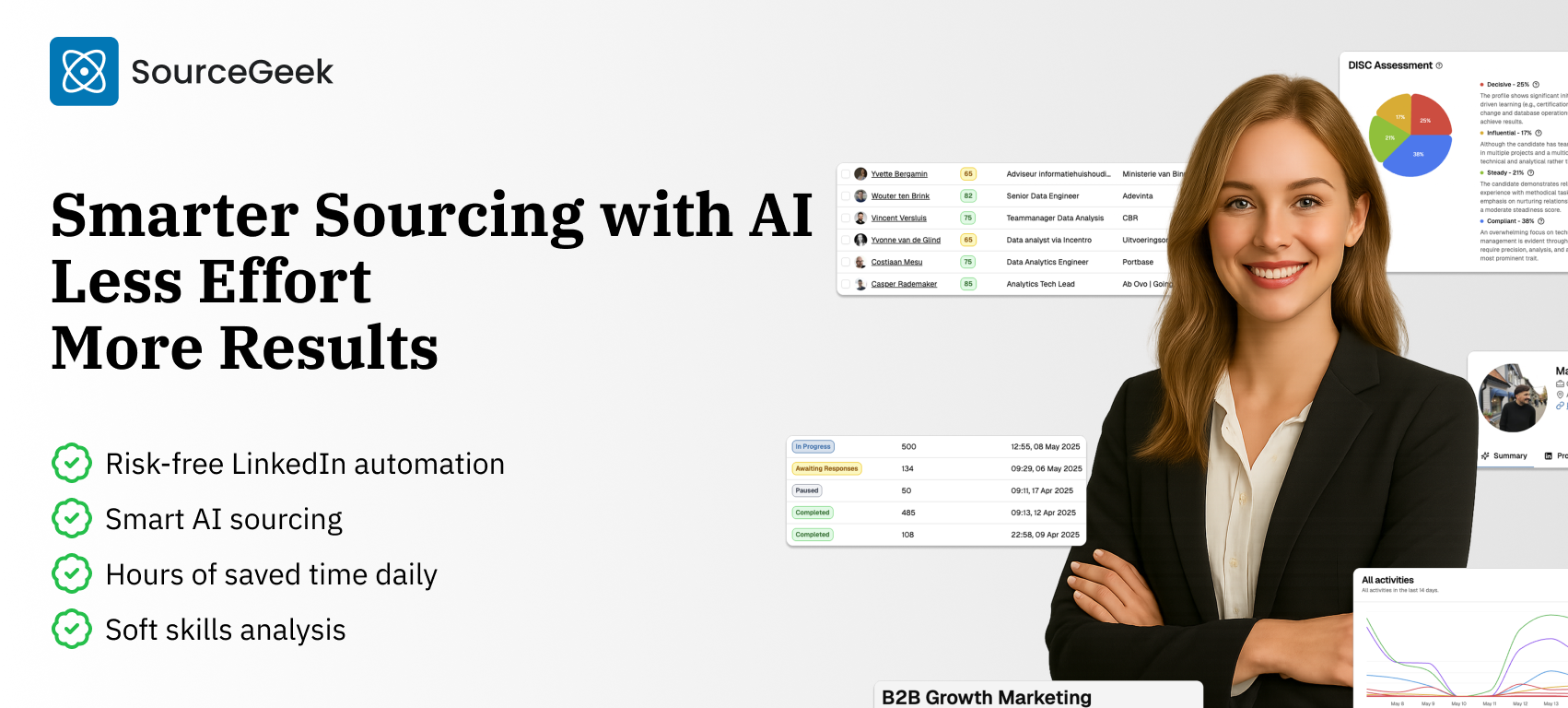This is an n8n community node. It lets you use SourceGeek and LinkedIn in your n8n workflows.
n8n is a fair-code licensed workflow automation platform.
Installation
Operations
Credentials
Compatibility
Usage
Resources
Follow the installation guide in the n8n community nodes documentation.
- Get Data From A Linkedin Profile
To be able to use this SourceGeek n8n integration, you need to follow these steps:
- Sign up for a free SourceGeek account at app.sourcegeek.com/login
- Create n8n integration in SourceGeek Integrations settings page by pressing the "Add Integration" button and selecting "n8n"
- Click on "Copy API Key" button and paste it in the API Key field in the n8n credentials
For more information, please refer to the SourceGeek documentation.
- Tested against: 1.112.6
- Minimum n8n version: works with all recent n8n versions
For more information, please refer to the SourceGeek documentation.