A modified Spout library using Boost::Python to enable Spout texture sharing using Python.
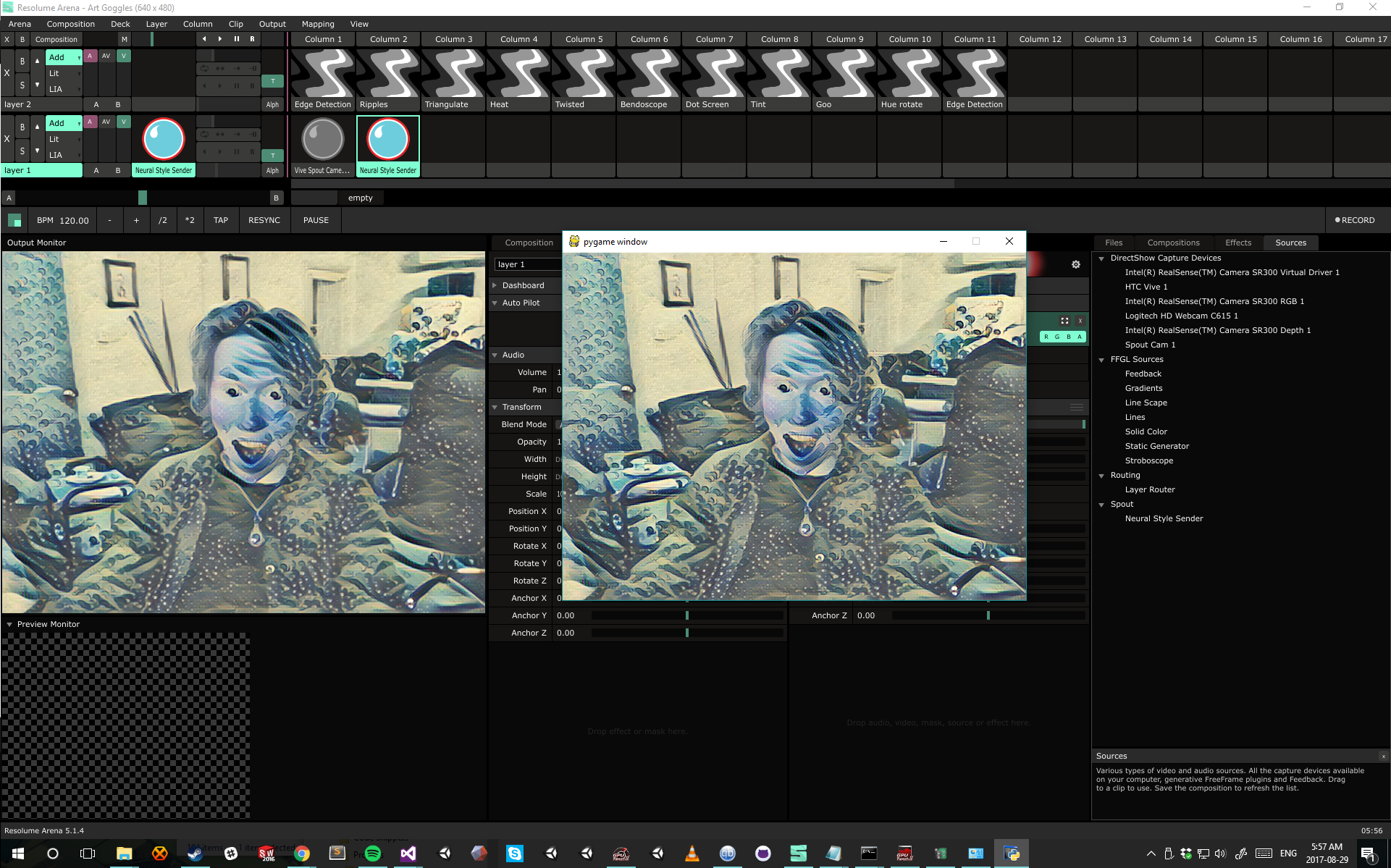 This library is for use with Python 3.5 64bit.
This library is for use with Python 3.5 64bit.
It was built against Boost 1.65 and Python 3.5.2-amd64 using Visual Studio 2015 on Windows 10 64bit
The Visual Studio solution depends on:
-
Boost being located in C:\Program Files\boost_1_65_0 and
-
Python 3.5 64bit being located in %UserProfile%\AppData\Local\Programs\Python\Python35\include
This modified library does not yet fully implement the functionality available in the SpoutSDK.
The SpoutSDK.pyd library is located in the Library/ folder of this repository. The example files are in the Examples/ folder.
You shouldn't need to compile Boost or have Visual Studio installed to run these examples and integrate the library into your own Python projects
And of course, if you don't have Spout installed, you'll definitely need to get it and install it. It's available at http://spout.zeal.co/
Take a look in the Examples/ folder for a list of python scripts that can interface with the modified SpoutSDK.pyd library.
The simplest example file is hello.py. This merely attempts to import the library, create an instance of a Spout Sender, and call a function that returns text into the console.
The example scripts spout_NST_receiver.py and spout_NST_sender_receiver.py will not run by themselves, because they are designed to work with Tensorflow Fast Style Transfer, located at https://github.com/hwalsuklee/tensorflow-fast-style-transfer
A number of the examples will require libraries not in the base Python 3.5 install. That base install is available at https://www.python.org/downloads/release/python-352/
You'll need
- numpy-1.13.1+mkl-cp35-cp35m-win_amd64.whl
- opencv_python-3.3.0-cp35-cp35m-win_amd64.whl
- pygame-1.9.3-cp35-cp35m-win_amd64.whl
From the Unofficial Windows Binaries for Python Extension Packages at http://www.lfd.uci.edu/~gohlke/pythonlibs/
Install them using the pip3 manager that comes with Python 3.5, using the pip install <filename> command from the command line.
In addition to the aforementioned packages, you'll need PyOpenGL from the pip default repositories:
- Install using
pip install PyOpenGLcommand. The version I'm using is PyOpenGL 3.1.0 - It would be also worth installing Pillow with
pip install Pillow. I'm using Pillow 4.2.1
- Download the Boost 1.65 source for windows from http://www.boost.org/users/history/version_1_65_0.html
- Extract to C:\Program Files\boost_1_65_0
- Open an Administrative access Command Prompt (right click on Command Prompt and Run As Administrator)
- cd into C:\Program Files\boost_1_65_0
- Type
boostrap.batand run the command - Now run
.\b2.exe --stagedir=./stage/x64 address-model=64 --build-type=complete --toolset=msvc-14.0 --threading=multi --runtime-link=shared --variant=debug
This will take some time. Once it's complete run
.\b2.exe --stagedir=./stage/x64 address-model=64 --build-type=complete --toolset=msvc-14.0 --threading=multi --runtime-link=shared --variant=release
Which will also take some time. However, it should say it is successfully built at the end and give you locations for linker library include paths and compiler include paths.
With Boost and Python installed you should now be able to use Visual Studio 2015 and build the SpoutSDK.dll for 64bit architecture in Debug and Release modes. In order to interface the dll with Python, rename the dll from SpoutSDK.dll to SpoutSDK.pyd.