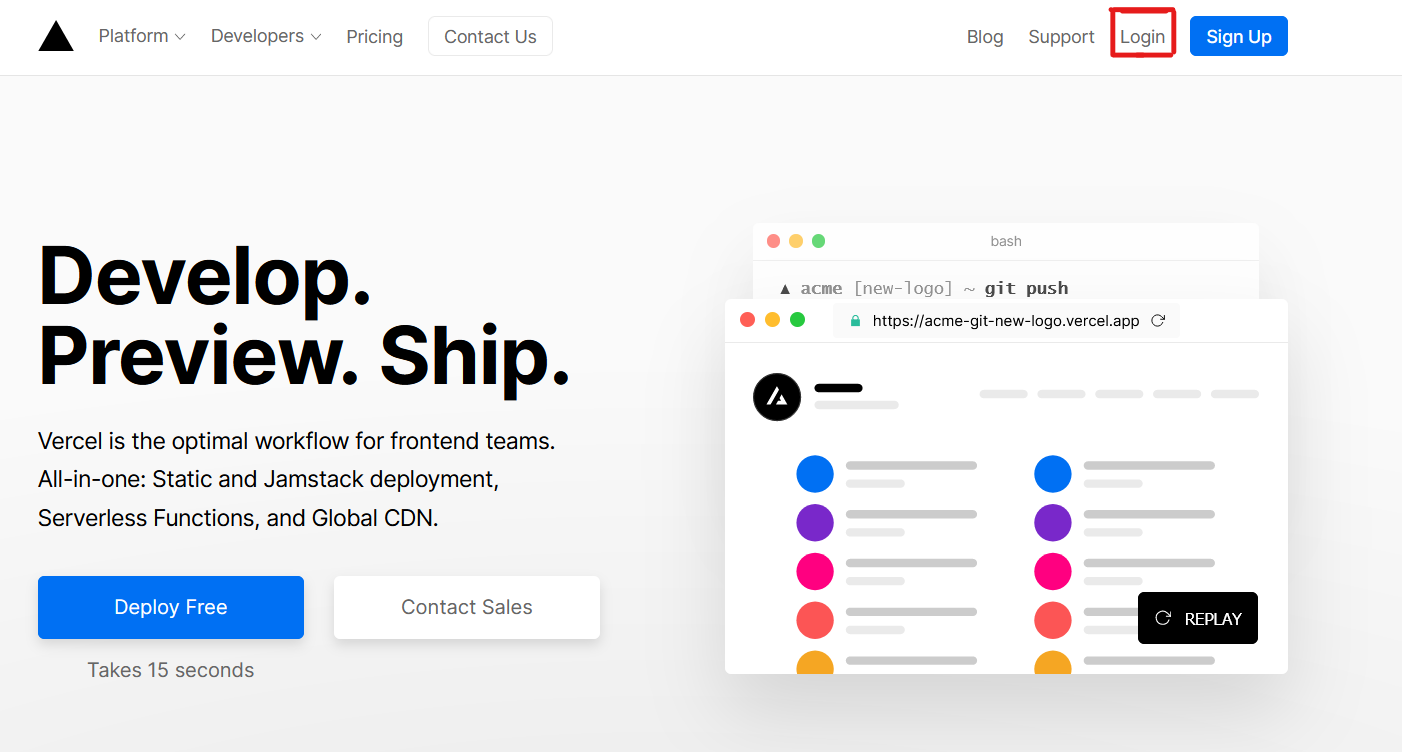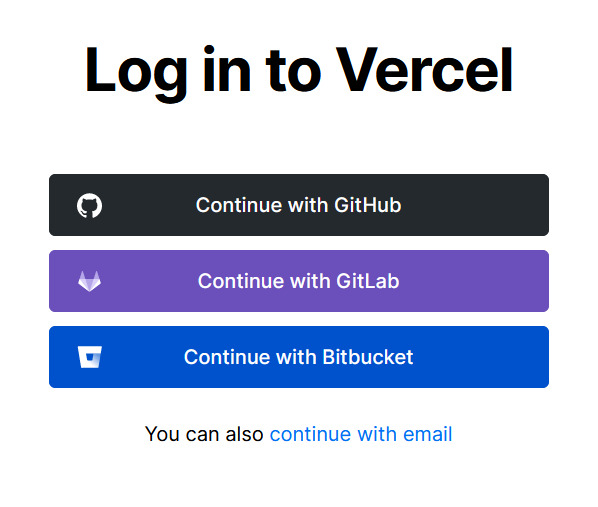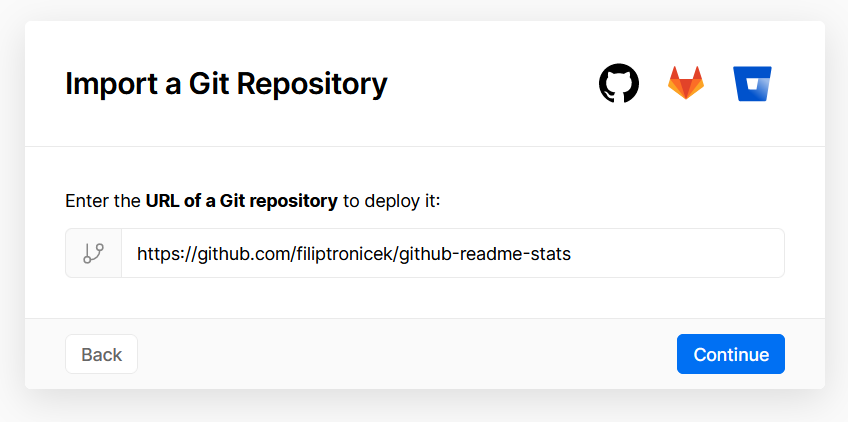在你的 README 中 获取动态生成的 GitHub 统计信息!
喜欢这个项目?请考虑捐赠来帮助它完善!
将这行代码复制到你的 markdown 文件中,简单如此!
更改 ?username= 的值为你的 GitHub 用户名。
[](https://github.com/anuraghazra/github-readme-stats)Note: 排名基于用户的统计信息计算得出,详见 src/calculateRank.js
想要隐藏某项统计信息,你可以调用参数 ?hide=,并调用 你想要隐藏的项目 组成的数组。
选项:
&hide=["stars","prs","issues","contribs"]
想要显示图标,你可以调用 show_icons=true 参数,如下:
你可以通过现有的主题进行卡片个性化,省去手动自定义的麻烦。
调用 ?theme=THEME_NAME 参数,如下:
dark, radical, merko, gruvbox, tokyonight, onedark, cobalt, synthwave, highcontrast, dracula
在 theme config 文件 中查看更多主题,或者 贡献新的主题 :D
你可以通过使用 URL 参数的方式,为你的 Stats Card 或 Repo Card 自定义样式。
自定义选项:
| Option | type | description | Stats Card (default) | Repo Card (default) |
|---|---|---|---|---|
| title_color | hex color | 标题颜色 | 2f80ed | 2f80ed |
| text_color | hex color | 字体颜色 | 333 | 333 |
| icon_color | hex color | 图标颜色 | 4c71f2 | 586069 |
| bg_color | hex color | 卡片背景颜色 | FFFEFE | FFFEFE |
| line_height | number | 文字行高 | 30 | N/A |
| hide_rank | boolean | 隐藏评分等级 | false | N/A |
| hide_title | boolean | 隐藏卡片标题 | false | N/A |
| hide_border | boolean | 隐藏卡片边框 | false | N/A |
| show_owner | boolean | 显示 Repo 卡片所属账户用户名 | N/A | false |
| show_icons | boolean | 显示图标 | false | N/A |
| theme | string | 设置主题 | 'default' | 'default_repocard' |
- 默认
- 隐藏特定数据
- 显示图标
- 主题
从 默认主题 中进行选择
- 自定义添加卡片
- 自定义 Repo 卡片
GitHub 更多置顶 让你使用 README Profile,在个人页面中置顶多于 6 个 repo 。
这波可以!你再也不用受限于最多 6 个置顶了。
复制粘贴这段代码到你的 README 文件中,并更改链接。
Endpoint: api/pin?username=anuraghazra&repo=github-readme-stats
[](https://github.com/anuraghazra/github-readme-stats)使用 show_owner 变量将 Repo 所属账户的用户名包含在内。
你通常无法将图片靠边显示。为此,您可以使用以下方法:
<a href="https://github.com/anuraghazra/github-readme-stats">
<img align="left" src="https://github-readme-stats.vercel.app/api/pin/?username=anuraghazra&repo=github-readme-stats" />
</a>
<a href="https://github.com/anuraghazra/convoychat">
<img align="left" src="https://github-readme-stats.vercel.app/api/pin/?username=anuraghazra&repo=convoychat" />
</a>因为 GitHub 的 API 每个小时只允许 5 千次请求,我的 https://github-readme-stats.vercel.app/api 很有可能会触发限制
如果你将其托管在自己的 Vercel 服务器上,那么你就不必为此担心。点击 deploy 按钮来开始你的部署!
注意: 从 #58 开始,我们应该能够处理超过 5千 的请求,并且不会出现宕机问题 :D
设置 Vercel 的指导
- 前往 vercel.com
- 点击
Log in
- 点击
Continue with GitHub通过 GitHub 进行登录 - 登录 GitHub 并允许访问所有存储库(如果系统这样提示)
- Fork 这个仓库
- 返回到你的 Vercel dashboard
- 选择
Import Project
- 选择
Import Git Repository
- 选择 root 并将所有内容保持不变,并且只需添加名为 PAT_1 的环境变量(如图所示),其中将包含一个个人访问令牌(PAT),你可以在这里轻松创建(保留默认,并且只需要命名下,名字随便)
- 点击 deploy,这就完成了,查看你的域名就可使用 API 了!
我尽己所能地进行开源,并且我尽量回复每个在使用项目时需要帮助的人。很明显,这需要时间,但你可以免费享受这些。
然而, 如果你正在使用这个项目并感觉良好,或只是想要支持我继续开发,你可以通过如下方式:
- 在你的 README 中使用 github-readme-stats 时,链接指向会这里 :D
- Star 并 分享这个项目 🚀
- 你可以通过 PayPal 一次性捐款. 我多半会买一杯
咖啡茶。:tea:
谢谢! ❤️
欢迎贡献! <3
用 ❤️ 发电,用 JavaScript 制作。