-
Notifications
You must be signed in to change notification settings - Fork 239
fix: improve styles inside the editor #366
Conversation
|
@tomoam is attempting to deploy a commit to the Svelte Team on Vercel. A member of the Team first needs to authorize it. |
| .cm-editor .cm-activeLine { | ||
| background: var(--sk-back-translucent); | ||
| } | ||
|
|
There was a problem hiding this comment.
Choose a reason for hiding this comment
The reason will be displayed to describe this comment to others. Learn more.
| @@ -53,61 +53,82 @@ | |||
| } | |||
|
|
|||
| .cm-editor .cm-selectionMatch { | |||
| background: rgba(0,0,0,0.2); | |||
| background: var(--selection-color); | |||
There was a problem hiding this comment.
Choose a reason for hiding this comment
The reason will be displayed to describe this comment to others. Learn more.
| .cm-editor.cm-focused .cm-selectionBackground, | ||
| .cm-editor .cm-selectionBackground, | ||
| .cm-editor .cm-content ::selection { | ||
| background: var(--sk-theme-3); | ||
| opacity: .3; | ||
| } | ||
|
|
There was a problem hiding this comment.
Choose a reason for hiding this comment
The reason will be displayed to describe this comment to others. Learn more.
| .cm-editor .cm-tooltip { | ||
| background: var(--sk-back-2); | ||
| color: var(--sk-text-1); | ||
| border: none; | ||
| border-radius: 2px; | ||
| overflow: hidden; | ||
| margin: 0.4rem 0; | ||
| filter: drop-shadow(1px 2px 5px rgba(0,0,0,0.1)); | ||
| } | ||
| .cm-editor .cm-tooltip-hover {} | ||
|
|
||
| .cm-editor .cm-tooltip-hover { | ||
| border: none; | ||
| } | ||
|
|
There was a problem hiding this comment.
Choose a reason for hiding this comment
The reason will be displayed to describe this comment to others. Learn more.
|
|
||
| .cm-editor .cm-diagnostic-warning { | ||
| background: hsl(39, 100%, 70%); | ||
| background: var(--sk-theme-1-variant); | ||
| color: white; | ||
| } | ||
|
|
There was a problem hiding this comment.
Choose a reason for hiding this comment
The reason will be displayed to describe this comment to others. Learn more.
| .cm-editor .cm-panels { | ||
| background: var(--sk-back-4); | ||
| color: var(--sk-text-1); | ||
| } | ||
|
|
||
| @media (prefers-color-scheme: dark) { | ||
| .cm-editor .cm-activeLineGutter { | ||
| background-color: var(--sk-back-3); | ||
| } | ||
| .cm-editor .cm-panels.cm-panels-top, | ||
| .cm-editor .cm-panels.cm-panels-bottom { | ||
| border-top: 1px solid var(--sk-back-5); | ||
| border-bottom: 1px solid var(--sk-back-5); | ||
| } | ||
|
|
||
| .cm-editor .cm-activeLine { | ||
| background-color: hsl(0, 0%, 40%, 0.2); | ||
| } | ||
| .cm-editor .cm-button { | ||
| background: var(--sk-back-5); | ||
| border: 2px solid transparent; | ||
| } | ||
|
|
||
| .cm-editor .cm-diagnostic-warning { | ||
| background: hsl(39, 100%, 20%); | ||
| } | ||
| .cm-editor .cm-button:active { | ||
| background: var(--sk-theme-2-variant); | ||
| } | ||
|
|
||
| .cm-editor .cm-diagnostic-warning { | ||
| background: hsl(39, 100%, 10%); | ||
| } | ||
| .cm-editor .cm-textfield { | ||
| background: var(--sk-back-1); | ||
| color: var(--sk-text-1); | ||
| border: 2px solid transparent; | ||
| } | ||
|
|
||
| .cm-editor.cm-focused .cm-selectionBackground, | ||
| .cm-editor .cm-selectionBackground, | ||
| .cm-editor .cm-content ::selection { | ||
| background: var(--sk-theme-3); | ||
| opacity: .3; | ||
| } | ||
| .cm-editor .cm-search button:focus-visible, | ||
| .cm-editor .cm-search input:focus-visible { | ||
| border: 2px solid var(--flash); | ||
| } | ||
|
|
||
| .cm-editor .cm-selectionMatch { | ||
| background: rgba(255, 255, 255, 0.2); | ||
| } | ||
| } No newline at end of file | ||
| .cm-editor .cm-search input[type='checkbox']:focus-visible { | ||
| outline: 2px solid var(--flash); | ||
| } |
There was a problem hiding this comment.
Choose a reason for hiding this comment
The reason will be displayed to describe this comment to others. Learn more.
There was a problem hiding this comment.
Choose a reason for hiding this comment
The reason will be displayed to describe this comment to others. Learn more.
This is great, thank you so much! Love the inline comments with before/after screenshots
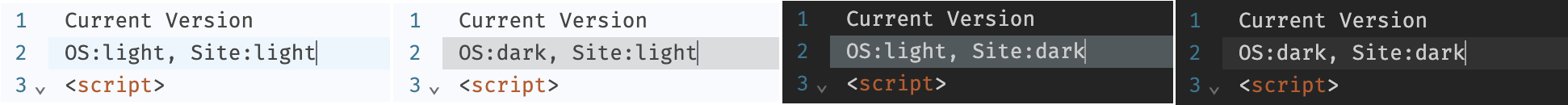
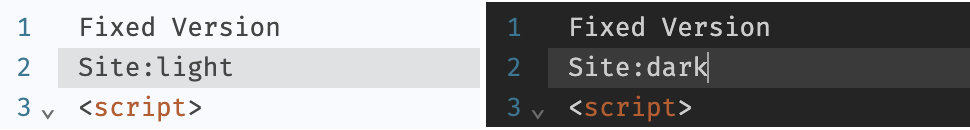
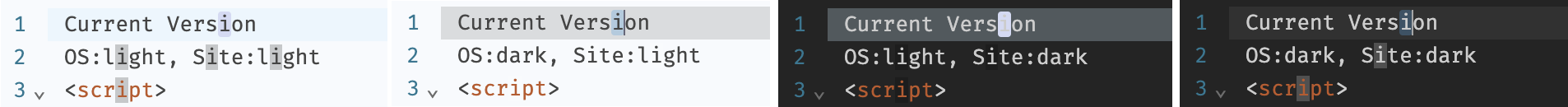
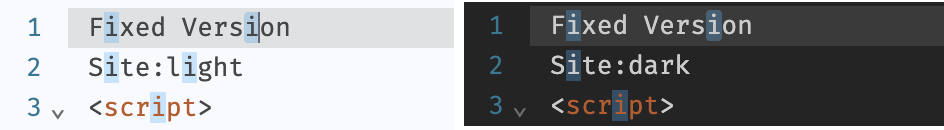
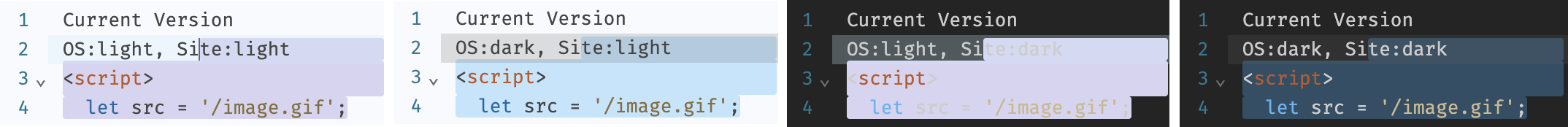
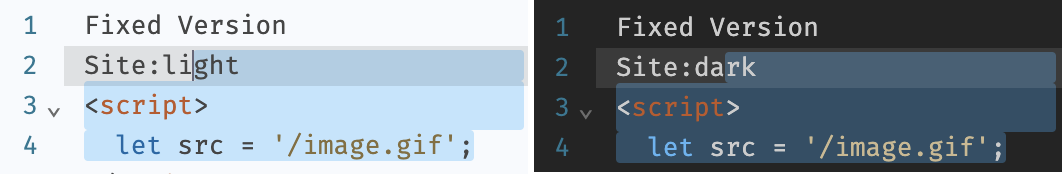
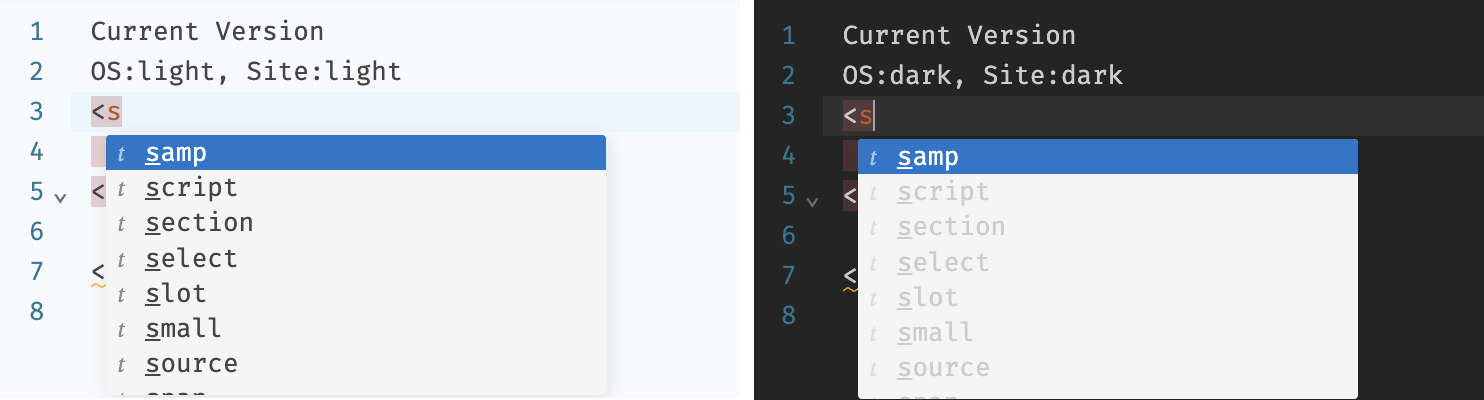
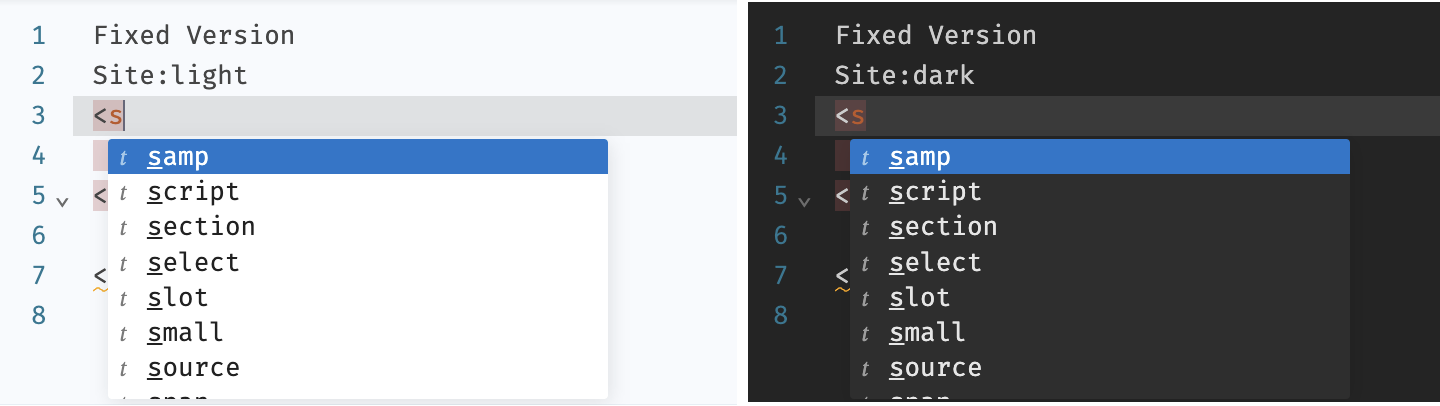
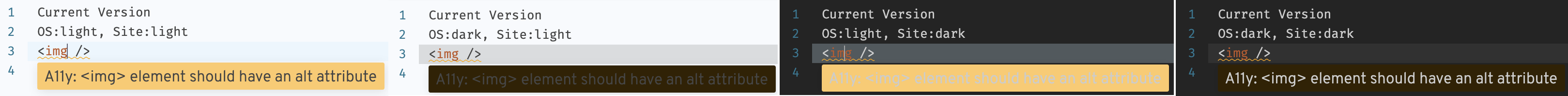
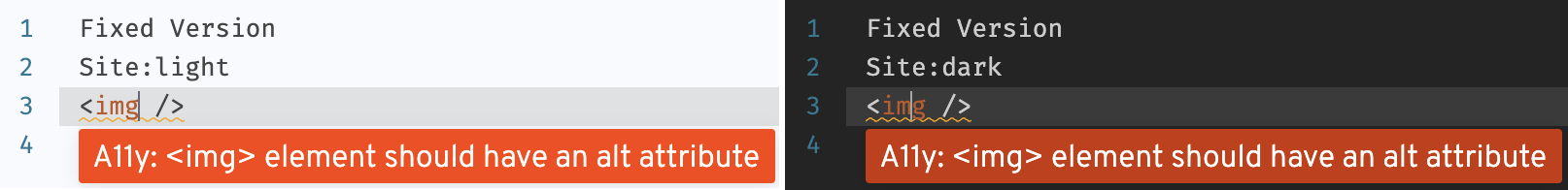
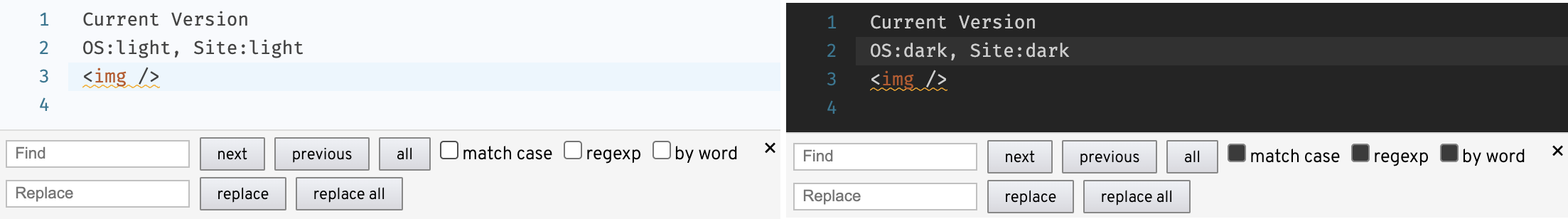
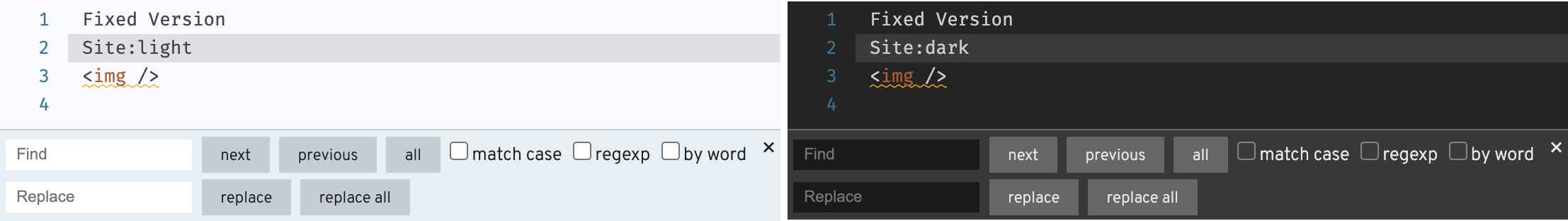
Fixes #360
In addition to that, when set to dark-mode in OS and light-mode in learn.svelte.dev (and vice versa), I do not feel the css styles is good enough, so that fixes that as well.
I will add more details soon.I added it. please review.