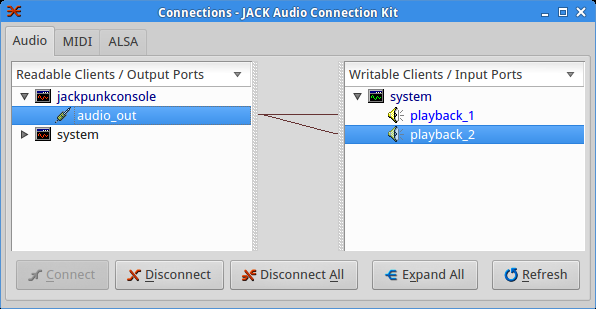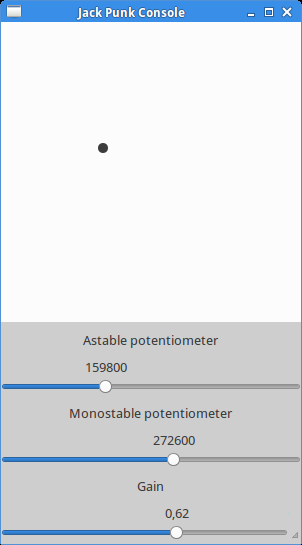jackpunkconsole is a sound synthesizer that emulates an Atari punk console. It is written in C and uses the Jack Audio Connection Kit. It has a Gtk3 interface and a midi connection through Jack, so it is possible to play sounds with a midi device.
As it uses Jack for audio, it is possible to redirect the sound in a FX processors, recorders, or anything from fun to useful.
You need libjack and optionally libgtk-3 development packages installed on your system in order to compile jackpunkconsole.
Run autoreconf -i in order to setup a configure script, then
run the classical ./configure, make and make install.
Run jackpunkconsole without arguments. You need to make all the Jack connectivity to actually hear something.
Typically you will connect the jackpunkconsole audio_out to your system
playback_1 and playback_2. If you use
qjackctl, here is how it looks like:
Of course, more complex connections are possible.
There are basically three parameters:
- the astable potentiometer (0-470k)
- the monostable potentiometer (0-470k)
- the gain (0-1)
The third one can be controlled by the slider at the bottom. The two first can be controlled either by the sliders, or by the white area at top by clicking and dragging (you will see the corresponding sliders change accordingly).
In GUI mode, sound will output only when sliding one of the two potentiometers or click and moving the cursor in the white area. In this mode, it's not really possible to play precise notes.
In midi mode, the user is able to play notes (A0 to G9). The pitch wheel can be used to change the monostable potentiometer value when a note is played.
To be exact, jackpunkconsole has precomputed potentiometers values for each midi note. When the user plays a note on its keyboard, those values are used. The pitch wheel will only affect the monostable potentiometer value: going up will increase it toward 470k, going down will decrease it toward 0.
jackpunkconsole uses a Jack midi interface. In order to use a midi
keyboard, you have to use a midi bridge tool such as
a2jmidid with this
command: a2jmidid -e.
- Raw sound using the GUI
- Raw sound using a midi keyboard. This one is a mix of two sessions as jackpunkconsole is not polyphonic.
- Effect processed sound (TODO)