-
Notifications
You must be signed in to change notification settings - Fork 4.9k
New issue
Have a question about this project? Sign up for a free GitHub account to open an issue and contact its maintainers and the community.
By clicking “Sign up for GitHub”, you agree to our terms of service and privacy statement. We’ll occasionally send you account related emails.
Already on GitHub? Sign in to your account
Error installing quelpa packages; complaining missing Package Version #10645
Comments
|
I'm using mac and have just encountered the same issue. |
|
I recently update Quelpa (yesterday), did you retry with last develop ?
whitemuu <notifications@github.com> writes:
… I'm using mac and have just encountered the same issue.
--
You are receiving this because you are subscribed to this thread.
Reply to this email directly or view it on GitHub:
#10645 (comment)
|
|
On 2018-05-07 at 3:42pm Central, did this: Then, deleted my quelpa cache (I have my cache directory relocated from standard location) : Result the same. Here are the relevant lines from my Messages buffer: So, same problem. |
|
same issue here is there any workaround for the moment? |
|
If it helps any, on my machine, success seems to hinge on |
|
@UncleSniper, genius award! Deleted my After that, all packages compiled without error. Would be nice to either (1) know why the line-terminator option is breaking packages or (2) put a warning in the |
|
Carriage return is the bane of my existence 🔥. I'll happily merge a PR that documents this, but I am not sure where it should be put. I suspect many people copy the git command from the |
|
FYI, Maybe it makes sense to enforce this setting via |
|
Setting autocrlf to false does not fix the issue for me. I have just had the same issue with a new install of Spacemacs on Windows 10 pro (company machine). I deleted Cloning spacemancs, checking out Error message in Spacemacs Versions of git used (I upgraded to the latest as a test) Emacs version 25.3.1 64bit windows Spacemacs installed without issue on this machine about 4 months ago. Installing Spacemacs using |
|
@jr0cket, it looks like this issue concerns a problem installing packages (in this particular case, the font-lock+ package) when Git's |
|
Thanks @Miciah It does seem to have been a git issue as Magit also failed to work. Not sure what changed in my Windows setup, but it was a corporate machine, so they could have done anything to it. I gave the windows machine back now, so problem solved. Thanks again. |
|
This should be added to the README for sure. I spent a lot of time googling and I landed on the wrong issues. Putting it all here so it helps the discoverability of this thread I was actually getting Turns out, ask @Miciah said, the issue is with the I would've never guessed that line endings would cause so much havoc. |
Description
|
|
@manumc I found another issue on GitHub. It seems to be a Windows problem? |
|
This solved my problem: open the |
|
I have been having the same issue on my Mac but when I tried it (the same GitHub repos with I also tested the files for Update: The line-endings 'were' DOS. I changed them to UNIX and it works on Mac as well now. |
|
Just in case someone is here with the same problem. P.S. You would probably have to |
Could you please help me with my issue , I cant recognize whats the problem is . ==================
|
|
@Zotac101 I don't know much about file encoding, but I don't think it's visible when a files contents are posted in a github comment box. But you can view a files encoding with: The comment (by kenkangxgwe) before the one you quoted might have the solution your looking for:
Spacemacs has key bindings for converting file encoding: It seem like most (I checked 5+ files in random directories) if not all Spacemacs files (including I don't have any I don't remember having encountered the issues mentioned above. System Info 💻
(autohotkey auto-completion
(clojure :variables)
dap
(dart :variables dart-sdk-path "C:/tools/dart-sdk/" dart-enable-analysis t)
emacs-lisp git helm
(html :variables css-enable-lsp t)
(javascript :variables)
lsp markdown multiple-cursors org python ruby shell spell-checking syntax-checking treemacs version-control)
|
|
SPC f C u -> dos2unix gives the output (undefined) i am running in vim mode this is a fresh install so dont understand know what is missing. Tried both on my Ubuntu system and windows system same problem appearing. |
|
But I think we went off on a tangent regarding file encoding when your issue might be unrelated.
I should have asked what problem your seeing. If you only had similar error messages as this issues author, then it might not be quelpa related. There's currently an issue with Emacs that's marked as fixed in the next version. This issue has a workaround: |
|
Is Emacs able to find |
|
Firstly : Sorry for replying so late was caught up with some work. Run 2 :- Result : - ' nil ' Tried these 2 combinations and the results were as follows. I am newbie to emacs so its being harder for me to make sense ( am used to simpler vim). |
|
Hello ======================= I just figured out what was causing my issues and it was quite simple to be honest . The fix is to have git installed on your system. I did it though Chocolatey I figured it out on my own though the fix was by mere chance at best , just updating my post here so that anyone facing this problem in future can look at my experience and maybe fix their problems . |
|
There seems to be: |
|
I still get this error, and my emacs do knows about git. Every time I open emacs it tries to install this package |
|
@roiholtzman Make sure that you have updated the packages, it might have been fixed upstream. If that doesn't work, then you could try to add Could you post your system info, press |
|
This issue has been automatically marked as stale because it has not had recent activity. It will be closed if no further activity occurs. Please let us know if this issue is still valid! |
Thanks, but in the meantime I have switched to doom emacs, so I don't have this issue anymore. |
|
Let's close this then. Please open a new issue linking to this one if you encounter it again. |


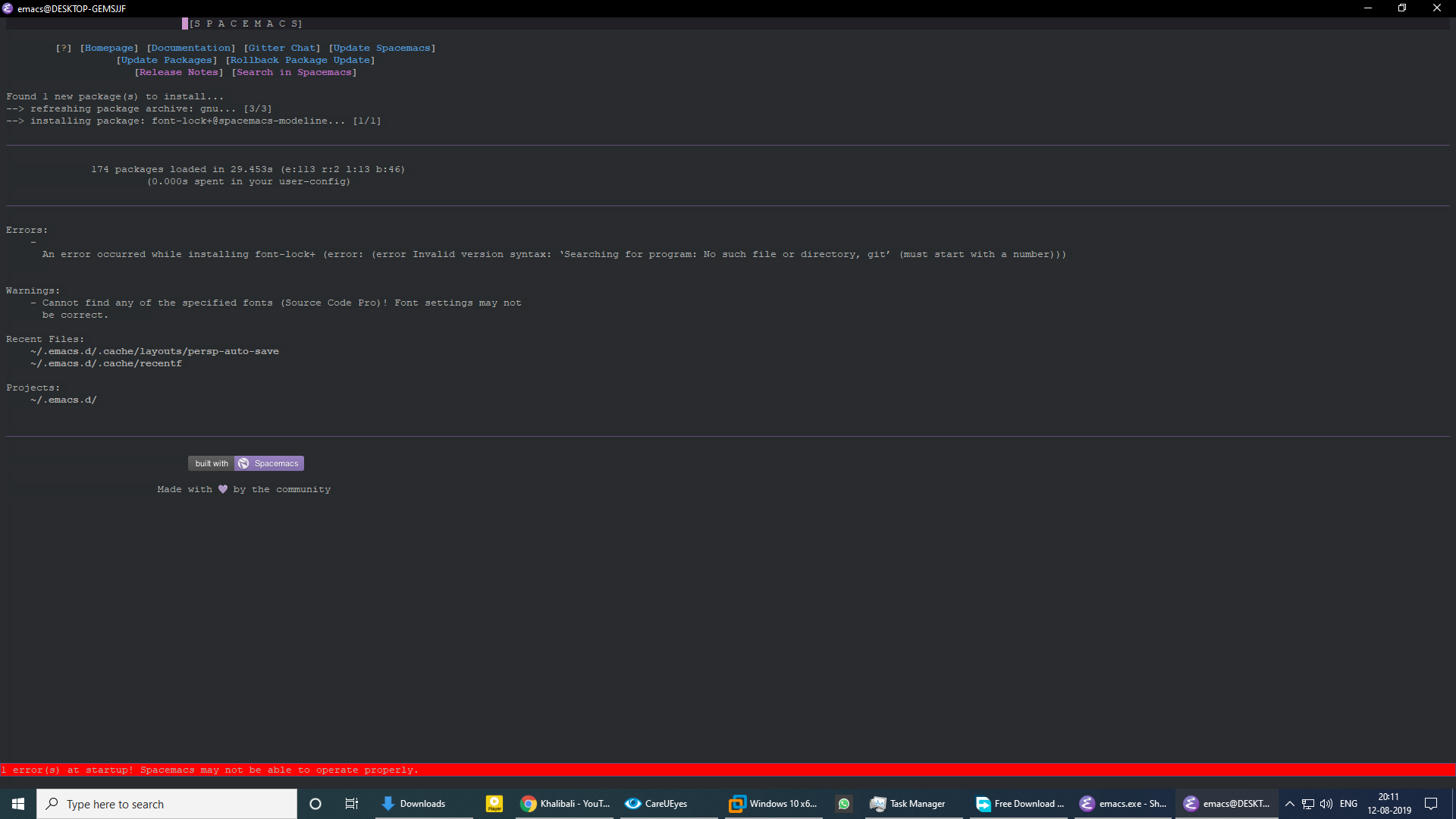



Description
Quelpa packages will not install; complain about missing 'Package Version'/
Reproduction guide 🪲
Observed behaviour: 👀 💔
Similar Error message for all quelpa packages installed from my spacemacs cache
Expected behaviour: ❤️ 😄
Packages install normally.
System Info 💻
Backtrace 🐾
Here is a partial backtrace on installing font-lock+:
The text was updated successfully, but these errors were encountered: