Replies: 2 comments 9 replies
-
|
your webserver is running as which User? |
Beta Was this translation helpful? Give feedback.
-
|
I have fixed it by deleting the cache dev folder by allowing symfony to recreate the folders again and doing it with the user running the symfony command console allows it to be created with the necessary permissions. I honestly don't understand why it hasn't worked with post creation. @alessandro-podo I do not know this data precisely, let's say that I simply have a user in windows 10 and I assume that it is the same for everything ... Do you have any way to check it, any command for windows 10 that spits out the information in CMD or Shell ??? |
Beta Was this translation helpful? Give feedback.
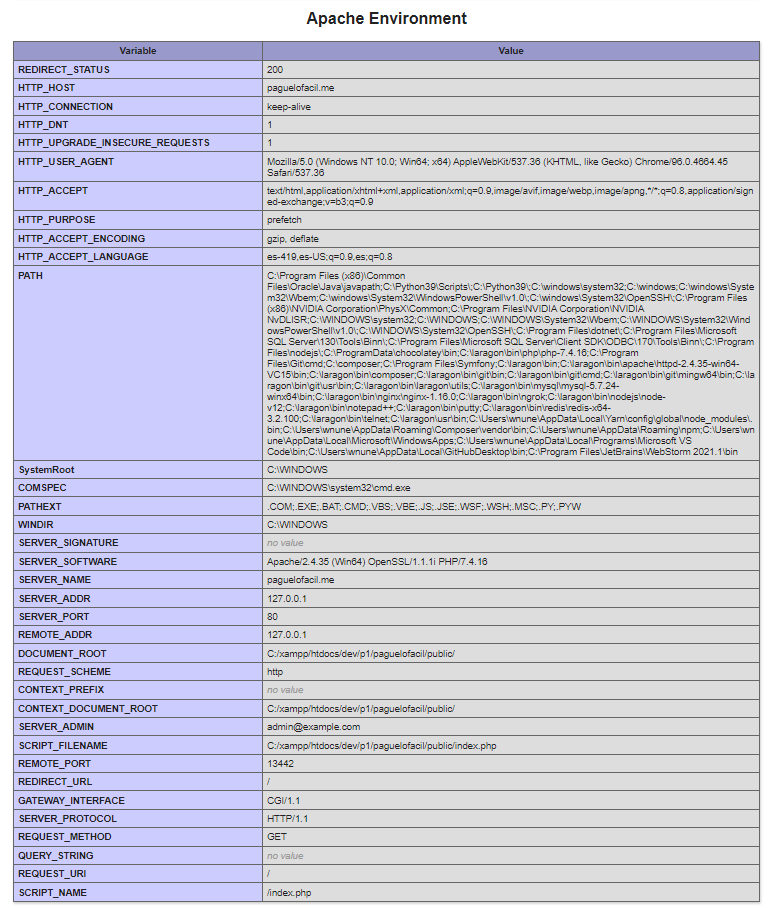

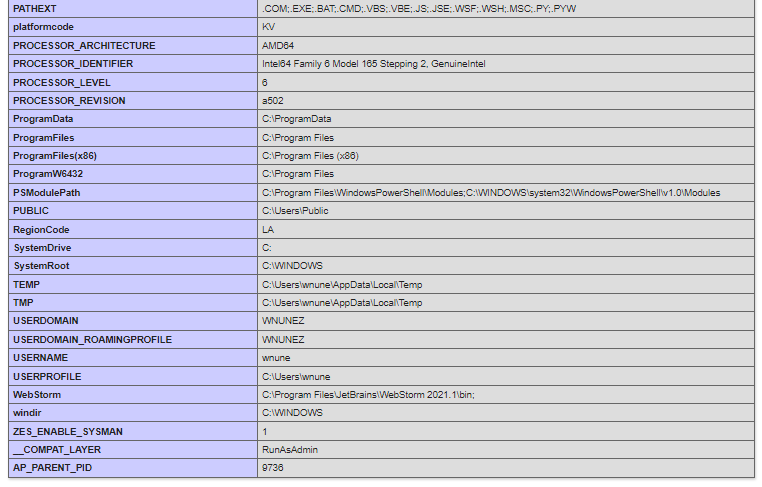
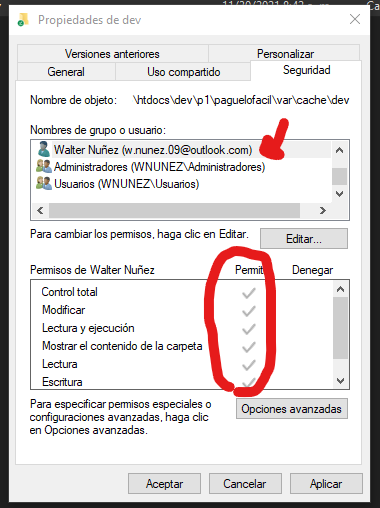
Uh oh!
There was an error while loading. Please reload this page.
Uh oh!
There was an error while loading. Please reload this page.
-
Symfony version(s) affected
5.3.7
Description
I am starting with symfony and at the end of the installation without having touched anything I get this error:
my environment: I am using windows 10 and Laragon (vitaminized xampp)
checking the directory I realize it has this in the attribute:
but when validating the permissions these are the ones marked:
That is the List of Users with permissions and all are equal with read and write permission.
So I don't know what I need ... there is a persistence in the error ...
How to reproduce
Follow the steps in the description!
Possible Solution
I do not understand why this happens I have realized that it does not matter how many times I make changes in the read-only properties or in the permissions of the users; the rea-only property does not change and the permissions of the users despite being placed do not finish working for me ...
to test and validate all of this, I have altered the symfony files a bit ... actually I have added this:
this is the output:
if I remove the comment ... and leave chmod the error stops happening ... if I comment it again it happens again ... this is something extremely strange ... someone can help me ... I am not supposed to alter directory permissions like this ...
Beta Was this translation helpful? Give feedback.
All reactions