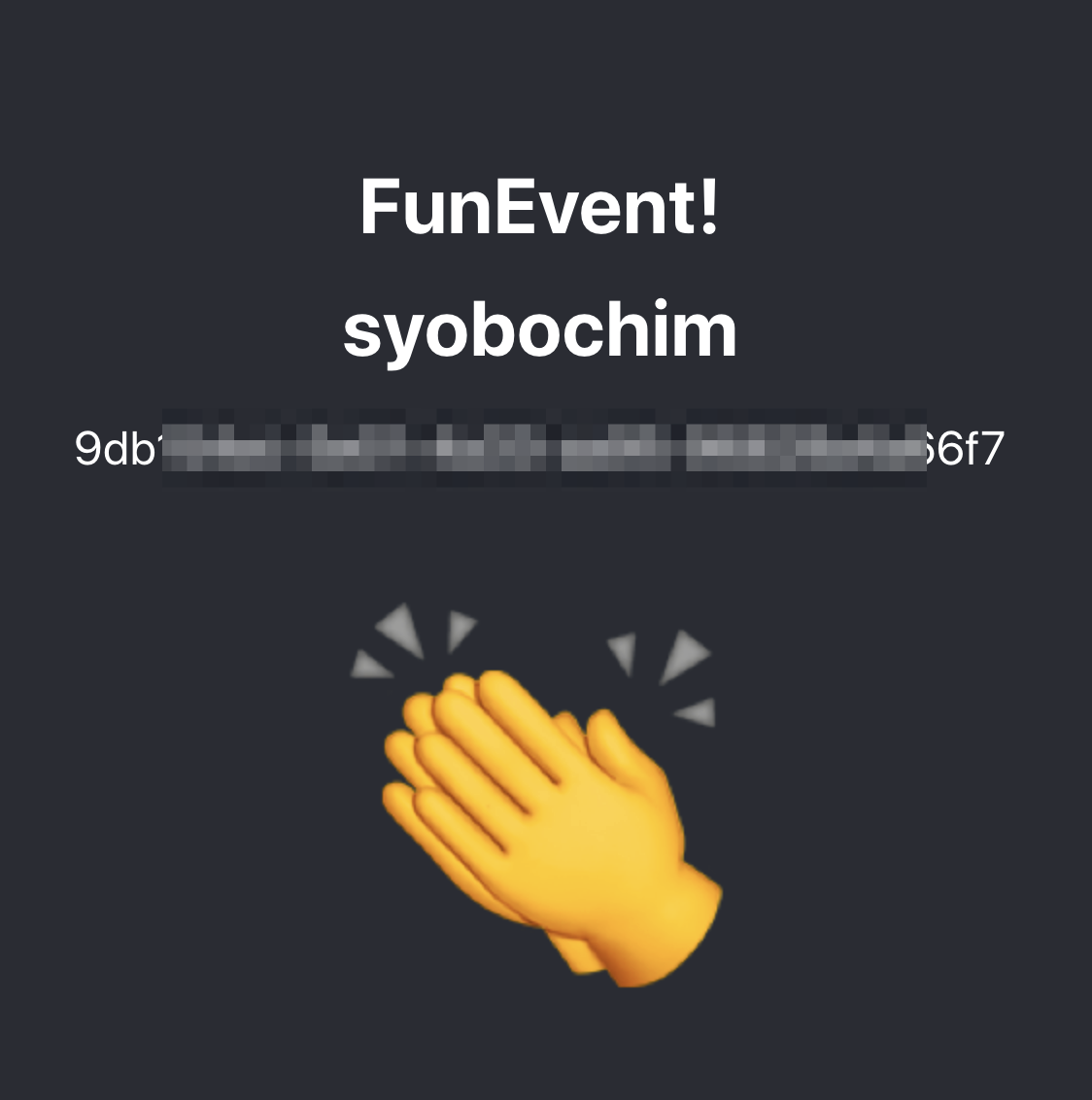ClapHand is an app that livens up online events and presentations.
With this application, pictograms are displayed on the desktop screen of the computer like this, and when the participants react, the numbers are counted up in real time, and the excitement of the participants is visualized.
You can change the emoji freely.
By using the same event name, you can see other presenters' numbers and compete.
-
Download the application for your platform from the Release page, and Install it.
-
Set properties.
- Event Name (required)
- Owner (Required)
- Emoji (option)
- Share event participant URL and QR code.
- Let's Clap!
Open URL and, Press the emoji on the event page!!
ClapHand's app has several settings.
You can change the display position of the desktop application from macOS menu bar and Windows task tray. The default is shown in the lower right corner.
If you already created event, You can set exsisting Event Code.
- Get "Event Code" from event page.
Event ID is an alphanumeric string in the location of the image below.
- Open application and press "Do you already have an event?" in footer.
- Input Event ID and click "SET EVENT" button.
- Share event participant URL and QR code.
If you use dual display and want to move application window to another display, you can move it.
- Open Mission Control. ( Swipe up with three or four fingers on your trackpad, or double-tap the surface of your Magic Mouse with two fingers. )
- Drag and drop the application window.