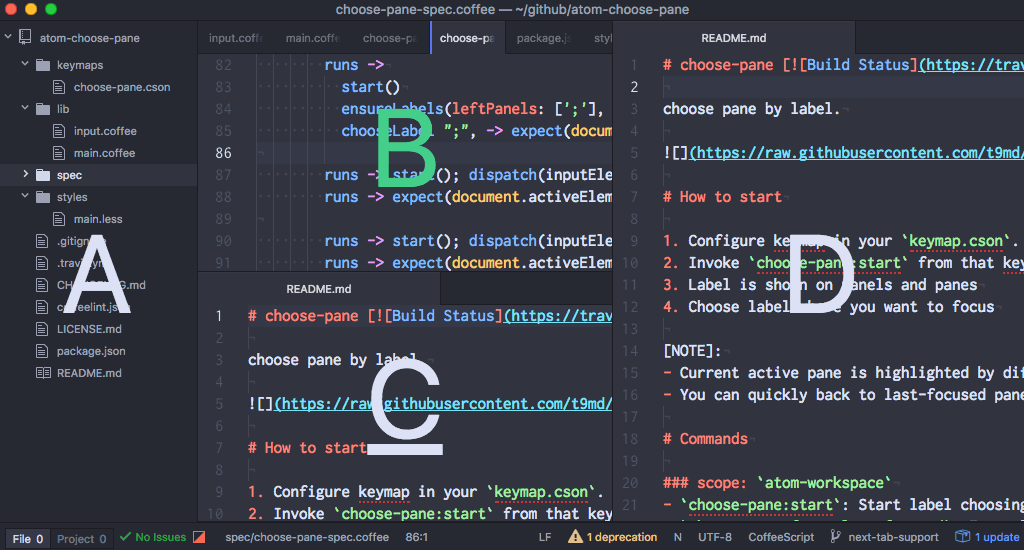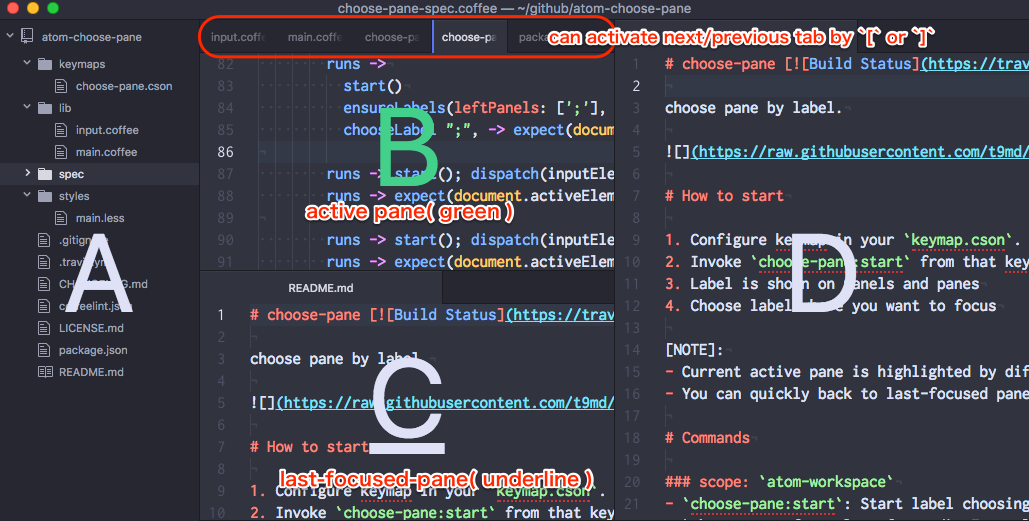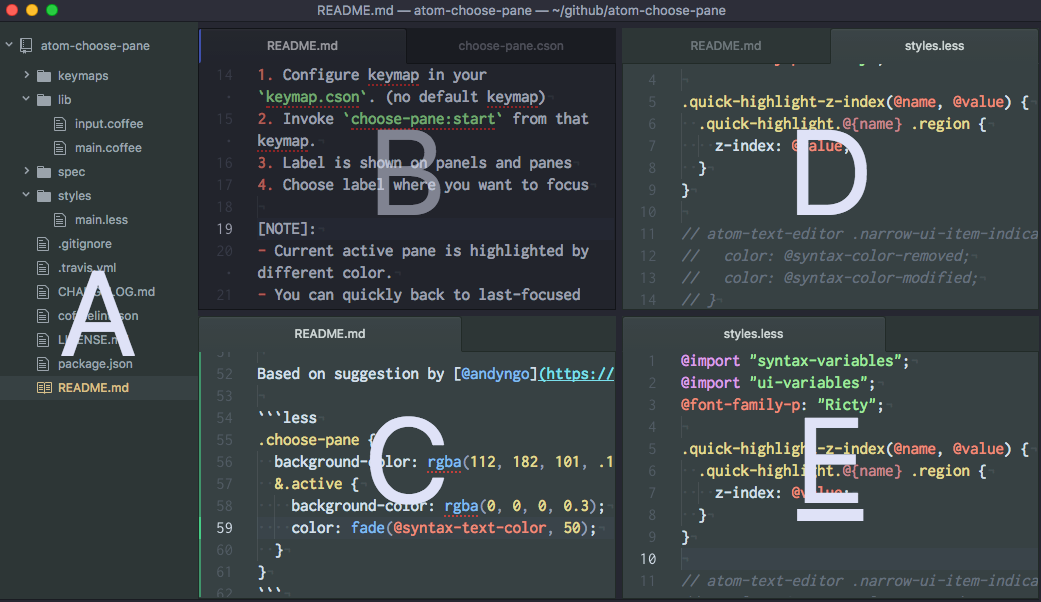choose pane by label.
overview
- Configure keymap in your
keymap.cson. (no default keymap except[,]to activate next/previous tab). - Invoke
choose-pane:startfrom that keymap. - Label is shown on panels and panes
- Choose label where you want to focus
[NOTE]:
- Current active pane is highlighted by different color.
- You can quickly back to last-focused pane by
choose-pane:last-focusedin choosing mode. This last-focused pane denoted by underlined label.
choose-pane:start: Start label choosing.choose-pane:focus-last-focused: Focus last focused pane or panel without showing label.
choose-pane:last-focused: Choose last-focused(underlined) label.
You can customize label style in style.less.
.choose-pane {
color: white;
&.active {
color: green;
}
&.last-focused {
text-decoration: line-through;
}
}Based on suggestion by @andyngo.
.choose-pane {
background-color: rgba(112, 182, 101, .1);
&.active {
background-color: rgba(0, 0, 0, 0.3);
color: fade(@syntax-text-color, 50);
}
}- for normal user
'atom-workspace:not([mini])':
'ctrl-;': 'choose-pane:start'
'cmd-k ;': 'choose-pane:focus-last-focused'
# Back to last focused.
'atom-text-editor#choose-pane-editor':
'ctrl-;': 'choose-pane:last-focused'- Mine(I'm vim-mode-plus user)
'atom-text-editor.vim-mode-plus:not(.insert-mode)':
'-': 'choose-pane:start'
'm m': 'choose-pane:focus-last-focused'
'.markdown-preview':
'-': 'choose-pane:start'
'm m': 'choose-pane:focus-last-focused'
# For tree-view
'.tree-view':
'-': 'choose-pane:start'
'm m': 'choose-pane:focus-last-focused'
# Map '-', so that I can focus last-focused element by typing `-` twice.
'atom-text-editor#choose-pane-editor':
'-': 'choose-pane:last-focused'From setting view, change labelChars.
Label is always matched case insensitively.