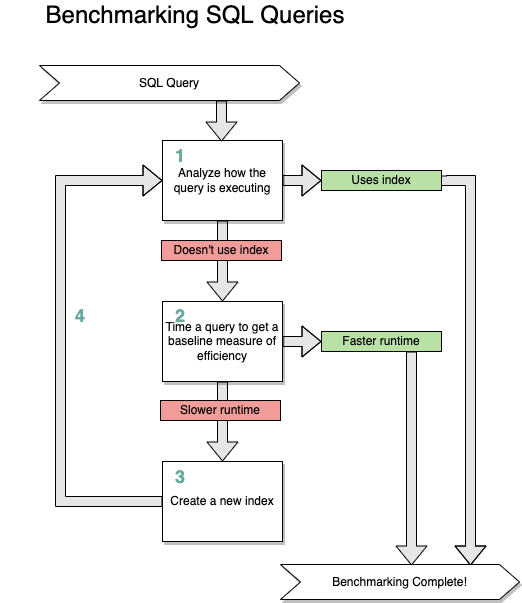In this project, you will be using the benchmarking process to analyze the efficiency of your query, and apply indexes to increase the efficiency of your queries. Recall the benchmarking process below:
Execute the setup-commands.sh script from the root directory of this practice to install required dependencies and seed your database. View the contents of the script to see the commands that are be executed, and view the results in the terminal to confirm that setup was successful.
sh setup-commands.shIn the sql-practice folder, open the improve-sql-queries.sql file. You will record your queries and your benchmarking notes in this file.
As you move through each step below, you can run the file on the created
database, OR you can choose to run all of your queries through the sqlite3 CLI.
If you run your sql commands through the file, make sure you comment out the SQL commands for any previous steps, and make sure your notes are also commented out.
-- This is an example comment in SQL. It is preceded by two dashesRun a few queries using the sqlite3 command line (CLI) to see the cats,
toys, and cat_toys tables and the seed data provided.
-
What is the relationship between the
catsand thetoys? -
How is this relationship represented in the database?
In the improve-sql-queries.sql file, write a query to select all of the cats
that have the toy with an id of 5.
Run the file, OR execute the SQL directly through the sqlite3 CLI.
sqlite3 practice.db ".read improve-sql-queries.sql"A successful query should return 3 records, including the cats named "Rachele", "Rodger", and "Jamal". They are all associated with the "Shiny Mouse", toy #5.
Next, analyze the query using EXPLAIN QUERY PLAN.
-
Record your results in the improve-sql-queries.sql file as a comment.
-
Jot down a few comments about what these results mean
- Is SQL searching or scanning each record in the table?
- Are any indexes being applied?
- What order are the tables being searched or scanned?
Use the sqlite3 CLI to time your original query.
- Record your results in the improve-sql-queries.sql file as a comment.
Look back to your EXPLAIN QUERY PLAN results in Step #1. Try to create one or
more indexes that could be applied to a table / column that might improve the
efficiency of the query.
- Create the index through the
sqlite3CLI - Re-analyze the original query
- Jot down a few comments about what these results mean
- Is SQL searching or scanning each record in the table?
- Is the new index being applied?
- What order are the tables being searched or scanned?
Use the sqlite3 CLI to time your original query, now that you have added a new
index.
- Record your results in the improve-sql-queries.sql file as a comment.
- Compare your new execution time results against your baseline results in Step
#2
- Are you still getting the correct query results?
- Did the execution time improve (decrease)?
- Do you see any other opportunities for making this query more efficient?
Repeat Steps #1 through #4 until you feel confident that your query is efficiently finding data. If you find that a new index that you add is not being used, or does not improve the execution time, then drop that index and try creating a different one.
When you are finished with this phase, you can move on to the Bonus phase.