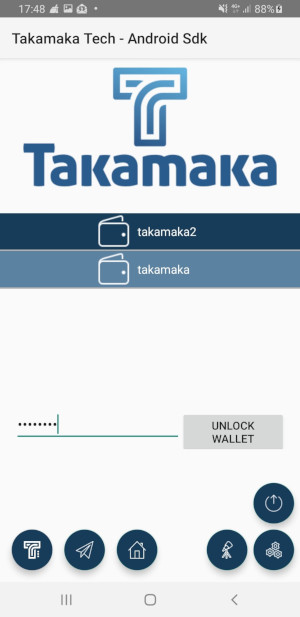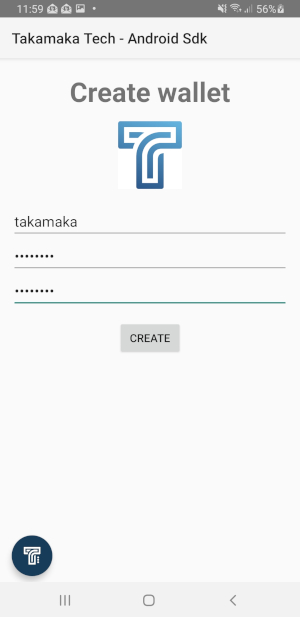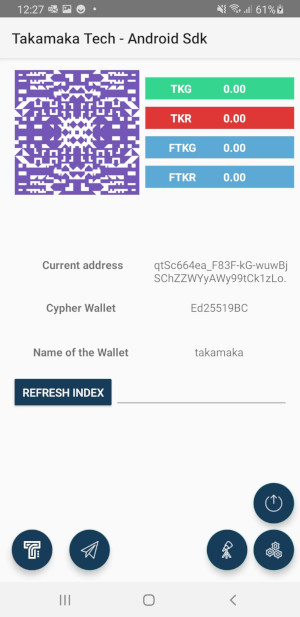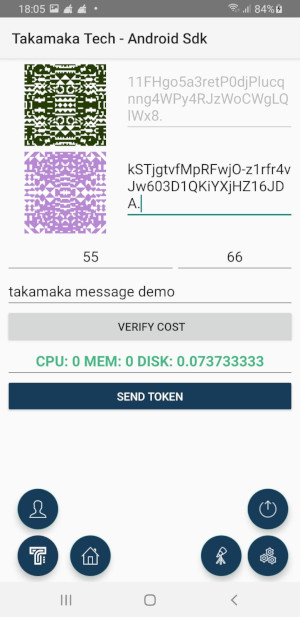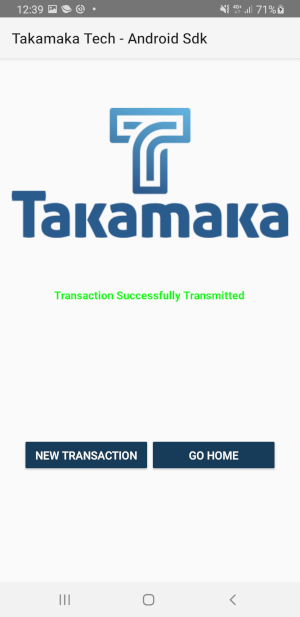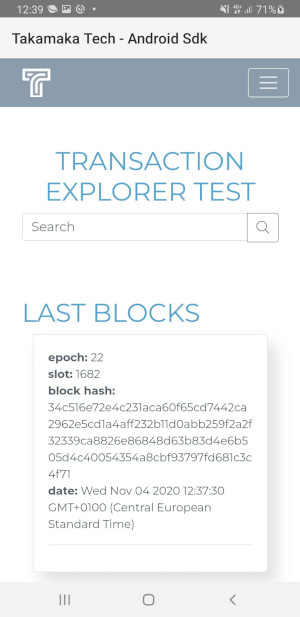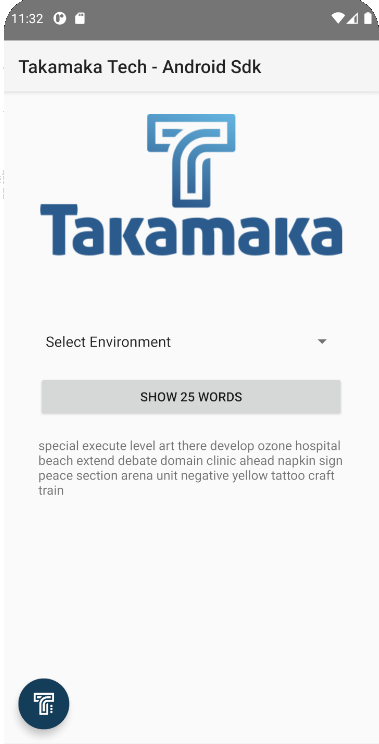https://cdn.takamaka.dev/androidsdkdocs/javadocSdk.html
Takamaka SDK for Android Applications (AiliA SA) Takamaka is proud to present Android SDK prototype, easy to understand the functionalities and demonstrate the correct work flow.
Launch the application a clean app will appear.
Once clicked the rounded button with T letter a vertical line of action buttons will appear.
If there is a wallet previously created with the app.
- Click Login button a new page will come out.
- Insert username and password.
- Press login button.
- Simply by writing the name of the wallet and
- Insert password.
- Repeat Password
- Click Create button
Less than 3 seconds and our app will generate a brand-new wallet transiting to the home screen of this wallet.
- Select a new name or the same one used previously for the wallet being restored.
- Insert password.
- Repeat Password
- Insert the list of the keywords in the correct order.
- Click Restore button
Less than 3 seconds and our app will restore our wallet transiting to the home screen of this wallet.
The home screen for this app is presented with the following features
- Identicon image.
- The respective balance for this address. TKG, TKR, FTKG, FTKR.
- Current address field that can be copied.
- Cypher Wallet algorithm used.
- Name of the wallet given when created.
- Refresh index button whose duty is to generate a new address once invoked and the field besides inserting a number that will identify our new address.
- Identicon From Address image.
- From Address field
- Identicon To Address image.
- To Address field
- TKG Field to edit with value to include in the transaction.
- TKR Field to edit with value to include in the transaction.
- Message Field, personalized message to include in the transaction.
- Verify button, responsible to inform the user of the cost of the transaction that is going to pay.
- Send Button, is in charge to validate and send the transaction to the blockchain.
- . Status Once the transaction is sent through this new screen is presented informing the user of the status.
If the transaction is succesful or not.
- New Transaction button takes us to the Send Token section if a new transaction is needed to be created.
- Go home button, takes us to the wallet home screen.
Explorer is an integreated web page directly pointing to the transactions pool that can be consultable using web filters.
Setting the filters is easy to spot up the transaction of interst and consult the body of transaction.This button takes us to the area of the application used to change environment, from production to test area and viceversa everytime it is needed for develompent purposes.
Simply activate the environment of interest by activating the radio button.It is also possible to display your 25 secret words by clicking on the button "SHOW 25 WORDS"
Just click on the button to logout from your Wallet SessionIn order to switch from production to test enviroment for oauth procedure just use the following curl
curl 'https://testsite.takamaka.org/oauth/authorize?response_type=code&client_id=dev&redirect_uri=https%3A%2F%2Ftestsite.takamaka.org%3A20443%2Foauth%2Fauthorized&scope=email+address'
-H 'Connection: keep-alive'
-H 'Pragma: no-cache'
-H 'Cache-Control: no-cache'
-H 'sec-ch-ua: " Not A;Brand";v="99", "Chromium";v="90", "Google Chrome";v="90"'
-H 'sec-ch-ua-mobile: ?0'
-H 'Upgrade-Insecure-Requests: 1'
-H 'Origin: https://testsite.takamaka.org'
-H 'Content-Type: application/x-www-form-urlencoded'
-H 'User-Agent: Mozilla/5.0 (X11; Linux x86_64) AppleWebKit/537.36 (KHTML, like Gecko) Chrome/90.0.4430.72 Safari/537.36'
-H 'Accept: text/html,application/xhtml+xml,application/xml;q=0.9,image/avif,image/webp,image/apng,/;q=0.8,application/signed-exchange;v=b3;q=0.9'
-H 'Sec-Fetch-Site: same-origin'
-H 'Sec-Fetch-Mode: navigate'
-H 'Sec-Fetch-User: ?1'
-H 'Sec-Fetch-Dest: document'
-H 'Referer: https://testsite.takamaka.org/oauth/authorize?response_type=code&client_id=dev&redirect_uri=https%3A%2F%2Ftestsite.takamaka.org%3A20443%2Foauth%2Fauthorized&scope=email+address'
-H 'Accept-Language: it-IT,it;q=0.9,en-US;q=0.8,en;q=0.7'
-H 'Cookie: session=eyJkZXZfb2F1dGhyZWRpciI6Imh0dHBzOi8vdGVzdHNpdGUudGFrYW1ha2Eub3JnOjIwNDQzL29hdXRoL2F1dGhvcml6ZWQifQ.YJqzQw.hhKyH1pVrafRwnIdzK0RucMvkZQ'
-H 'dnt: 1'
-H 'sec-gpc: 1'
--data-raw 'confirm=yes&email=EMAIL&password=PASSWORD'
--compressed
You can convert the code in a runnable java version by using Postman
The folowing curl code can be used to establish on searching bases the FROM key field.
curl --location --request GET 'https://takamaka.io/api/search/from/l9Bk_09EFVo7VFS0pLS1d5cs8I4rnHhG_iTGRoWXH_s.'The folowing curl code can be used to establish on searching bases the TO key field.
curl --location --request GET 'https://takamaka.io/api/search/to/l9Bk_09EFVo7VFS0pLS1d5cs8I4rnHhG_iTGRoWXH_s.'The folowing curl code can be used to establish on searching bases the FROM + TO key field.
curl --location --request GET 'https://takamaka.io/api/search/fromto/l9Bk_09EFVo7VFS0pLS1d5cs8I4rnHhG_iTGRoWXH_s.'The folowing curl code can be used to establish on searching bases the SITH key field.
curl --location --request GET 'https://takamaka.io/api/search/sith/8dZHInqDRjdfPubgvnLcByyu4dsFCSIQFOq3JMpd7EE.'The folowing curl code can be used to establish on searching bases the transaction MESSAGE key field.
curl --location --request GET 'https://takamaka.io/api/search/message/test%20back'The folowing curl code can be used to establish on searching bases the HASH key field.
curl --location --request GET 'https://takamaka.io/api/search/transactionhash/T3l8ONh_SlyFXKx1c-51LR7Cz9xhvDpMYZVKD0OO_So.'It lists all the transactions that involve that address where address is equal to the one specified.
curl --location --request GET 'https://takamaka.io/api/listtransactions/l9Bk_09EFVo7VFS0pLS1d5cs8I4rnHhG_iTGRoWXH_s.'