Trainer for XCX using pyGecko.
- This tool requires kernel exploit and pyGecko to use; it's your responsibility to find out how to run these on your Wii U firmware version
- Do not ask if XCXGecko works on firmware 5.X.X; if pyGecko works, then XCXGecko should connect properly
- Use at your own risk
- All codes tested on v1.0.1E and v1.0.1U, and has also been confirmed to support v1.0.2E and v1.0.2U
- To use with v1.0.1(J) / v1.0.2(J), modify code_db in config.ini
- To use with OnionKnight's LoadiineV4+pyGecko combined payload, click 'Payload: ...' toolbar button to toggle
- Modify funds, miranium, reward tickets, ...
- Modify character name, level, rank, BP, affinity
- Modify character geometry (height, chest, ...)
- Modify amount of item (materials, probes, ...)
- Modify attributes gears (weapon, armor, skell equip, ...) (NEW)
- Change/Add items
- Quickly create custom codes (e.g. max items for crafting)
 (main interface)
(main interface)
|
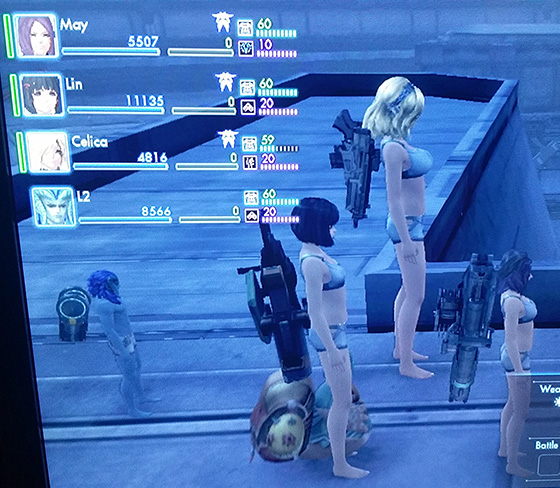 (chibi/mega characters, different chest sizes, custom names)
(chibi/mega characters, different chest sizes, custom names)
|
Changing item type:
- Click
Cache Slotsfor desired item type
- Choose slot to be modified, and note original item's name/ID
- Select new item
Name, or type in newID (hex) - Set desired
Amount, then clickPoke
Restoring original item:
- In game, purchase/acquire original item
- Click
Cache Slotsfor desired item type - Select original item
Name, or type inID (hex) - Click
Search IDto find slot - Set desired
Amount, then clickPoke
In the Custom Codes tab, you can create one-click entry that pokes one or more addresses.
Example: maximize item amounts to engineer Potential Boost XX augment:
- Purchase, find, or add Nutricious Microbes, Clear Gerrid Soup, Gularthion Everflame, and Bonjelium
- Click
Cache Slotsfor Materials - Set
Nameto Nutricious Microbes, clickSearch ID, setAmountto 99, then clickPoke - In
Statusdialog, note down latestPOKEentry, e.g.1C3BD65C 00138318(assuming poke verbosity is enabled inconfig.ini) - Repeat above to find POKE codes for Clear Gerrid Soup, Gularthion Everflame, and Bonjelium (Precious Resources)
- In
Custom Codestab, clickAdd Entry, then paste all 4POKEentries on separate lines - Click
Poketo maximize amounts for all 4 items
Extra dependencies:
Run python XCXGecko.py
Extra dependencies:
Run build.bat