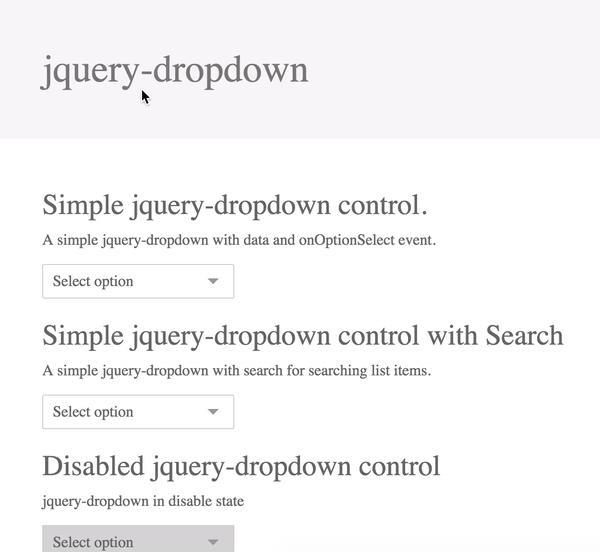jquery-dropdown is a simple jquery dropdown component which can be integrated very easily and provide as much as option required. Any missing feature info will be appreciated.
- The default HTML select element is hard to style.
- More programatic control.
- Full controls of event triggered.
Check example directory for examples.
You have to add "jquery-dropdown.js" and "jquery-dropdown.css" into your project. You can either download it directly or get using npm.
<link rel="stylesheet" href="./jquery-dropdown.css">
<script type="text/javascript" src="./jquery-dropdown.js"></script>
Import Using NPM:
npm install jquery-dropdown --save
After adding jquery-dropdown into your project, just add below code into your project.
$("#dropdown").dropdown({
data : [
{
id : 0,
name : "Alaska"
},
{
id : 1,
name : "florida"
},
{
id : 2,
name : "New York"
},
{
id : 3,
name : "Ohio"
}
],
onOptionSelect : function(item){
console.log(item);
}
});
| OPtion | Required/Optional | Description |
|---|---|---|
data |
Required | Data that needs to be render |
selecteditem |
optional | default lected item. If not added, first item will be selected. |
placeholder |
Optional | Custom Placeholder for dropdown |
searchPlaceholder |
Optional | Custom search Placeholder |
className |
Optional | Custom classname to container |
search |
Optional | Enable Search control, disabled by default |
disable |
Optional | Disable dropdown |
theme |
Optional | flat or normal .Default it is 'normal' |
| OPtion | Required/Optional | Description |
|---|---|---|
id |
Required & Unique | Unique id for each list item |
name |
Required | displayName of list item |
| OPtion | Parameters | Description |
|---|---|---|
onOptionSelect |
'selectedObj' | Will be triggered on selecting option from dropdown list |
onOpen |
'selectedObj, datasource' | Will be triggered when dropdown is open |
onClose |
'selectedObj, datasource' | Will be triggered when dropdown is closed |
- Add multiple themes [Default, Bootstrap,Flat UI & Material].
- Adding different positioning option.
- Add toggle and destroy.
- Add kyword navigation.
- Update datasource and other options on the fly.
- add open, close, update, select item methods.
- custom header and item style and html.
*Sahil Gupta Github
This project is licensed under the Custom License - see the LICENSE.md file for details.