The app Baumblick is part of a federally funded project called Quantified Trees (QTrees). It is thus part of the German adoption strategy to climate change with focus on how to help city trees to not suffer and die because of rising temperatures and more and more frequent droughts. The app tells the story of each Berlin city tree by using a vast amount of open data like location and tree specific data. On an interactive map users can see how thirsty city trees of Berlin are. More precisely, it visualizes the trees' ground suction tension. This suction tension represents the amount of energy tree roots need in order to suck out water from the soil. Using open data as well as sensors distributed under the ground, an AI developed by Birds on Mars is able to generate nowcasts and a 14-days forecasts for each tree – even for those that are not equipped with sensors! The app is oriented towards the public and should inform in a simple and intuitive way.
Climate change is causing increasingly hot, dry weather in many places. In recent years, Berlin has also experienced more hot days than ever before. Determining whether trees are in need of water isn't as easy as looking at the ground on the surface level. Many factors such as the tree's age, specie, plate size or ground quality play an important role. Old trees, for instance, tend to have deep roots and thereby be less dependent on additional watering. Overwatering can in fact be more detrimental to a tree than helpful.
This application is completely based on open data, much of which is administrative or weather data. Open data is now an important part of Berlin's administrative activities and not only creates transparency and openness, but also enables analysis and applications like this to make everyday life a little bit more pleasant. You can find more open data at the Berlin Open Data Portal.
This website is a NextJS app configured with:
- Typescript
- Linting with ESLint
- Formatting with Prettier
- Linting, type checking and formatting on by default using
huskyfor commit hooks - Testing with Jest and
react-testing-library
This project is a Next.js app which requires you to have Node.js installed.
We use MapTiler for rendering the base map in the background. You will need to put your MapTiler API key into the NEXT_PUBLIC_MAPTILER_KEY environment variable. Make also sure to add whatever URL the app is run on to the list of allowed URLs in your MapTiler configuration.
Because we use a customized base map hosted on MapTiler, you also need to provide the NEXT_PUBLIC_MAPTILER_BASEMAP_URL.
Both variables can be found in our shared vault.
The Postgres database is hosted on AWS. See the documentation for setting it up in this repo github.com/technologiestiftung/qtrees-ai-data
We are using a PostgREST layer in between the database and the frontend. See the documentation for setting it up in this repo github.com/technologiestiftung/qtrees-ai-data as well.
We fetch the trees vector tileset from our self-hosted tile-server. Add the URL to that tileset to the environment variable NEXT_PUBLIC_TREE_TILES_URL. Find the variable in our shared vault as well. You can find the source code for the server here github.com/technologiestiftung/qtrees-vectortiles-generator/
We use a small "passthrough" API which exposes all the data that is required. The Postgres Database (AWS RDS) has a PostgREST instance running on an AWS EC2 in front of it. The API is deployed as a Next.js API Routes. It mostly passes the requests through and does some sanity checks. Some API routes currently have a direct connection to the database. This will be replaced with remote procedure calls through PostgREST eventually. See the related files under pages/api. Make sure to include the necessary environment variables as specified in .env.example.
Clone the repository to your local machine:
git clone git@github.com:technologiestiftung/treewatch-frontend.gitMove into the repository folder:
cd treewatch-frontendMake sure you use the Node.js version specified in .nvmrc. Find out which Node version you're currently on with:
node --versionIf this version differs from the one specified in .nvmrc, please install the required version, either manually, or using a tool such as nvm, which allows switching to the correct version via:
nvm useWith the correct Node version, install the dependencies:
npm installTo access the PostgREST API you will need to provide connection details in your environment. In this repository you can find a file .env.example. Duplicate this file and name it .env.
In .env you must enter the connection details for Supabase as suggested in .env.example. If you do not know how to obtain the necessary details, please ask a repository maintainer for access.
You are now ready to start a local development server on http://localhost:3000 via:
npm run devSince this app uses TypeScript and the data ist stored in a PostgreSQL database, we need a way to ensure type-safety for the requested data. We do this by fetching the types from the database schema and converting them to TypeScript types, to be found in ./src/lib/types/database.ts.
For that to work we have a PostgREST server running in front of the database. PostgREST is part of the Supabase ecosystem which is why we can use the supabase/cli for generating our types from the PostgREST server.
Whenever we need to update the types because of a database schema change, we can so by running npm run generate-types.
Note that there are 3 requirements for running the script:
- the Supabase CLI installed locally as it does the actual type generation
- Docker (required for the Supabase command)
- Making environment variable
DATABASE_URL="postgresql://<USER>:<PASSWORD>@<HOST>/<DATABASE>"available for the script
Gotcha: As of February 2023 the type generator does not recognize database views, so you will have to type these yourself by inspecting a view and setting its types accordingly wherever you make the request for it.
QTrees – Baumblick is deployed to the cloud with Vercel (Documentation).
The content of Baumblick can be customized. You can edit it in the following locations:
- The images for the slides on the homepage are located under:
/images/home-slider/. - The text for the slides and the alternative text for the images are located in
/locales/de/common.json. - The index page of the available stories is located under
/pages/stories/index.tsx. The path parameter should point to a valid file name, for example/stories/my-file-name. - The text for the expert articles "stories" can be edited in the individual files located under
/pages/stories. The file format is MDX, a superset of Markdown. It can be edited with a markdown editor.
We use Matomo for website analytics. Matomo is respectful of the users' privacy, the page visits are tracked anonymously.
In the production environment, a NEXT_PUBLIC_MATOMO_URL and NEXT_PUBLIC_MATOMO_SITE_ID is configured for this purpose.
Thanks goes to these wonderful people (emoji key):
Dennis Ostendorf 💻 📖 |
Lucas Vogel 💻 📖 |
Fabian Morón Zirfas 💻 🚇 |
This project follows the all-contributors specification. Contributions of any kind welcome!
Texts and content available as CC BY.
A project by:
  |
Associated partners:
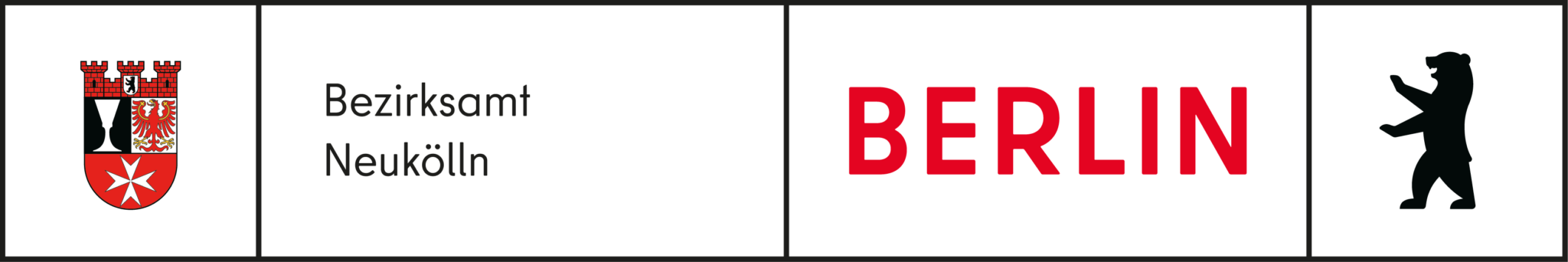

|
Sponsors:
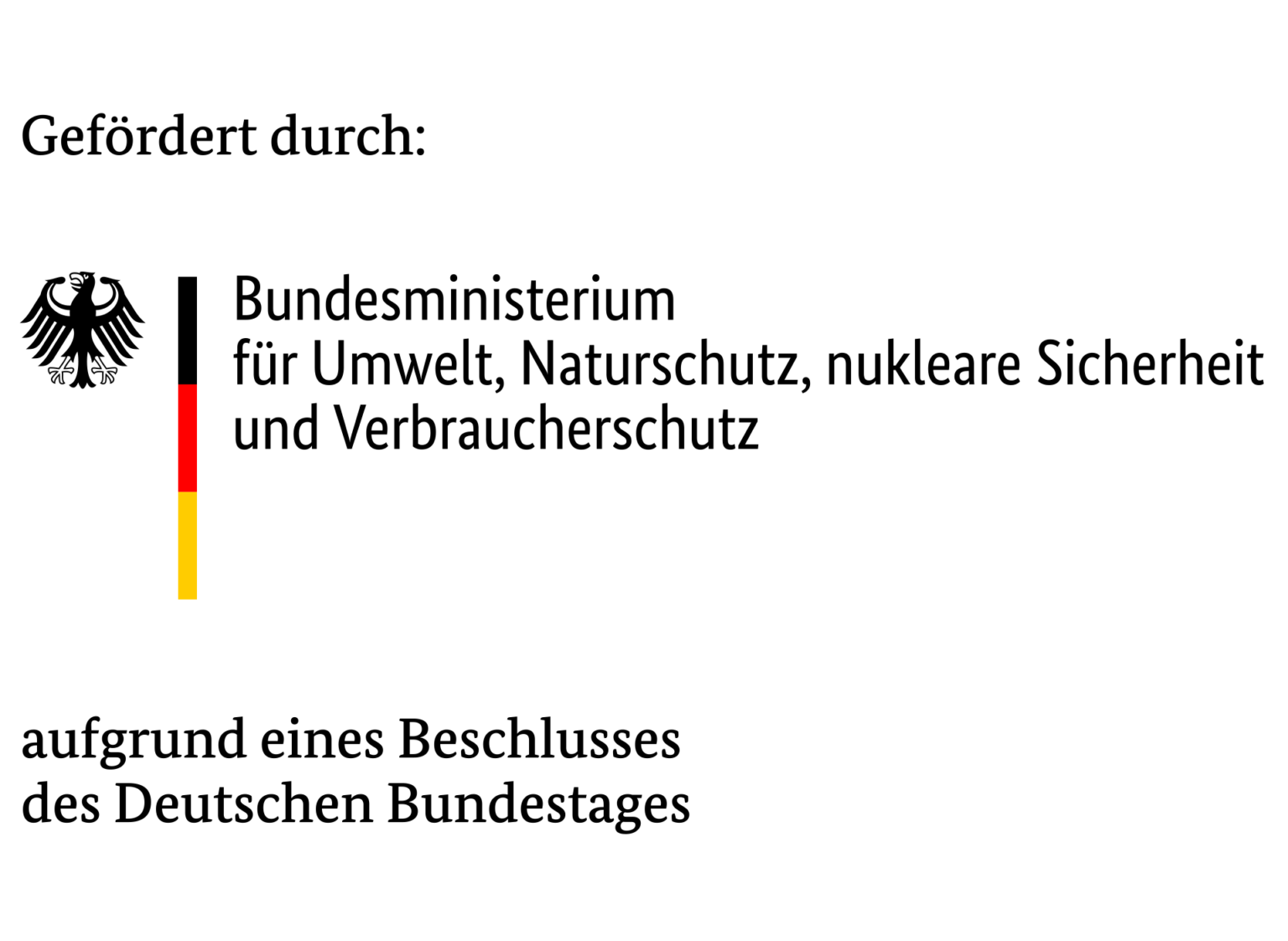

|
