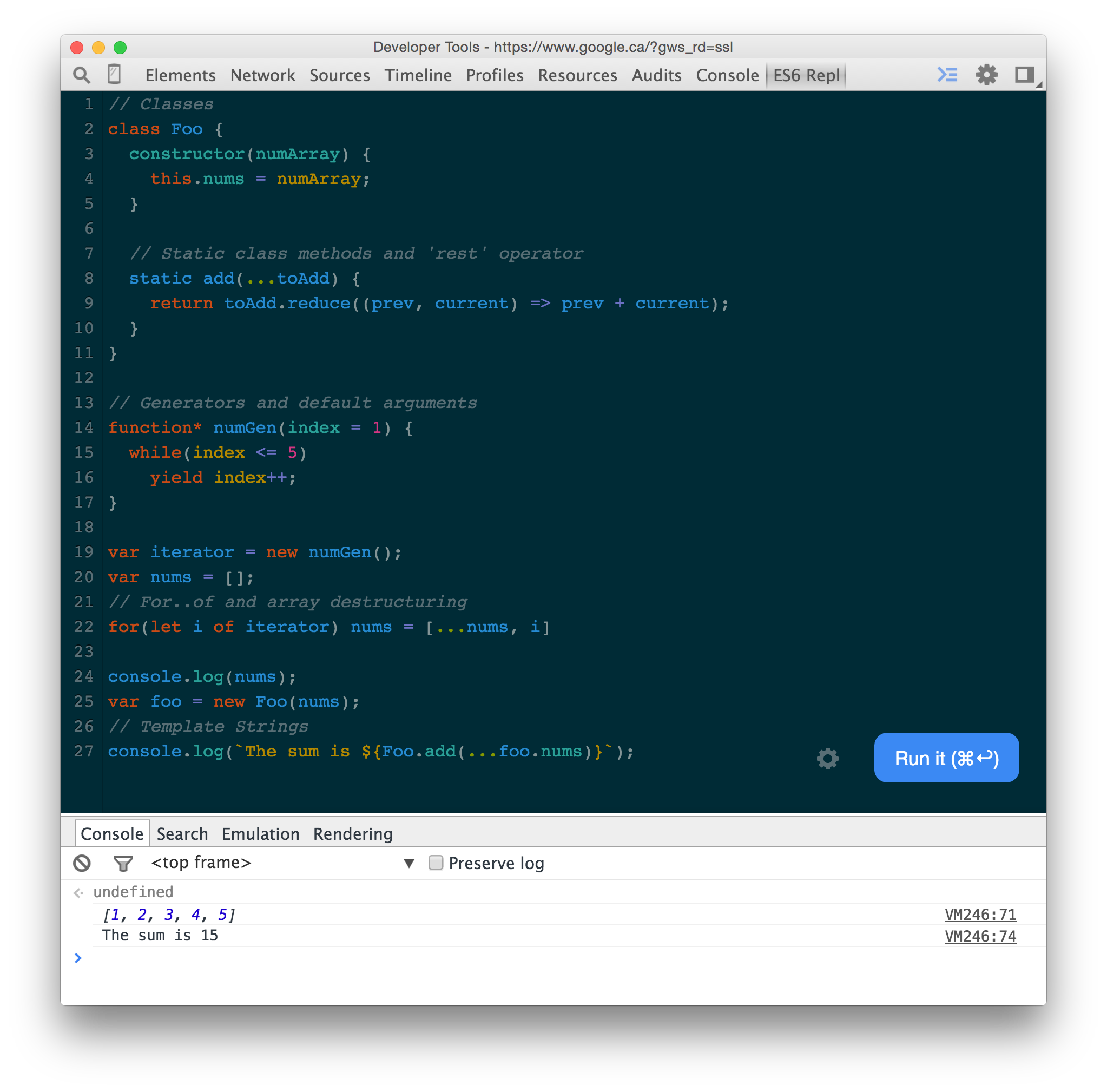It's a Chrome DevTools extension (available here) that allows you to execute ES6/ESNext/ES2015 code in the context of the page you're viewing, as though it were the standard DevTools console.
Once you familiarize yourself with some of the concepts and features of ES6, install the extension. You'll then notice the ES6 REPL tab inside DevTools (⌘-⌥-i on a Mac, ctrl-⇧-i on a PC). You can toggle console visibility with esc, and code can be executed either by clicking the Run it button, or using ⌘-↩ on a Mac, ctrl-↩ on a PC.
It uses one of two engines to transpile ES6 to good-old-fashioned ES5: Google's Traceur and 6to5. Select which one you want to use from the Settings panel. If there's a feature you want to use that isn't working, check the compatibility table under those 2 columns to see if it's been implemented yet.
Both Traceur and 6to5 already have their own REPLs. Why make a Chrome extension? For me it was just the convenience of being able to read a blog about a new feature or syntax and try it right there while I'm reading the article. Pop open the DevTools on the side of the page and give'r.
=========================
Traceur is released under an Apache 2.0 license and 6to5 is released under MIT. They belong to their respective owners. Everything else here is MIT.