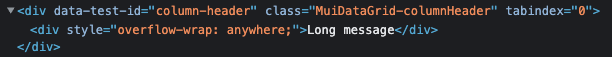-
Notifications
You must be signed in to change notification settings - Fork 1.1k
Description
@testing-library/reactversion: 12.1.5- Testing Framework and version:
jest@ 26.6.3 - DOM Environment:
jsdom@ 16.5.3,jest-environment-jsdom@ 26.6.2
Relevant code or config:
A simplified version of our code:
useInnerText.ts
export function useInnerText(): [RefObject<HTMLDivElement>, string] {
const [innerText, setInnerText] = useState('');
const ref = useRef<HTMLDivElement>(null);
useEffect(() => {
setInnerText(ref.current?.innerText ?? '');
}, [ref]);
return [ref, innerText];
}MultiLineHeader.tsx
export const MultiLineHeader: React.FC<{ message: string }> = React.memo(
({ message }) => {
const [ref, innerText] = useInnerText();
const muiColumnHeader = ref.current?.closest(
'.MuiDataGrid-columnHeader'
);
if (muiColumnHeader instanceof HTMLElement) {
muiColumnHeader.tabIndex = 0;
}
return (
<div
ref={ref}
style={{
overflowWrap: 'anywhere',
lineClamp: innerText.includes(' ') ? 2 : 1,
}}
>
{message}
</div>
);
}
);MultiLineHeader.test.tsx
it('makes column tabbable', () => {
render(
<div
data-test-id="column-header"
className="MuiDataGrid-columnHeader"
>
<MultiLineHeader message="Long message" />
</div>
);
screen.debug();
expect(screen.getByTestId('column-header')).toHaveAttribute(
'tabindex',
'0'
);
});What you did:
We are using Material UI's DataGrid in our app, and we want to make the column header accessible through tab for our tables. As we don't have the option to customise the component itself, we are using refs to do the job. So we get the ref of the column header label element and go up to the DataGrid's column header itself and add tabindex="0" to it.
It works as expected in the app, but it does not work in the test. ref is never updated with the element, nor the MultiLineHeader component is re-rendered upon innerText being set.
What happened:
In the test (output of screen.debug()):
<body>
<div>
<div
class="MuiDataGrid-columnHeader"
data-test-id="column-header"
>
<div
style="overflow-wrap: anywhere; line-clamp: 1;"
>
Long message
</div>
</div>
</div>
</body>Reproduction:
Test reproduction in Codesandbox: https://codesandbox.io/s/react-testing-library-demo-forked-yuqgxp?file=/src/__tests__/MultiLineHeader.js.
Problem description:
The problem here in my opinion is that the exact same piece of code works in the app, but not with the testing library. They should behave the same.