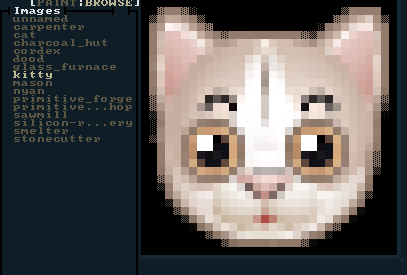This is a Rust port of png2rex.
- Clone the repository:
git clone https://github.com/thebracket/png2rex_rs.git - Enter the
png2rex_rsdirectory:cd png2rex_rs - Build with
cargo build --release png2rex(.exeon Windows) is now in your target/release directory.
With the exe file, it's as simple as: png2rex (input png) (output xp). For example, png2rex resources/kitty.png kitty.xp. If you want to run it with Cargo, you can use cargo run -- resources/kitty.png kitty.xp.
You can provide additional CLI arguments to perform some image operations en route:
--flipvflips the image vertically.--fliphflips the image horizontally.--resize 64 32will resize the image to be 64 pixels wide, 32 pixels tall.
These options can be combined and can be in any order. For example:
cargo run -- --fliph .\resources\kitty.png --flipv C:\Users\herbe\Downloads\REXPaint-v1.04\images\kitty.xp --resize 64 64
Has the same effect as:
cargo run -- .\resources\kitty.png C:\Users\herbe\Downloads\REXPaint-v1.04\images\kitty.xp --resize 64 64 --fliph --flipv
Original Kitty PNG:
REX Paint result: