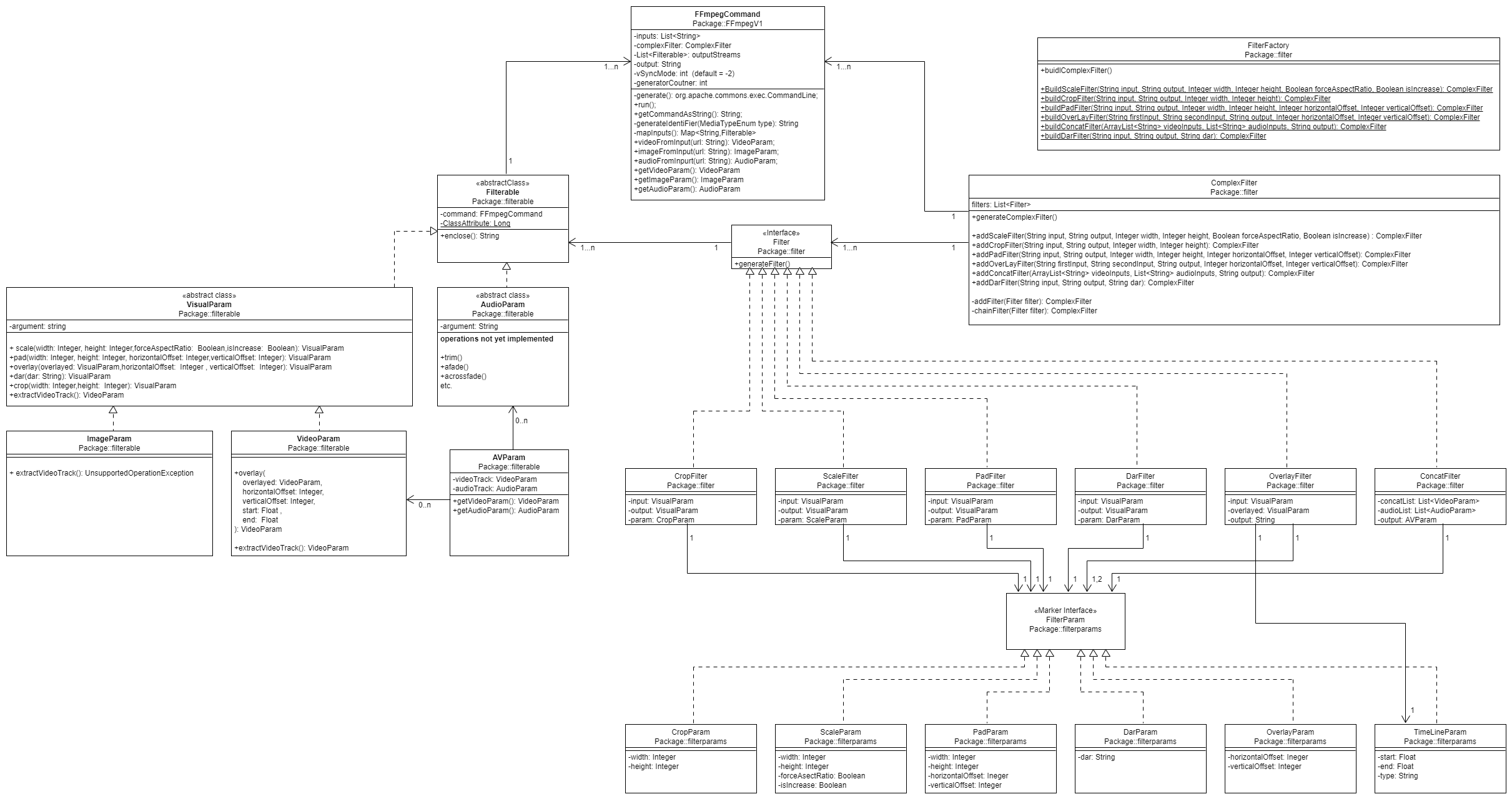An FFmpeg Wrapper with focus on Video Editing with Complex Filter.
The first thing we need to take care of is to instantiate the FFmpegCommand Object, we no longer use the builder object, instead we use the constructor which takes a list of url inputs and a single output url where the file will be generated:
inputList = Arrays.asList(
url1,
url2
);
FFmpegCommand command = new FFmpegCommand(inputList, outputUrl);Then we musrt convert the urls to usable VideoParams:
VideoParam param1 = command.videoFromInput(url1);
VideoParam param2 = command.videoFromInput(url2);We can now use param1 and param2 for filtering operations, for example if we need to resize the first video to a 1920x1080 resolution and crop the second to the same we would only do the following:
VideoParam scaled1 = param1.scale(1920,1080,false,false);
VideoParam scaled2 = param2.crop(1920,1080);For concatenating the two videos we first need to set the same DAR:
VideoParam firstOfChain = scaled1.dar("16/9");
VideoParam lastOfChain = scaled2.dar("16/9");Then we concatenate the videos: the static method concat() in VideoParam takes a list of video inputs and a list of audio inputs, sources that have been through a video filter only keep their video channel, the audio channel must be obtained from the source, so for concatenating the previous two videos we must do the following:
AVParam result = VideoParam.concat(
Arrays.asList(
firstOfChain,
lastOfChain
);
Arrays.asList(
param1.extractAudioTrack();
param2.extractAudioTrack();
)
);We now have the final result which needs to be mapped to the output file, to do that we simply call the mapToOutput() method of the Filterable params:
result.getVideoParam().mapToOutput();
result.getAudioParam().mapToOutput();The only thing left to do now is to run the command by adding:
command.run();Full example: scale an input video to standard 1920x1080 resolution and add watermnark:
@Test
public void scaleAndWatermark(){
try {
//initialise the input array
List<String> inputList = new ArrayList<>();
//add inputs
inputList.add("video.mp4");
inputList.add("watermark.png");
//initialise command with inputs and output path
FFmpegCommand command = new FFmpegCommand(inputList, "out.mp4");
//initialise Filterables from input paths
VideoParam main = command.videoFromInput("video.mp4");
ImageParam watermark = command.imageFromInput("watermark.png");
//scale to fill 1920x1080 box with forced aspect ratio
main.scale(1920, 1080, true, true)
//crop the scaled video to 1920x1080 if the original video is not 16/9
.crop(1920, 1080)
//add the watermark 20 px to the right and 20 px down from the top left corner
.overlay(watermark, 20, 20)
//map the processed video stream to output keeping the original audio
.defaultMap();
Logger.getLogger(MergingTest.class.getName()).info(command.getCommand());
command.run();
} catch (Exception e) {
e.printStackTrace();
}
}