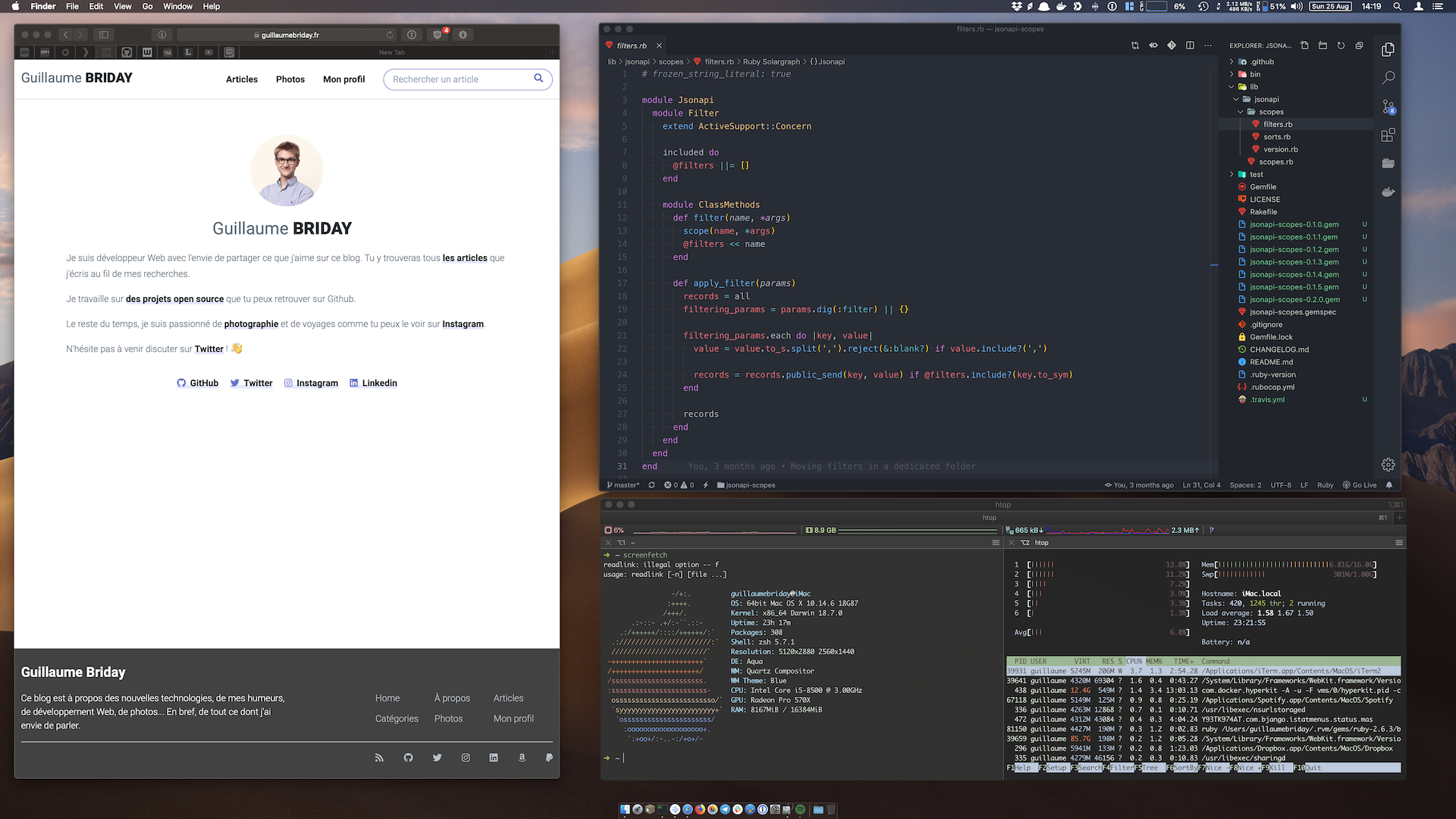This is my dotfiles for my system customizations and to setup my development environment.
- Homebrew
- Installs Homebrew AND brew install's all of my favourite packages
- Uses homebrew-cask to install all my applications
- rbenv
- macOS
- Installs applications via the Mac App Store
- Git
- Git config
- Global gitignore
- Vim config
- SSH config
- Oh-My-Zsh
- Robbyrussell theme
- Aliases
- Arthur iTerm2 colors theme
- VS Code configuration
$ softwareupdate --install-rosettaFind the Terminal app in your Finder, press ⌘ + i, check Open using Rosetta and reopen the Terminal.
Clone the project in your home directory :
$ cd ~
$ xcode-select --install
$ git clone https://github.com/guillaumebriday/dotfiles.git && cd dotfiles
$ find ~/dotfiles -name '*.sh' | xargs -I file chmod u+x file # Make sure you can execute the scriptsBefore running any commands, you must edit files according to your needs.
For exemple, open the brew/Brewfile and remove applications you don't want to install from the list.
At the end of the installation, restart your computer.
Packages and applications are installed with https://brew.sh/.
$ brew/brew.sh$ macOS/macos.sh$ git/git.sh$ vim/vim.sh$ ssh/ssh.sh$ zsh/zsh.shThen complete the n installation for sudo privileges.
Ruby is manage with rbenv.
$ ruby/rbenv.shClose iTerm2 before running this command:
$ iTerm2/iterm.shEdit the file /Applications/VSCodium.app/Contents/Resources/app/product.json and replace the key extensionsGallery with:
"extensionsGallery": {
"serviceUrl": "https://marketplace.visualstudio.com/_apis/public/gallery",
"cacheUrl": "https://vscode.blob.core.windows.net/gallery/index",
"itemUrl": "https://marketplace.visualstudio.com/items"
}$ vscode/vscode.sh