Table of contents generated with markdown-toc
LimitSwap is a trading bot for UniSwap & Many Other DEXs. It has the ability to scan multiple pairs on uniswap and grab the price in realtime and make automated trading decisions based on the users settings [AKA: Limit Orders]
There are 2 ways to install LimitSwap :
That we provide on the Release page : it's a .exe file that you can run on your computer. https://github.com/tsarbuig/LimitSwap/releases
- Download last Zip file, for instance :
- Unzip it
- Open "tokens.json - Shortcut" and configure it for your needs
- Open "Start LimitSwap.cmd" --> it will configure your settings.json
✅ ✅ ✅ And it's done! ✅ ✅ ✅
🟢 : very easy to setup
🔴 : it's pre-compiled, so you cannot check the Source Code
Here are tutorials step-by-step:
FIRST PART : PRE-REQUISITES
- Install Python on your computer : https://www.python.org/downloads/
PLEASE ADD IT TO PATH BY CHECKING THIS OPTION:
- Install Visual Studio : https://visualstudio.microsoft.com/thank-you-downloading-visual-studio/?sku=Community&rel=17
Please install the default package and all those options :
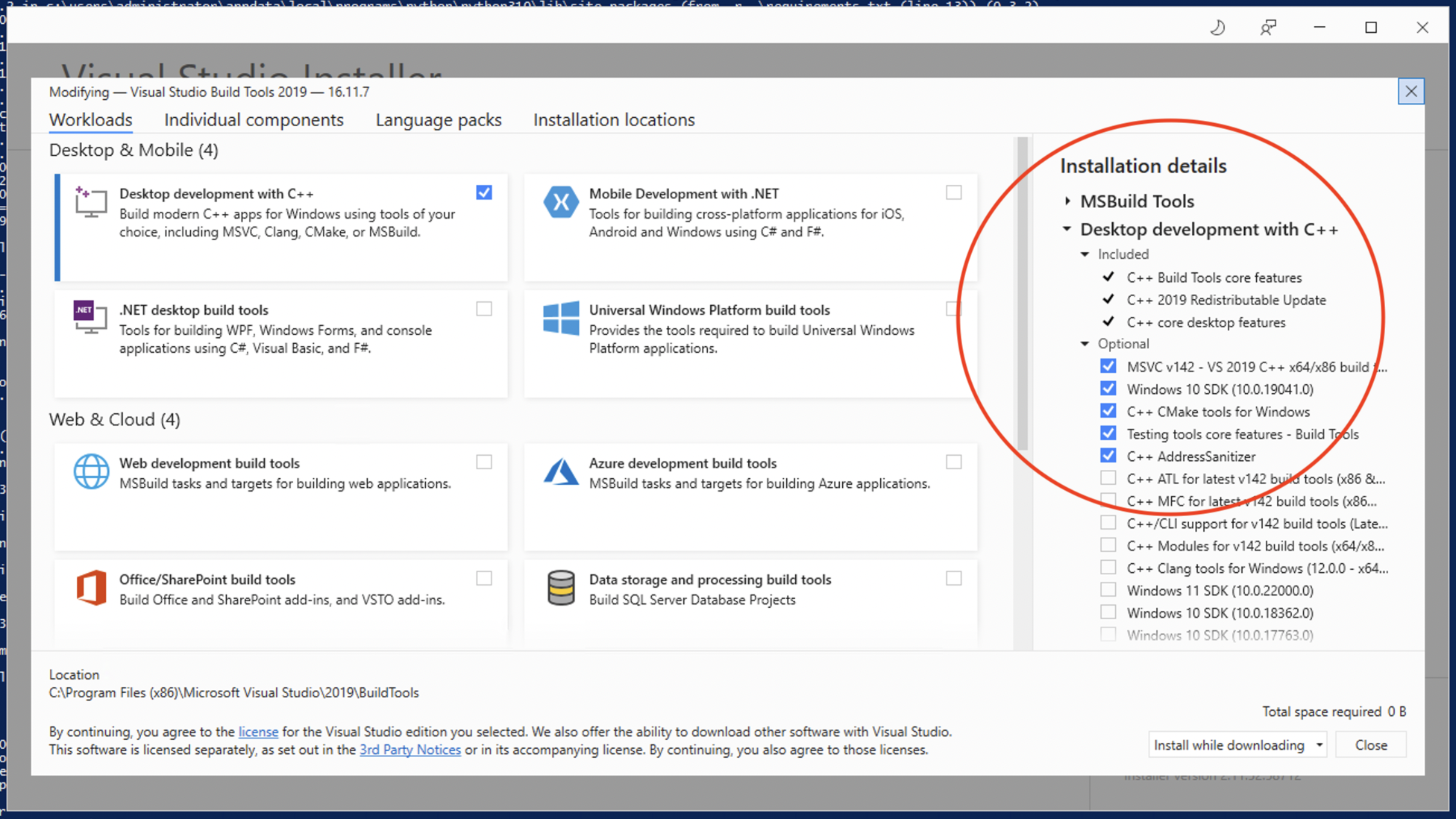
- NEW : LimitSwap now has colors to better display errors / success / etc.
Follow this tutorial to activate colors on your Windows Command :
- 1/ Launch "Regedit"
- 2/ Go to [HKEY_CURRENT_USER \ Console]
- 3/ Right click on white space / create new DWORD 32 bit key called
VirtualTerminalLeveland set it to 1
SECOND PART : DOWNLOAD BOT AND INSTALL DEPENDENCIES
- Download last LimitSwap code on the "Code" page https://github.com/tsarbuig/LimitSwap by clicking on Code > Download Zip :
- Unzip file
- Go into the unzipped folder
- In the folder, push "Shift" on your keyboard, then do a right-click
- Click on "Open command windows here" or "Open Powershell windows here"
- It will open Windows command (or Powershell) in the right place, where all the files are located:
- Run command:
pip install -r requirements.txt
--> this will install all the packages needed to run LimitSwap
(🔥 if you have an error here, double check you have selected "Add Python to PATH" on the Python step. If you did not, uninstall Python and reinstall it checking the option "Add Python to PATH")
✅ ✅ ✅ And it's done! ✅ ✅ ✅
LAST PART : RUN THE BOT
There are 2 ways to do that :
-
Simply double-click on "LimitSwap.py" and it will run, since you've installed Python 👍👍
-
Or, in the Windows Command, run command:
python LimitSwap.py
This second option allows you to use parameters. For example, if you have several .json files and you want to choose which one to use :
python LimitSwap.py -s settingsBSC.json -t tokensBSC.json
or
python LimitSwap.py --benchmark
DO THIS ONCE
sudo -s
apt-get install python3-dev build-essential python3-pip
DO THE NEXT STEPS FOR EACH UPGRADE
Navigate to the Limistswap folder, then:
python3 -m venv env
source env/bin/activate
pip install wheel
pip install -r requirements.txt
python LimitSwap.py
This allows you to use parameters. For example, if you have several .json files and you want to choose which one to use :
python LimitSwap.py -s settingsBSC.json -t tokensBSC.json
or
python LimitSwap.py --benchmark
Tutorial is almost the same as Windows tutorial
Check Windows tutorial for detailed step-by-step
1/ Install Python and don't forget to select "Add to path"
2/ Install Visual Studio
3/ Open Terminal, go to the directory where you unzipped the bot, and run command:
pip install -r requirements.txt
✅ ✅ ✅ And it's done! ✅ ✅ ✅
LAST PART : RUN THE BOT
Open Terminal, go to the directory where you unzipped the bot, and run command: python LimitSwap.py
This allows you to use parameters. For example, if you have several .json files and you want to choose which one to use :
python LimitSwap.py -s settingsBSC.json -t tokensBSC.json
or
python LimitSwap.py --benchmark
Want to help contribute to LimitSwap, reach out on telegram : any help is welcome to make the bot better :)





