Universe key management web app allows users to manage their keys and other assets.
universe.engineering
Report bug
·
Request feature
·
Medium
·
Slack


- Quickly start by cloning the repository to your local machine
git clone git@github.com:universelabs/universe-webapp.git. - Ensure you have
npminstalled.npmcomes bundled with Node.js.brew install node. - Add dependencies for both the back-end and client servers
npm install. - Start the local back-end and client side server and run the app. The app will automatically open your web browser and navigate to http://localhost:3000/ for you
npm run dev.
Quickly start by cloning the repository to your local machine
$ git clone git@github.com:universelabs/universe-webapp.git
Install dependencies for Express.js server
$ cd universe-webapp
$ npm install
Install dependencies for React.js/create-react-app client
$ cd client
$ npm install
Go back to the server
$ cd ../
The universe-webapp requires users to run an instance of the universe-auth server.
Next, you will need a config/dev.js file to hold the environment variable for universe-auth server. First create the file by running
$ touch config/dev.js
Add the localhost address and port to the config/dev.js.
module.exports = {
authServer: 'https://localhost:5000'
};
Start the authentication server
$ npm run server
Open a new terminal tab and start the front-end client by running
$ npm run client
The above will automatically open a browser window with the client app on http://localhost:3000/dashboard. There’s also the Node/Express server app running on port 4000. The app will also listen for changes and update automatically.
Please read through our contributing guidelines. Included are directions for opening issues, coding standards, and notes on development.
Moreover, if your pull request contains JavaScript patches or features, you must include relevant unit tests. All code should conform to the Code Guidelines.
Universe Labs' mission is to become the largest decentralized login and decentralized private key recovery protocol.
View the Universe Roadmap to learn more about project overview, goals, execution to date, milestones, current tech stack, and more...
Get updates on Universe's development and chat with the project maintainers and community members.
- Subscribe to the Universe Newsletter
- Star the repo
- Follow @universelabs on Twitter.
- Join the official Universe Slack.
Guy Lepage
Jacob Gadakian
By contributing your code, you agree to license your contribution under the MIT License.
This project was bootstrapped with Create React App v2.




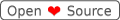](https://github.com/ellerbrock/open-source-badges/)