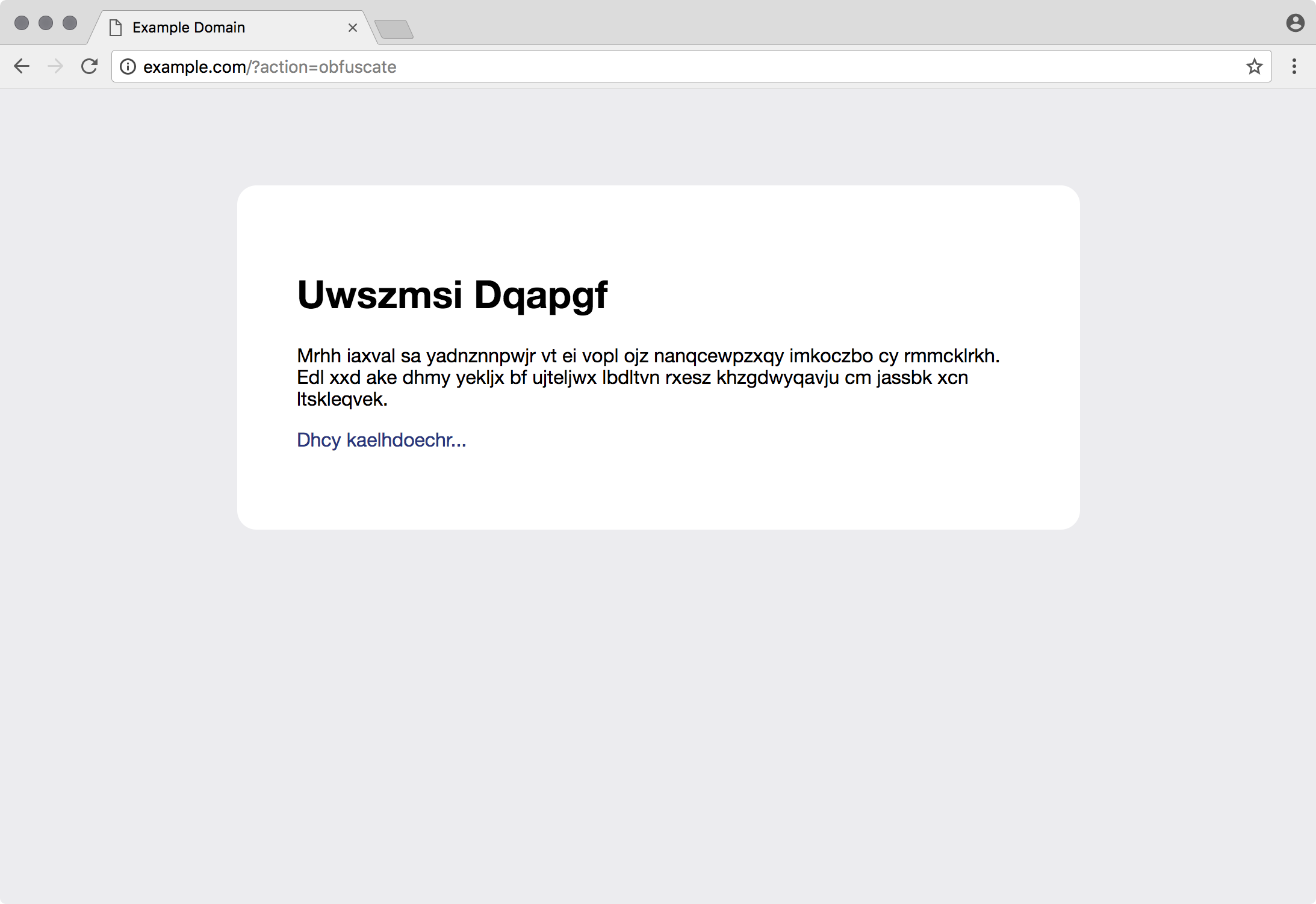Simple Chrome Extension that obfuscates all text on the current webpage, just append ?action=obfuscate to the url and reload. Perfect for when you want to make a screenshot quickly with some sort of content you simple don't want to show (yet), or for some other reason.
- Clone repo or download zip
- Open upp Google Chrome Extensions. Window → Extensions. Or goto this url in the Chrome address bar open
chrome://extensions/ - Click Developer mode
- Click Load unpacked extension…
- Navigate to the obfuscate folder.
- Enjoy obfuscated web pages when you append
?action=obfuscateto the url and reload the page!
- 2017-12-14: First version released
MIT © Urban Sanden (Using obfuscate.js MIT 2013 by Mikko Ohtamaa)