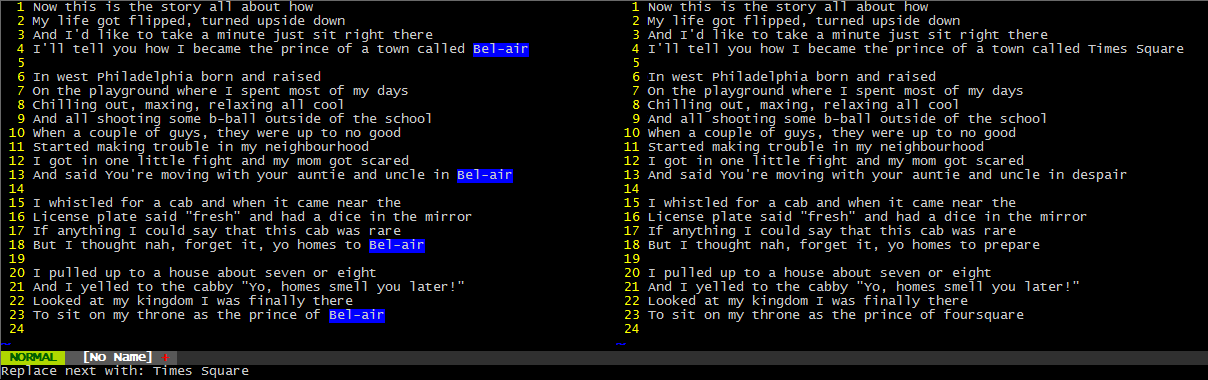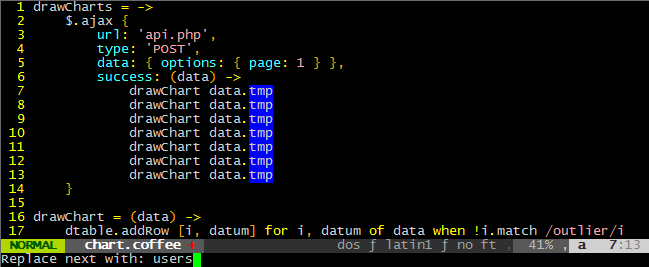InteractiveReplace is a Vim plugin that lets you interactively choose replacement text while you search/replace.
Just type
:InteractiveReplace
at the Vim console, or type the shortcut binding in normal mode:
<leader>r
(on my system that's \r).
Assuming you have Git and Pathogen installed, which you should, just run:
$ git clone https://github.com/hwrod/interactive-replace.git ~/.vim/bundle/interactive-replace
Optionally, to configure a different key binding, add this line to your .vimrc file:
let g:InteractiveReplace_map = 'X'
where X is something like <F5> or \i
Say you wanted to find and replace all occurrences of Bel-air in a text file, but you wanted to specify what the replacement text is each time without having to redo a substitution or create a very complicated regex.
With a search performed (e.g. /Bel-air), type \r to bring up InteractiveReplace. Then for each highlighted term, type the replacement text and press Enter.
In a programming context, you can easily substitute variable names stemming from one opened line.
For example, to write out a skeleton for your replaces, you could type (with the cursor on line 6):
7odrawChart data.tmp[Esc]
to get:
Now use InteractiveReplace on /tmp to sequentially replace variable names:
- How do I install Pathogen?
- Just put pathogen.vim into your ~/.vim/autoload folder. Then put these two lines in your .vimrc file:
- filetype plugin indent on
- execute pathogen#infect()
- Just put pathogen.vim into your ~/.vim/autoload folder. Then put these two lines in your .vimrc file:
- How do I install InteractiveReplace without using Pathogen?
- If you wanna be really dirty about it, download the zipball and extract the contents to your Vim directory.
- How do I update InteractiveReplace?
- The beauty of installing with Pathogen is that you
cdinto~/.vim/bundle/interactive-replace/and type$ git pullto get the latest updates.
- The beauty of installing with Pathogen is that you
There are a few ways InteractiveReplace can be improved, including:
- allowing
Enterto skip replace (make no change) - highlighting the current search term in a different color
- if nothing's in the
/register, ask user for a search term
Pull requests are highly encouraged. Questions/comments welcome too.