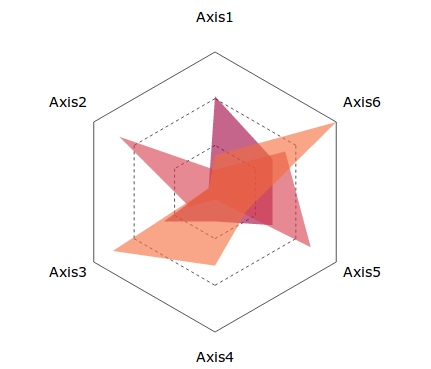A light weight tool to create radar chart with AngularJS
the orignal d3-radar chart is from https://github.com/alangrafu/radar-chart-d3
+Angular Support
+More options
+Improve positioning,radar chart auto adjust and always in the middle of its parent div
1. Create basic Angular.js application
Create a html page and start with the following code.
<!DOCTYPE html>
<meta charset="utf-8">
<html>
<head>Include the downloaded dependencies in the <head> section of the html.
<script src="angular-radar/src/angular-radar.js"></script>for example
angular.module('RadarApp', [
'angular-radar'
])<radar-chart val="data"></radar-chart>Here are the options that can be config
scope: {
maxValue:'=',
val: '=',
width:'=',
height:'=',
levels: '=',
rotate: '=',
chartScale: '=',
legendScale: '=',
colorFunction: '=',
radians:'=',
opacityArea:'=',
fontSize:'=',
tips:'@'
}Data format
[
[
{axis: "Axis1", value: 13},
{axis: "Axis2", value: 1},
{axis: "Axis3", value: 8},
{axis: "Axis4", value: 4},
{axis: "Axis5", value: 9},
{axis: "Axis6", value: 9}
]
,[
{axis: "Axis1", value: 3},
{axis: "Axis2", value: 15},
{axis: "Axis3", value: 4},
{axis: "Axis4", value: 1},
{axis: "Axis5", value: 15},
{axis: "Axis6", value: 11}
],[
{axis: "Axis1", value: 5},
{axis: "Axis2", value: 1},
{axis: "Axis3", value: 16},
{axis: "Axis4", value: 10},
{axis: "Axis5", value: 5},
{axis: "Axis6", value: 19}
]
];More detail can be found in example file