A light weight tool to create gauge chart with AngularJS
##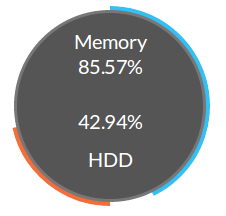
1. Create basic Angular.js application
Create a html page and start with the following code.
<!DOCTYPE html>
<meta charset="utf-8">
<html>
<head>Include the downloaded dependencies in the <head> section of the html.
<script src="ng-gauge/src/ng-gauge.js"></script>
<link rel="stylesheet" href="ng-gauge/src/ng-gauge.css">for example
angular.module('ng-gauge-example', [
'ng-gauge'
])<ng-gauge t-value="{{example.tVal}}" b-value="{{example.bVal}}" t-label="Memory" b-label="HDD" unit="%"></ng-gauge>t-value for the top value t-label for the top label
same as the b-value and b-label
unit is used for the value
More detail can be found in example file