An IntelliJ plugin for Buck build system (http://buckbuild.com/).
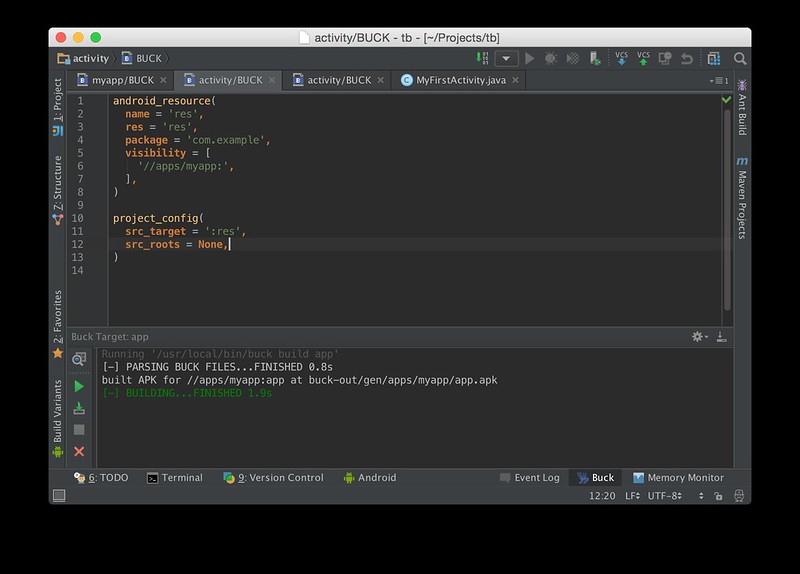
- Syntax highlighting for BUCK files
- Buck Build Tool Window
- Code Completion
- Go to Buck File
- Go to Buck Dependencies
- Reformat Buck Files
- Sort Buck Dependencies Alphabetically
- Automatically Convert to Buck Dependencies after Paste
- Error Annotation
- Commenting and Uncommenting
- Buck Settings / Color Settings / Code Style Settings
- Buck install: ⇧ + ⌘ + X
- Buck build: ⇧ + ⌘ + S
- Buck uninstall: ⇧ + ⌘ + M
- Buck kill: ⇧ + ⌘ + L
- Choose buck target: ⇧ + ⌘ + D
- Go to buck file: ⇧ + ⌘ + W
- Reformat buck file: ⌥ + ⌘ + L
- Sort buck dependences: ^ + ⌥ + O
- Using IDE built-in plugin system
- Preferences > Settings > Plugins > Browse repositories... > Search for "Buck" > Install Plugin
- Manually
- Download the Buck.zip and install it via Preferences > Plugins > Install plugin from disk...
- Or you can also download it from IntelliJ Plugin Repository.
- Yanxing Wang
- Long Ma
Bug reporting and feedbacks are super welcome! Just post something here: https://github.com/wangyanxing/buck_idea_plugin/issues




