-
Notifications
You must be signed in to change notification settings - Fork 67
New issue
Have a question about this project? Sign up for a free GitHub account to open an issue and contact its maintainers and the community.
By clicking “Sign up for GitHub”, you agree to our terms of service and privacy statement. We’ll occasionally send you account related emails.
Already on GitHub? Sign in to your account
www.1010tires.com - Have to click postal code field twice for cursor to appear at front of textbox #28273
Comments
|
@adamopenweb @softvision-sergiulogigan I don't understand the steps to reproduce or it doesn't reproduce. |
|
Here is a gif of the issue, @karlcow Normally, when clicking on the "Calculate shipping" text box, the cursor should be placed in the front of the hint text, and when typing, the hint text is dismissed. Now, when clicking on the "Calculate shipping" text box, the cursor is placed at the end of the hint text, and when typing, the hint text is appended. |
|
What is happening for me.
The only I get the cursor at the end of the placeholder text is
<div class="input-group">
<input name="ctl00$ContentPlaceHolder1$txtPostalCode" type="text" id="ContentPlaceHolder1_txtPostalCode" class="form-control" placeholder="A9H 1Z4" style="color: rgb(192, 192, 192);">
<span class="input-group-btn">
<div>
<div class="grecaptcha-badge" data-style="bottomright" style="width: 256px; height: 60px; transition: right 0.3s ease 0s; position: fixed; bottom: 14px; right: -186px; box-shadow: gray 0px 0px 5px;">
<div class="grecaptcha-logo">
<iframe src="https://www.google.com/recaptcha/api2/anchor?ar=1&k=6LcqC1UUAAAAADUfZ2ZjgzgD5jnqM_tRknT260EY&co=aHR0cHM6Ly93d3cuMTAxMHRpcmVzLmNvbTo0NDM.&hl=en&v=v1554100419869&size=invisible&cb=10t5q8vx1co7" role="presentation"
name="a-4gf7l87vb123" scrolling="no" sandbox="allow-forms allow-popups allow-same-origin allow-scripts allow-top-navigation allow-modals allow-popups-to-escape-sandbox allow-storage-access-by-user-activation" width="256" height="60" frameborder="0"></iframe>
</div>
<div class="grecaptcha-error"></div>
<textarea id="g-recaptcha-response" name="g-recaptcha-response" class="g-recaptcha-response" style="width: 250px; height: 40px; border: 1px solid rgb(193, 193, 193); margin: 10px 25px; padding: 0px; resize: none; display: none;"></textarea>
</div>
</div>
<input data-sitekey="6LcqC1UUAAAAADUfZ2ZjgzgD5jnqM_tRknT260EY" data-callback="onSubmitIc" type="button" name="btnFindInstallers" value="Calculate" id="btnFindInstallers" class="btn btn-sm g-recaptcha" style="margin-left: 0;">
<br>
<br>
</span>
</div>There is a JS to validate the form function validateZipcode(oSrc, args) {
var isValid = true;
if ($('#ContentPlaceHolder1_txtPostalCode').attr("placeholder") == $('#ContentPlaceHolder1_txtPostalCode').val()) {
isValid = false;
}
if (isValid) {
var regex = new RegExp(/(^\d{5}(-\d{4})?$)|(^[ABCEGHJKLMNPRSTVXYabceghjklmnprstvxy]{1}\d{1}[A-Za-z]{1} *\d{1}[A-Za-z]{1}\d{1}$)/);
isValid = regex.test(args.Value);
}
if (isValid == false) {
$('#ContentPlaceHolder1_pnlShipping2').hide();
}
args.IsValid = isValid;
}The thing I'm surprised by is how the placeholder is becoming real input text. |
|
@adamopenweb @softvision-sergiulogigan did they fix it? |
|
Still broken here |
|
I wonder why I can't reproduce what you are experiencing. |
|
Still broken on my side too... |
|
They have a click-handler on the input, which is never firing the first time on Firefox (which would explain the symptoms): So the question becomes why the handler is never called. Tinker Tester doesn't even see the |
|
Actually, it turns out that simply having three inputs with I'm not sure if this is some sort of click-jacking protection in Firefox, or just a bug, so I've filed bz1556501. This is definitely a webcompat issue Firefox should try to address, so I'll close this as a duplicate of that issue. |
|
This issue has been automatically locked since there has not been any recent activity after it was closed. Please open a new issue at https://webcompat.com/issues/new if you are experiencing a similar problem. |


URL: https://www.1010tires.com/Tires/Dunlop/SP+Sport+MAXX+RT/265029323?vehicleid=161047
Browser / Version: Firefox 68.0
Operating System: Mac OS X 10.13
Tested Another Browser: Yes
Problem type: Something else
Description: Have to click postal code field twice for cursor to appear at front of textbox
Steps to Reproduce:
Enter zip/postal code to calculate shipping amountfieldIn Chrome and Firefox Dev Edition the first click brings you to the front of the textbox.
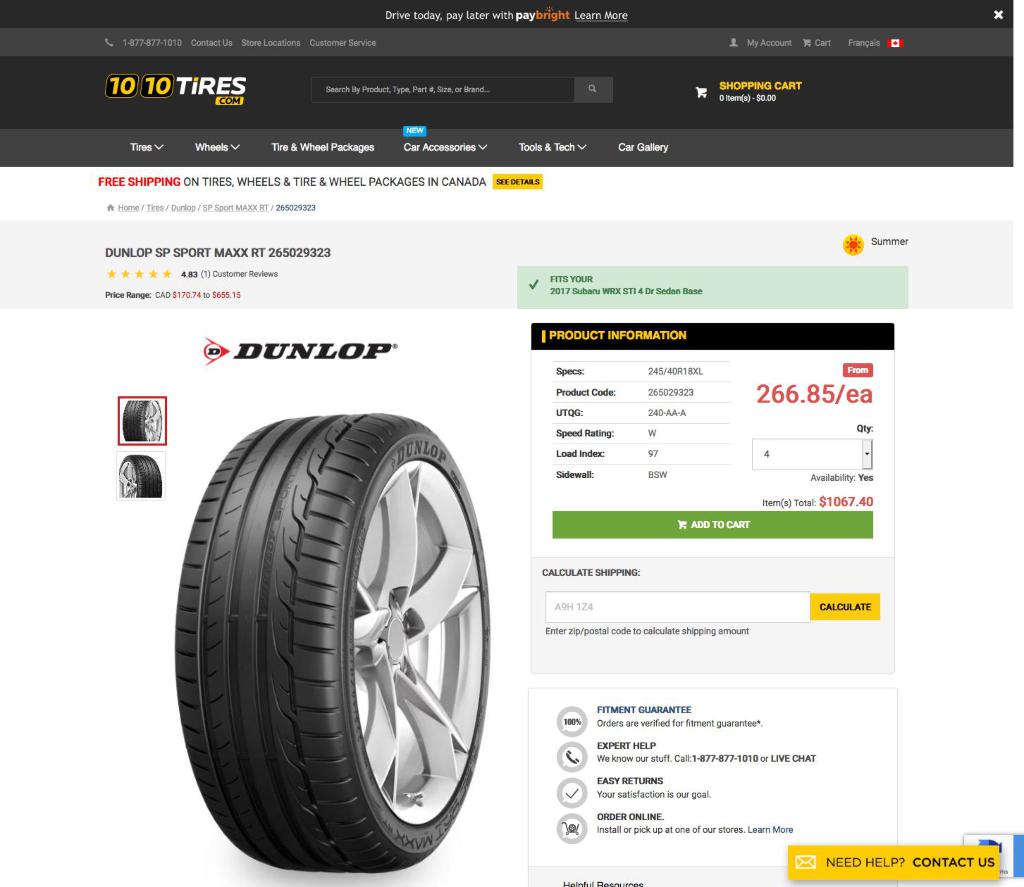
Browser Configuration
Console Messages:
[u'[JavaScript Warning: "src attribute of <script> element is empty." {file: "https://www.1010tires.com/Tires/Dunlop/SP+Sport+MAXX+RT/265029323?vehicleid=161047" line: 1}]', u'[JavaScript Warning: "src attribute of <script> element is empty." {file: "https://www.1010tires.com/Tires/Dunlop/SP+Sport+MAXX+RT/265029323?vehicleid=161047" line: 1}]', u'[JavaScript Warning: "Content Security Policy: Ignoring \'unsafe-inline\' within script-src or style-src: nonce-source or hash-source specified"]', u'[JavaScript Warning: "Content Security Policy: Ignoring \'unsafe-inline\' within script-src: strict-dynamic specified"]', u'[JavaScript Warning: "Content Security Policy: Ignoring https: within script-src: strict-dynamic specified"]', u'[JavaScript Warning: "Content Security Policy: Ignoring http: within script-src: strict-dynamic specified"]', u'[JavaScript Warning: "A call to document.write() from an asynchronously-loaded external script was ignored." {file: "https://services.1010tires.com/Ticketing/ST.ashx?scriptonly=true" line: 1}]', u"[console.warn([Facebook Pixel] - An invalid email address was specified for 'em'. This data will not be sent with any events for this Pixel.) https://connect.facebook.net/en_US/fbevents.js:25:14710]", u'[JavaScript Warning: "Content Security Policy: Ignoring \'unsafe-inline\' within script-src: strict-dynamic specified"]', u'[JavaScript Warning: "Content Security Policy: Ignoring https: within script-src: strict-dynamic specified"]', u'[JavaScript Warning: "Content Security Policy: Ignoring http: within script-src: strict-dynamic specified"]', u'[JavaScript Warning: "onmozfullscreenchange is deprecated." {file: "https://www.1010tires.com/Tires/Dunlop/SP+Sport+MAXX+RT/265029323?vehicleid=161047" line: 0}]', u'[JavaScript Warning: "onmozfullscreenerror is deprecated." {file: "https://www.1010tires.com/Tires/Dunlop/SP+Sport+MAXX+RT/265029323?vehicleid=161047" line: 0}]']From webcompat.com with ❤️
The text was updated successfully, but these errors were encountered: