-
Notifications
You must be signed in to change notification settings - Fork 17
run.sh gives error: ERROR: Service 'wekan-dev' failed to build #12
Comments
|
I don't maintain this wekan-dev, some other Wekan contributors do, and I don't use this wekan-dev, but just commenting anyway. When I usually build docker version from source, I do the following: Then I edit docker-compose.yml to uncomment these lines: This makes Wekan run at http://localhost as shown here, using Docker Linux containers on Windows: But if you update Docker for Windows, sometimes updates change to using Docker Windows containers, so Wekan does not start, and if switching back to Docker Linux containers does not work, then Docker needs to be reinstalled. If you find some Wekan wiki pages outdated, please edit and fix those directly, wiki is community maintained and editable to all logged in GitHub users. |
|
Sure Docker on Ubuntu VM also works with above. |
|
This worked ! 2. Ubuntu Virtual box (Oracle) (running on Windows) 3. Ubuntu app (from MS Store) on Windows 10 4. Windows Powershell in admin mode. |
|
Thanks, I have updated wiki:
Thanks! |
|
Just tried on Windows 10 using PowerShell in admin mode, it fails at this:
|
|
Moved to wekan/wekan#2533 |
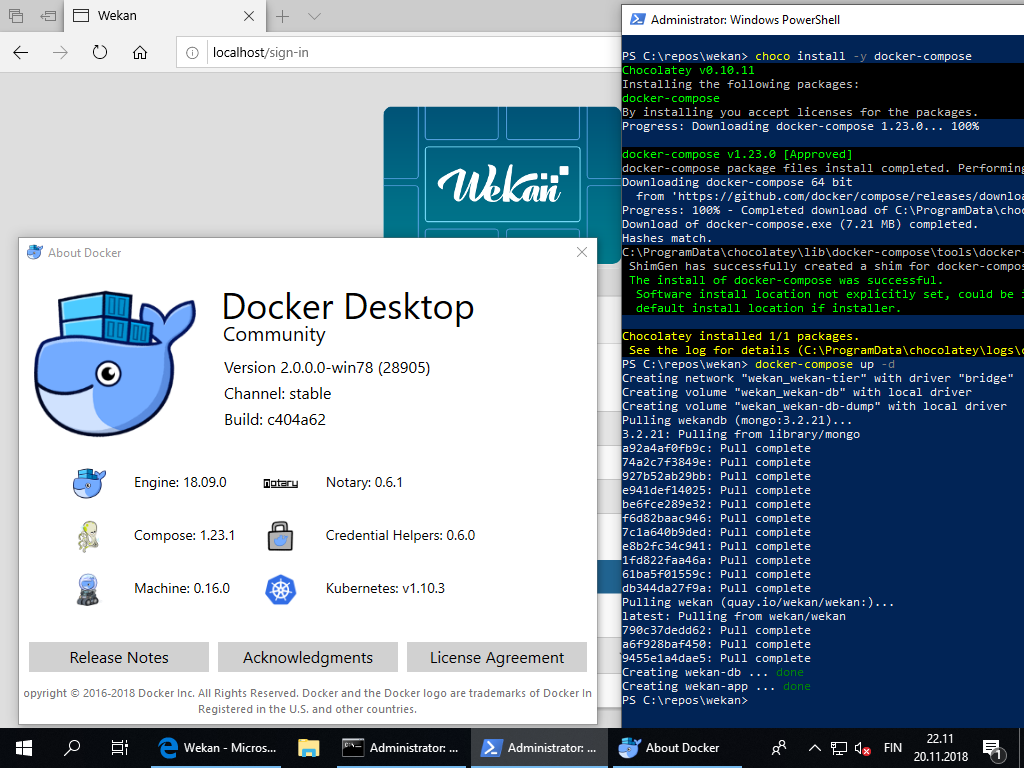
I am using Ubuntu 18.04.2 LTS inside a VirtualBox.
I have installed docker and docker-compose and successfully run hello-world docker app.
But when I try to execute ./run.sh, I am getting the following build error:
ERROR: Service 'wekan-dev' failed to build: The command '/bin/sh -c set -o xtrace && groupadd -g ${WEKAN_GID} wekan && useradd --system -m -u ${WEKAN_UID} -g ${WEKAN_GID} wekan && mkdir -p /home/wekan/app/.meteor && apt-get update -y && apt-get install -y --no-install-recommends ${BUILD_DEPS} && cp$(which tar) $ (which tar)~ && ln -sf $(which bsdtar) $ (which tar) && wget https://nodejs.org/dist/${NODE_VERSION}/node-${NODE_VERSION}-${ARCHITECTURE}.tar.gz && wget https://nodejs.org/dist/${NODE_VERSION}/SHASUMS256.txt.asc && grep ${NODE_VERSION}-${ARCHITECTURE}.tar.gz SHASUMS256.txt.asc | shasum -a 256 -c - && rm -f SHASUMS256.txt.asc && tar xvzf node-${NODE_VERSION}-${ARCHITECTURE}.tar.gz && rm node-${NODE_VERSION}-${ARCHITECTURE}.tar.gz && mv node-${NODE_VERSION}-${ARCHITECTURE} /opt/nodejs && ln -s /opt/nodejs/bin/node /usr/bin/node && ln -s /opt/nodejs/bin/npm /usr/bin/npm && npm install -g npm@${NPM_VERSION} && npm install -g node-gyp && npm install -g fibers@${FIBERS_VERSION}' returned a non-zero code: 100
The text was updated successfully, but these errors were encountered: